Punch Wall Simulator is a Roblox game where you punch walls to earn money and buy upgrades. The game is simple to play, but it can be addictive. You can play the game with friends or by yourself. To play Punch Wall Simulator, you simply need to punch the walls. The more you punch, the more money you will earn. You can use the money to buy upgrades, such as new gloves, strength boosts, and pets.
There are a variety of upgrades that you can buy in Punch Wall Simulator. These upgrades will help you punch harder and earn more money. Some of the upgrades include:
- Gloves: Gloves will protect your hands from getting hurt when you punch the walls.
- Strength boosts: Strength boosts will increase the amount of money you earn when you punch the walls.
- Pets: Pets will follow you around and help you punch the walls.
Punch Wall Simulator codes is a gift of gratitude from the game developed by Vagosdno on the Roblox platform. To know more new gift codes as well as how to enter the latest Punch Wall Simulator codes 2024, please follow the article below.

Punch Wall Simulator Codes for October 2024
- eastercode – Enter this code for a 1x Double Strength Potion.
- snow – Enter this code for an Arctic Fox pet.
- roblox – Enter this code for a Guest pet.
- noob – Enter this code for a Noob pet.
- axel – Enter this code for a 15% Boost.
- secret – Enter this code for a 3x 30m Golden Potions.
How to redeem Punch Wall Simulator Codes
Step 1: Open the Roblox game and search for Punch Wall Simulator
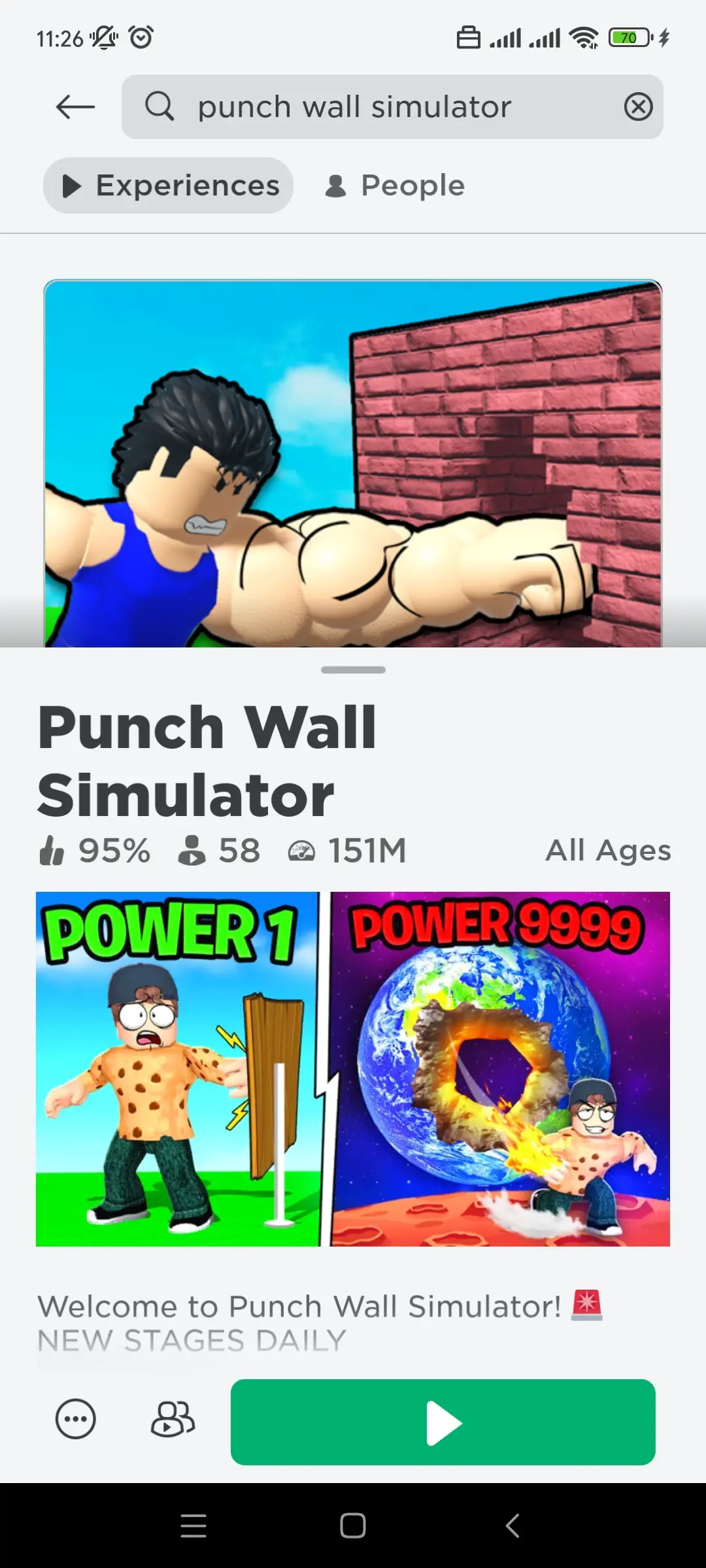
Step 2: Select the code icon in the right corner of the screen

Step 3: Enter the code in the Enter Code box and click Verify
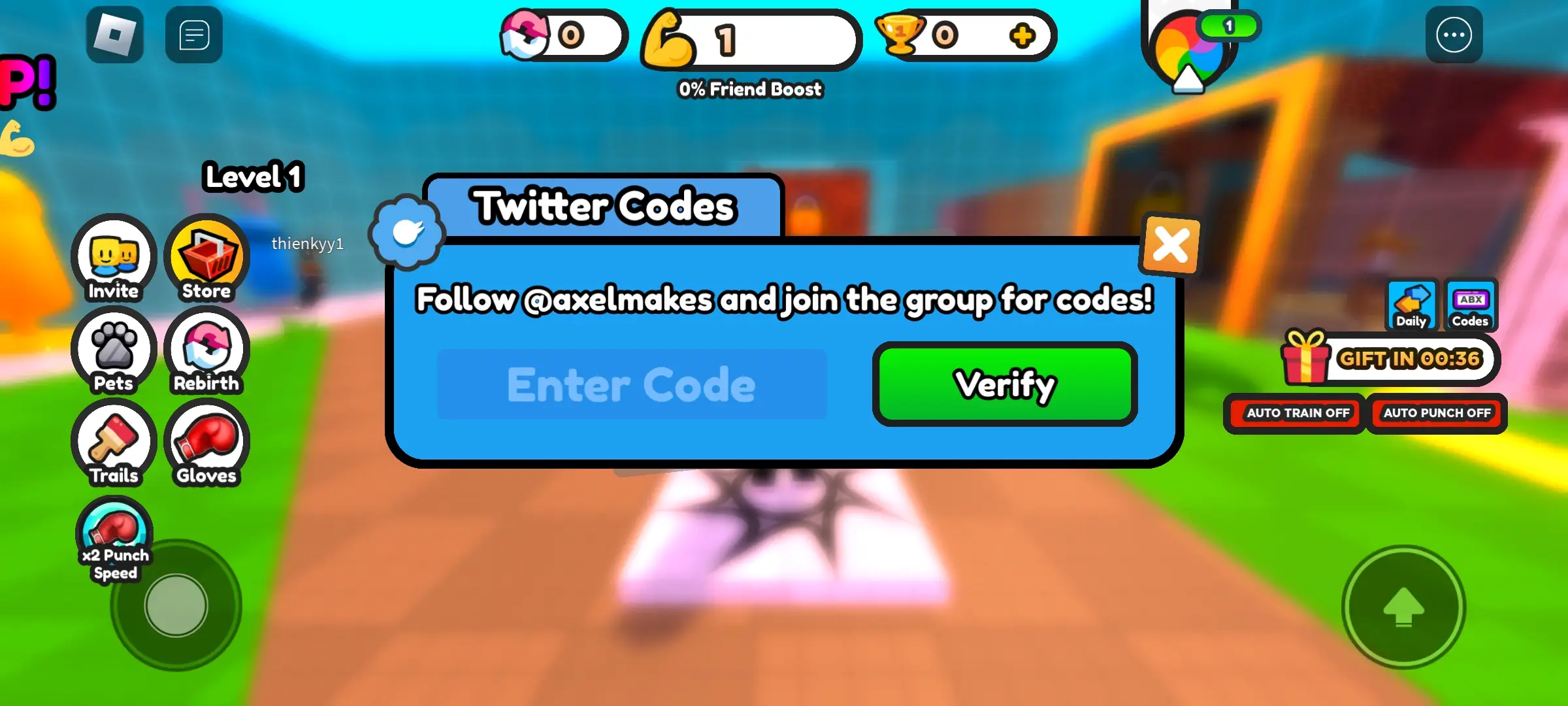
In conclusion, these are all the active Punch Wall Simulator codes that you can redeem as of October 2024. These codes will give you a variety of in-game rewards, such as pets, boosts, and coins. Be sure to redeem them as soon as possible, as they may expire soon.
Here are some additional tips for redeeming Punch Wall Simulator codes:
- Make sure that you are entering the codes correctly.
- Codes are case-sensitive, so make sure that you are entering them in the correct case.
- Codes can only be redeemed once per account.
- If a code is not working, try re-entering it or checking to see if it has expired.
See more:










