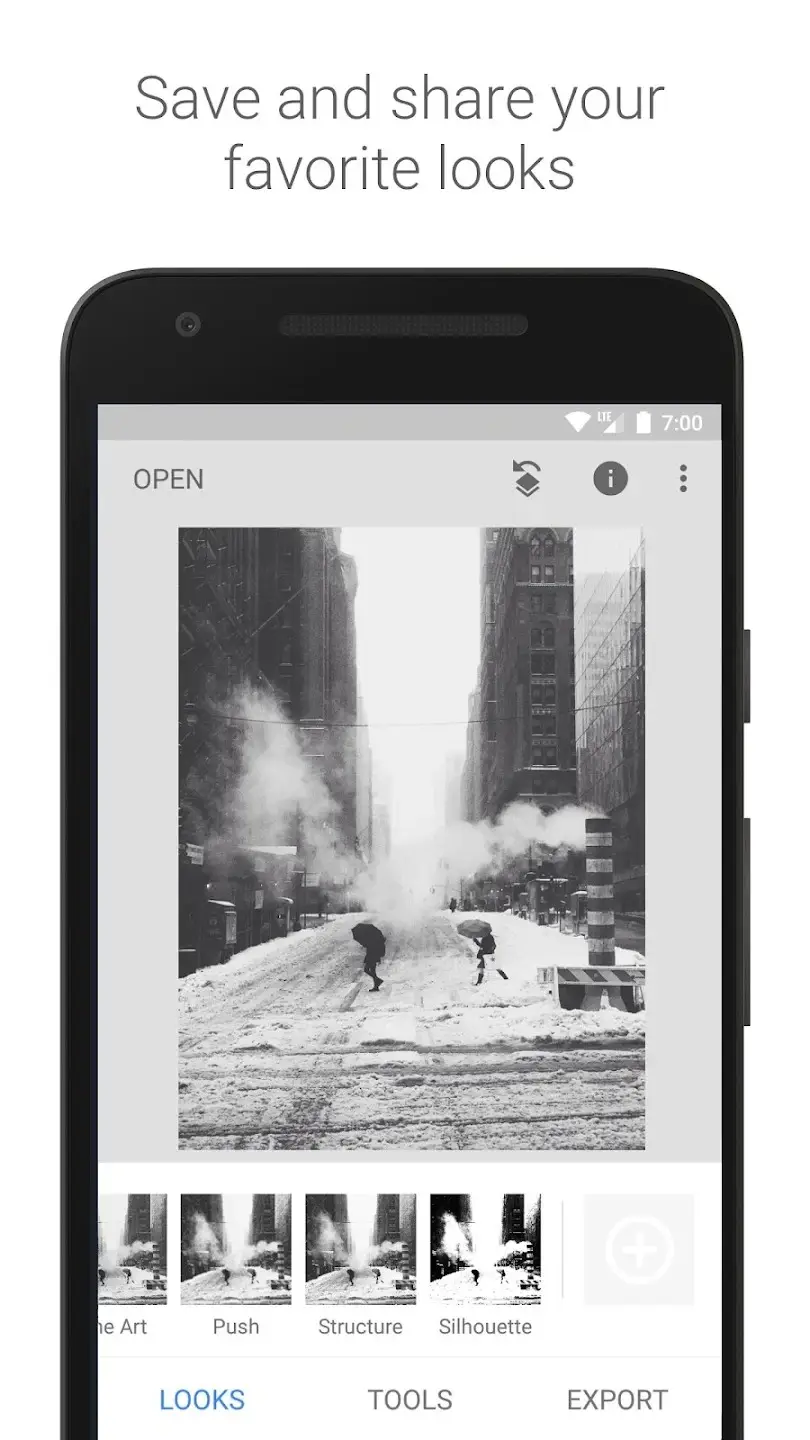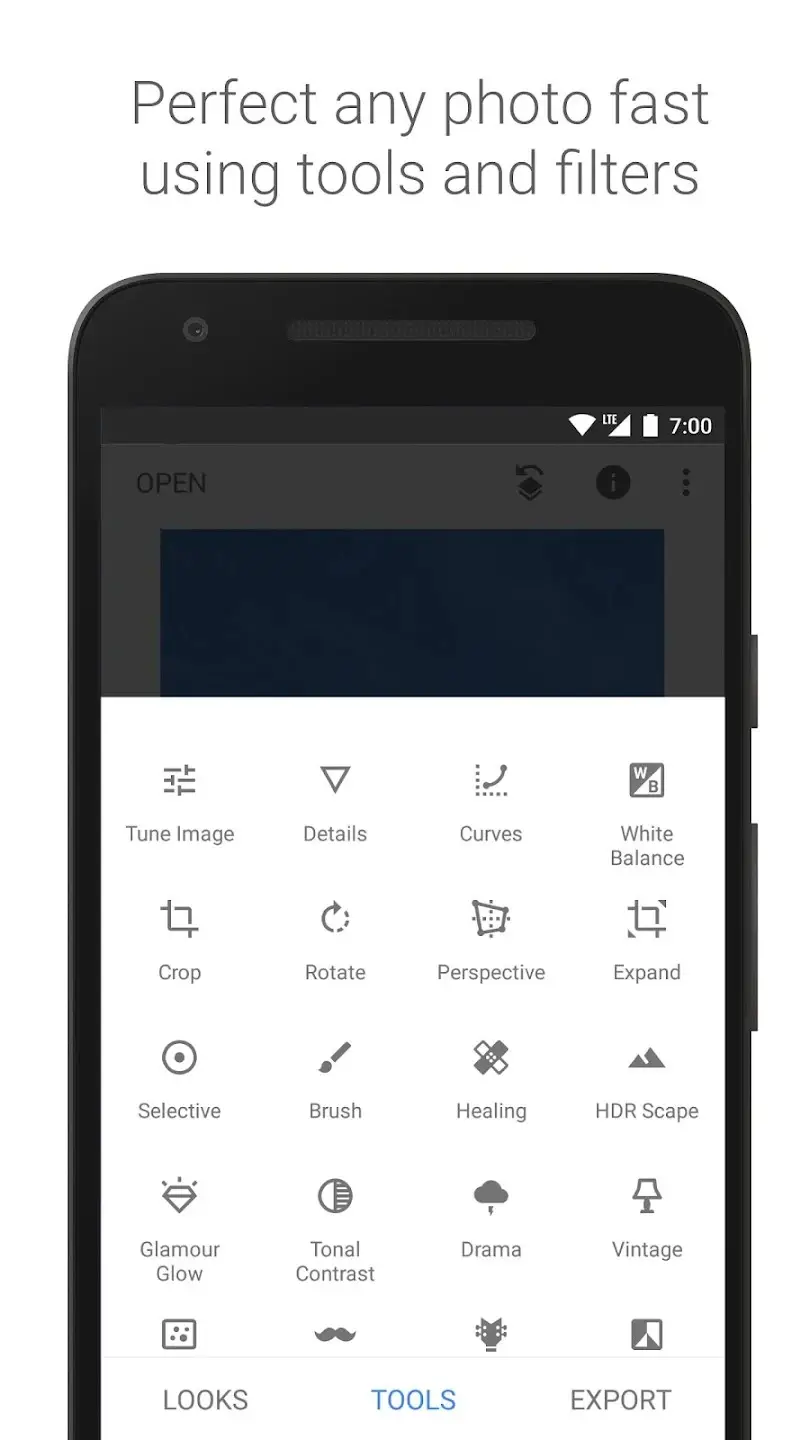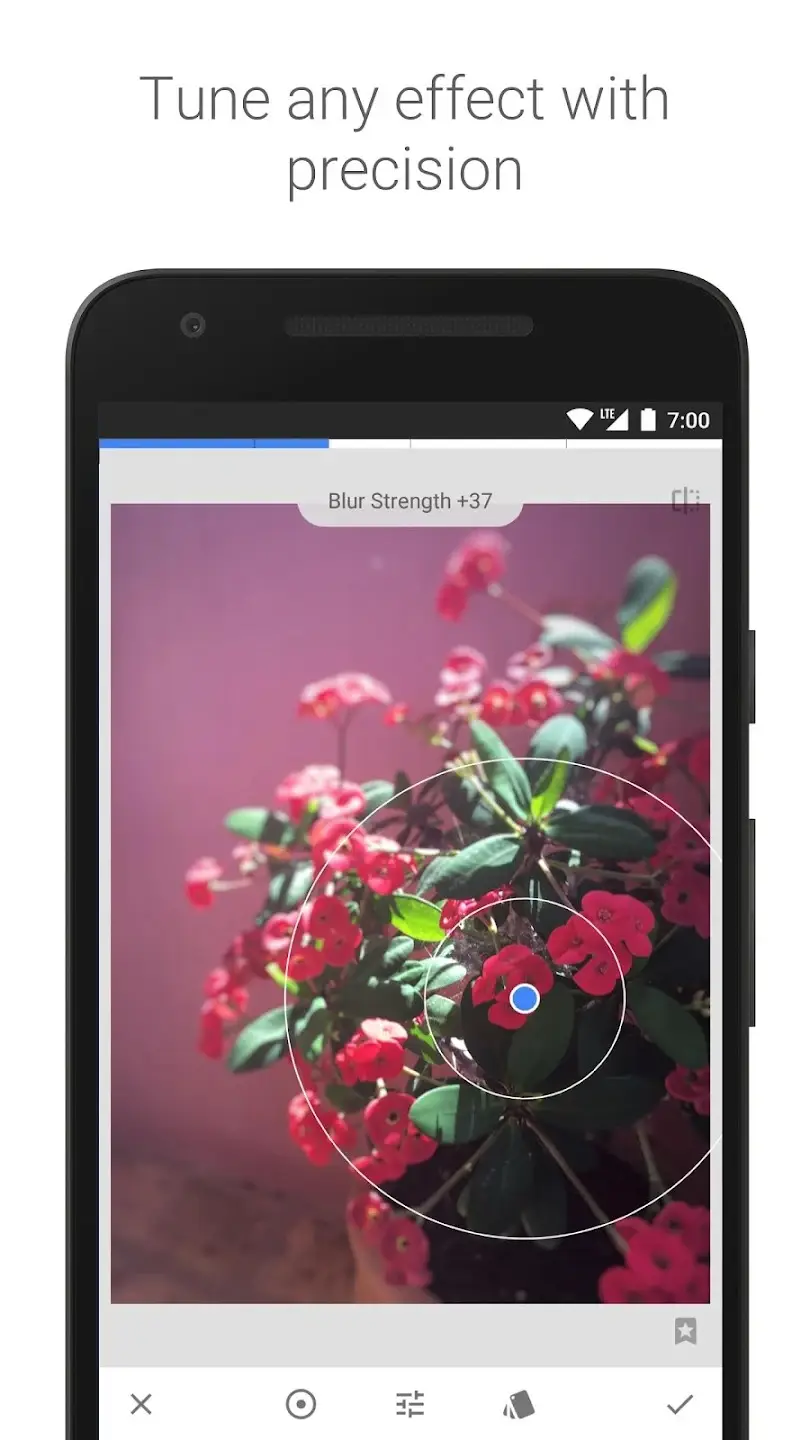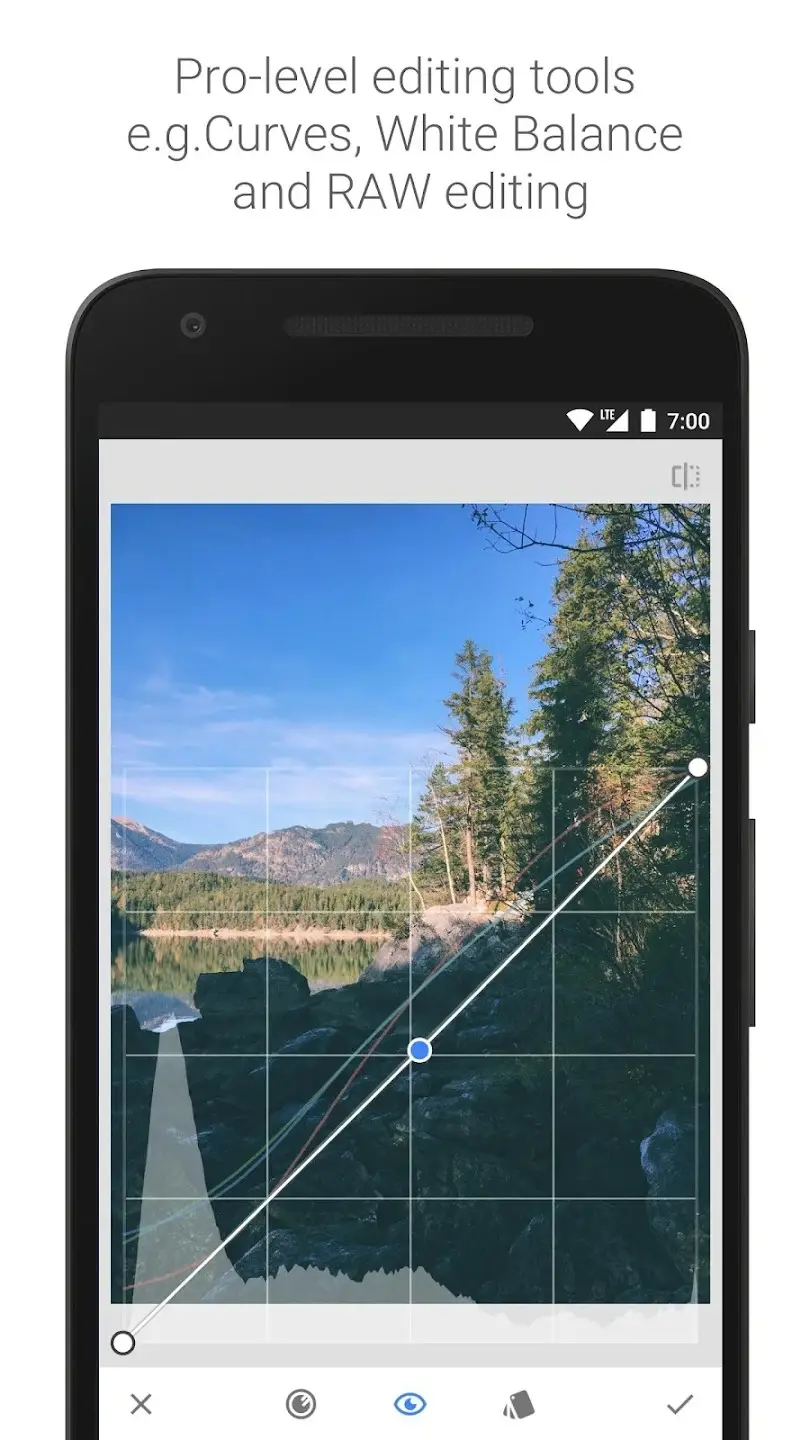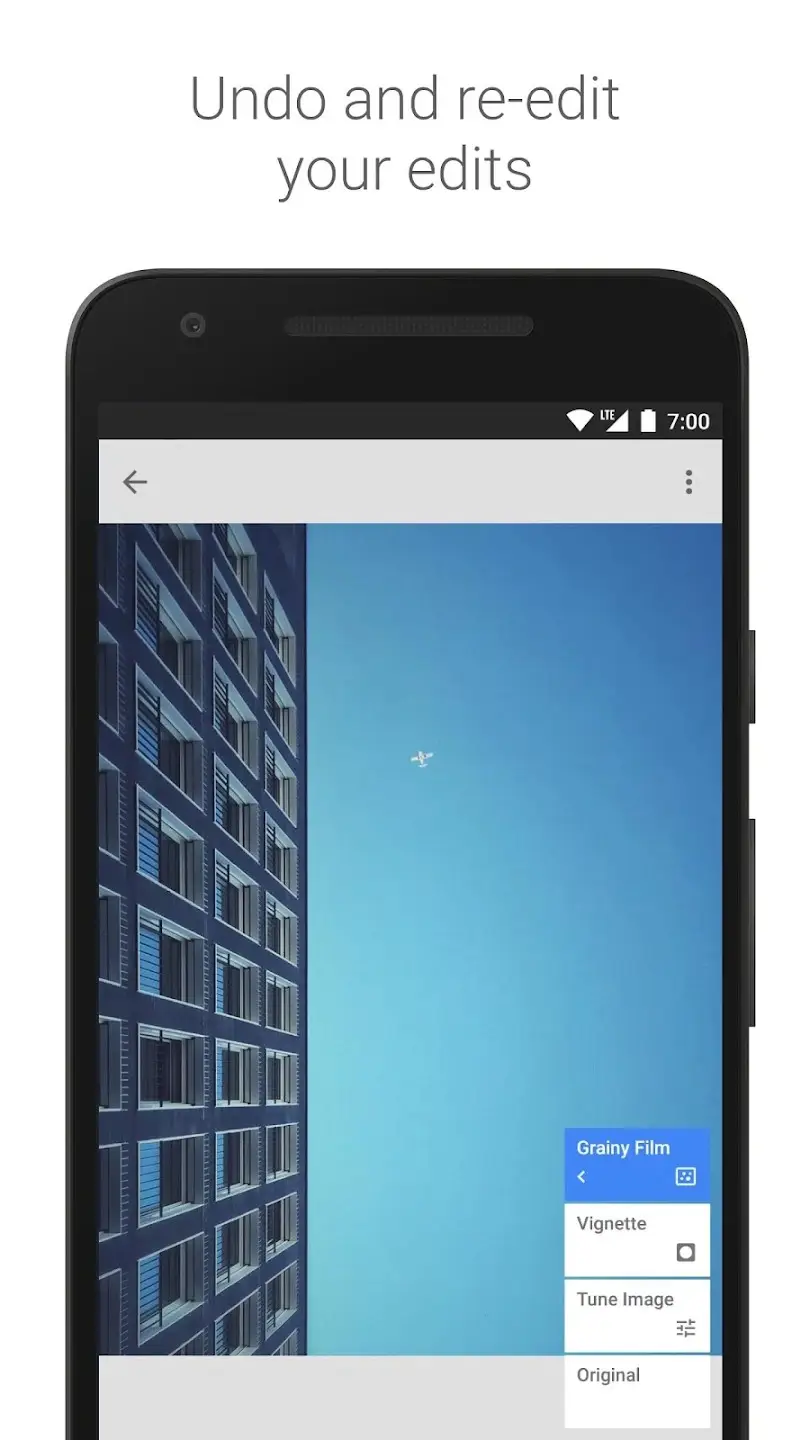Snapseed – Google’s image editing application
Snapseed is a photo editing app developed by Google that provides many professional photo editing tools, helping users optimize and improve images on their phones. Popularly developed on both iOS and Android platforms, this is considered a powerful photo editing tool, helping you turn a normal photo into a professional photo like a photographer.
Outstanding features
- Diverse editing tools: Snapseed is not simply a regular photo editing application, but also a treasure trove of creative tools with nearly 30 unique features. From Curves, Tune Image to Details, you can unleash your creativity to make your photos more professional.
- Curves: Allows you to edit photos with a graph to create many different photo effects
- Tune Image: This tool helps your photos become brighter and sharper in color.
- Details: Will bring sharpness to your photos, often the tool will be used for landscape, city photos,…
- Read and process RAW image formats: RAW format is a type of digital file that is often high quality. However, the Snapseed application is still capable of reading and editing it before exporting it to JPEG format. This makes it easy for you to transfer images from the camera to your phone to make the necessary adjustments.

- Use many beautiful color filters to optimize editing: Take advantage of the variety of beautiful color filters in Snapseed to optimize your editing experience. These filters not only provide contrast, sharpness and color range, but also give you room to be creative, making adjustments flexibly and according to your personal style. Experience creating unique and impressive photos through combining and creating with many beautiful color filters that the Snapseed application offers
- Export high quality images: Snapseed provides high quality image export capabilities, focusing on ensuring image detail and clarity. With a resolution of up to 4000px, you can trust that their photos will be stored in the best quality when exported to file. This gives you great flexibility and convenience when sharing and preserving special moments in the best possible format
Tips for editing photos using the Snapseed application
Increase/decrease brightness and contrast
To do this, select Tools >Tune Images > adjust Brightness and Contrast, by dragging right to increase brightness/contrast, dragging left to decrease brightness/contrast. To compare and see the difference between the old photo and the new photo, just press and hold on the photo. In addition, there are tools available in the Image Correction section such as:
- Saturation: Increasing or decreasing saturation makes colors more vibrant.
- Highlights: Helps you edit the intensity of the brightest areas in your photo.
- Shadows: similar to bright areas, but this function is for the darkest areas of the image.
- Warmth: Adds a warm orange or cool blue to your photo.

Change the structure and sharpening of the image
This Structure Tool will add a Wow effect to your photos. The Increase Sharpness tool will improve the details of your image, but if you adjust it too much, your photo will be grainy. You should enlarge parts of the image before making changes using these two tools to avoid reducing image quality. To do this, select Tools > Detail > Adjust left/right to increase/decrease the Structure and Sharpneing of the image.
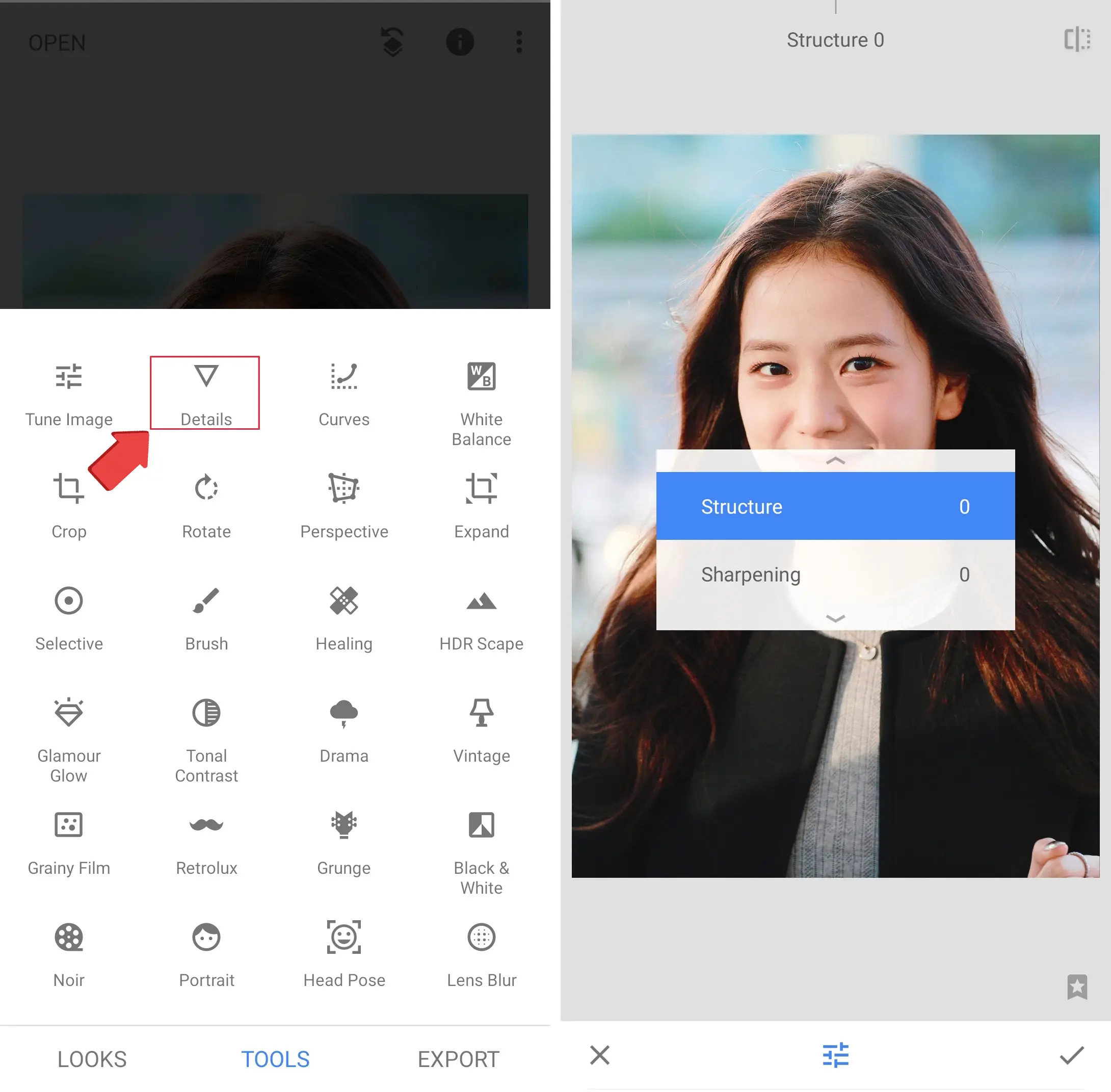
Create unique and vintage effects for images
With the Vintage filter, you can create classic style photos. With over 12 filters to choose from

Enhance photo quality with retouching and Portraits
Among the great features on Snapseed, these two tools are popular because they help erase excess pixels and improve image aesthetic quality.
Edit: You need to zoom in on your photo with 2 fingers. Next, apply it to the area that needs to be erased and then release your hand. The selected pixels will be automatically deleted. However, you should also note that this feature is only effective for simple details such as acne/moles on the skin; sea, sky.
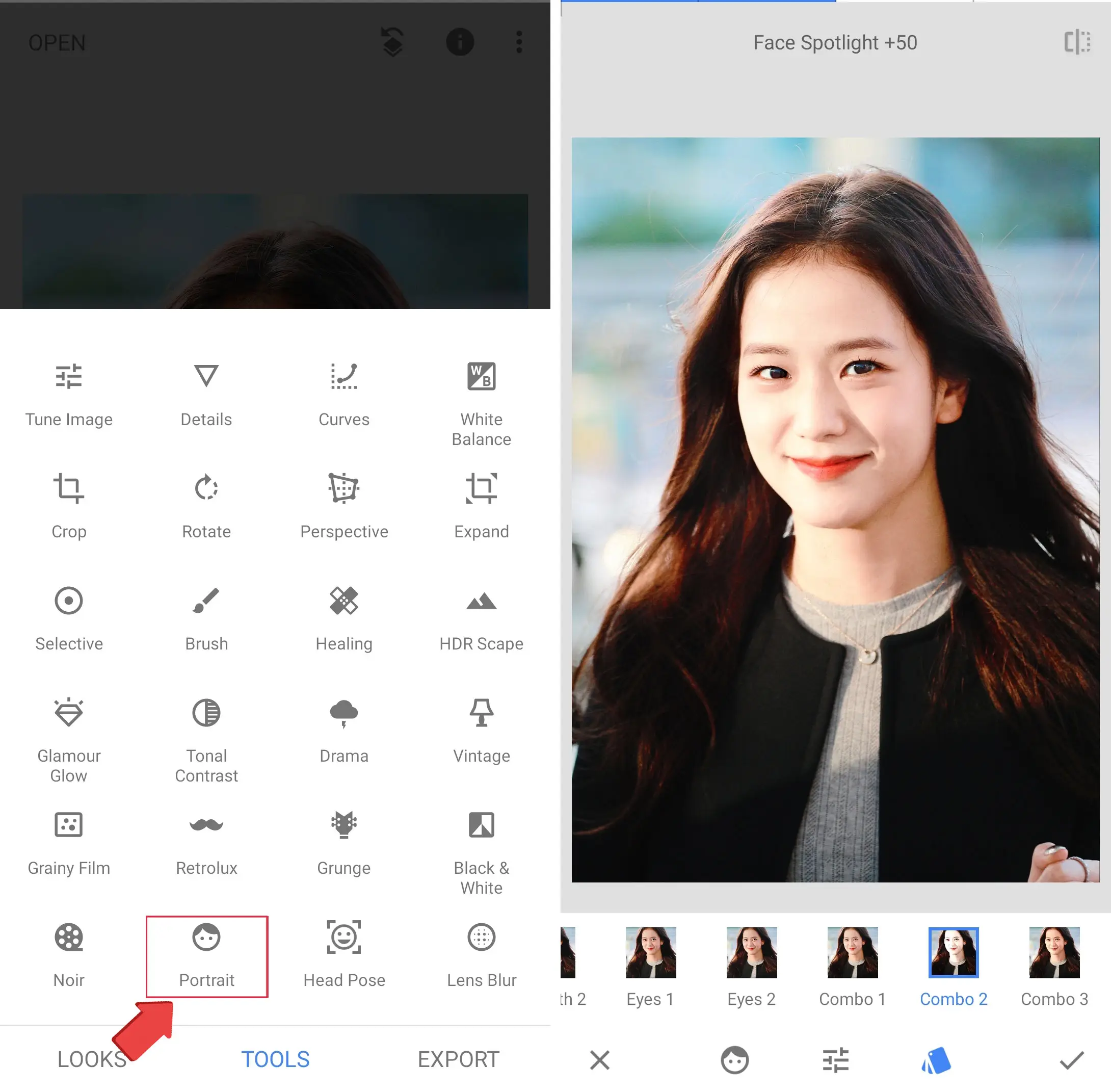
Improved photo composition
Improved scene composition including Tilt, Rotate, Scale… They help amateur photos become more professional in composition.
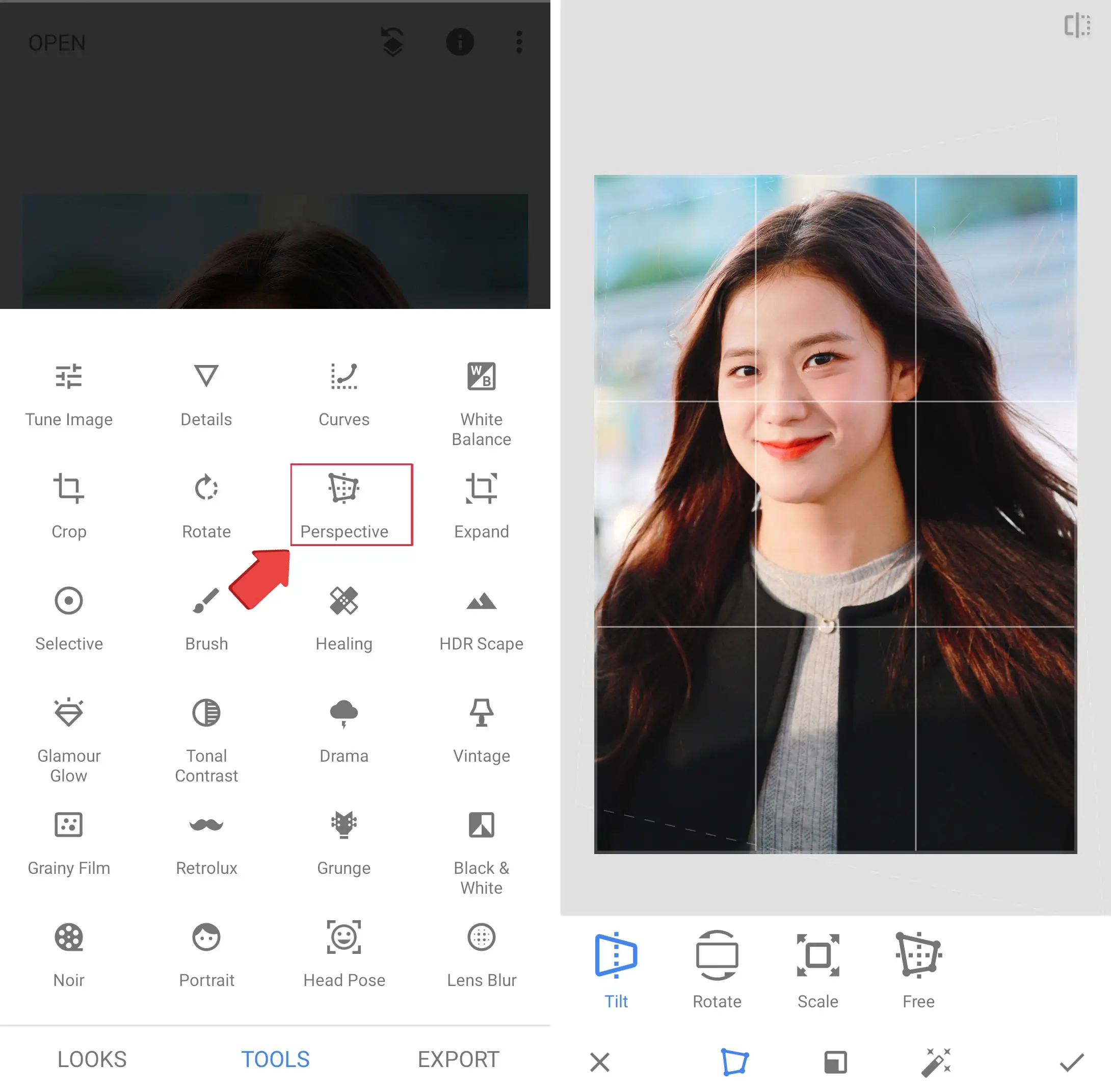
White balance
If you want your photo to change from warm to cool tones or vice versa, you can customize it in the White Balance tool. To open this tool, swipe up/down the image:
- Temperature: Add more cool color (blue) or more warm color (orange).
- Tint: Add pink or blue tones to the photo.
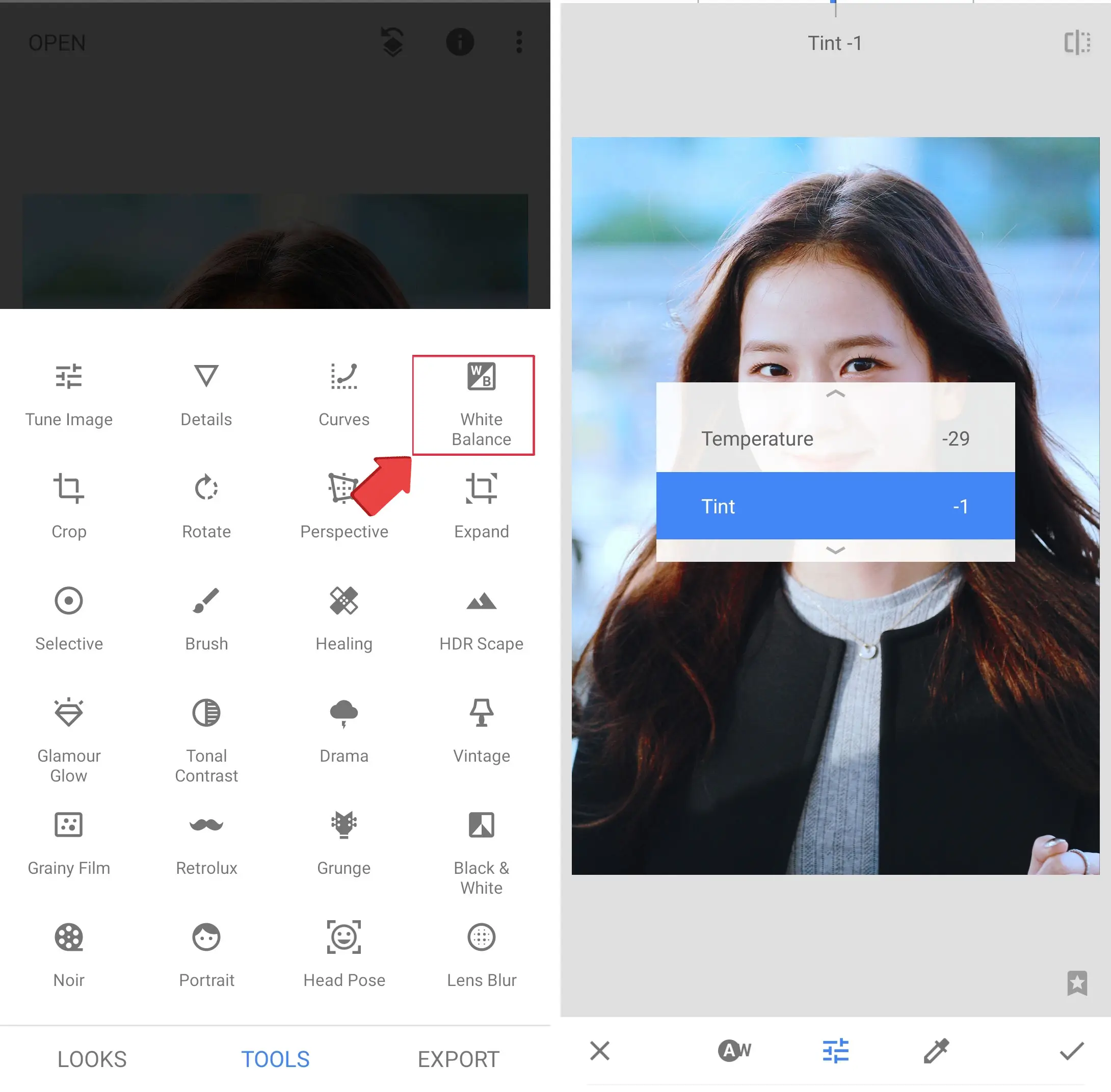
General assessment of the application
Pros
- 29 editing tools will let you create according to your preferences
- The application can read RAW image formats
- Beautiful color filters are available, diverse
- Supports exporting high quality image files
Cons
- It takes time to get used to and use advanced features.
- Not for newbies or those familiar with photography apps with built-in filters. To use Snapseed requires you to have knowledge of editing certain photo parameters such as brightness, white balance, color, brightness, etc.
- The option to save images after editing is not intuitive.
- Does not support instant sharing of photos to social networks.
In short, Snapseed emerges as a powerful photo editing application that serves a wide audience. The combination of user-friendly design, professional-grade features makes it an attractive choice for anyone. Download Snapseed today and open up a new world of creative possibilities.