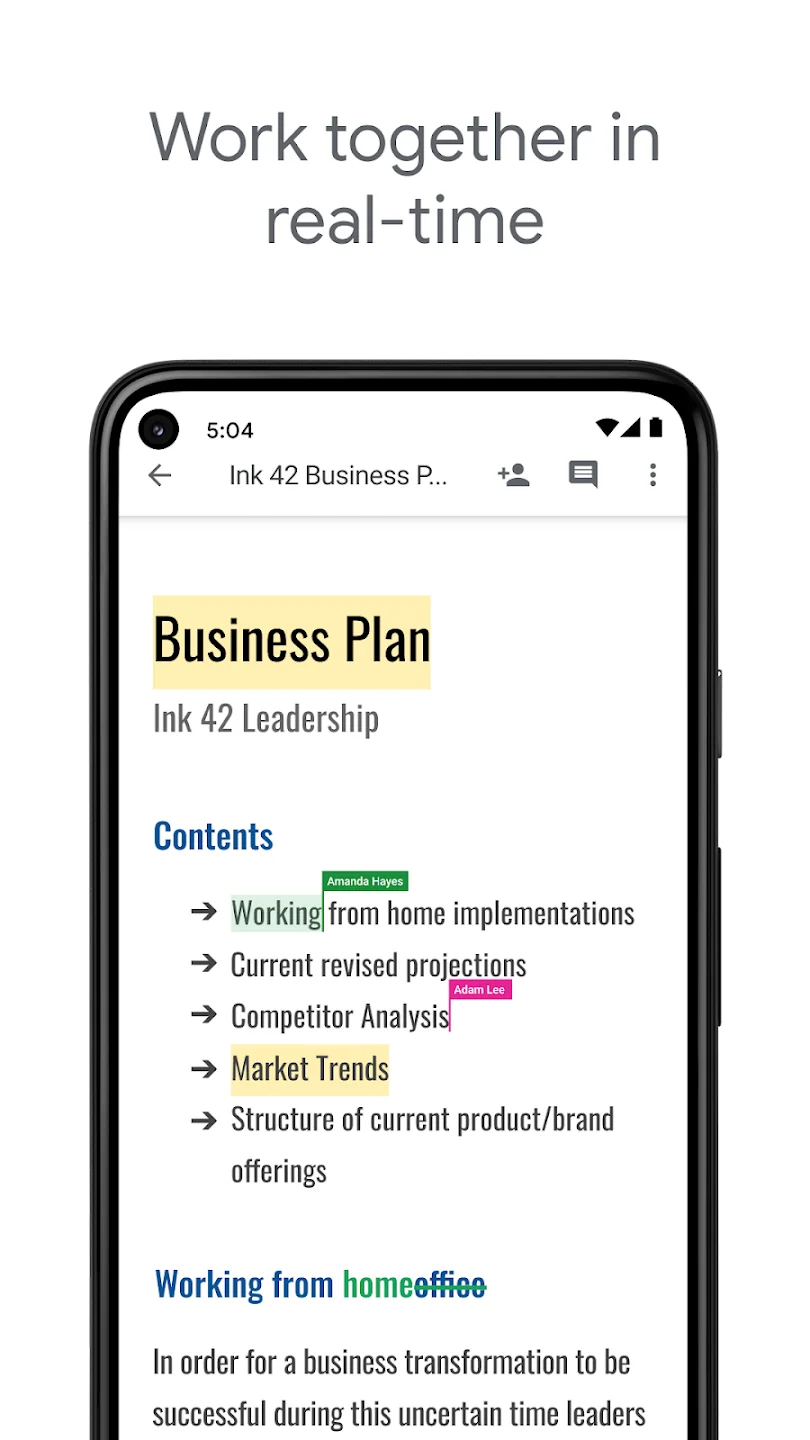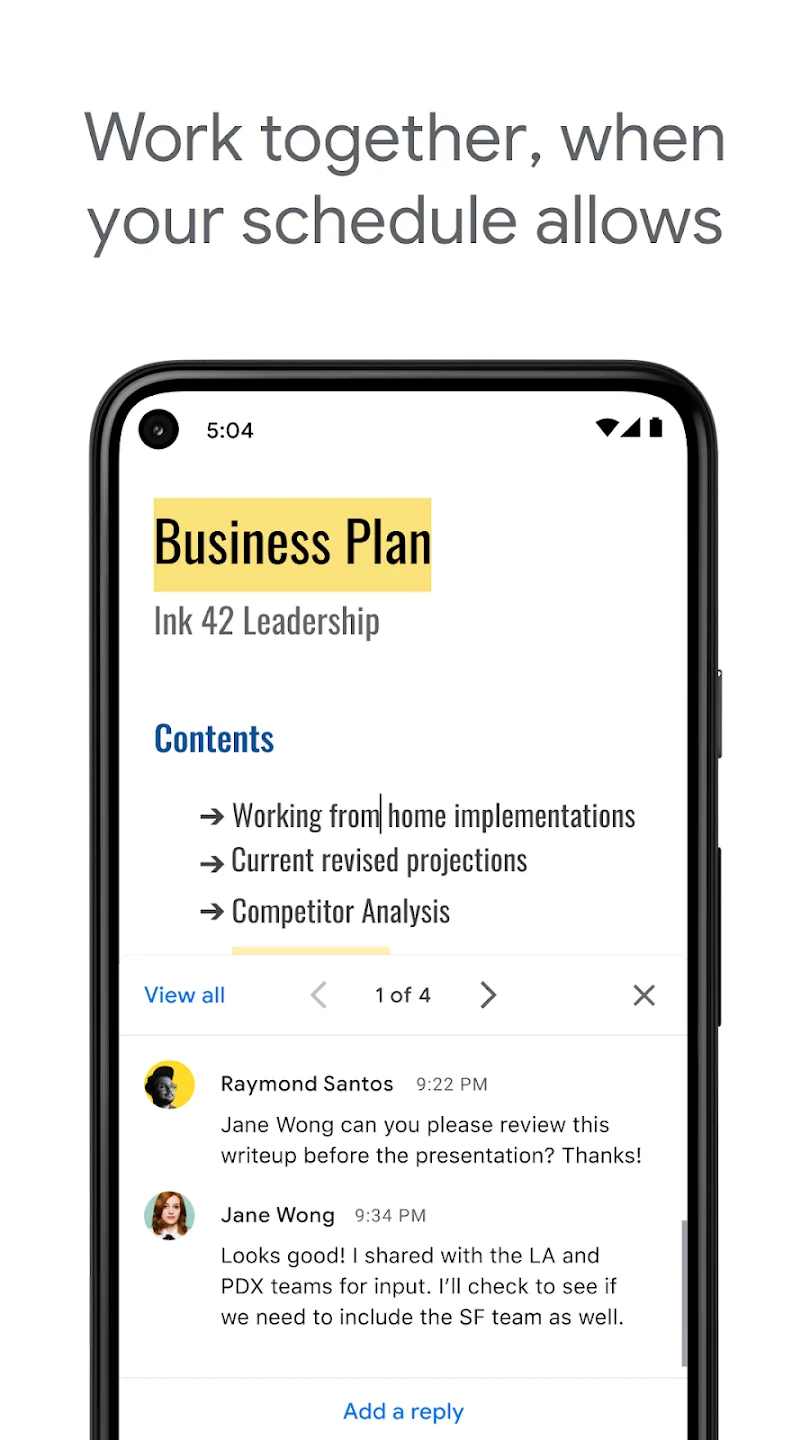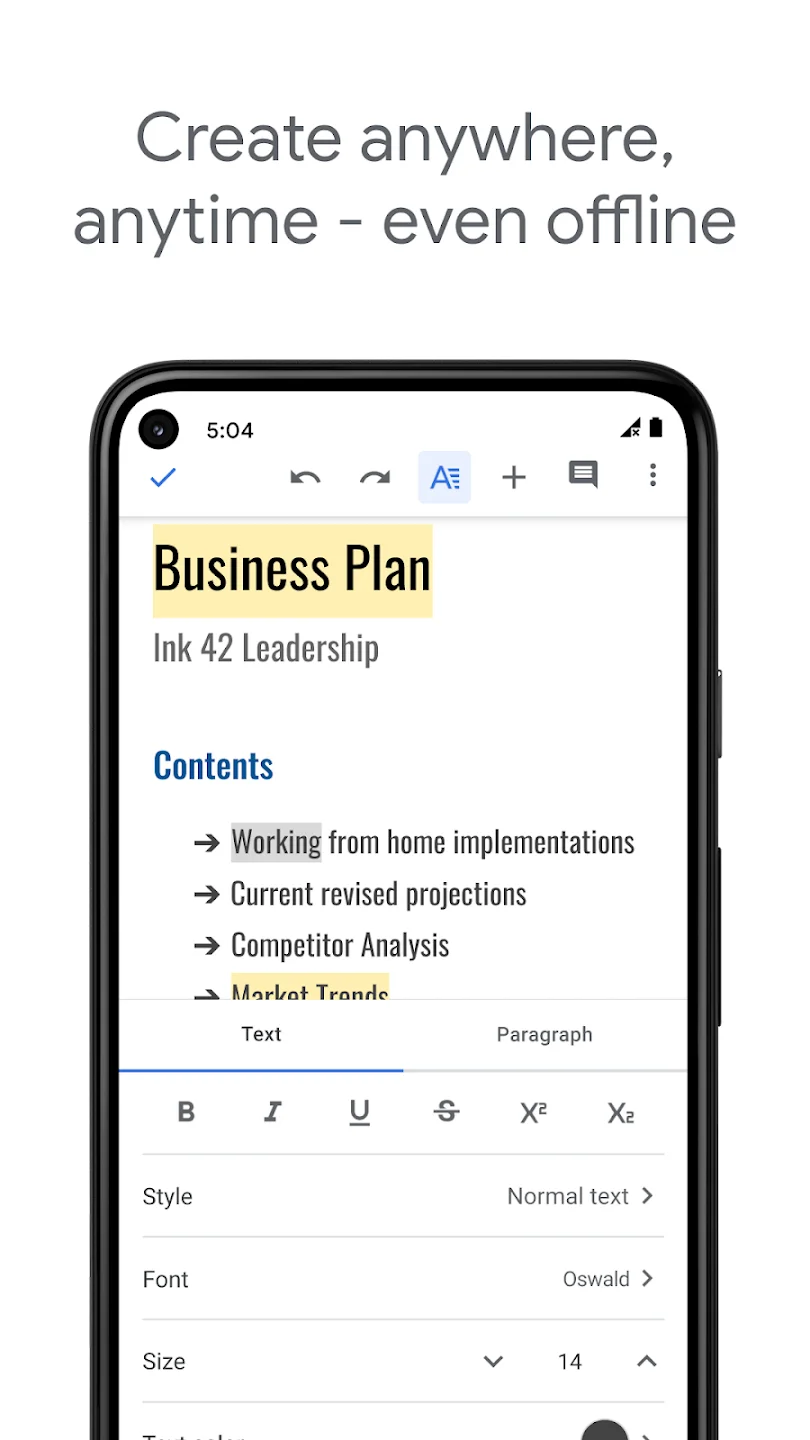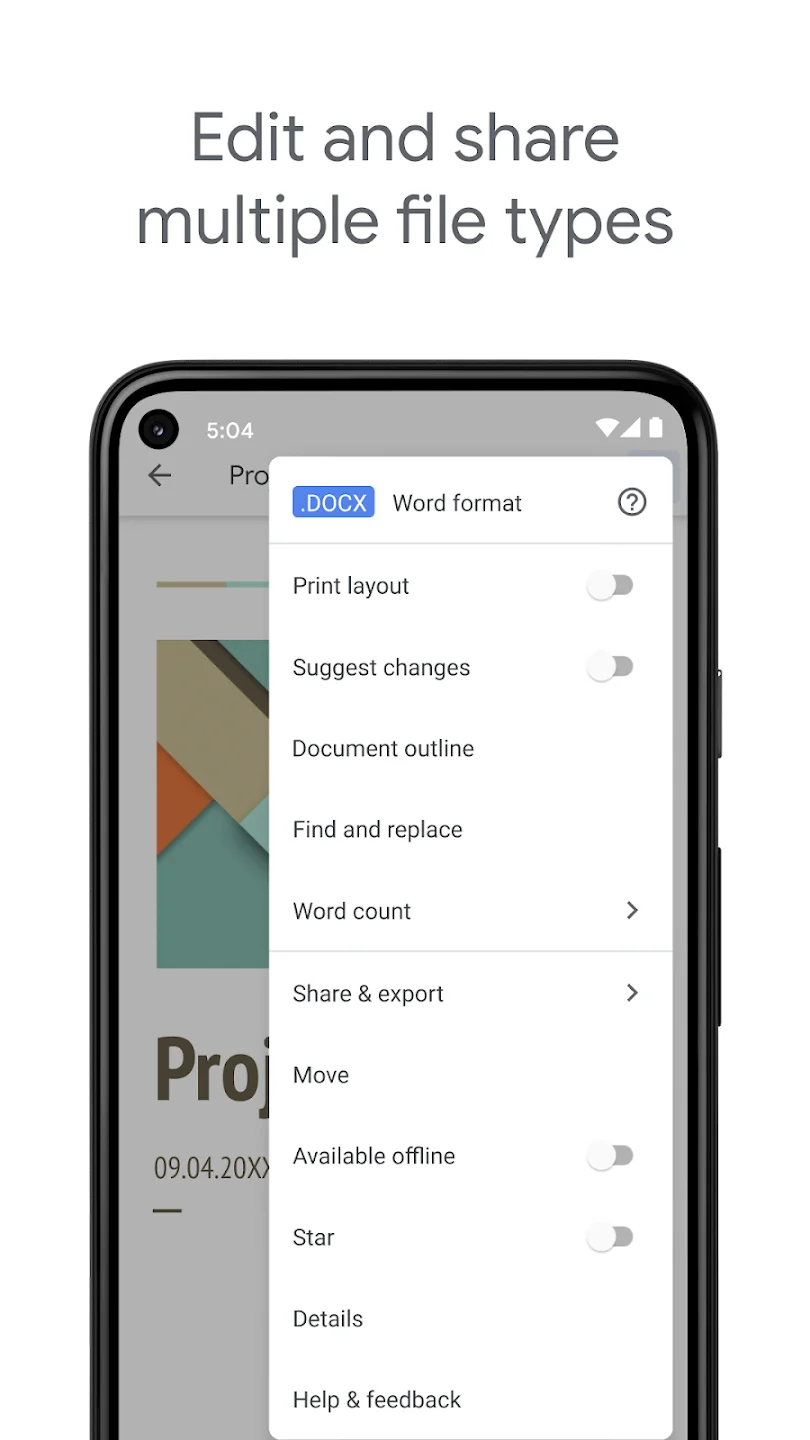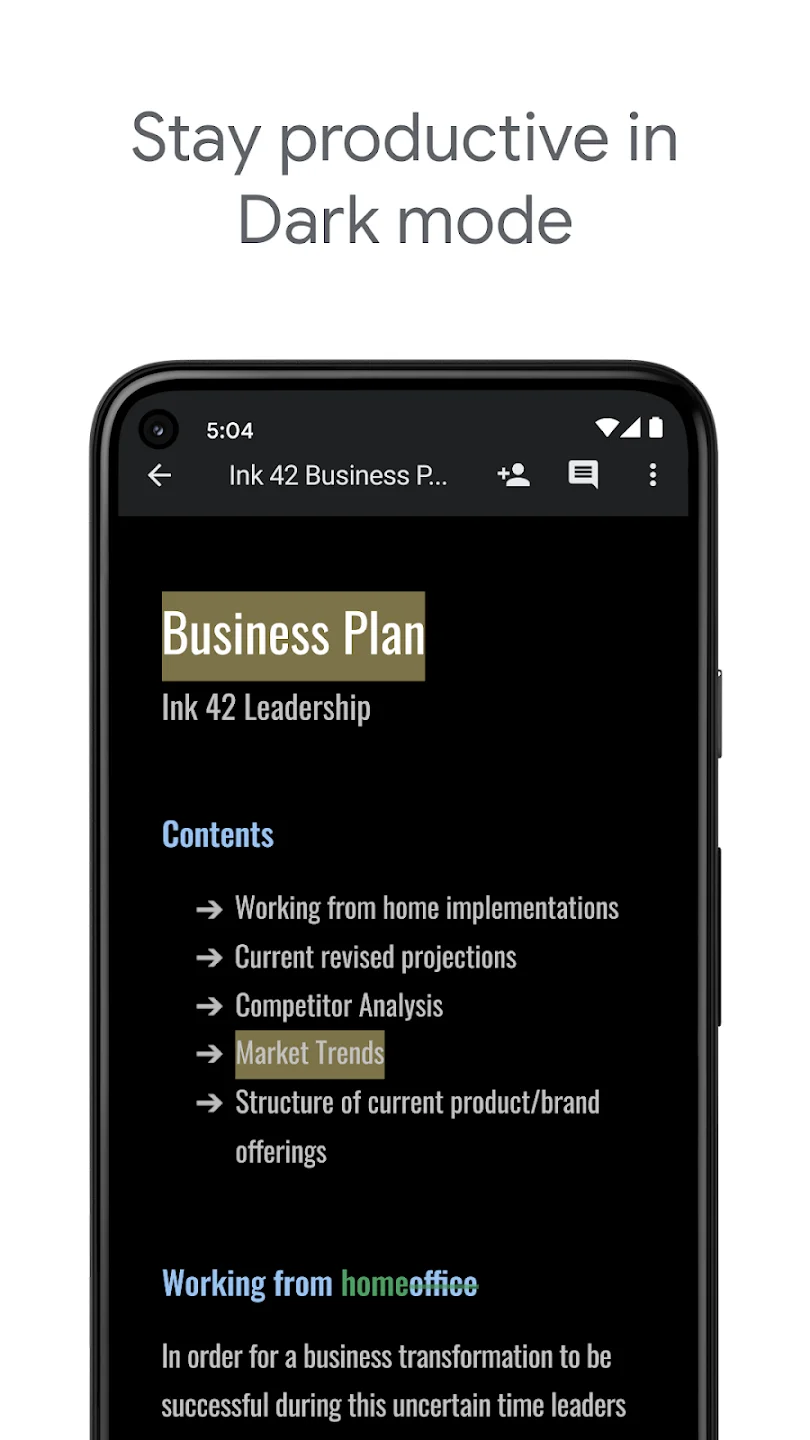Google Docs – Free tool from Google
Google Docs is a specialized word creation and processing application that has become indispensable for professionals, students…. This cloud-based software is provided by Google, accessible accessible from any device with an Internet connection and a web browser, making it a convenient choice for creating, editing, and collaborating on documents.
Outstanding features
- Create and edit documents online anytime, anywhere: Through the application, you can access, create and edit your documents anywhere and on any medium, from your phone, computer board to the computer even when there is no connection to the internet.
- Automatic backup: All changes and content you enter into Google docs will be automatically saved to Google Drive, this helps avoid sudden exits causing data loss. More interestingly, you can have You can use the revision history to review changes in a document, and in some cases restore the document to its previous state.
- Collaborative Editing: Google Docs excels in real-time collaboration. Multiple users can edit the same document simultaneously, which is particularly useful for group projects and remote work. Edits are tracked, making it easy to see who made changes.
- File formats: When working with Google Docs, you don’t need to worry about file formats anymore. You can open multiple files, including Word files. Converting to Microsoft Word and vice versa is extremely easy.
- Robust Formatting Tools: Google Docs offers a wide range of formatting options, from fonts and styles to tables and lists. It supports rich text formatting, making it suitable for all types of documents.
- Provide ready-made templates: To help you save time, Google Docs has ready-made text presentation templates for you. You just need to choose the template according to your needs and then replace the text you want
- Work offline: You can work on your documents even without an Internet connection by enabling offline access through the Chrome browser or mobile app. You can record your ideas and edit your documents, and your changes will be synchronized as soon as you connect to the Internet.
Reviews
Pros
- Provides full editing tools
- Create and edit documents online anytime, anywhere
- Automatically save, no fear of losing
- Sharing documents, many people can participate in editing documents at the same time
- Supports many fonts, images, gifs, charts, drawings
- Work anytime, anywhere – even offline
- Supports searching right in Documents
Cons
- Limited Offline Functionality: While offline access is possible, it’s not as robust as working in an offline-native application.
- Advanced Features: For users needing advanced formatting options or specialized features, Google Docs may not be as feature-rich as desktop software like Microsoft Word.
Privacy and Security
Safety starts with understanding how developers collect and share your data. Data privacy and security practices may vary based on your use, region, and age. The developer provided this information and may update it over time.
Data collected
Location, Personal info, Financial info, Messages, Photos and videos, AudioFiles and docs, Calendar, activityWeb browsing, App info and performance, Device or other IDs
Security practices
- Data is encrypted in transit
- You can request that data be deleted
- Independent security review
Google Docs is a useful tool for those looking for a reliable, accessible, and collaborative word processing solution. Download Google Docs now to make your work easier