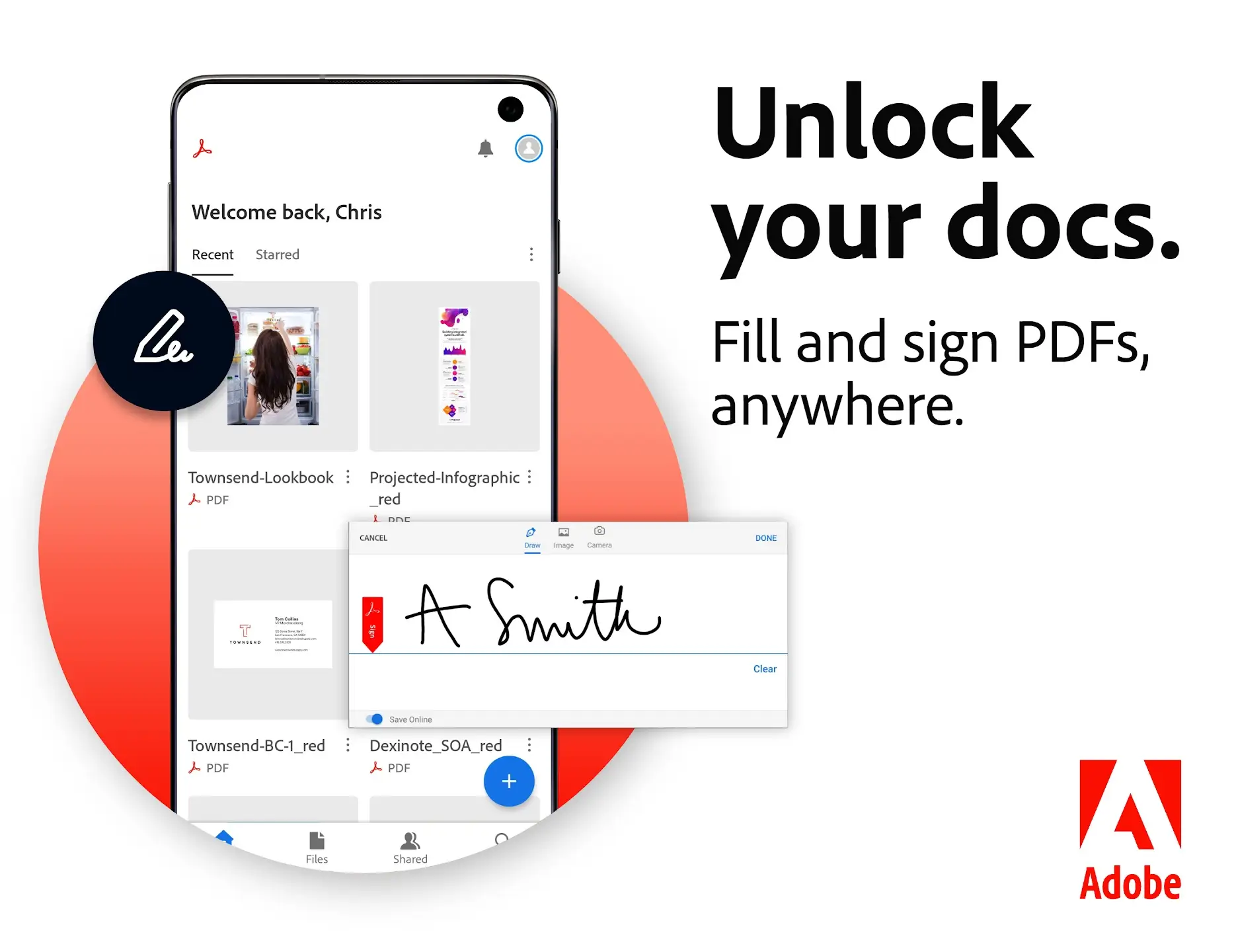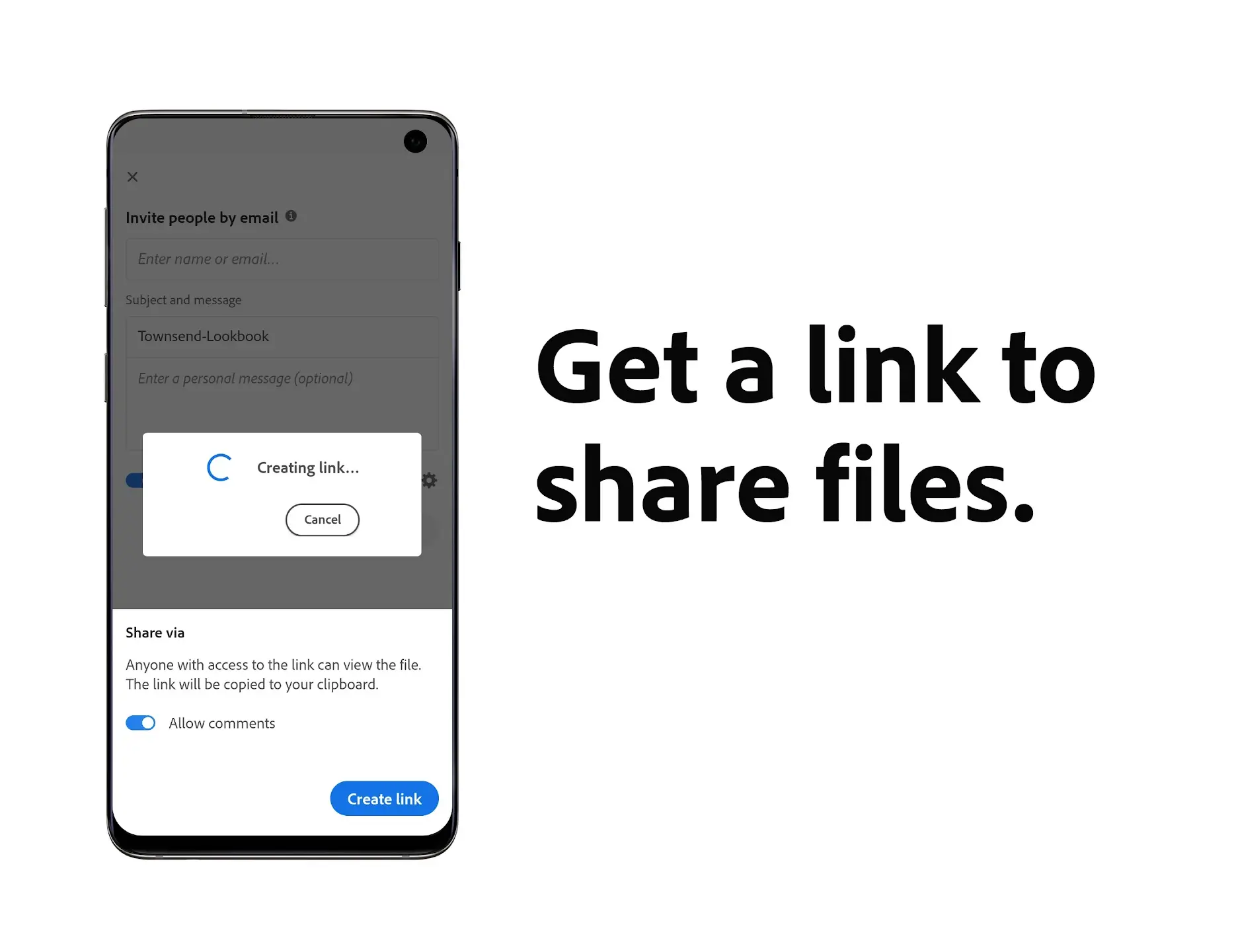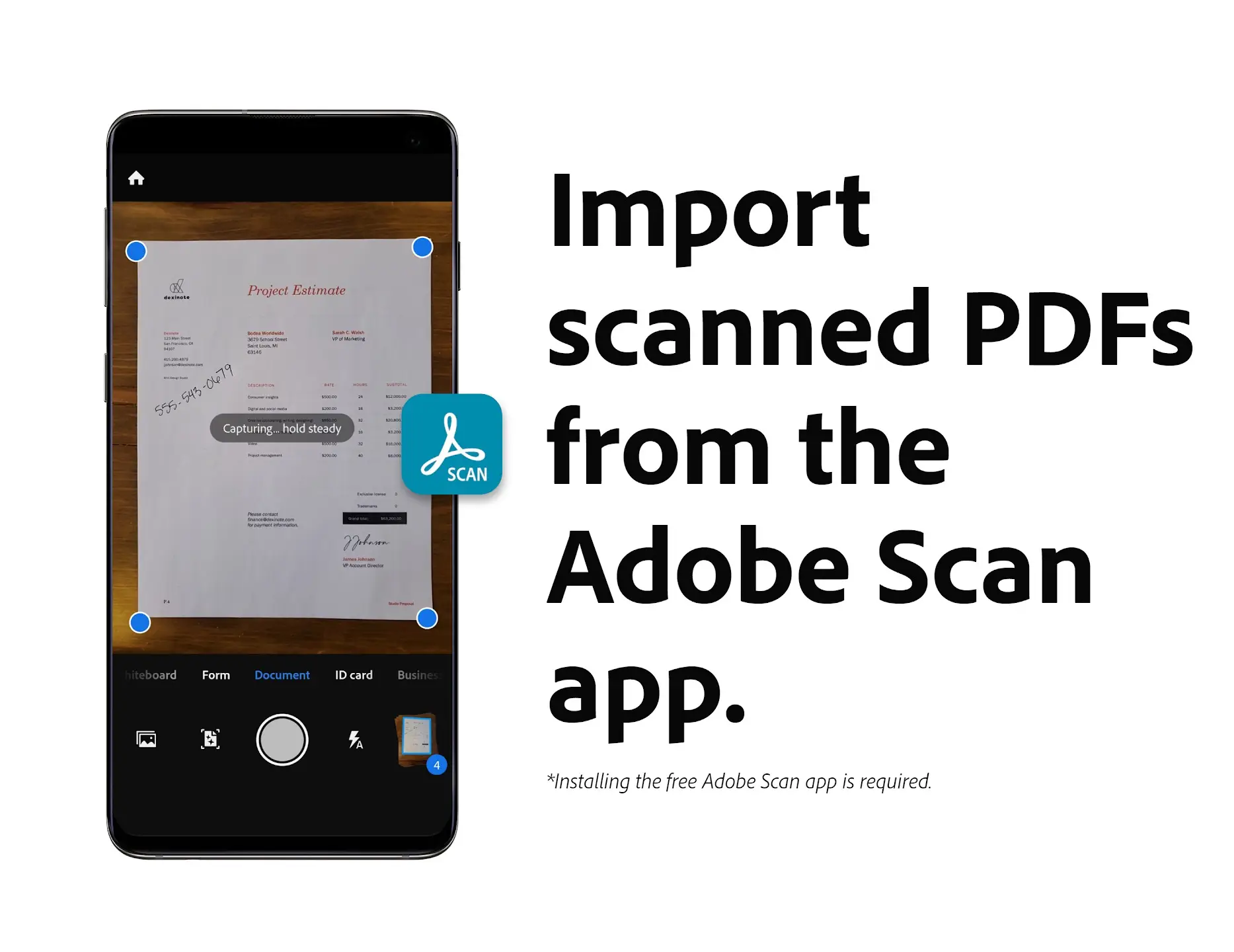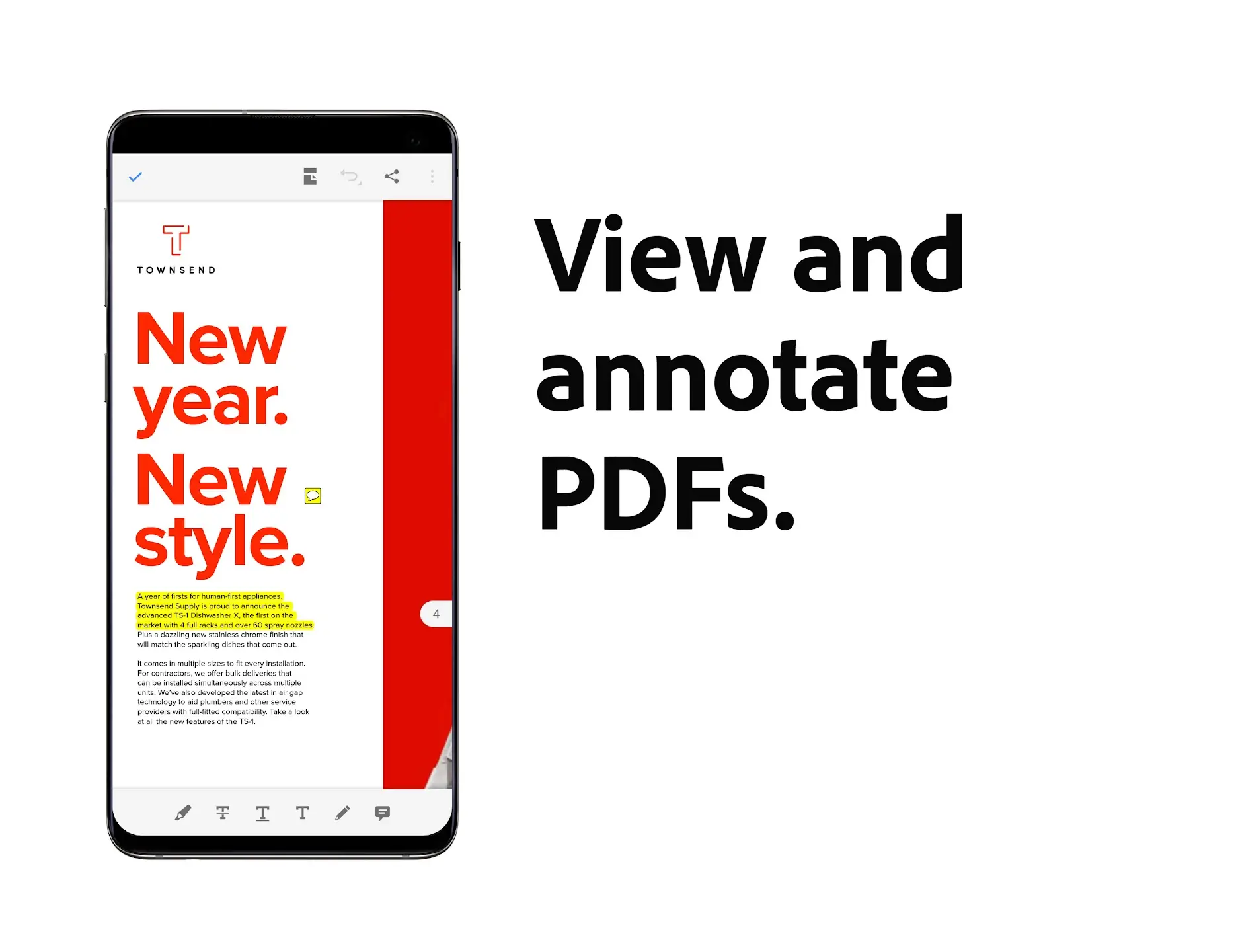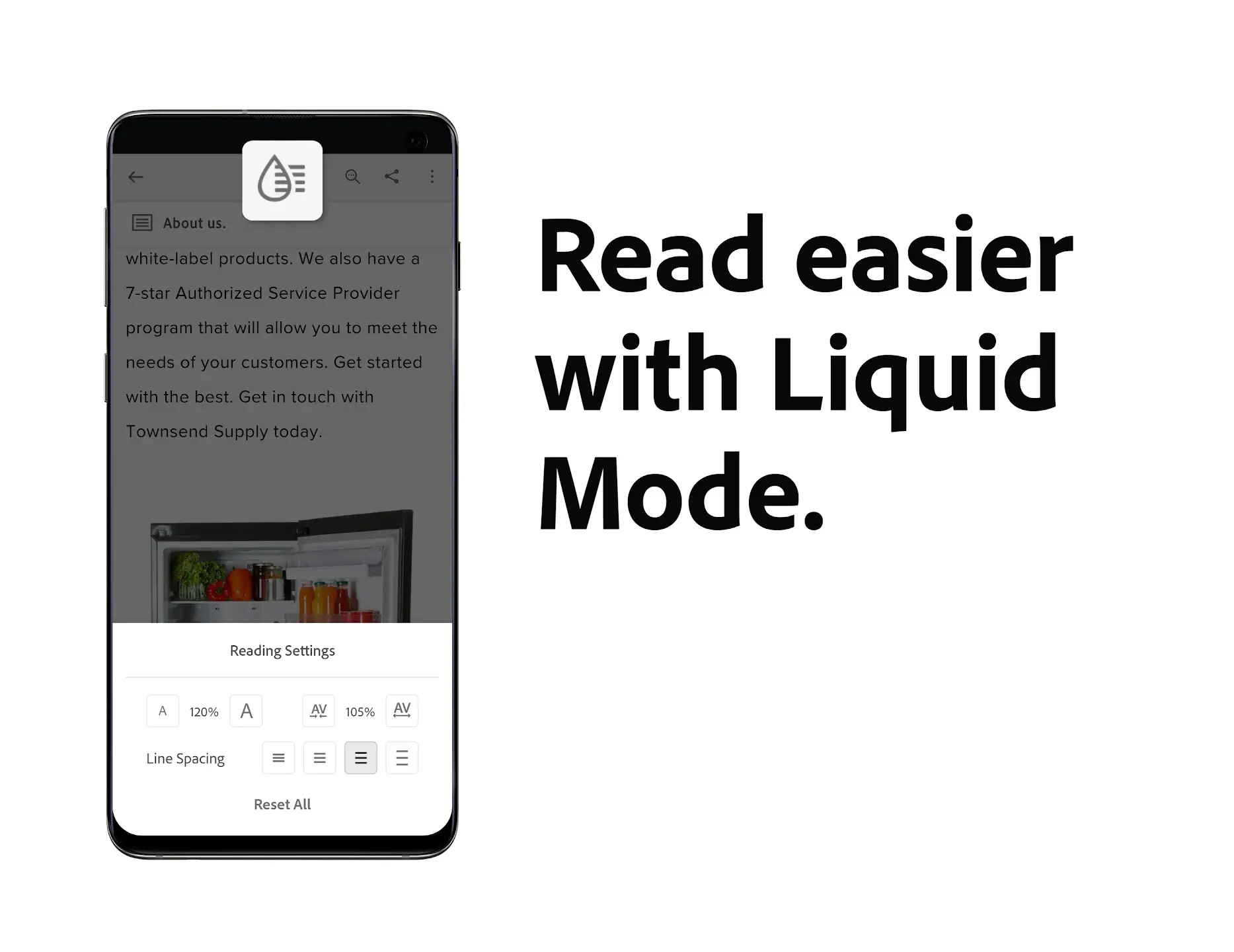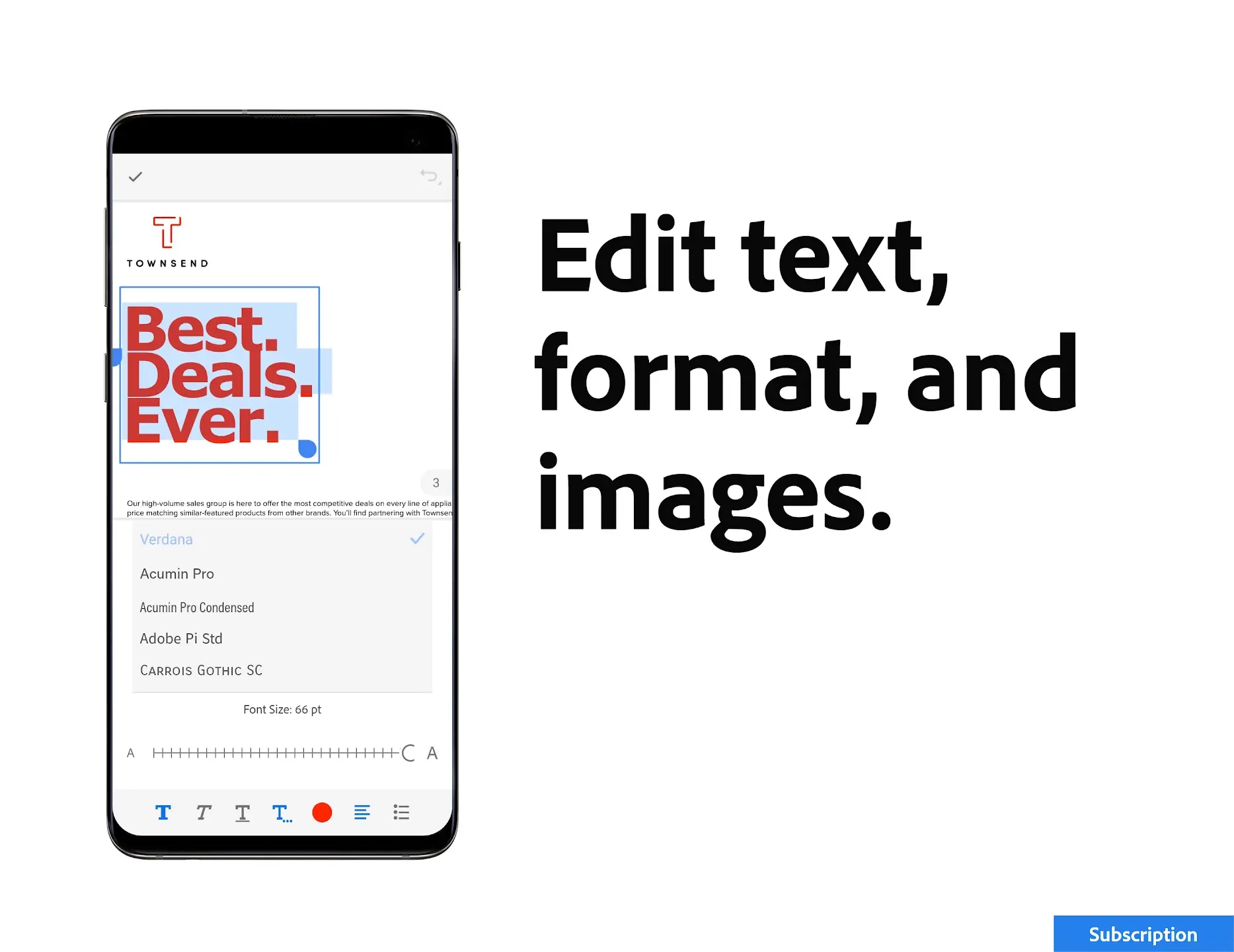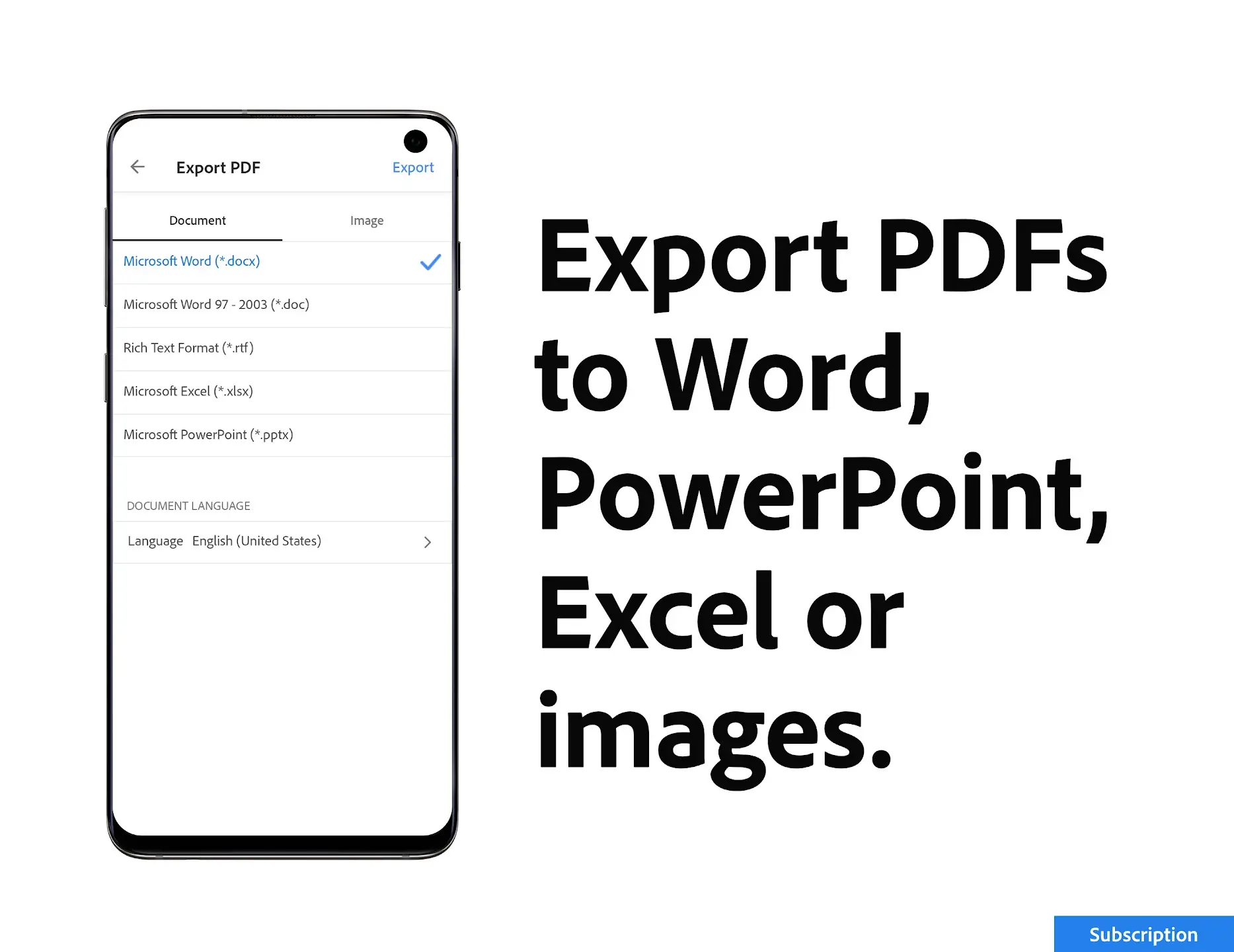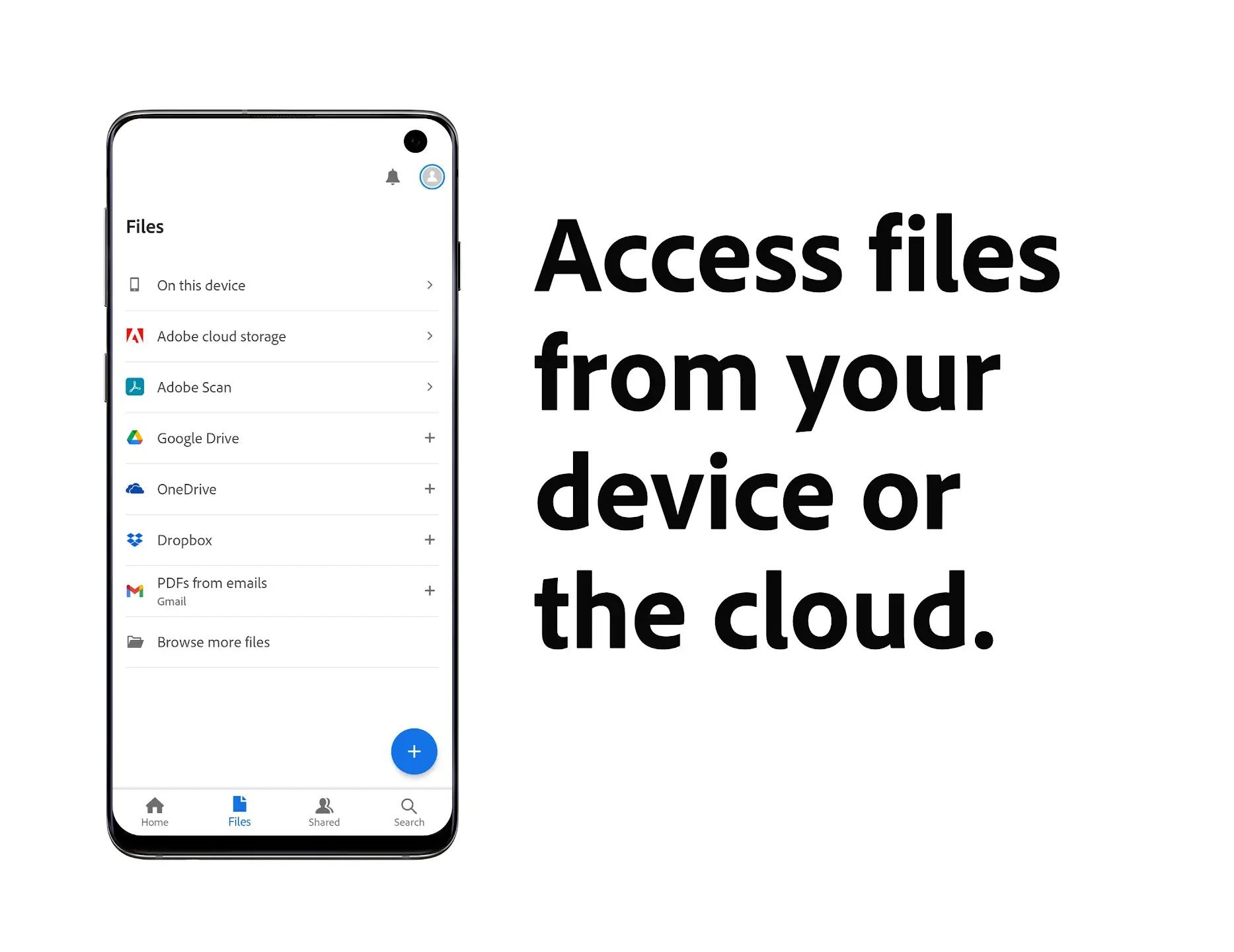Adobe Acrobat Reader – Read, edit, convert PDF files to word, excel
Adobe Acrobat Reader is a reliable document management application today. With the ability to view, edit, sign and annotate PDF documents by working directly on the text. Although often considered the standard for PDF viewing, Adobe Acrobat Reader offers a wealth of out-of-the-box features that make it a powerful tool for both personal and professional use.
Outstanding features
- Seamless PDF Viewing: Adobe Acrobat Reader provides a smooth and user-friendly interface for opening and viewing PDF files. Its rendering engine ensures high-quality, accurate display of complex PDF documents, whether they contain text, images, tables, or multimedia elements. You can zoom in and out, rotate pages, and navigate through the document effortlessly, maintaining the document’s integrity.
- Open PDF files quickly: Adobe Acrobat Reader syncs with PDF files to help view them accurately and quickly, displaying any files available on your device or open on web pages, or in an email without wasting time finding an application to access.
- Easily convert pdf files to word, excel quickly: To best serve user needs, Adobe Reader supports converting your pdf files to other popular text formats such as Word (.doc, . docx), Excel, PowerPoint,…
- Create a share link: To easily share your document with others, try creating a share link. The app will instantly create a link for you to copy and send to other users.
- Text and Image Extraction: The application allows users to extract both text and images from PDF files. This is extremely useful when you need to reuse content for other documents or projects. Whether you want to copy a portion of text to the clipboard or export an image for further editing, Adobe Acrobat Reader simplifies the process.
- Fill out and sign forms: Filling out PDF forms is easy with Adobe Acrobat Reader. Furthermore, it also provides digital signature capabilities, allowing users to securely sign documents. This is especially beneficial for business and legal professionals who regularly deal with contracts and official documents.
- Security features: Adobe Acrobat Reader offers strong security features to protect PDF files. Users can set passwords and permissions to restrict access, editing and printing. This is important for protecting sensitive or confidential information. Additionally, Adobe Acrobat Reader supports digital rights management (DRM) for an additional layer of protection.
Reviews
Pros
- Open PDF files quickly from email, the web, or files stored on your device
- View and annotate PDF documents
- Easily convert pdf files to word, excel quickly
- Search for words and phrases, different views, zoom in and out
- Create a link you can share and send via email
- Store and access files across devices with an Adobe account
- Protect PDF files with a password
Cons
- Resource Intensive: Adobe Acrobat Reader can be resource-intensive, particularly on older devices. It may slow down your system or consume a significant amount of memory.
- Pricey Subscription Options: While basic features are available for free, advanced features like PDF creation and editing require a subscription to Adobe Acrobat Pro, which can be costly for some users.
- Limited Offline Access: Some features, such as accessing documents from the Adobe Document Cloud, may require an internet connection, which can be inconvenient when working offline.
Privacy and Security
Safety starts with understanding how developers collect and share your data. Data privacy and security practices may vary based on your use, region, and age. The developer provided this information and may update it over time.
Data collected
Location, Personal info, Financial info, Messages, Photos and videos, AudioFiles and docs, Calendar, activityWeb browsing, App info and performance, Device or other IDs
Security practices
- Data is encrypted in transit
- You can request that data be deleted
- Independent security review
With many outstanding features such as taking notes and viewing PDF files on any device synchronized with your account. Adobe Acrobat Reader is a free, trusted global standard document management system that you should use on your devices.