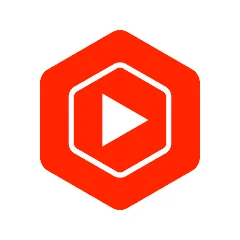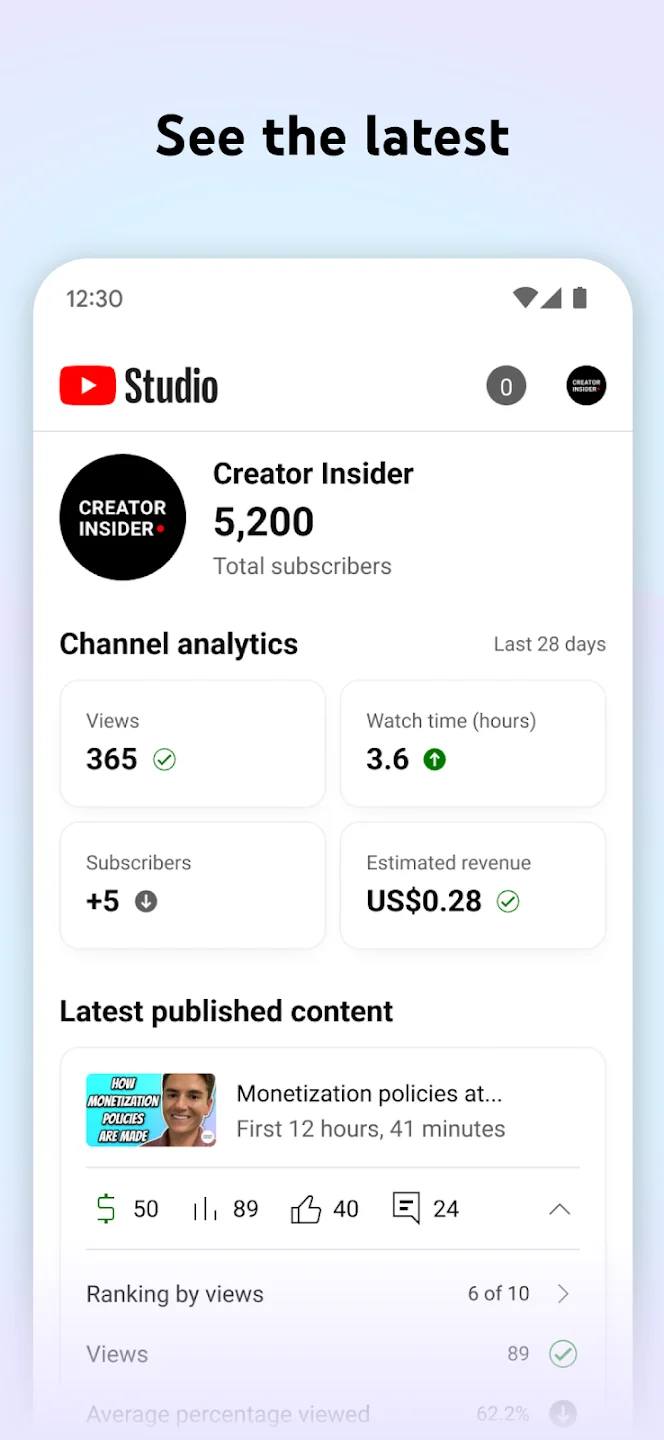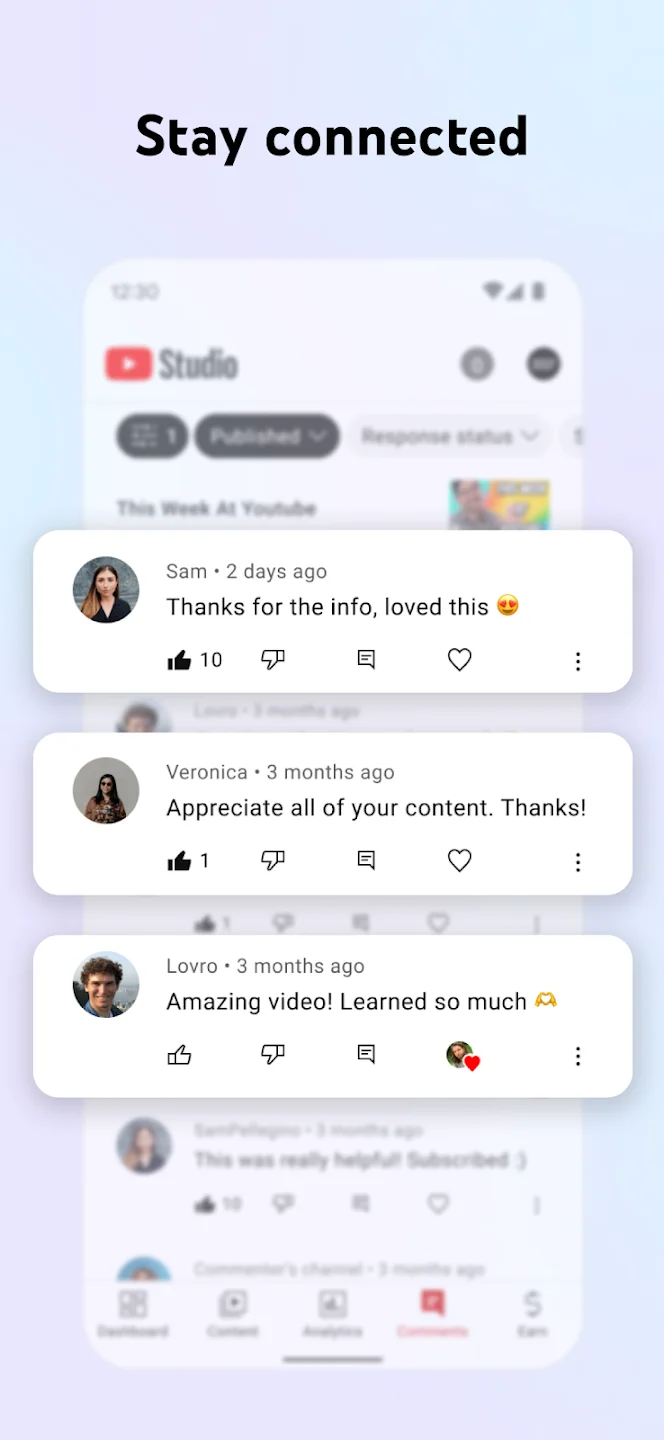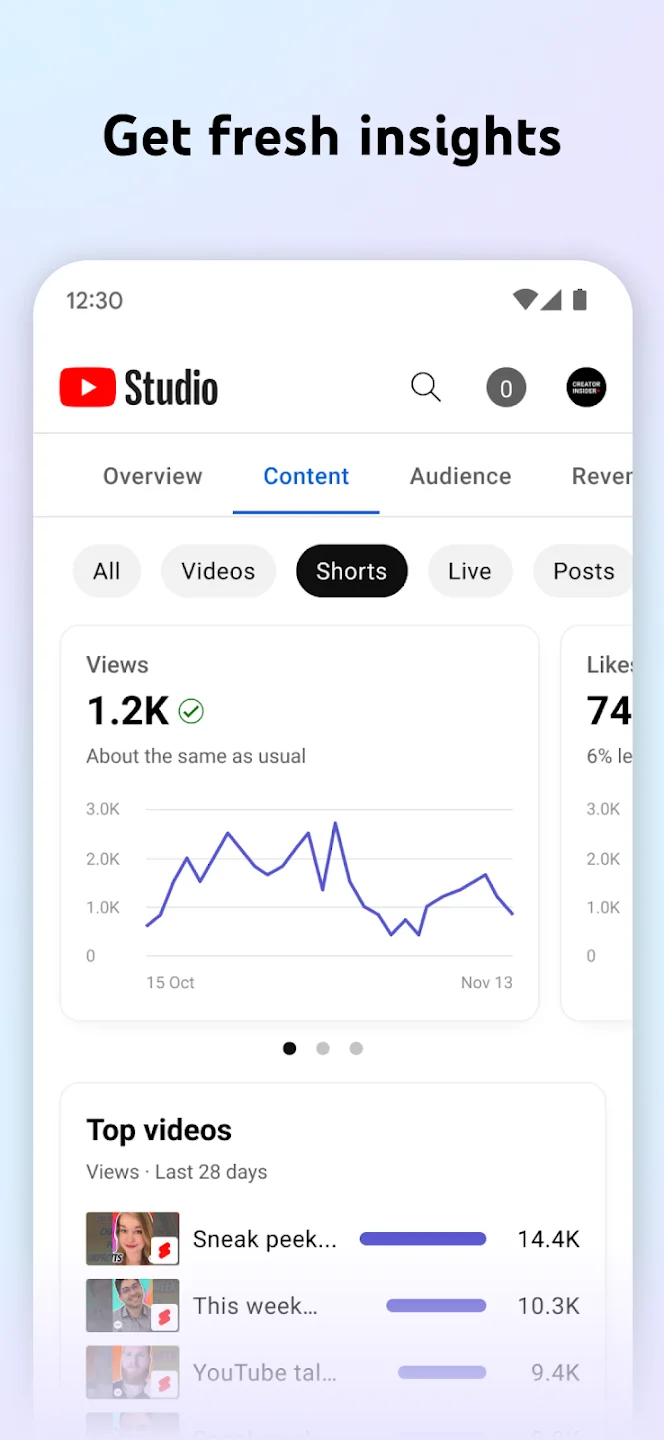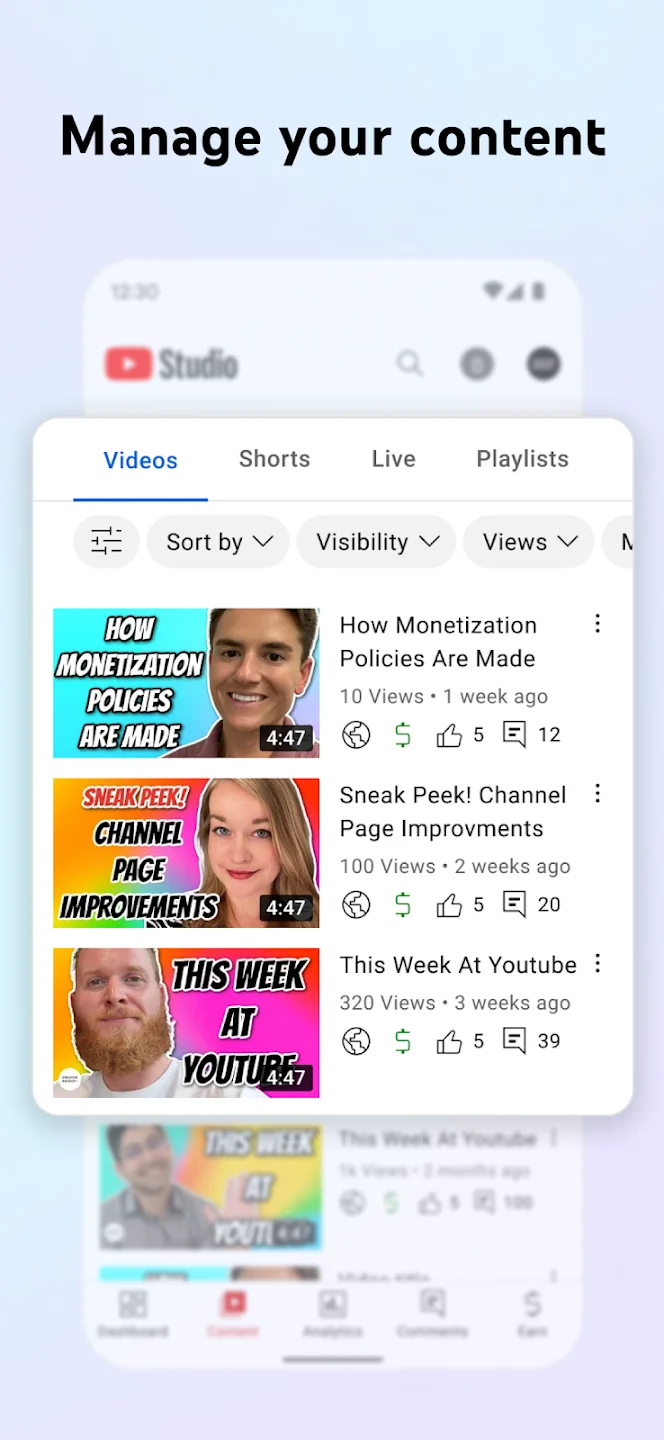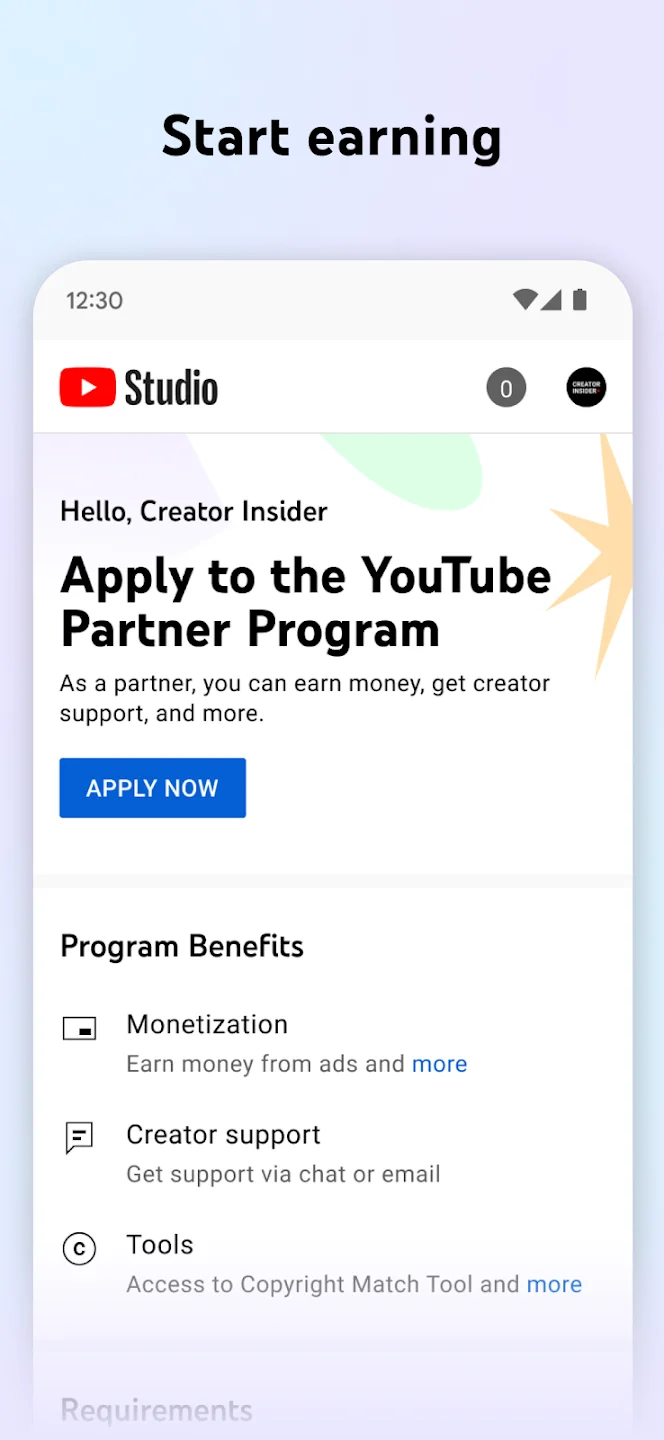Introducing the YouTube Studio app
You are looking for a manager for your YouTube videos. YouTube Studio is an essential tool for content creators and YouTubers, offering a variety of features to help manage, analyze, and improve your channel.
What can you do with YouTube Studio?
- Video management: YouTube Studio allows users to easily upload, edit, and organize videos. You can schedule video releases, manage video descriptions, and change video titles and tags. This makes it convenient for creators to organize and update their content.
- Detailed reports and statistics: Perhaps the biggest and best change of the new Youtube Studio is the Analytics page. This is a powerful upgrade feature compared to the previous version. The reports in the old version were not very detailed and took a day or two to update. This new analytics tool updates channel activity reports in real time. On the report page you can see:
- Overview: The most general view of the channel such as views, watch time…
- Discovery: Report on page traffic, impressions, click-through rate
- Audience: This report gives you data on your customers’ gender, age, and region
- Interactive Content: You can find top tags, most viewed playlists, top videos…
- Editing information: With Youtube Studio, editing information and images of videos on the channel is more convenient without needing to use a laptop or computer. With just a Smartphone, you can customize and adjust the information of your video quickly and easily.
- Create and manage video playlists: Video playlists are like a table of contents, you will create playlists with separate content. Lists will help your channel look more organized, with clear content for each category. From there, viewers will more easily choose a playlist that suits their needs, without having to bother searching elsewhere.
- Support comment management: You don’t need to waste time going through each video to check comments to reply to each customer comment. All comments on the Video are gathered in this section. This will help you easily reply to comments as well as filter out spam and inappropriate comments.
- Grant access to other users: If you don’t have time to manage the channel or you have co-founders who contribute to developing the channel, you can grant them collaboration rights and roles by going to Settings => select Permissions => click Invite and fill in Email and access rights => Click Done and save to complete.
- Add subtitles to videos: If your videos often use a foreign language or you want to make the video more attractive and interesting, you can create and add subtitles to the video. Subtitle options are available at the beginning of the video upload process.
- Monetization Tools: For creators looking to earn money from their YouTube channel, YouTube Studio provides a monetization section. Here, you can enable ads on your videos and track your earnings.
Reviews
Pros
- Statistics of daily changes on your channel
- Support viewing detailed reports of each video
- Edit information of posted videos
- Manage comments on your videos easily
- Manage and edit channel playlists
Cons
- Internet Dependency: To use YouTube Studio effectively, you need a stable internet connection. This can be a drawback for creators in areas with limited or unreliable internet access.
- Interface Changes: YouTube often updates its interface and features, which can be frustrating for users who are accustomed to a particular layout or functionality.
Privacy and Security
Safety starts with understanding how developers collect and share your data. Data privacy and security practices may vary based on your use, region, and age. The developer provided this information and may update it over time.
Data collected
Location, Personal info, Financial info, Messages, Photos and videos, AudioFiles and docs, Calendar, activityWeb browsing, App info and performance, Device or other IDs
Security practices
- Data is encrypted in transit
- You can request that data be deleted
- Independent security review
YouTube Studio is a valuable tool for content creators who want to manage and grow their YouTube channels. Please download and use Youtube Studio right away.