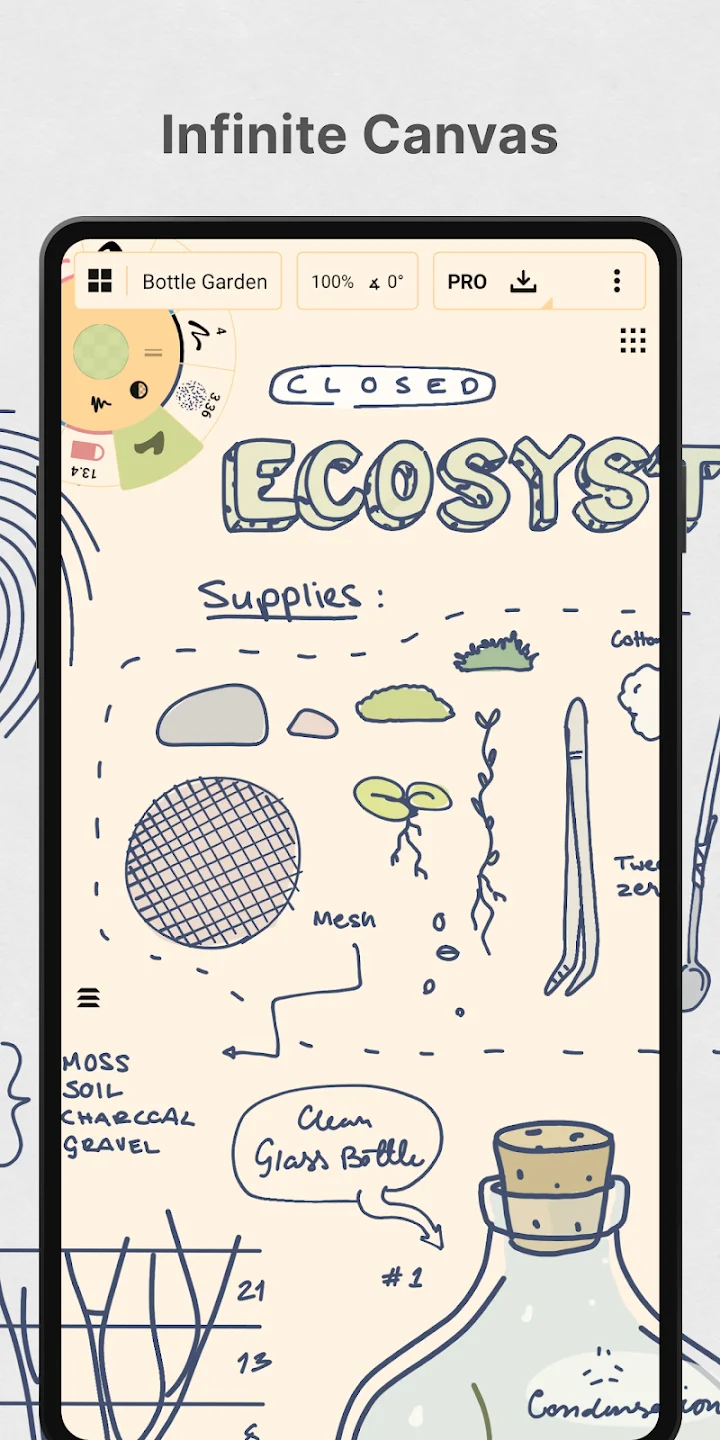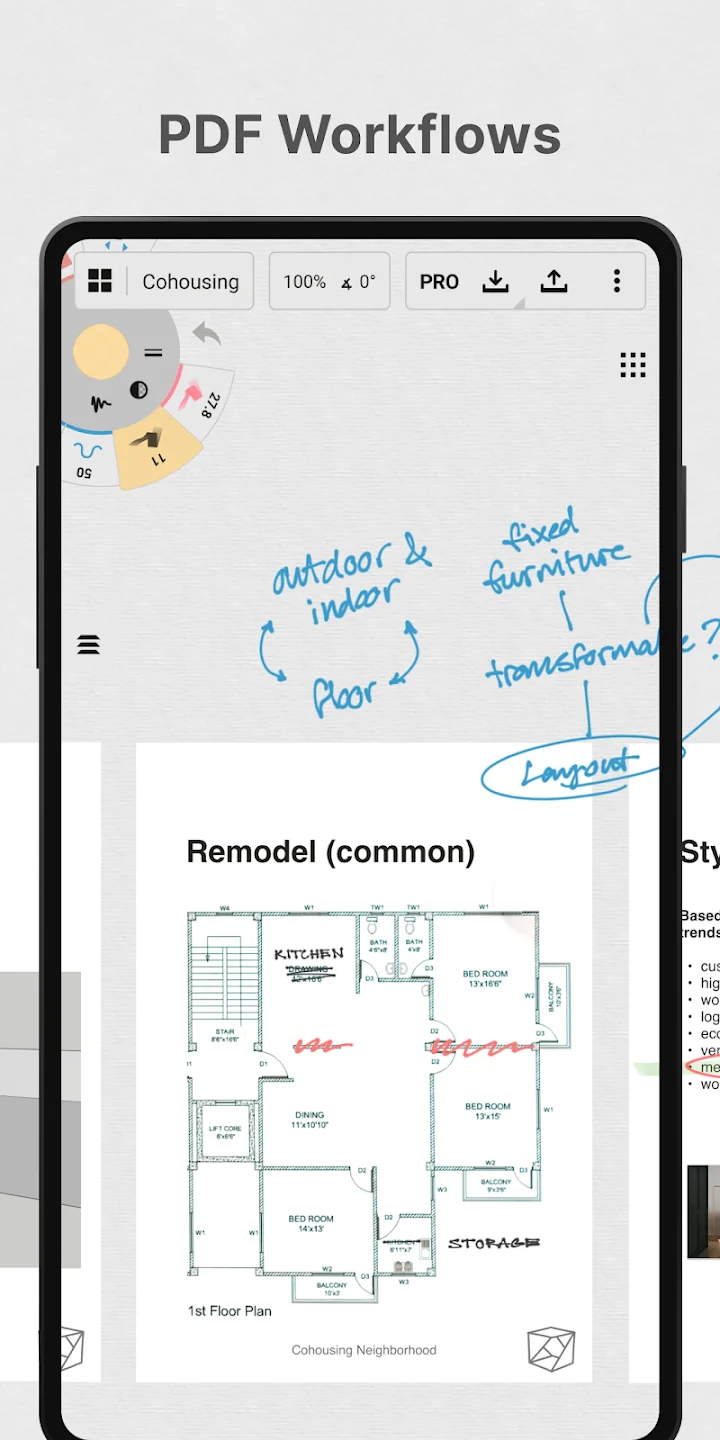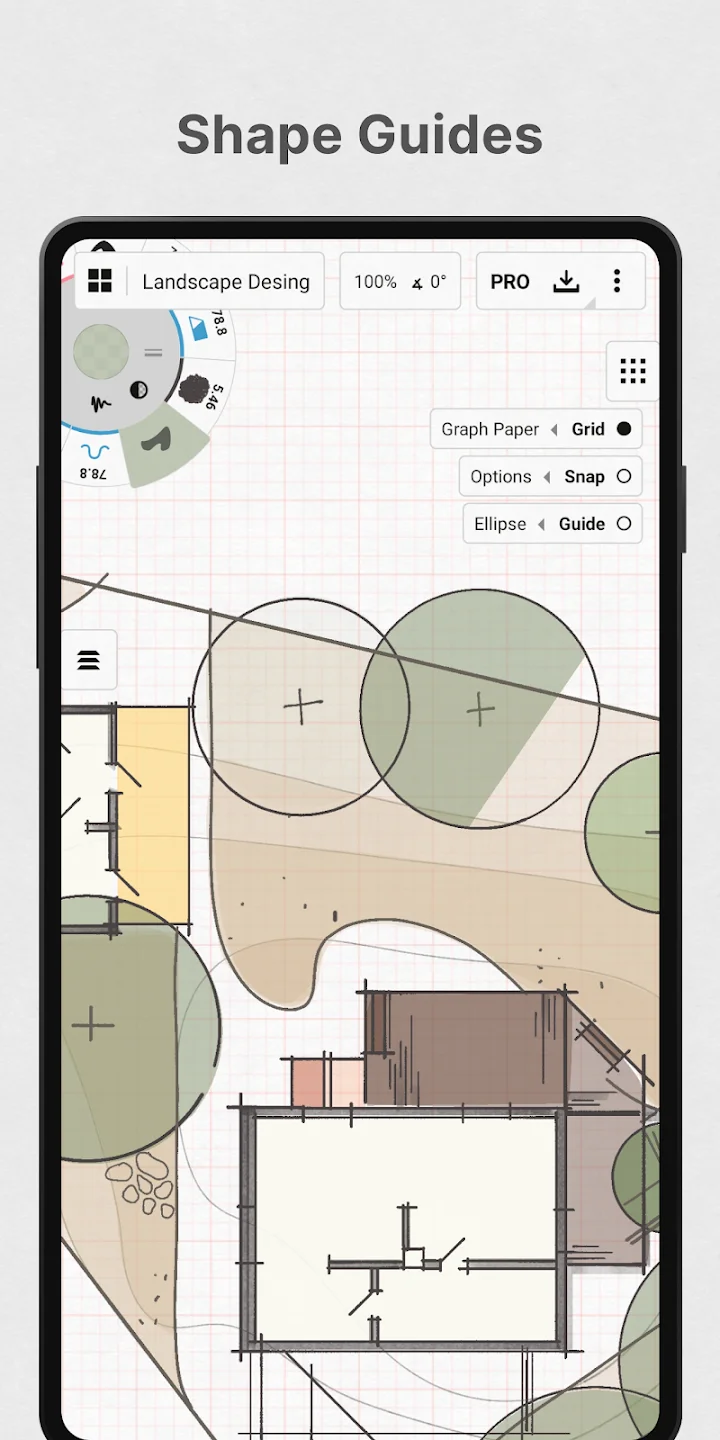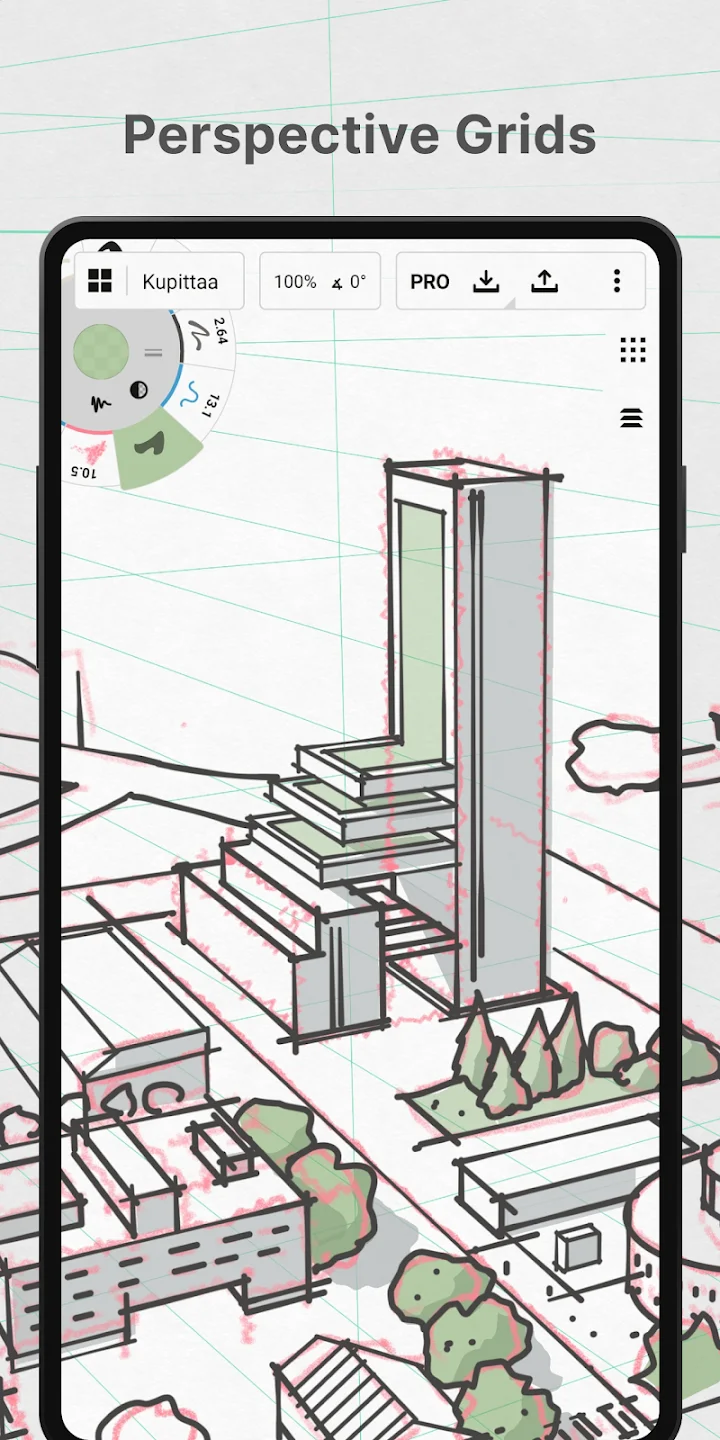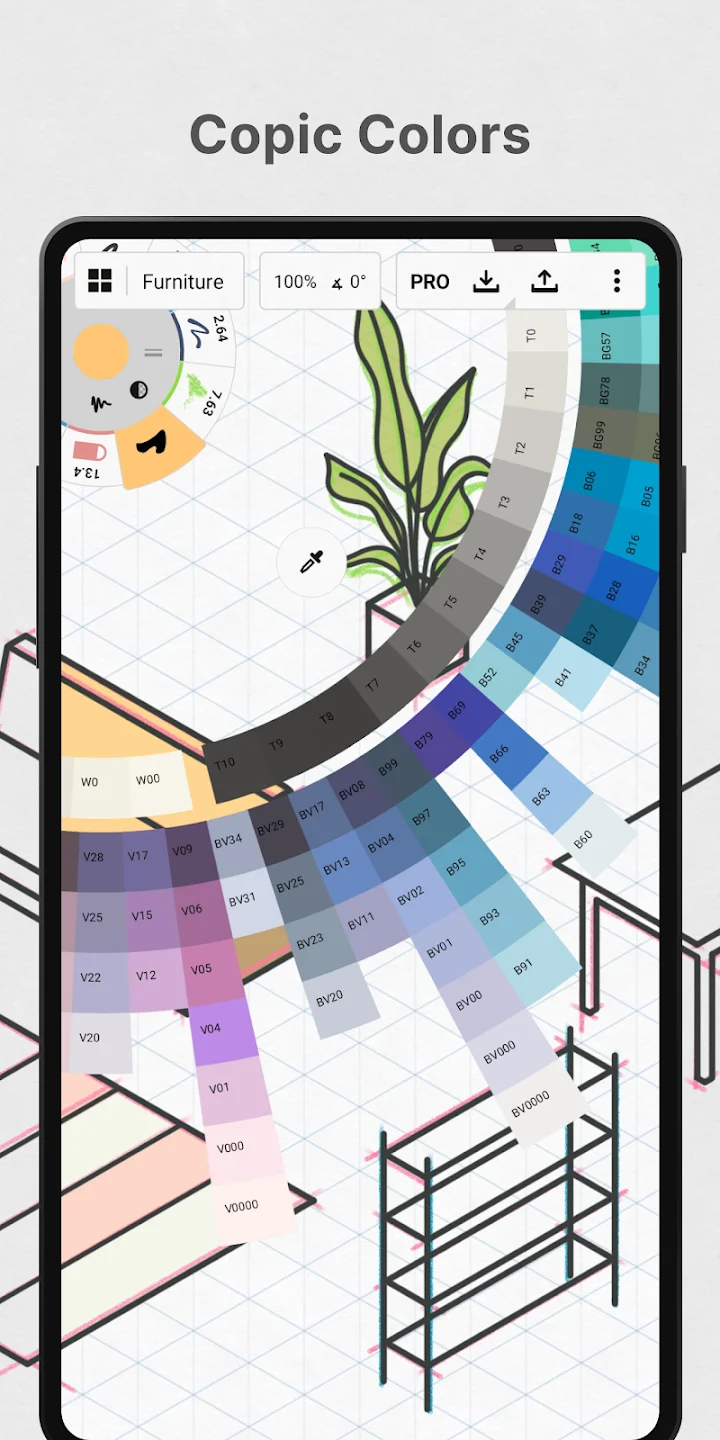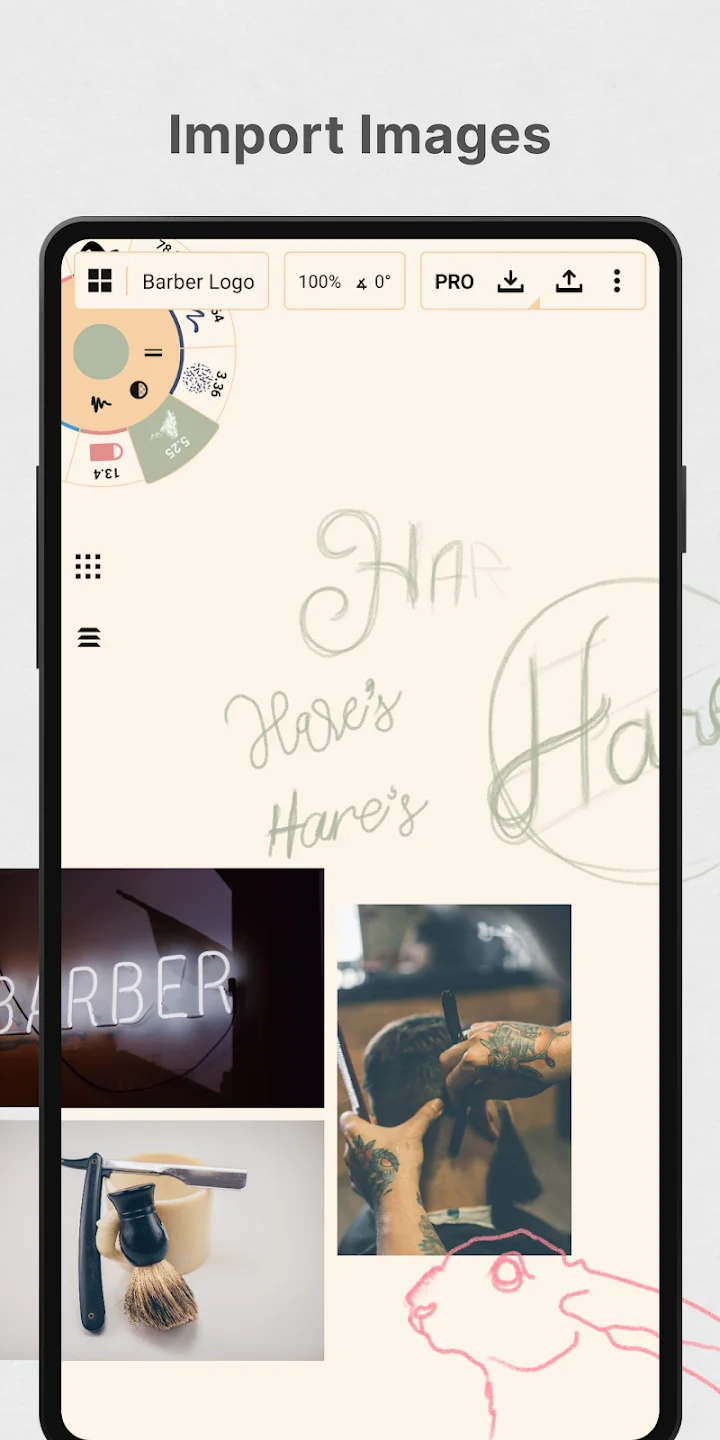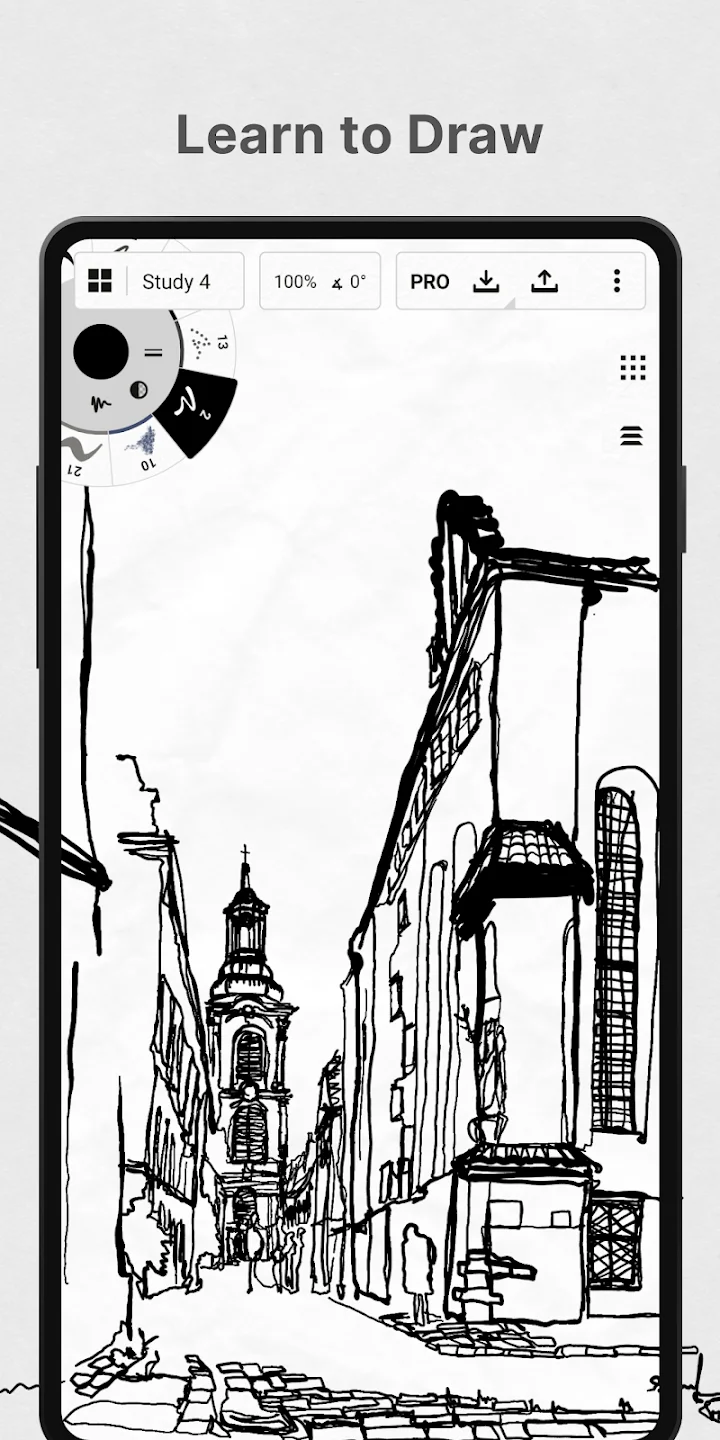About Concepts: Sketch, Note, Draw
Concepts is an intuitive drawing application designed to facilitate the realization of ideas or kickstart your artistic endeavors. Whether starting from a blank canvas or utilizing references added through the app’s features, users enjoy a broad spectrum of colors and brushes, albeit requiring a learning curve. The application supports multiple export formats, allowing you to choose the most suitable one for your creations.
Unleash your creativity
For those seeking a tool to refine their creative visions, Concepts stands out. Boasting a diverse array of features to enhance your drawing experience, it’s worth delving into its full potential. Explore various approaches, such as freehand drawing or using real-world images as references, to craft impressive artworks.
Initiate your artistic journey with adjustments
Upon embarking on your Concepts journey, pay attention to the artboard scale, a crucial element in determining your work’s size. The default setting offers infinite space, but you can select predefined sizes like 1080p or A4. Once your size is chosen, dive into the creative process.
Utilize the color wheel
Concepts impresses with its user-friendly color adjustments via a wheel interface. Easily touch and adjust colors on the wheel to suit your preferences. Don’t overlook the color wheel’s versatility, offering a range of tones and properties with just a few swipes to enhance your image-painting experience.
Explore a diverse brush system
In any drawing application, the multitude of available brushes is a pivotal factor. Concepts provides various options, each offering unique strokes to complement your ideas. Experiment with different brush strokes to develop your skills and create visually striking images over time.
Efficiently utilize multiple layers
Adding multiple layers is a crucial feature for image formation, especially for complex compositions. Select a layer, add details, and seamlessly move on to others without affecting the entire composition. Harness the power of layers to refine and modify specific aspects of your artwork independently.
Master finger actions and gestures
Concepts enhances user interaction through intuitive finger swipe and tap actions. Effortlessly move and manipulate images, utilizing a variety of finger gestures. The application provides a list of actions for two fingers, three fingers, and more, enabling efficient execution of features and establishing a streamlined workflow.
Export in various formats
When exporting your creations, Concepts offers a wide array of format choices. Beyond common formats like PDF and JPG, discover newer options such as SVG, DXXF, and PSD. Familiarize yourself with format details to ensure compatibility with various editing software applications.