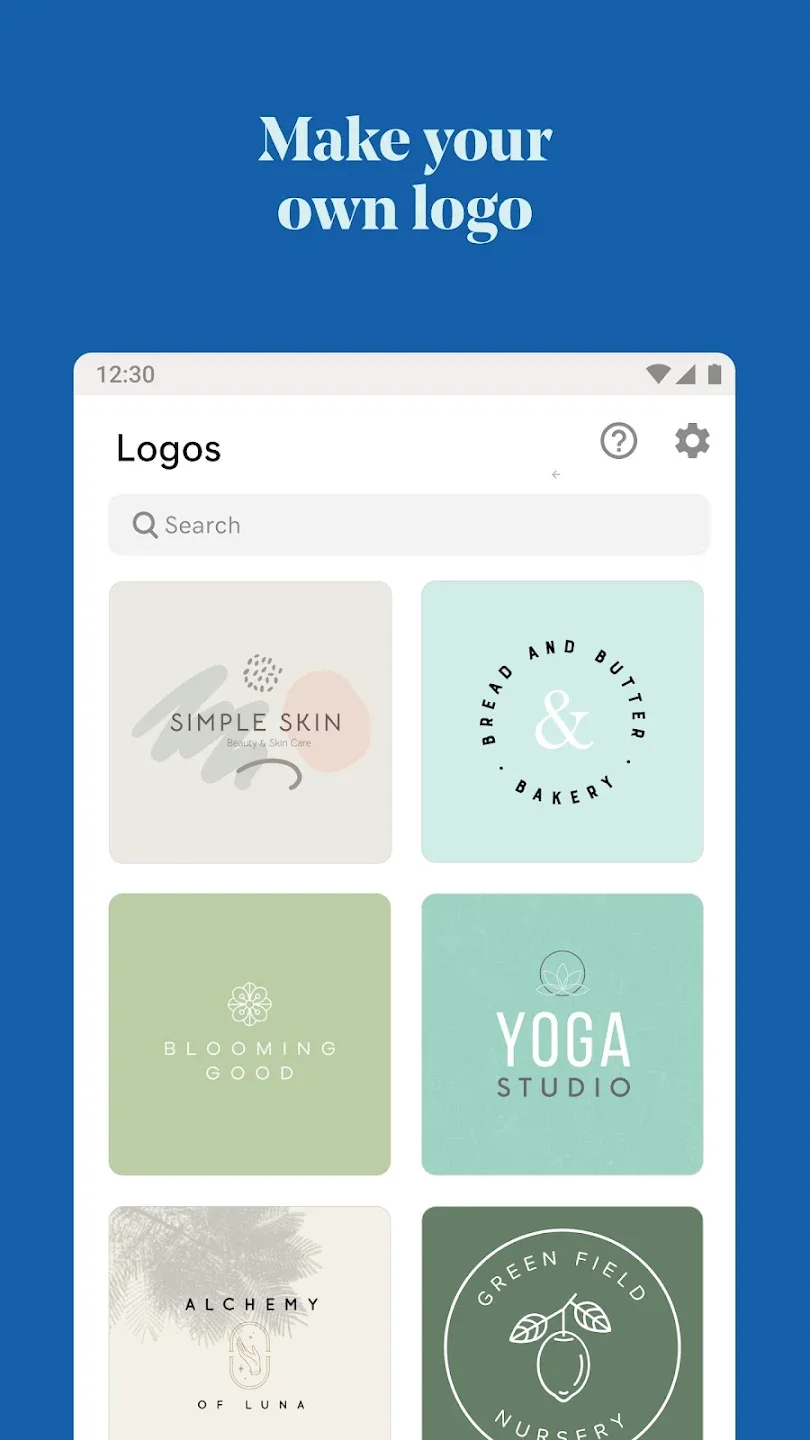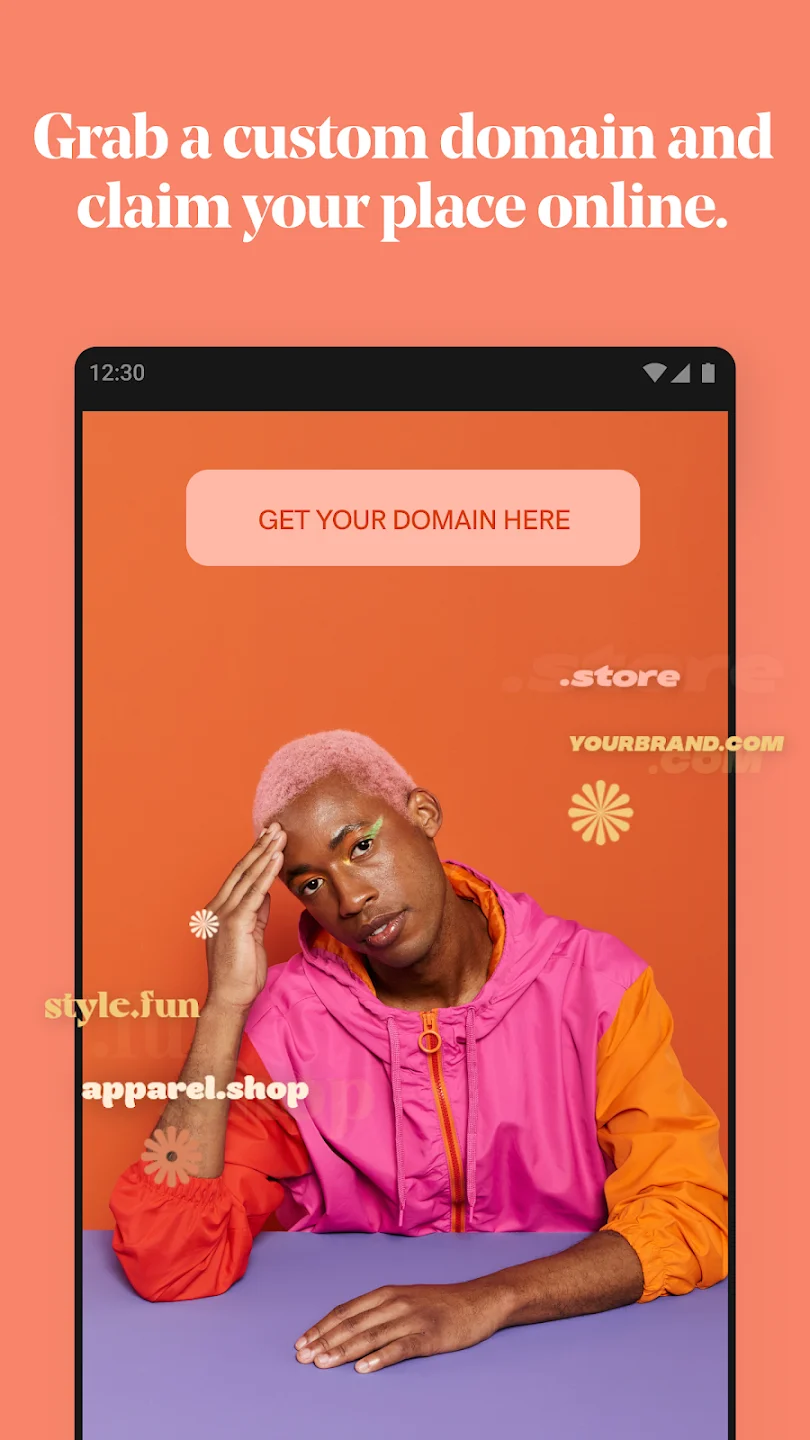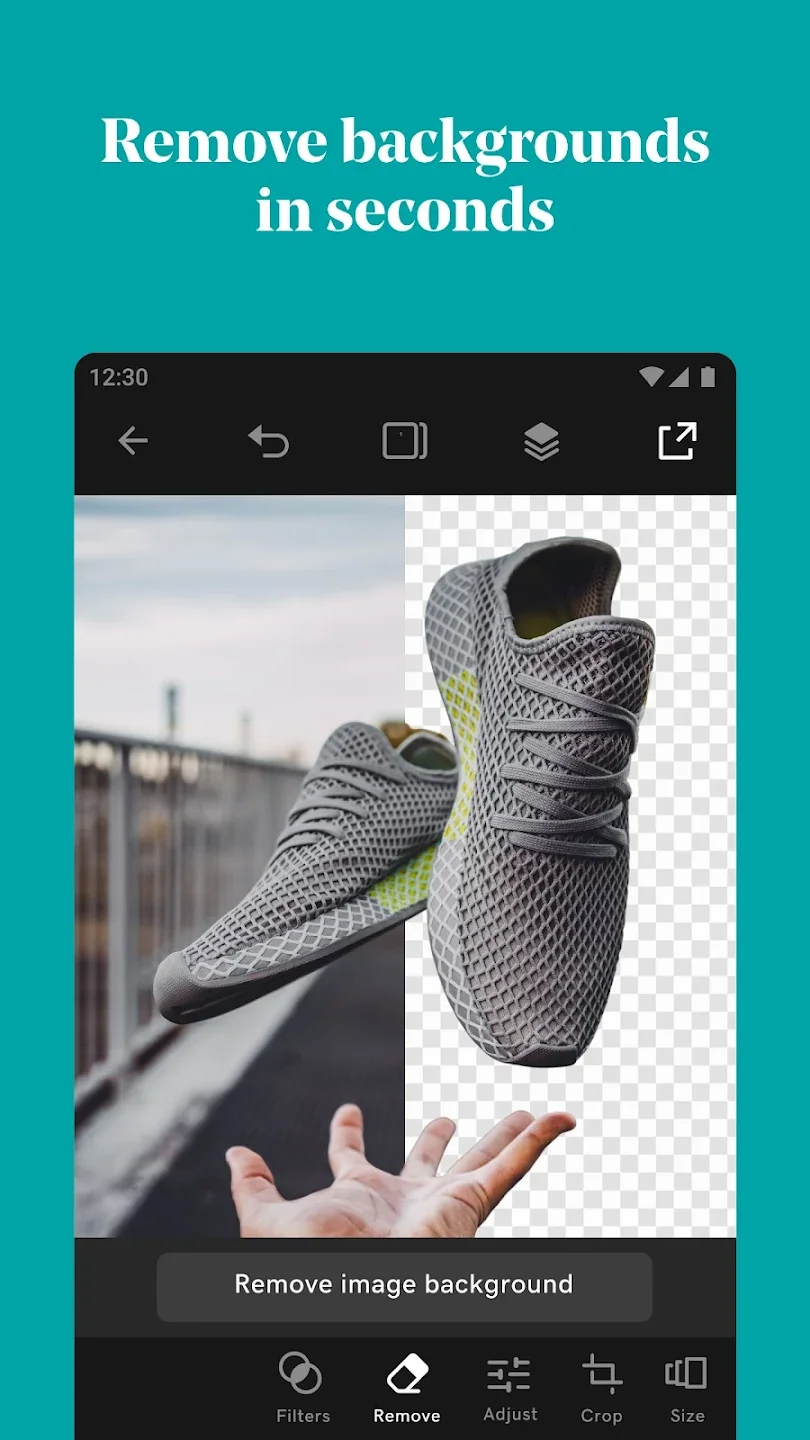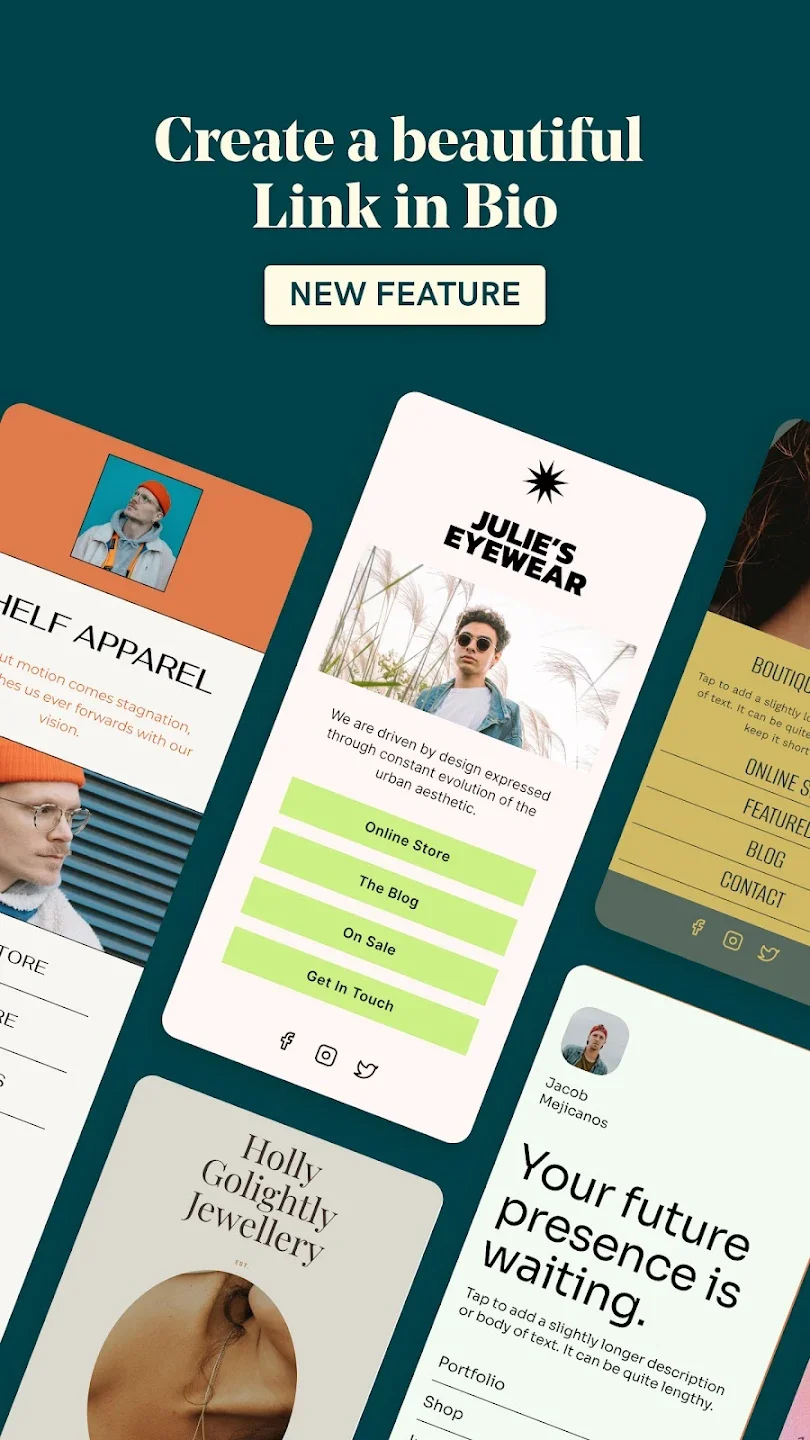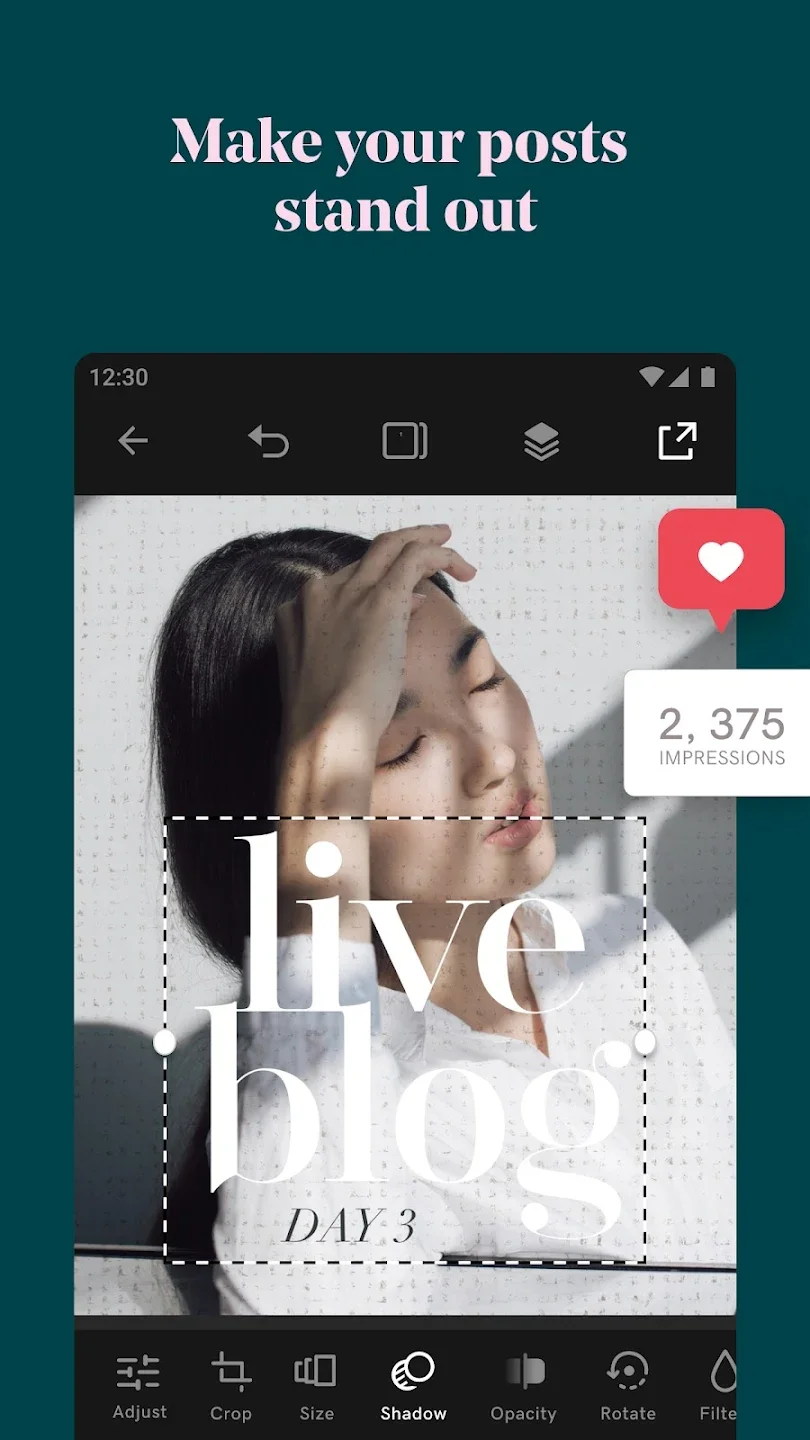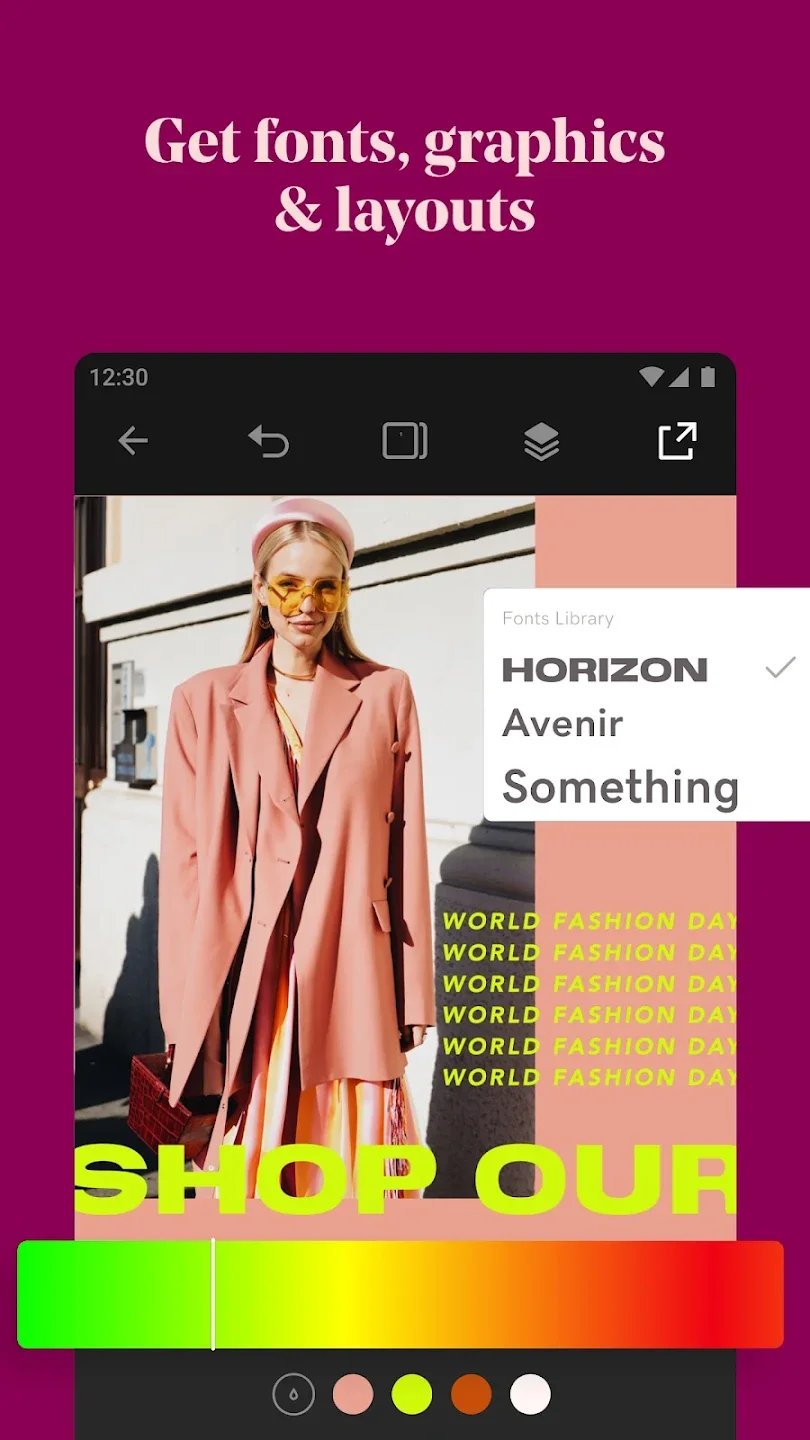About GoDaddy Studio: Graphic Design
GoDaddy Studio offers a variety of features to facilitate image editing and harness the power of video for crafting distinctive visuals. Easily modify resource colors through adjustment and filter functionalities. Additionally, numerous application resources are available as templates, ideal for beginners.
Generate top-notch images
For a tailored image editing tool, GoDaddy Studio is an excellent selection. It equips you with capabilities to seamlessly handle videos, images, filters, and other elements, ensuring the creation of high-quality visuals, particularly logos. The user-friendly interface ensures smooth utilization of the full array of features.
Incorporate your chosen images
A standout feature is the ability to import images into GoDaddy Studio and customize their attributes, particularly the background. Notably, the inclusion of a background removal feature allows you to isolate essential elements and place them against a more striking and relevant backdrop. Further customization options let you fine-tune the dominant tone of the image according to your stylistic preferences.
Select the perfect filter and color scheme
GoDaddy Studio provides numerous tools for defining the elements that lend color to your images, enhancing their impact. Essential adjustments, including brightness, saturation, and contrast, are seamlessly integrated. This feature pairs impressively with the filter function, delivering noticeable shifts in the image’s color. Undoubtedly, these are indispensable features.
Add text using diverse fonts
Following color adjustments, GoDaddy Studio allows users to incorporate text with various fonts and shapes, harmonizing with the added images or graphics. The application supports a diverse range of fonts, each accompanied by actual previews, facilitating quick selection based on your editing experience.
Utilize app resources and include videos
An intriguing aspect of the application is its flexibility in using diverse resources. In addition to personal images, GoDaddy Studio boasts over 60,000 graphics with varied designs, all customizable with a diverse color palette. You can seamlessly integrate videos for various purposes, including animation effects, with color adjustments applying uniformly to both images and videos.
Leverage templates for novice users
Templates in the application allow users to choose between starting from scratch or utilizing pre-designed layouts. For beginners, opting for templates is ideal, streamlining the editing process as these templates are already designed—your task involves replacing elements that don’t suit your vision.
Effortless meme and collage creation
Beyond crafting logos and flyers, GoDaddy Studio effortlessly facilitates the creation of memes and collages. Combine multiple images to convey your desired narrative, choose from various layouts, and carefully consider the number of images to maintain optimal size and quality.