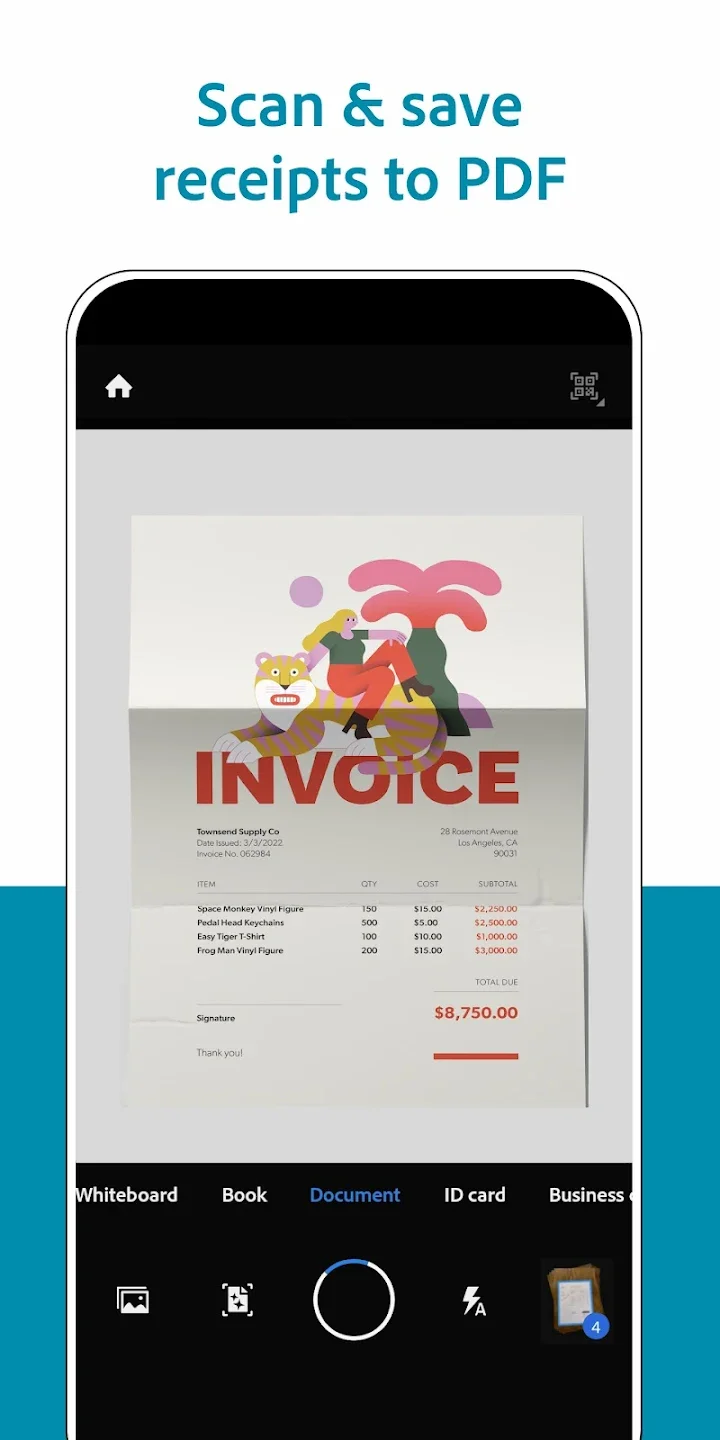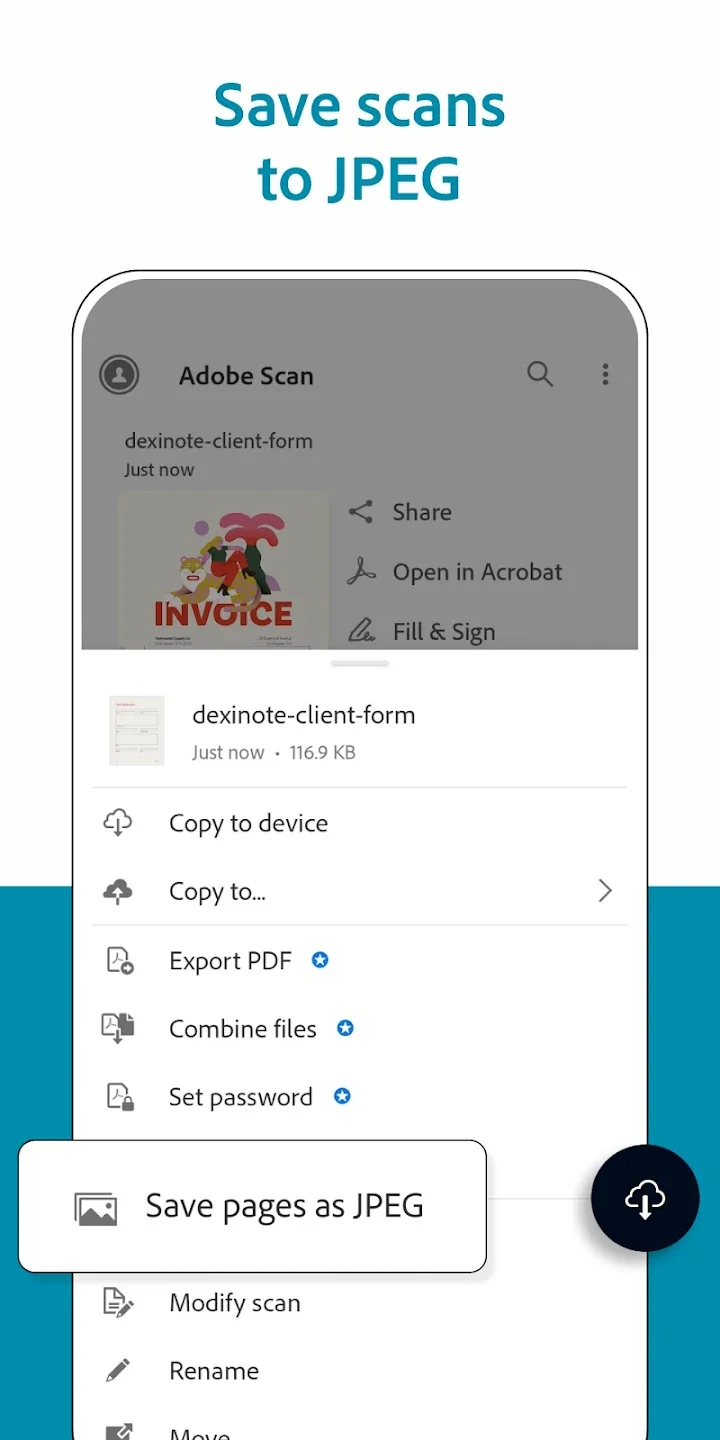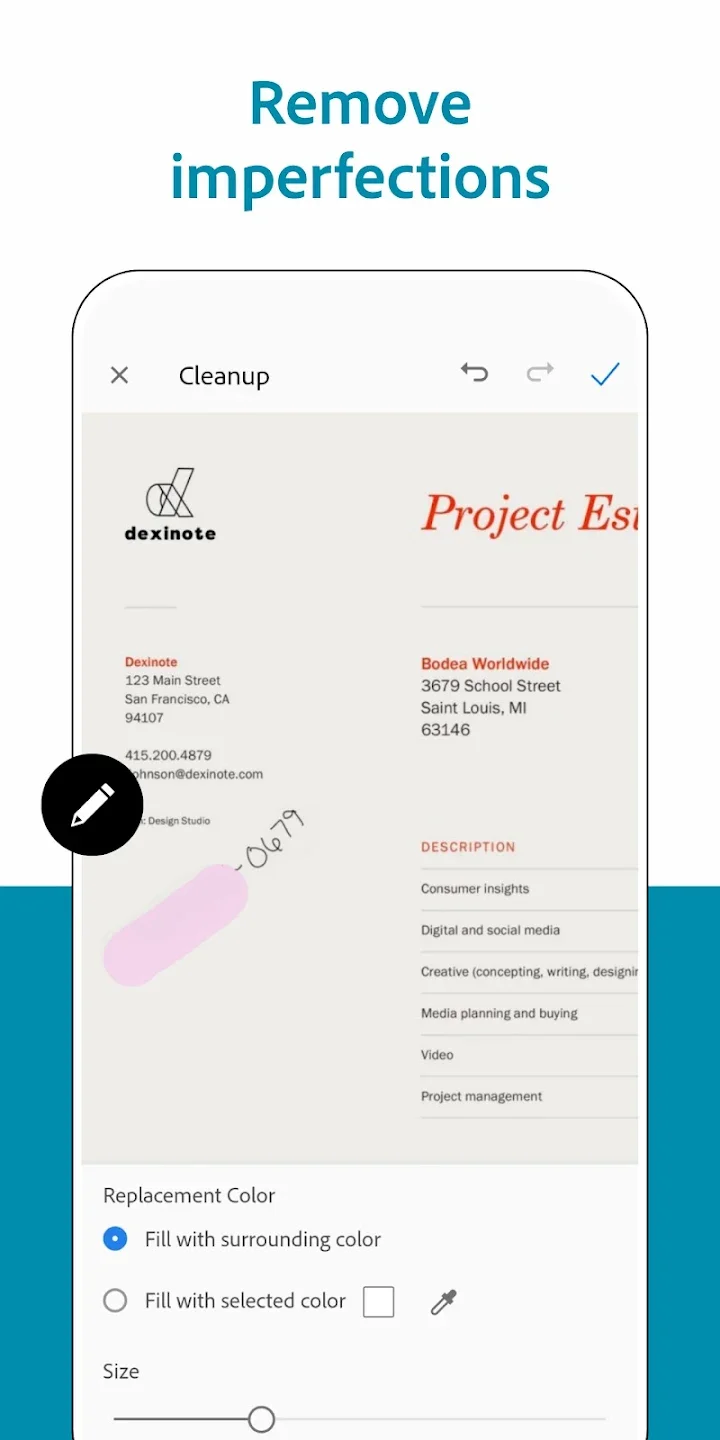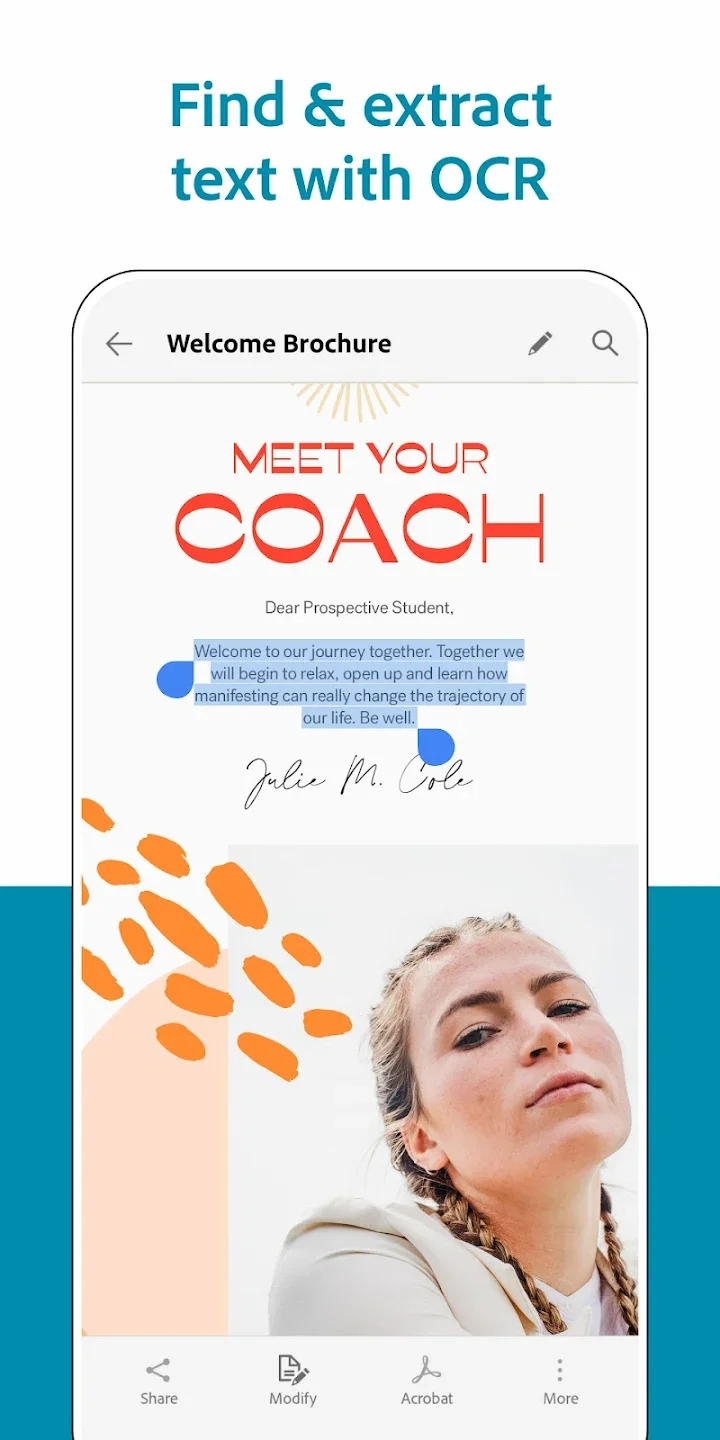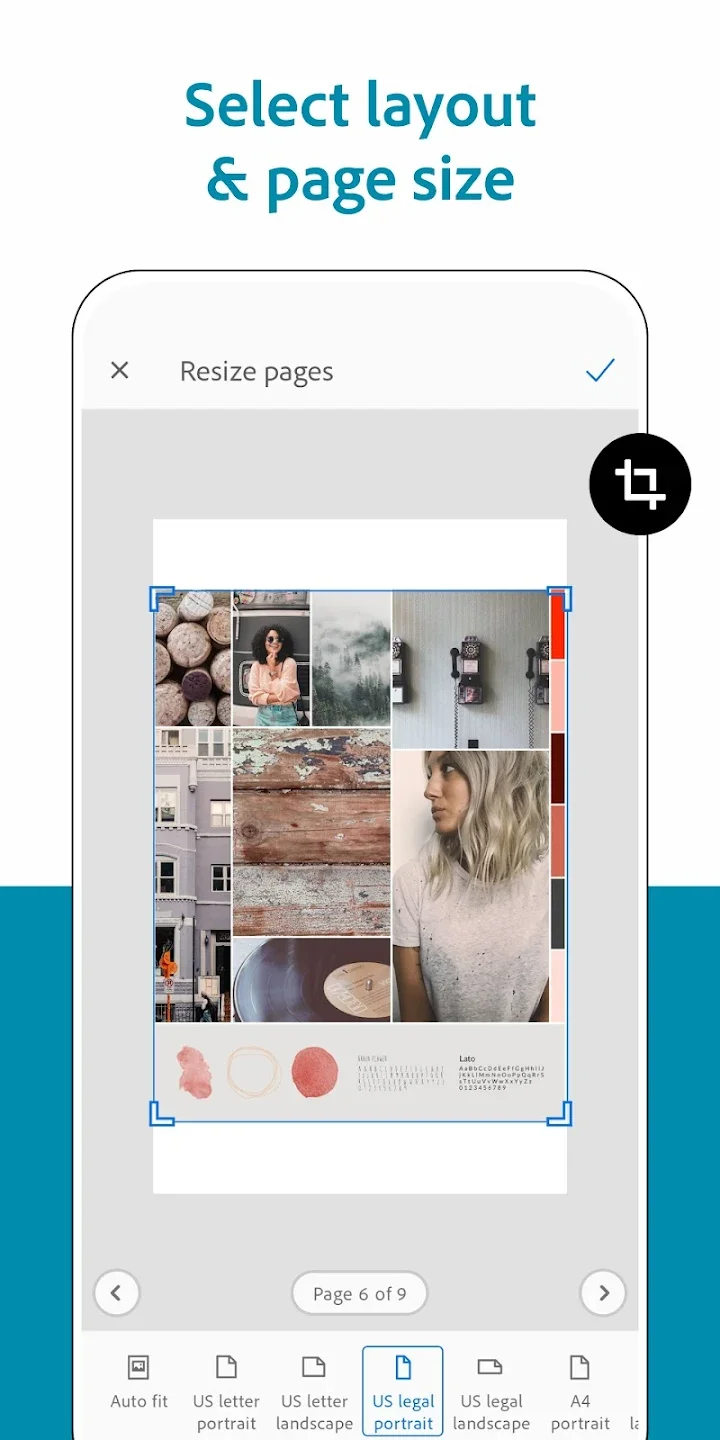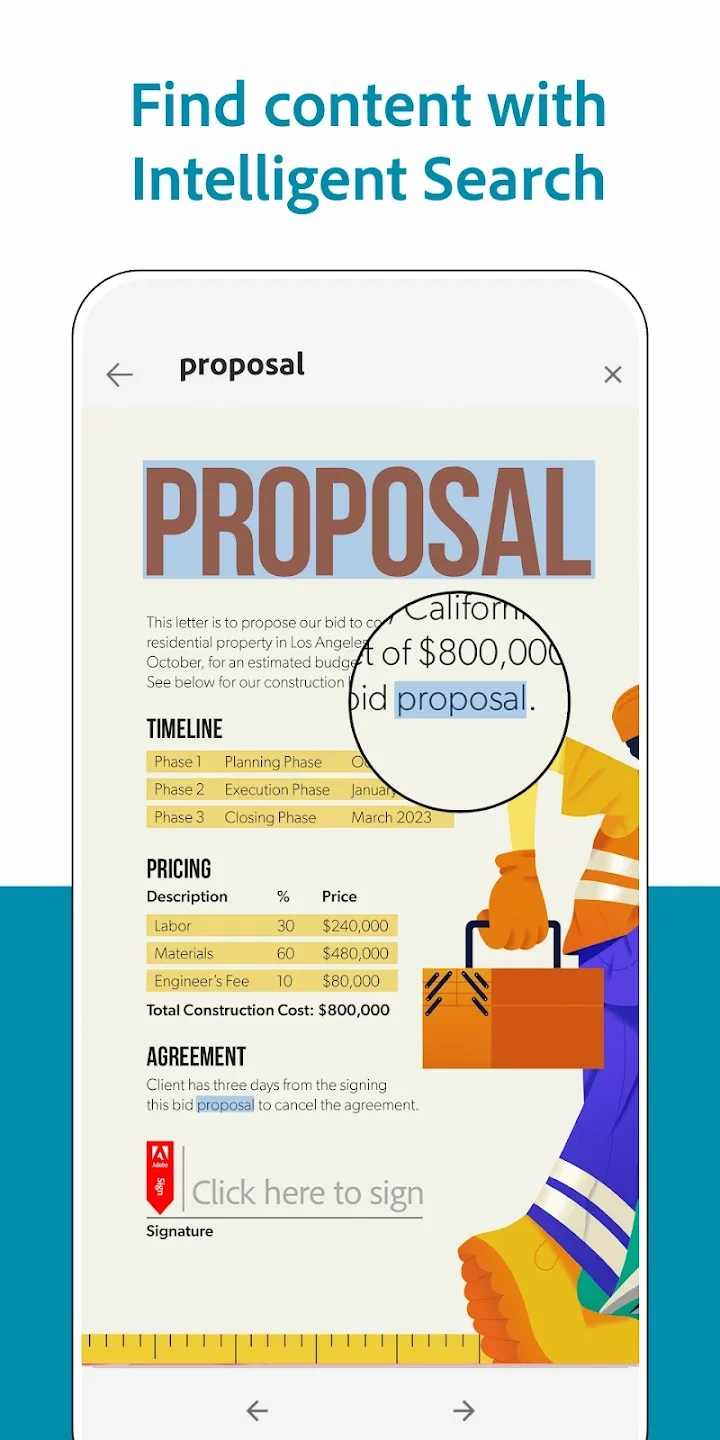Adobe Scan – Useful tool to convert images to PDF files
Adobe Scan is a mobile scanner-like application that scans anything, anytime and anywhere via your phone or tablet. The application has smart search and OCR text extraction functions along with comments to make document scanning easier and faster.
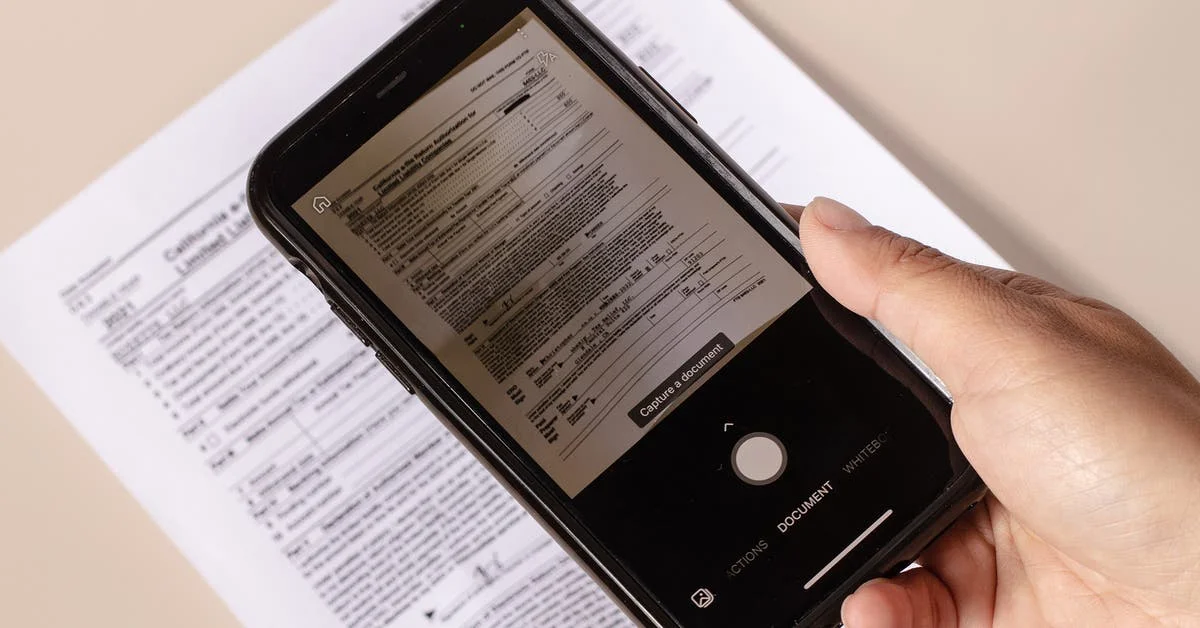
Outstanding features
- Scan everything: With Adobe Scan you can scan everything from books, comics, photos or business cards. Not only that, but with an application on your phone or computer, you can scan anywhere from home to a coffee shop without having to go to the office.
- Work immediately with the scan: After scanning, Adobe Scan allows you to make basic but essential edits such as using filters to make text clearer, erasing content without being obvious with automatically adjusting background color, changing page direction and size. according to the standards.
- Search for smart content: If you want to search for something in an entire page or your document has many pages with a dense number of words, the search will be time-consuming. Therefore, the application has a search function that helps you quickly scan and find the content you want to find quickly. With the OCR tool, you just need to enter the keyword you want to search for and the application will immediately highlight that phrase on the scan for you to quickly detect.
- Smart recognition:Another interesting feature of Adobe Scan is the ability to identify possible tasks. The details are that when scanning a business card or document with a phone number, the application will collect data and suggest you save that phone number in your contacts or call if you want.
- Cloud Integration: Seamless integration with Adobe Document Cloud ensures that your scanned documents are readily accessible across devices. This cloud-based approach simplifies collaboration and enables users to access their files from anywhere with an internet connection.
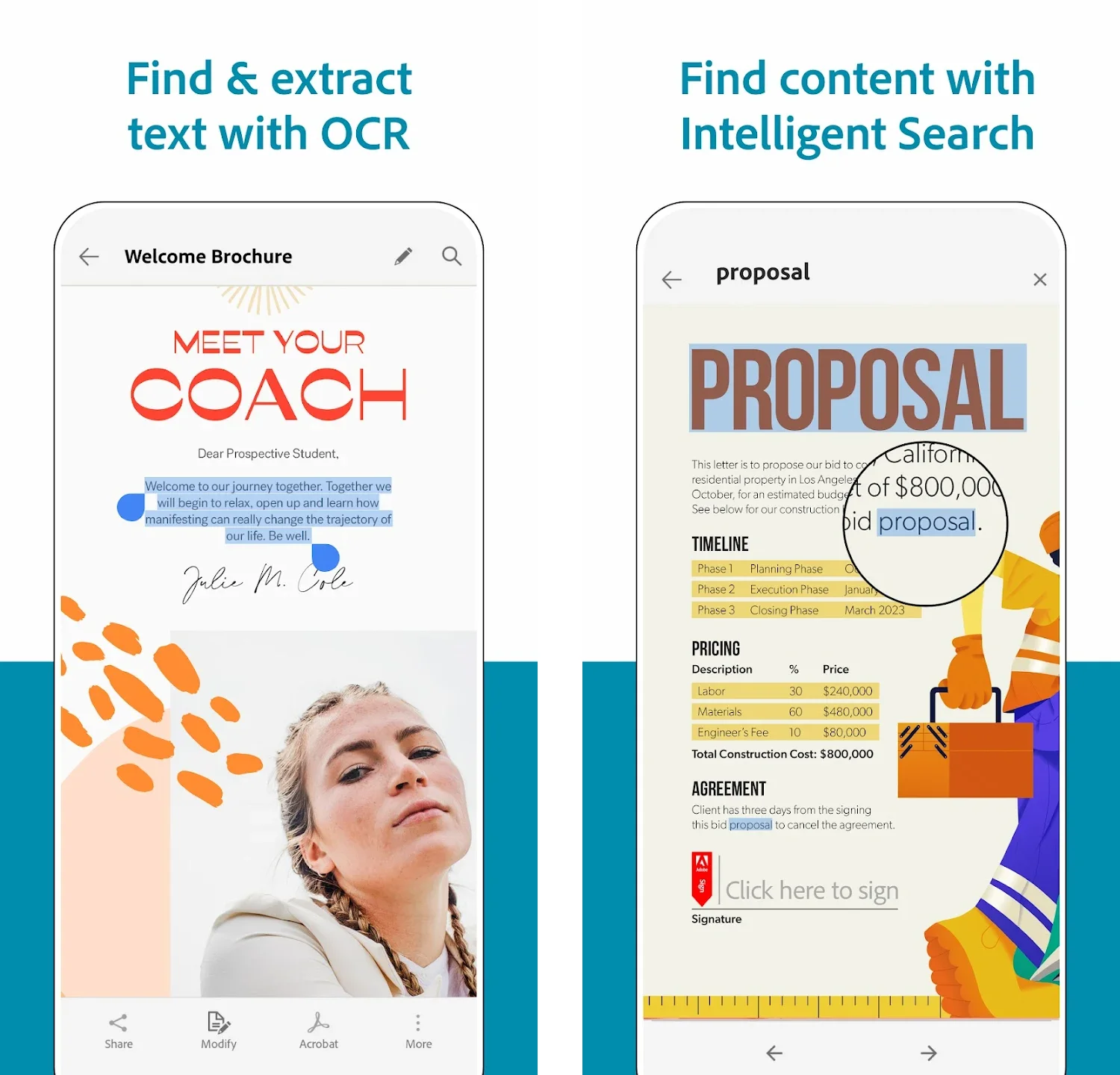
General assessment of the application
Pros
- Scan everything, anytime and anywhere
- Delete unsatisfactory points and reuse
- Find content with smart search
- Scan and save business cards for contact
- Search and extract text with OCR
Cons
- Although the app is free to download, some advanced features may require an Adobe Document Cloud subscription.
- Some features, especially those associated with Adobe Document Cloud, may require a stable Internet connection.
For anyone looking for a reliable and feature-rich mobile scanning solution, Adobe Scan stands out as a top contender. With high-quality scanning, OCR capabilities, and seamless integration with Adobe Document Cloud, this application proves to be a valuable tool for professionals and individuals alike. Download Adobe Scan today to experience the convenience of having a powerful scanner in the palm of your hand.