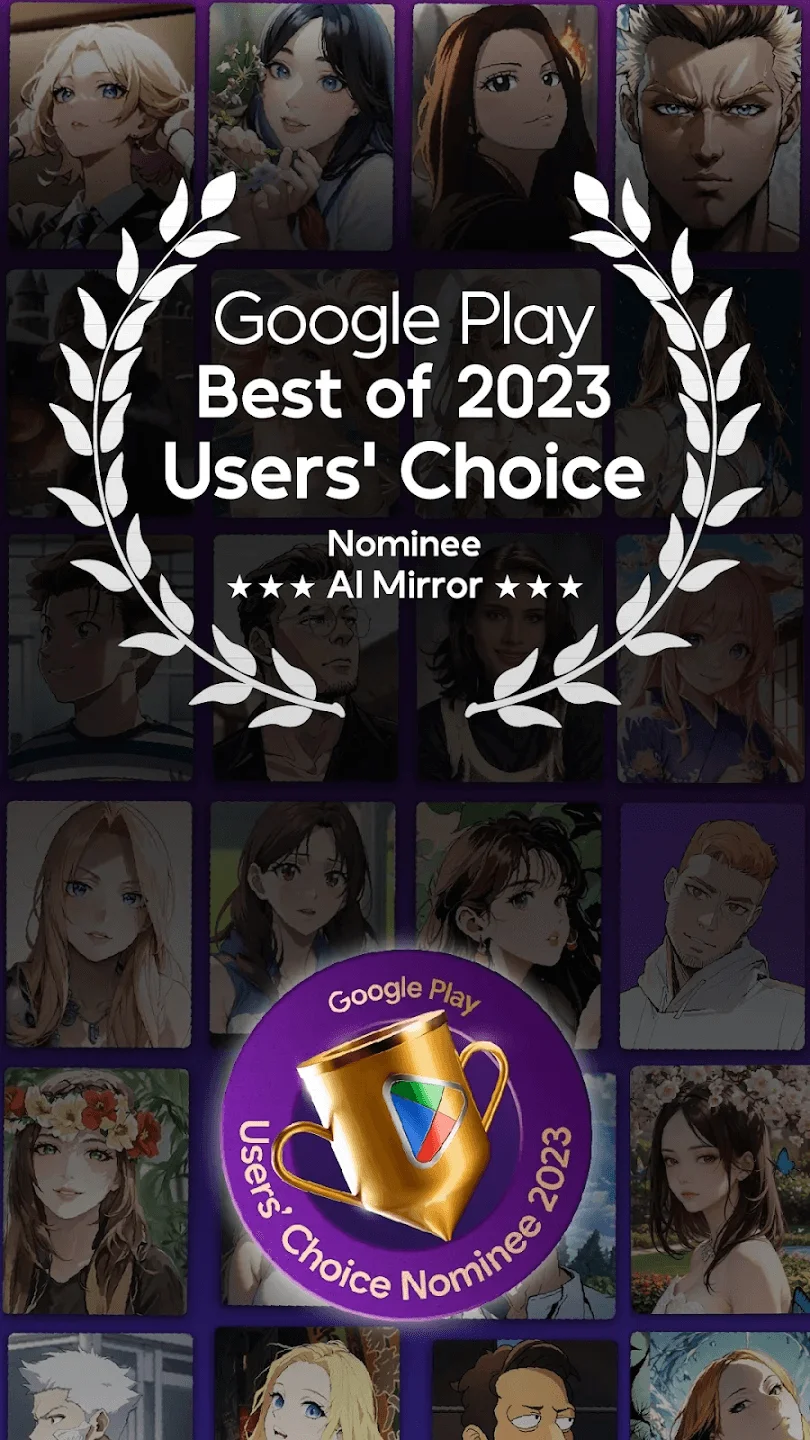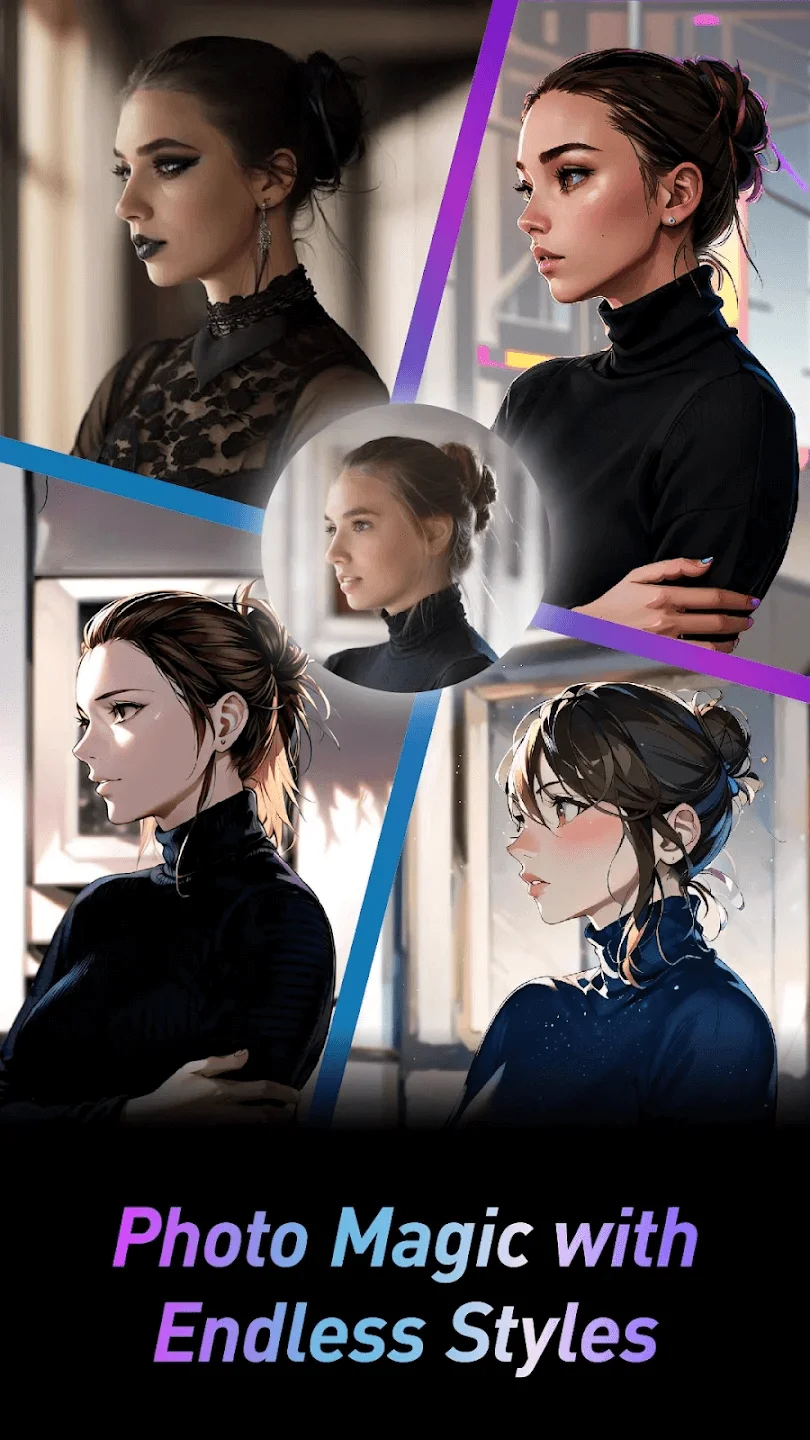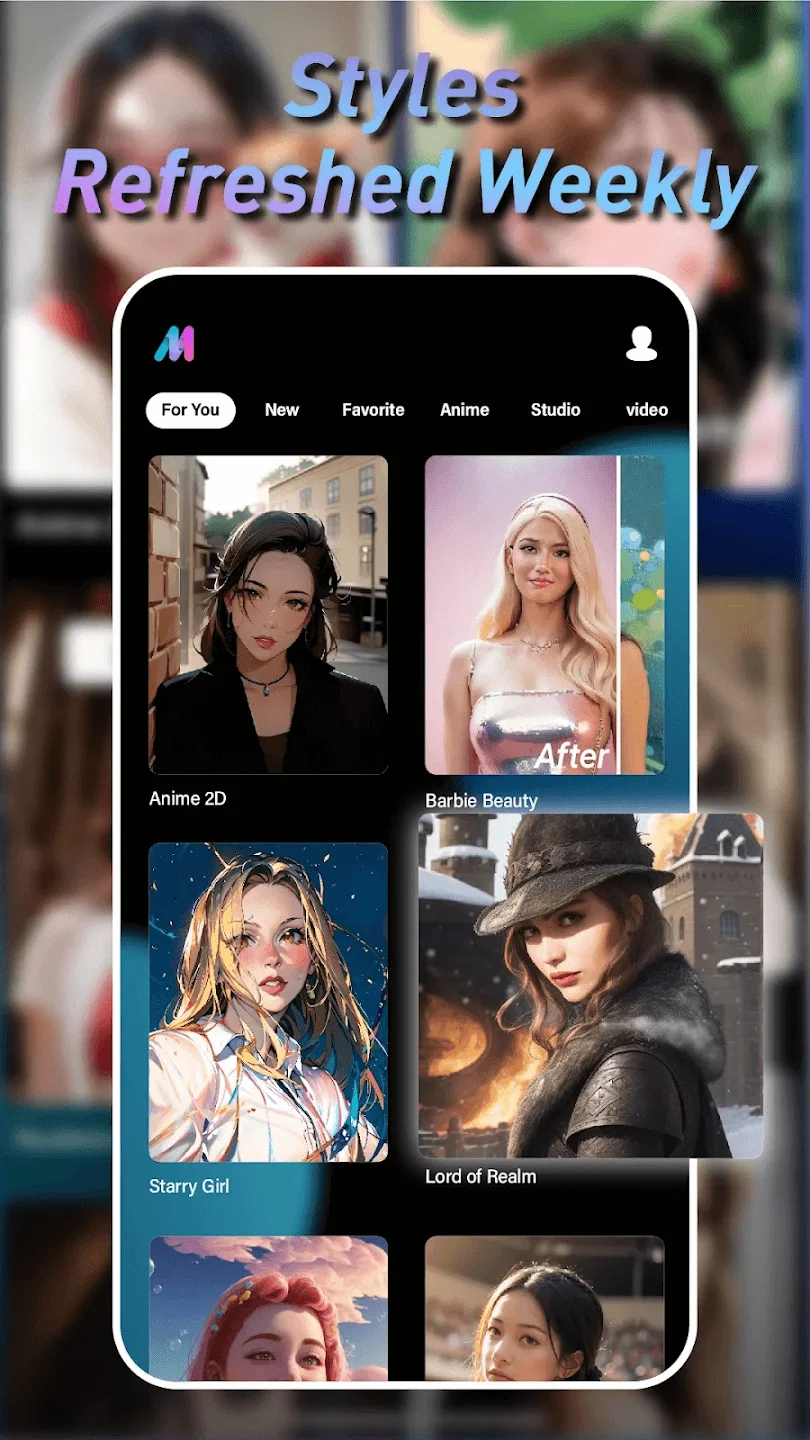AI Mirror – Turn regular photos into Anime photos
In the ever-evolving world of technology, artificial intelligence has brought us new creative ideas. And now, with AI Mirror, you can turn everyday photos into anime photos with the help of AI. AI Mirror is not just an ordinary photo editing application, it is the creator of artistic trends.

Outstanding features
- Turn normal photos into Anime photos: You just need to upload a personal photo, and thanks to the magic of AI, that image will turn into unique Anime drawings. This trend is really interesting, because you have the opportunity to see yourself in the form of a cartoon character, sometimes AI will turn you into a character that you may have never thought of. With outstanding capabilities in image analysis and processing, AI Mirror can turn small details in your photos into unique animated lines.
- Many interesting filters: AI Mirror: AI Art Photo Editor is not limited to turning photos into Anime cartoon style, many other interesting things are waiting for you. In particular, the application is capable of simulating drawings and ink strokes of all artistic styles from ancient to modern around the world. AI Mirror’s AI filter is truly amazing, capable of recreating the artistic styles of famous artists such as Vincent van Gogh, Pablo Picasso…
- Professional photo editing: AI Mirror is not simply an application that uses AI, it also has the ability to turn your photos into a work of art with the help of professional editing tools. The app offers a huge collection of special lighting effects to make your photos more vivid. Basic editing tools like cropping, compositing, creating posters, applying unique effects… Anything you need to edit images is in the app
- Make a video: Don’t just stop at image editing. AI Mirror: AI Art Photo Editor also offers incredible video creation features. Use multiple previously created images to combine into a short video, add music, unique effects and then upload to social networks. The special thing is that the feature works smoothly and is not inferior to other famous video creation applications
Instructions for using AI Mirror to create Anime photos
Step 1: Download the application at Google Play or App Store by visiting the link below
Step 2: Once installation is complete, launch the application. At the main interface of the application, you will see many styles divided into categories so you can easily choose
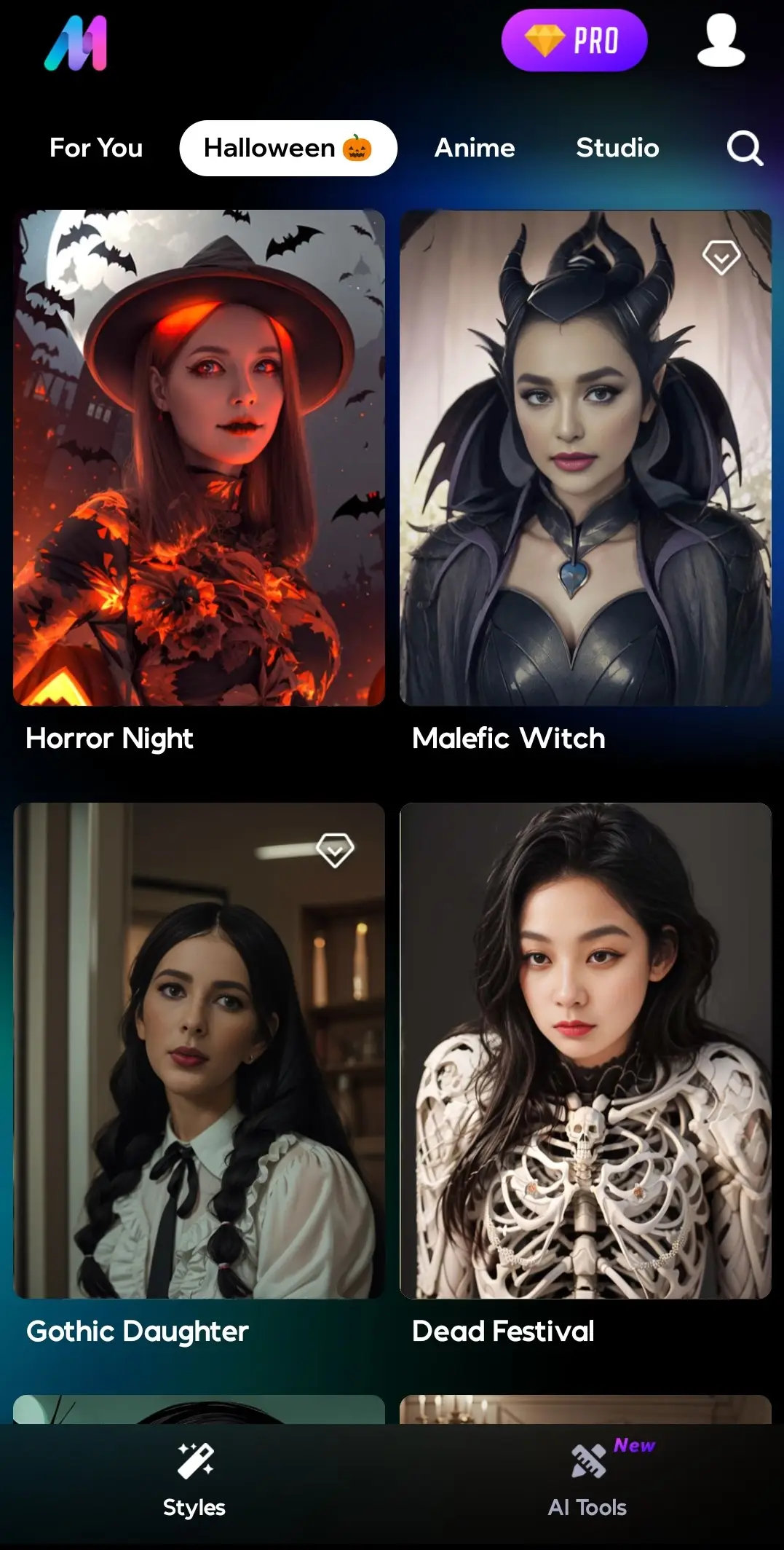
Step 3: After choosing the effect you like, upload a photo from the library or take a photo directly from the Camera
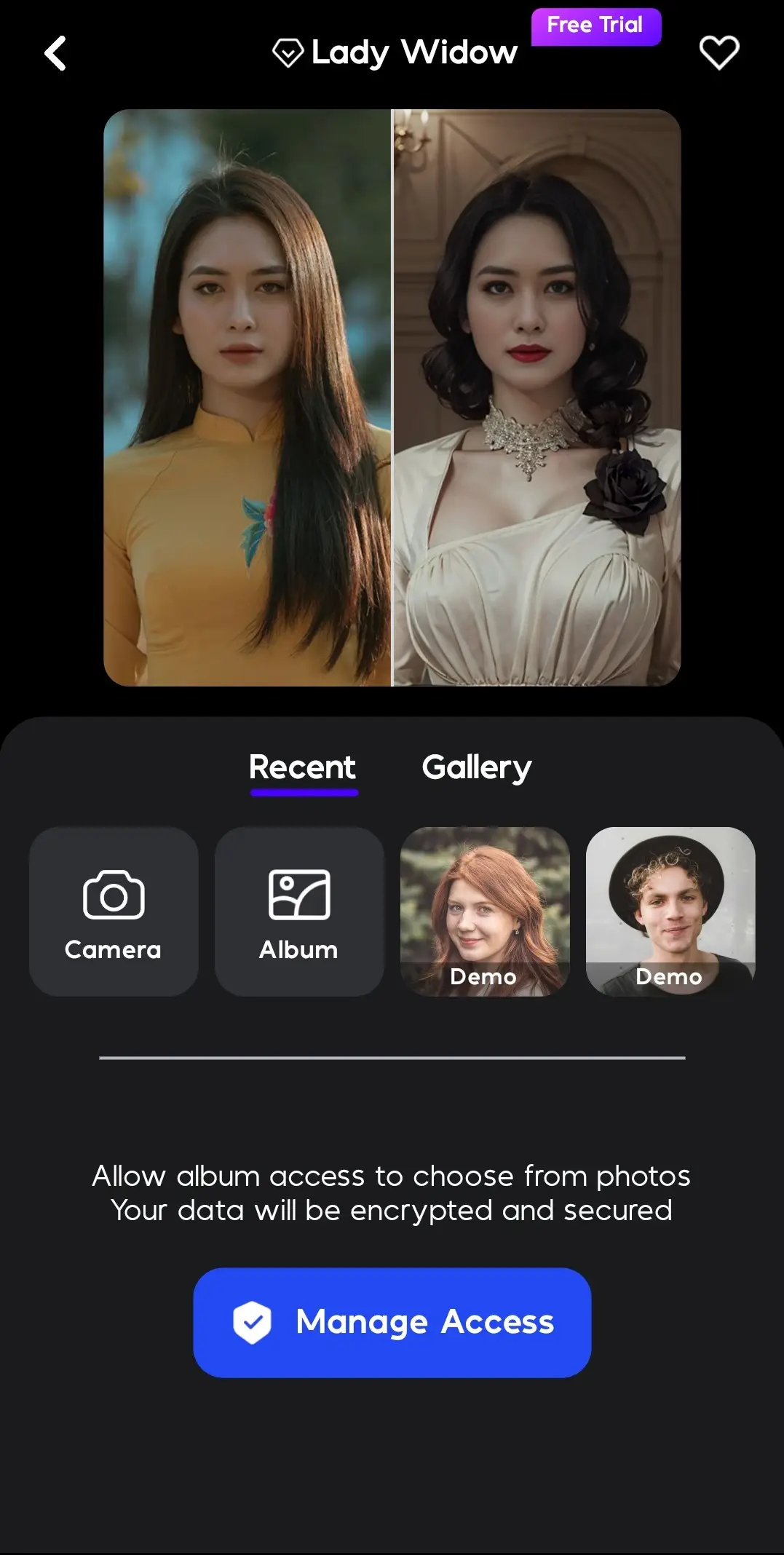
Step 4: You choose the image frame, along with the image conversion level, the higher the percentage you drag the slider, the more intense the effect will be. Otherwise, the photo you choose will only be slightly changed with the style you have chosen. Select Draw for the application to start processing the image
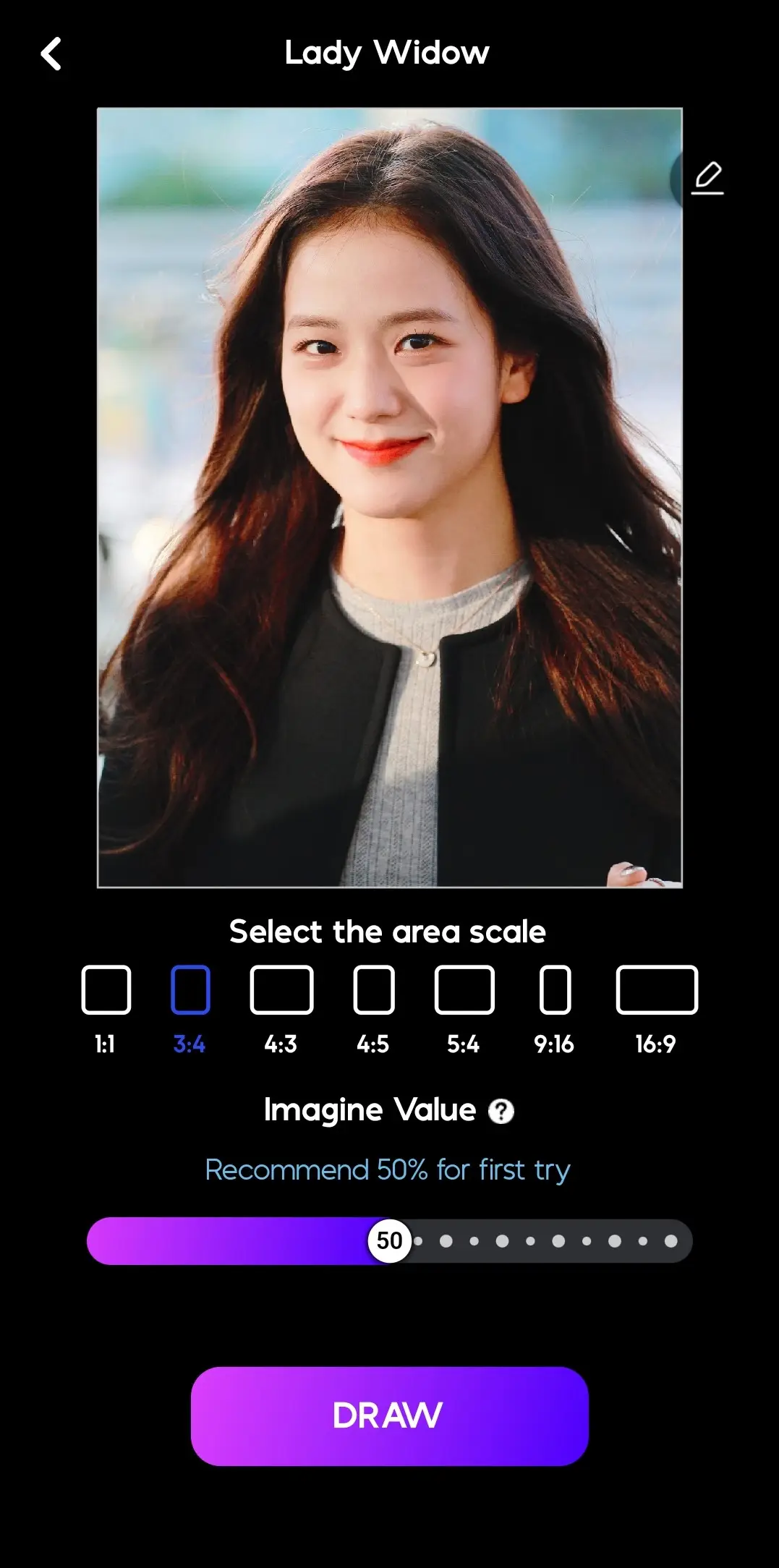
General assessment of the application
Pros
- Create images quickly with AI
- Diverse cartoon themes
- Create videos automatically
- Updated frequently
Cons
- To use full features, you need a paid subscription
AI Mirror gives us a powerful AI tool to express ourselves and share our creativity with the world. Download AI Mirror to turn photos into anime, turn ideas into reality and explore a new world where art has no limits.