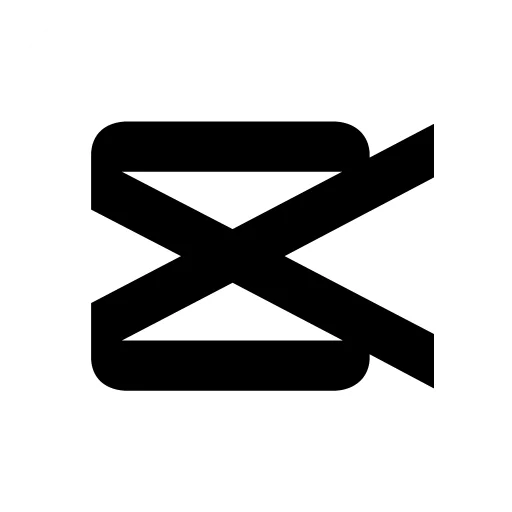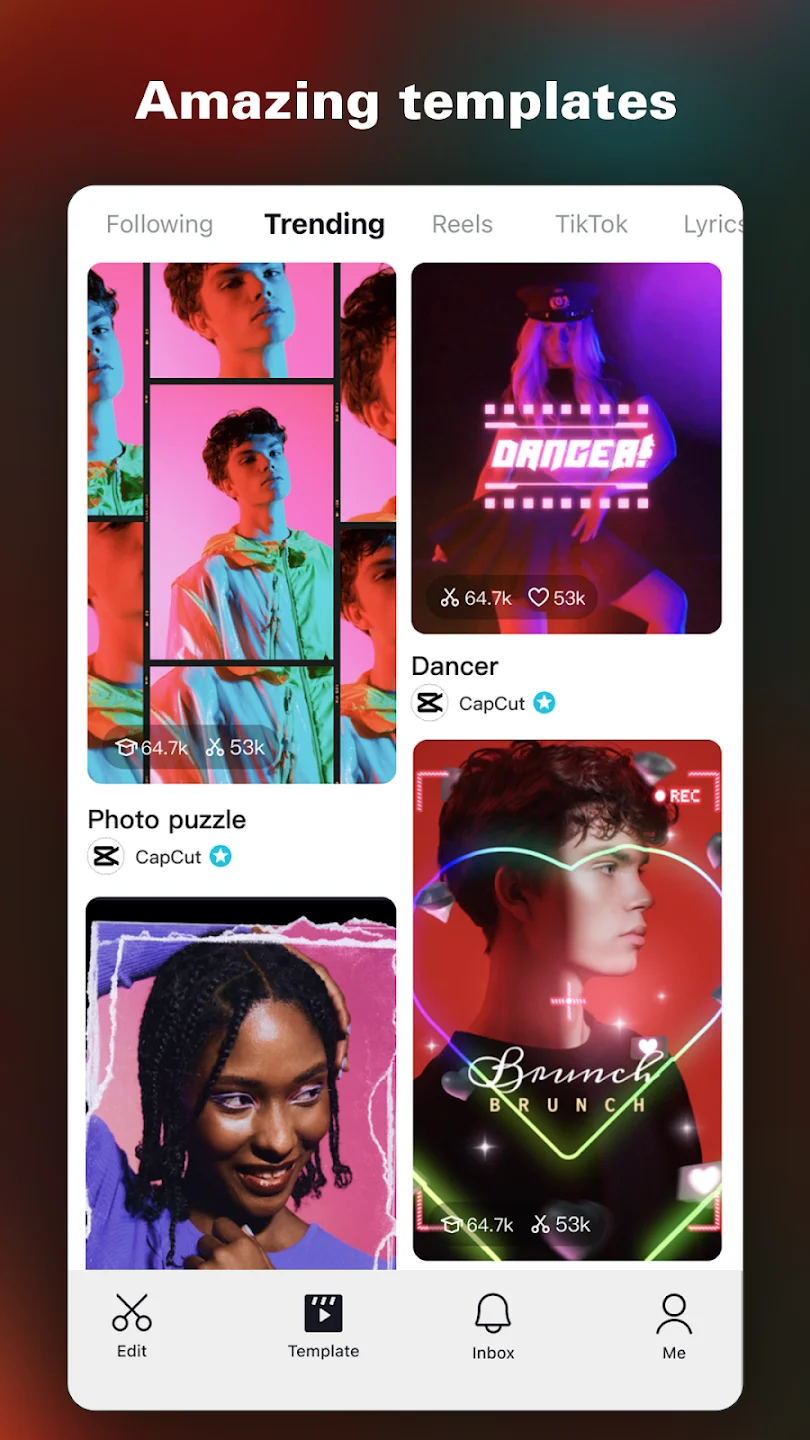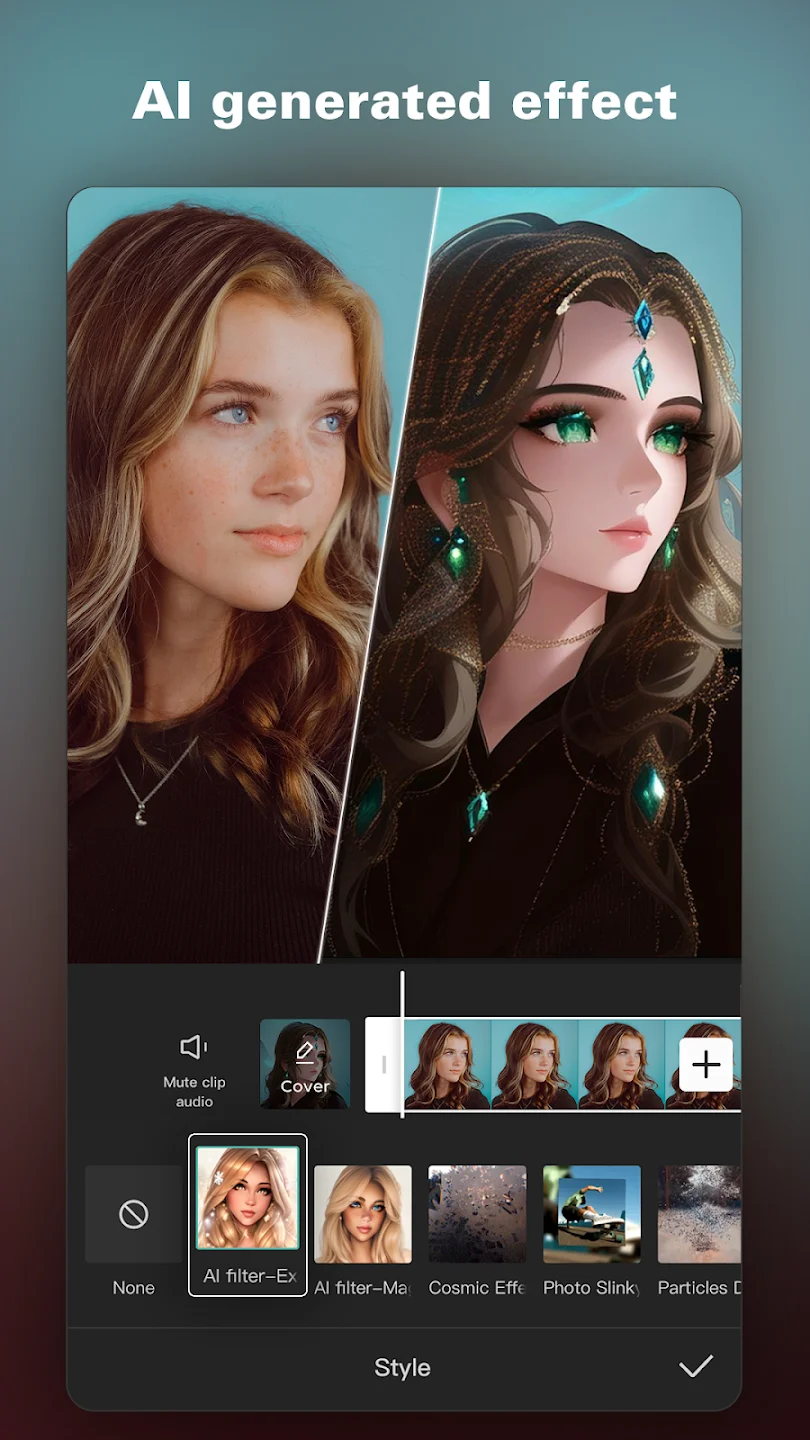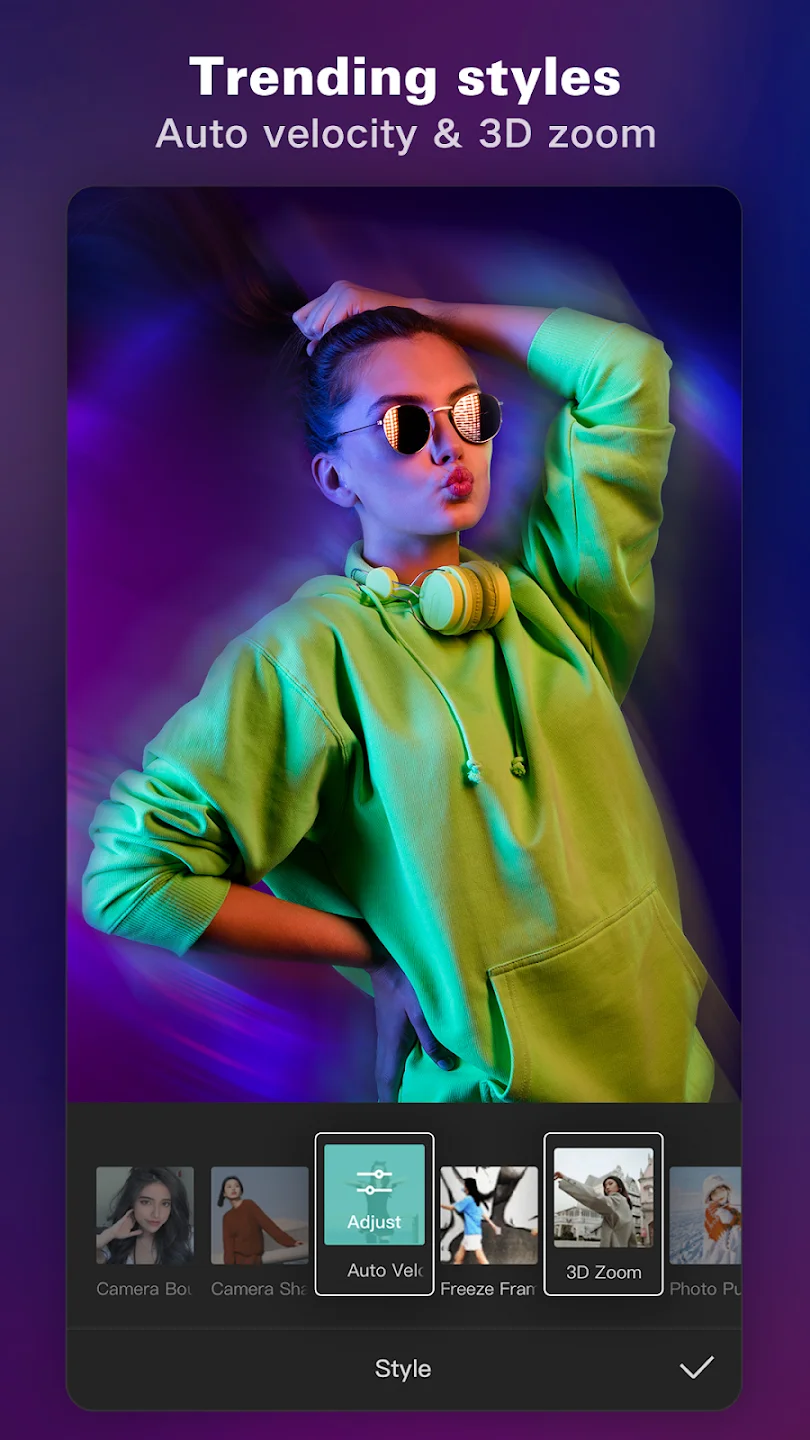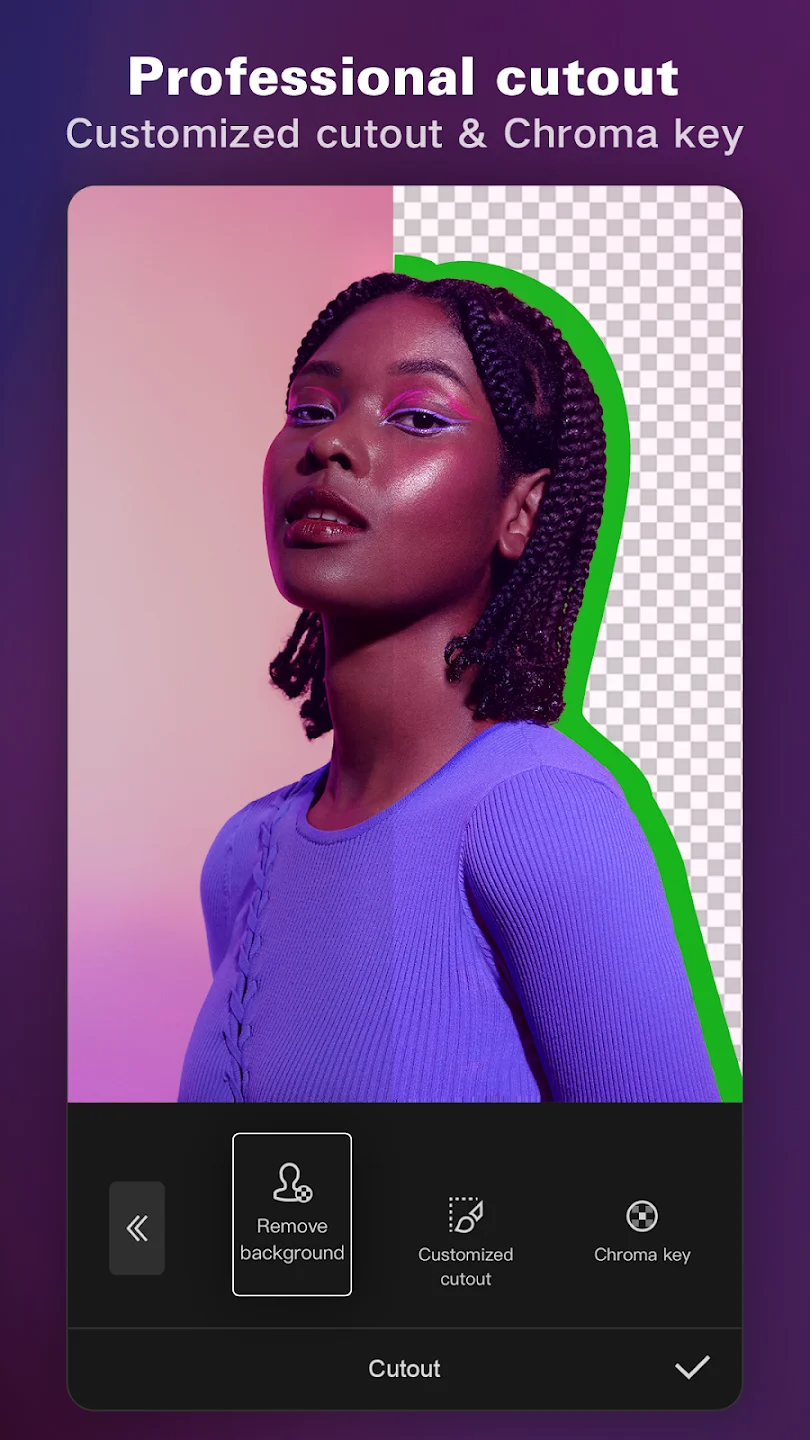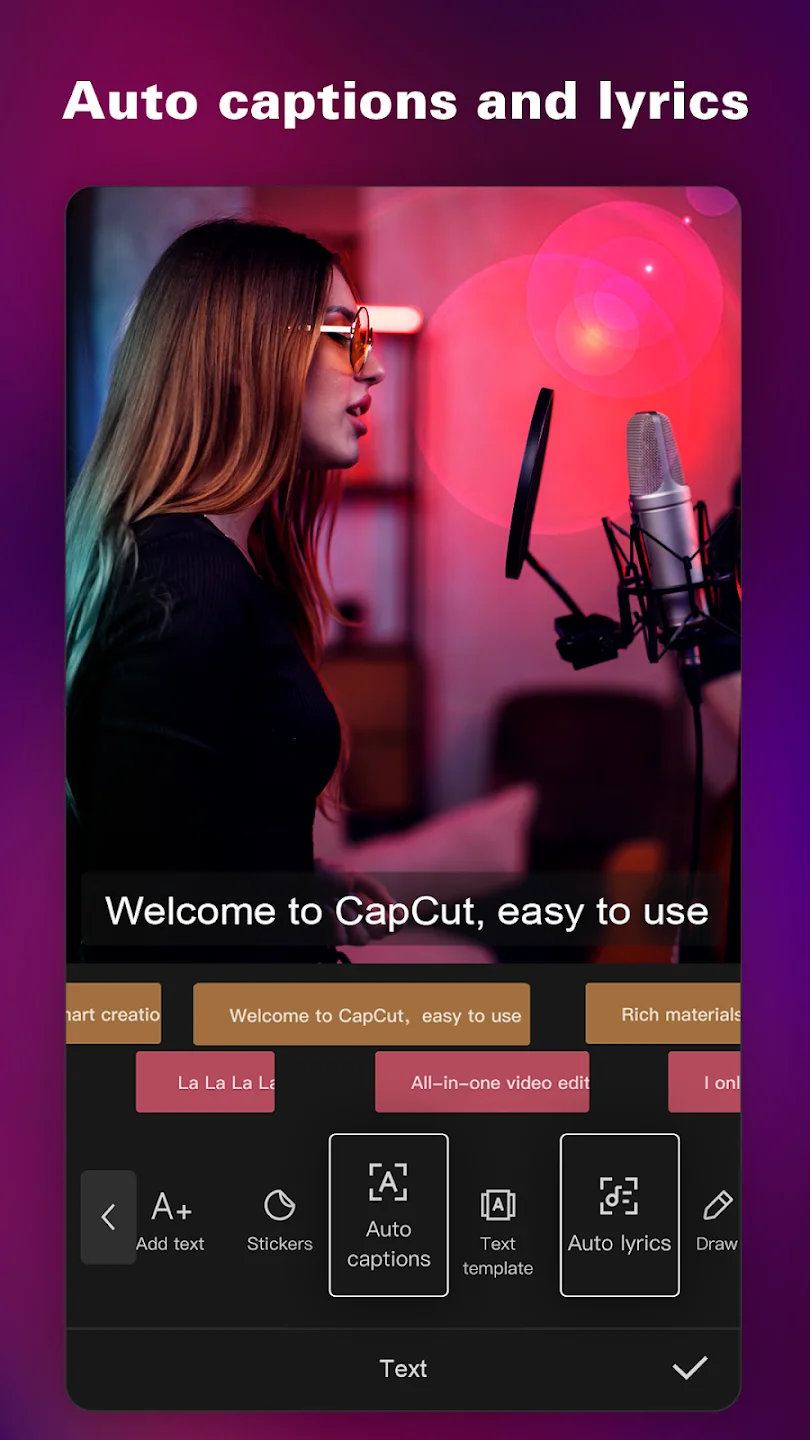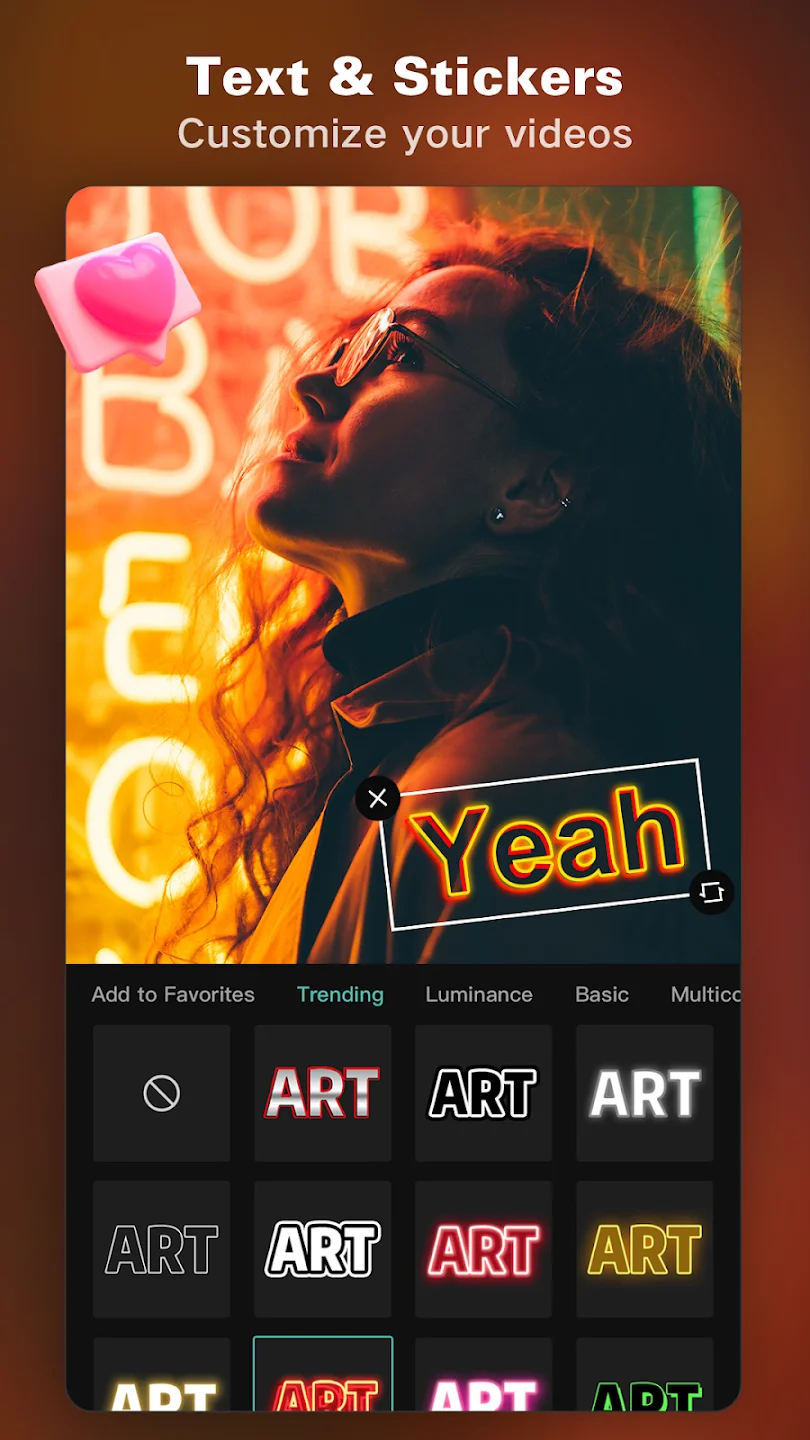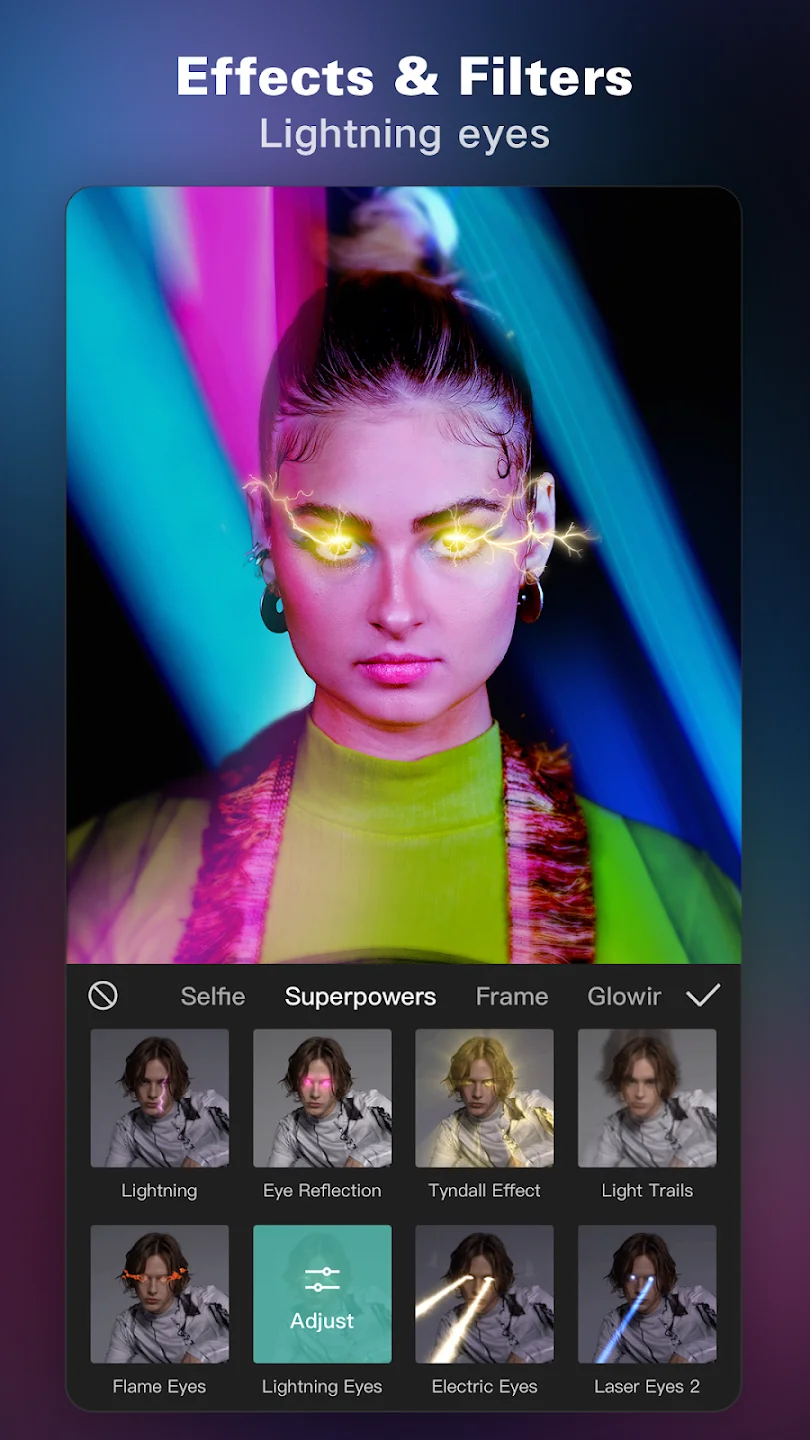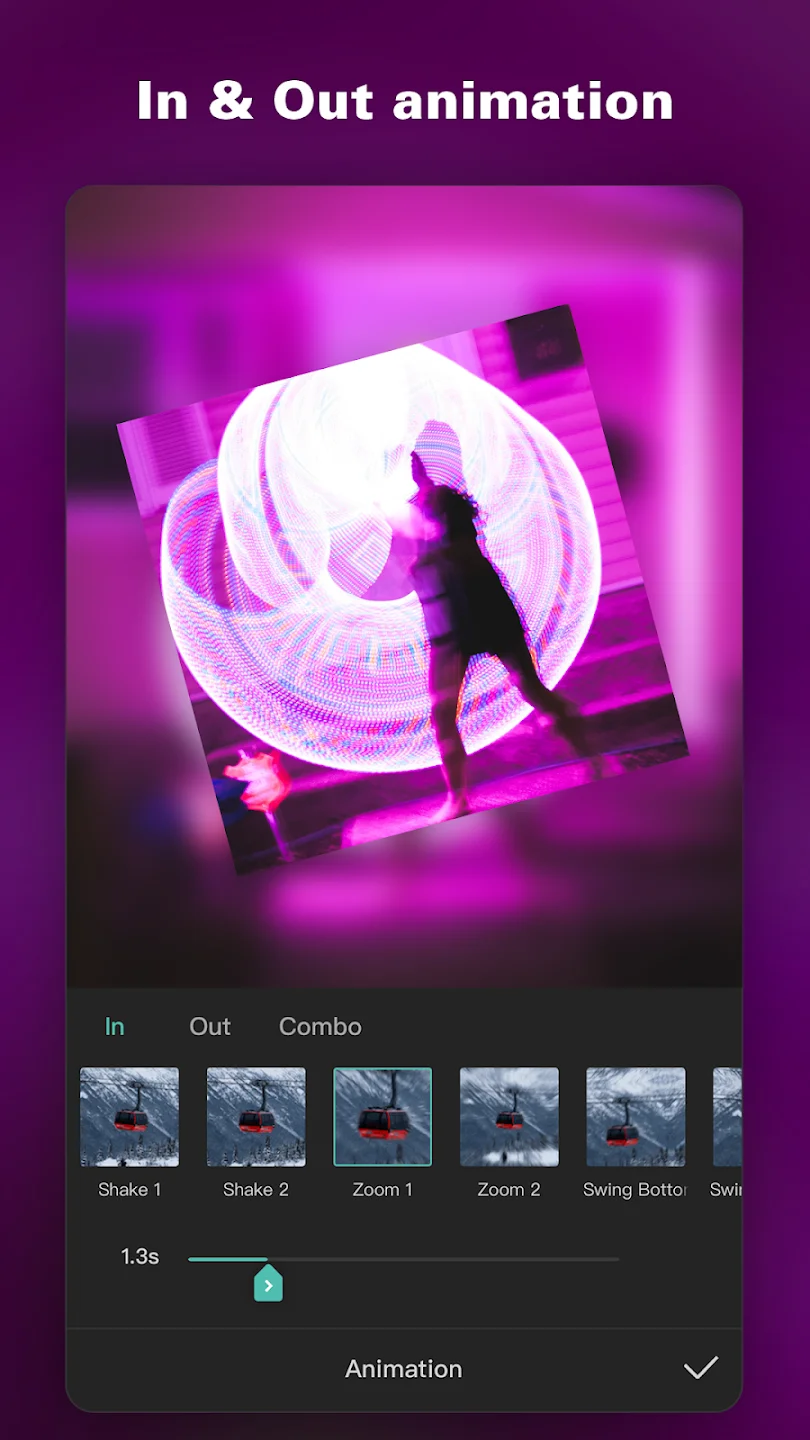CapCut application information
CapCut is a hot application today for simple, professional free video editing with support tools such as adding animated stickers to simple videos, adjusting playback speed to fast or slow easily… In addition, , CapCut also helps users choose music for videos extremely quickly.
Main feature
- Free: CapCut is a free online video editing application for everyone. It is a simple and intuitive set of editing tools and effects that allows even those with limited video editing experience to bring their ideas and visions to life in the form of edited videos. professional repair.
- Easy for beginners: Capcut comes with all the necessary features to create great videos. No professional video editing experience needed, just drag and drop your videos, images, audio into the timeline and create videos directly in the browser. Cap cut also gives you free stickers, filters, sounds to use.
- The perfect software for marketing and content teams: If you’re doing marketing or content-related work, or are simply a creative person, Cap Cut is the perfect choice. It will unlock your creative potential: instead of having to outsource or collaborate with skilled video editors, you can have all you need to create inspiring video content .
- Adjust video playback speed: CapCut provides tools to help you adjust video playback speed fast or slow with many levels such as 0.1x slow and 2x, 5x, 10x fast. Users can adjust according to their preferences or the purpose of the video, allowing you to fast forward unimportant parts and slow down the details you want viewers to pay attention to.
- Text-to-speech: Now you don’t have to read your video script yourself! The text-to-speech feature will allow you to add speeches to your videos by simply entering text. First add text to your video, then select the added text in the timeline, then press the Text to Speech button. In the app, there are many types of voices available for you to choose from.
- Music options for videos: You can completely insert music into videos quickly with many different topics such as top 20 hottest songs, summer music or travel style music, Pop, Remix… Just select the segment Music that matches the video content, you have created a professional, well-groomed video that contributes to the vitality of your work.
Reviews
Pros
- Adding animated stickers to videos is simple.
- Adjust playback speed to fast or slow easily.
- Quick video music options.
- Color grading videos easily by applying different filters
Cons
- Watermark: The free version of CapCut places a watermark on your edited videos. To remove it, you need to upgrade to the premium version, which comes at an additional cost.
- Advanced Features in Premium: While the free version of CapCut offers an impressive range of features, some advanced tools and effects are only accessible through a paid subscription. This might disappoint users seeking more complex editing options.
Privacy and Security
Safety starts with understanding how developers collect and share your data. Data privacy and security practices may vary based on your use, region, and age. The developer provided this information and may update it over time.
Data collected
Location, Personal info, Financial info, Messages, Photos and videos, AudioFiles and docs, Calendar, activityWeb browsing, App info and performance, Device or other IDs
Security practices
- Data is encrypted in transit
- You can request that data be deleted
- Independent security review
Download the CapCut application now to have interesting experiences and don’t forget to share this attractive application with those around you.