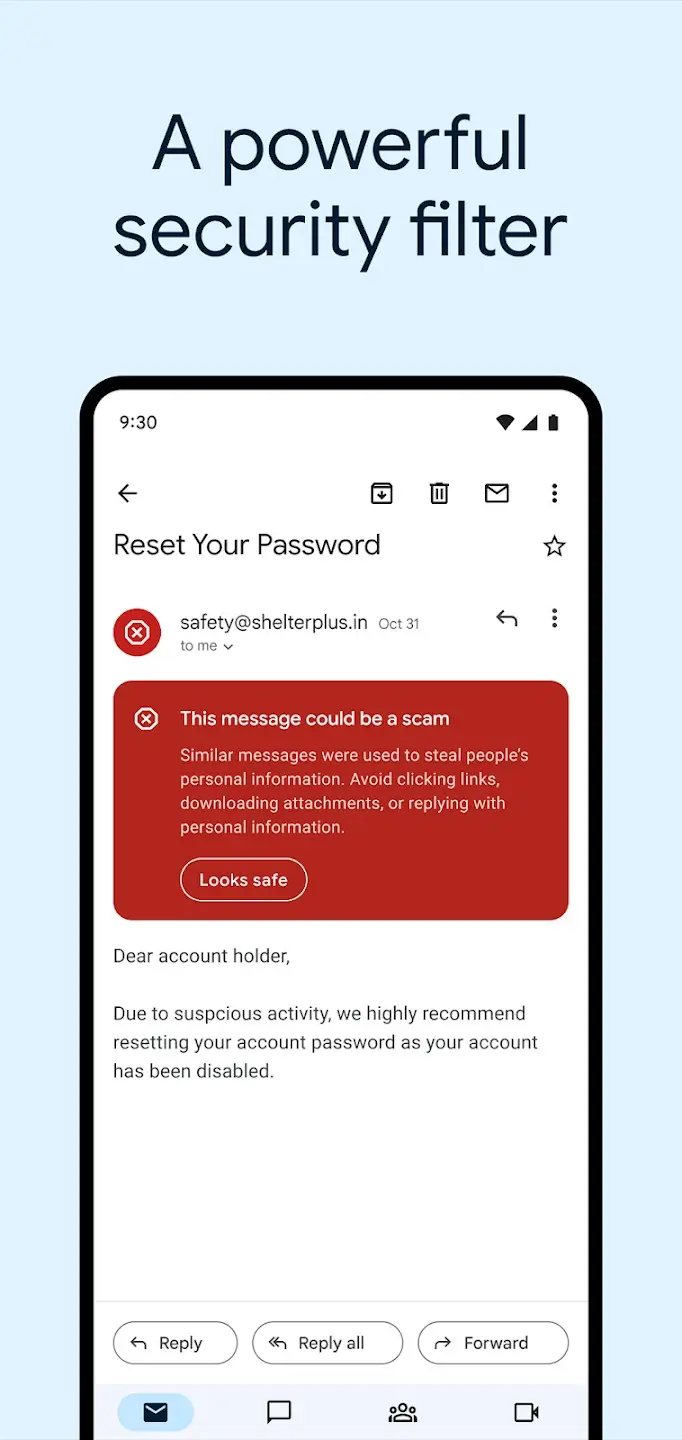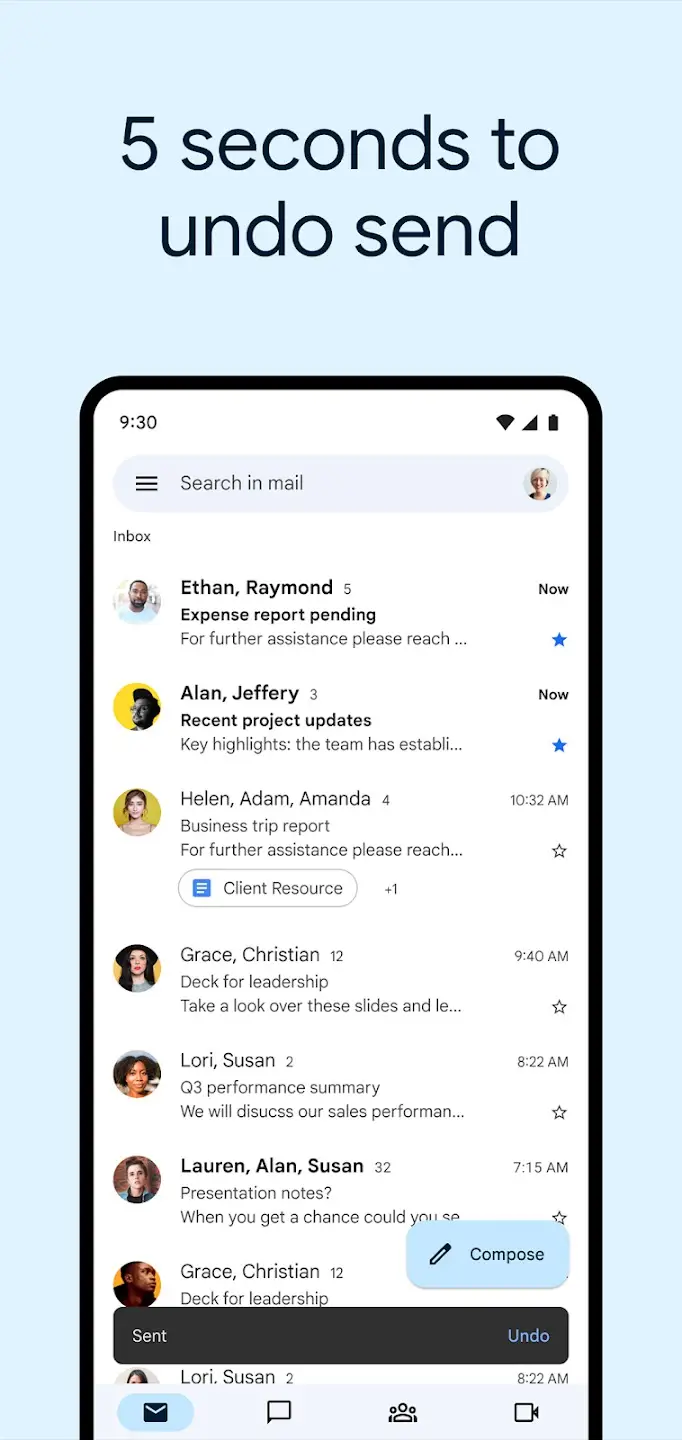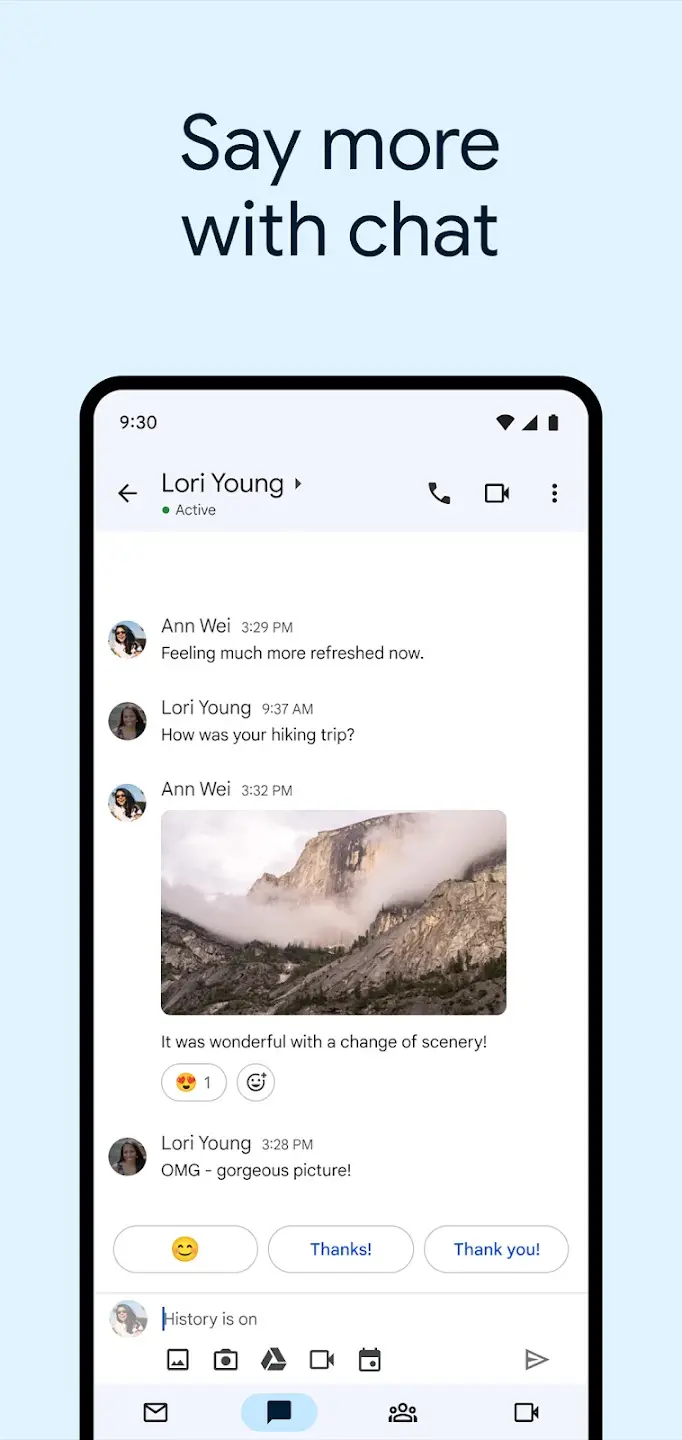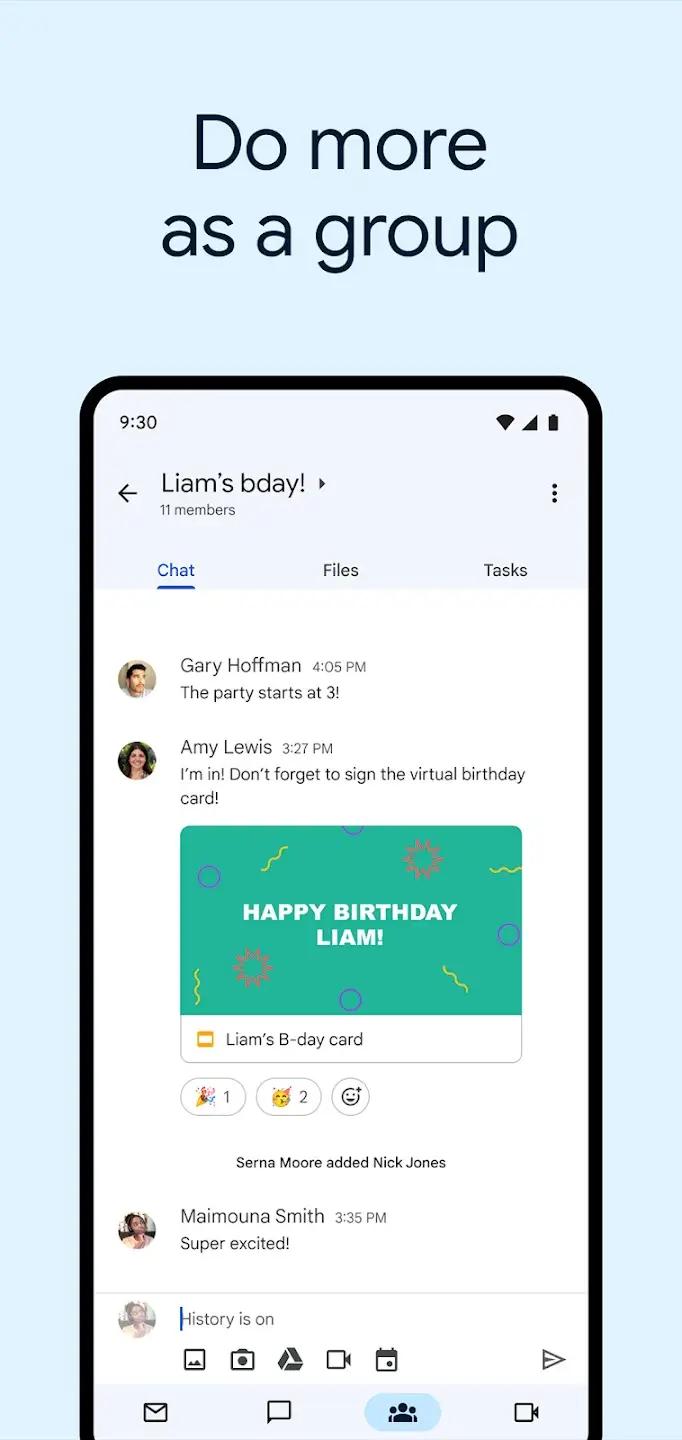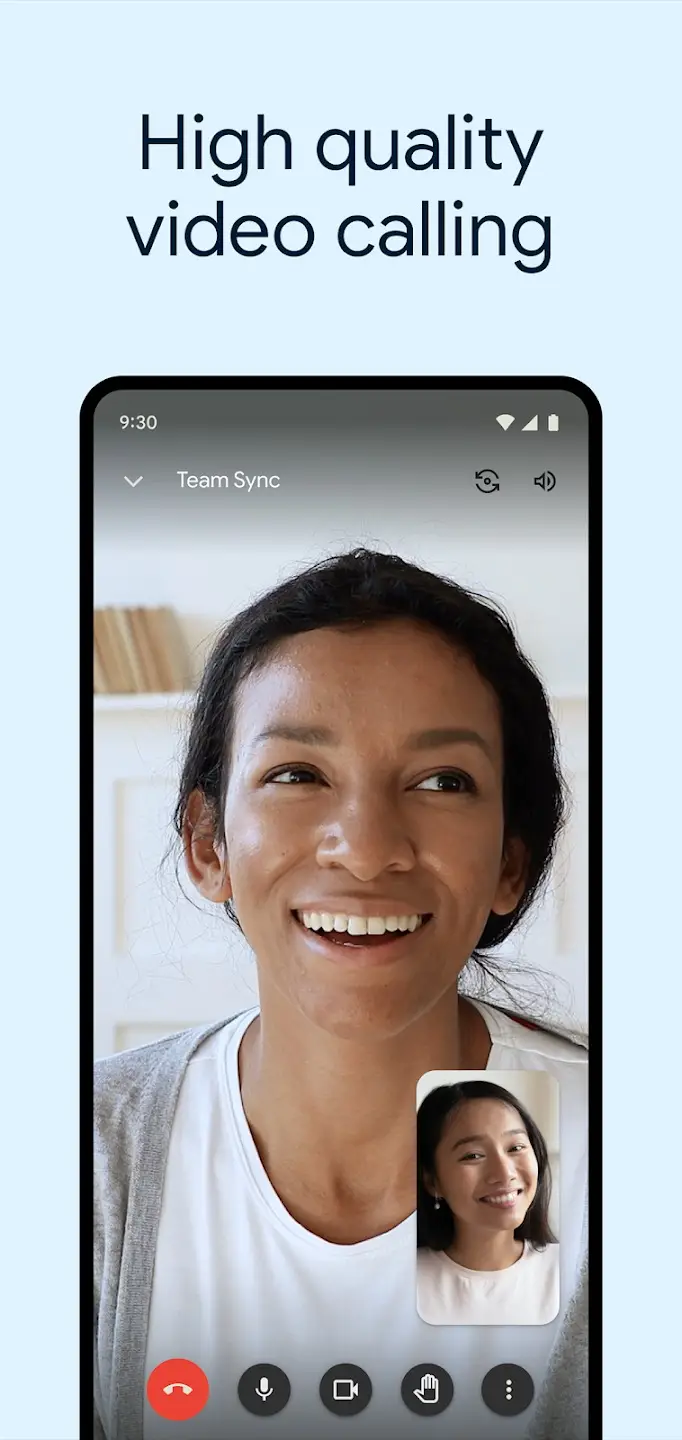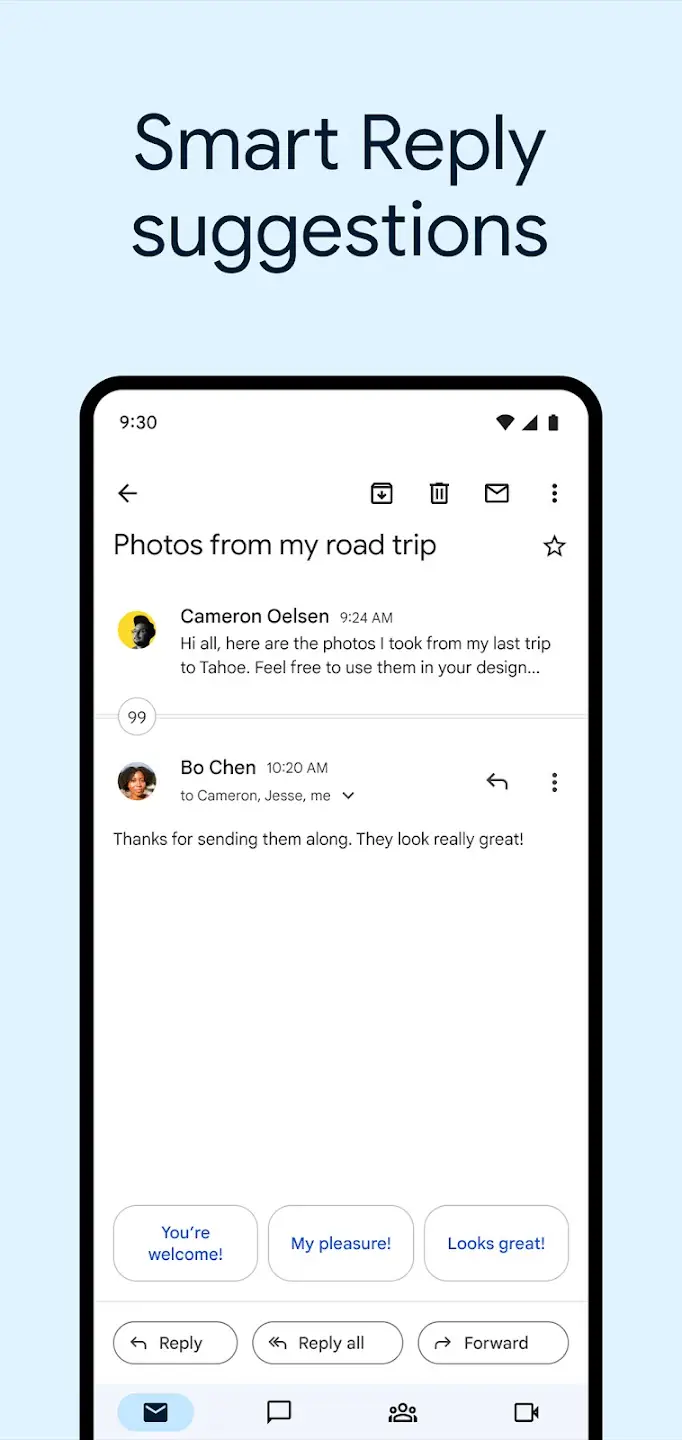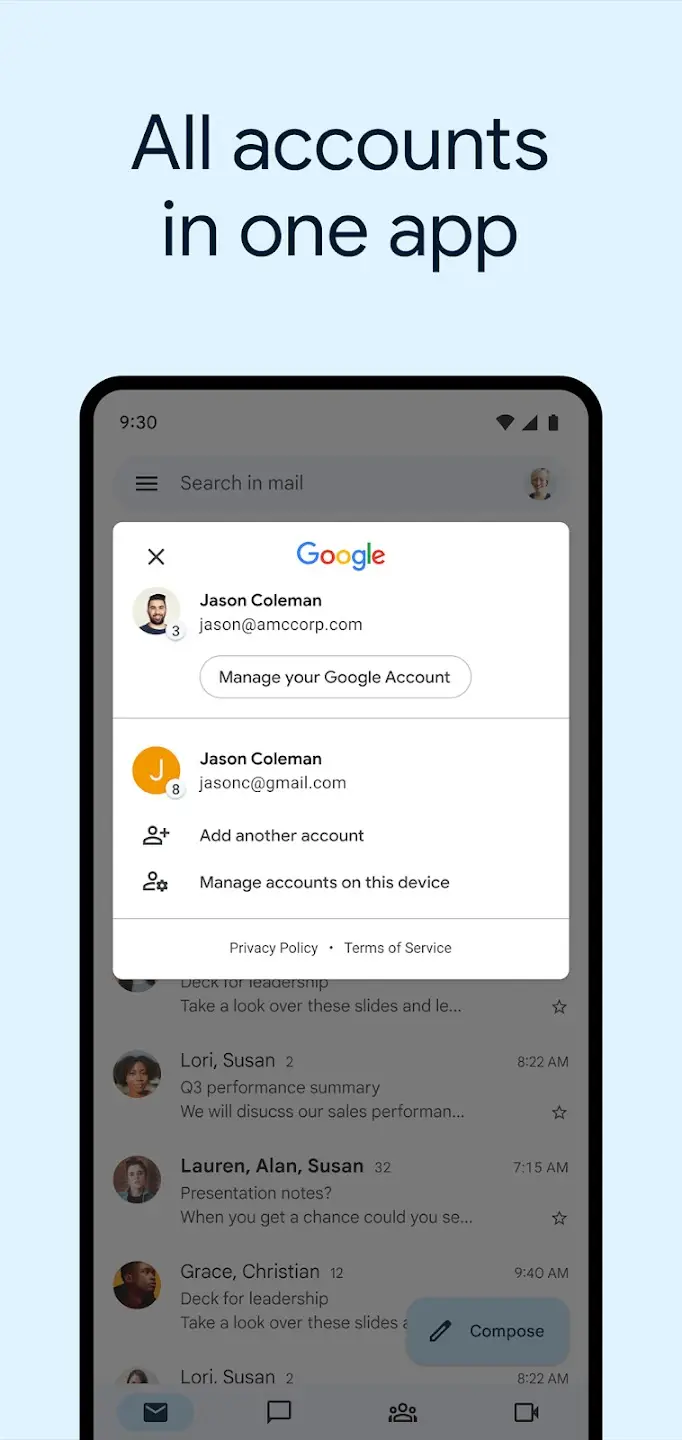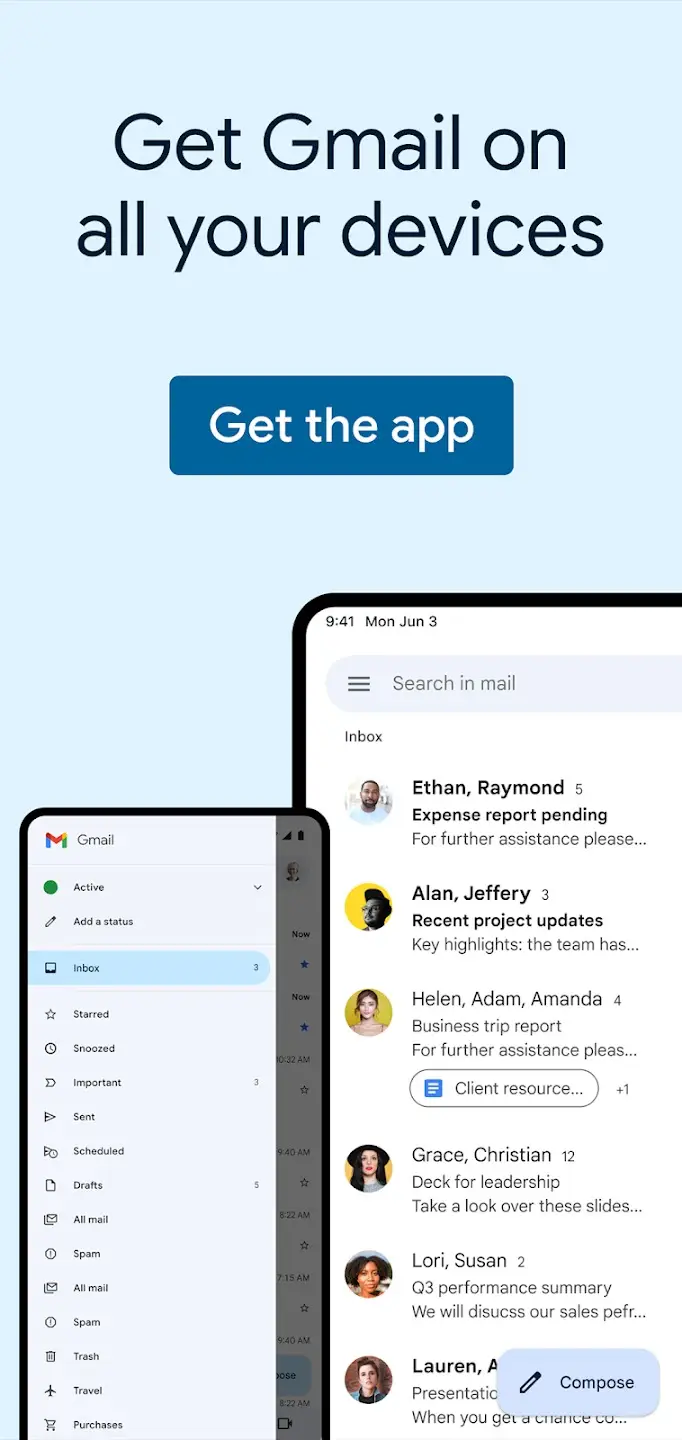Information about Gmail
Gmail is a popular email application developed by Google. Gmail offers many useful features, including quick views, smart sorting, email filters, and powerful search capabilities. You can also easily attach files, share documents, and chat online via Google Hangouts. This is a flexible and easy-to-use application that fully meets the needs of individuals and businesses to send and receive emails.
Outstanding features of Gmail
- Multiple accounts used on one device: You can use multiple accounts that can be changed alternately to suit the user’s needs, which is a utility for using multiple accounts on one device. This utility helps users log back and forth between personal accounts without having to re-enter the password, which is very convenient.
- Schedule emails: Gmail can schedule emails to be sent in the morning, afternoon or at any time according to the user’s wishes. Just compose an email, fill in the recipient’s information, then click the arrow icon next to the send button and set the desired time.
- Self-destructing email (Confidential mode): Confidential mode allows users to set an email expiration time or manually set up emails to self-destruct. Once discarded, the email will be removed from the recipient’s inbox. Messages sent in this mode cannot be forwarded, downloaded, printed or even copied. In case you send an email with sensitive information, you can also ask the person to enter a code sent to the phone number connected to Gmail to open the message.
- Block Spam messages: Spam or unreliable messages make you feel annoyed, sometimes directly affecting your work. Rest assured, because this Gmail application helps you block messages from unknown sources, spam,…
- Offline mode: Previously, you couldn’t open old emails at all without an Internet connection. Now you can search your inbox or draft a new email without an internet connection. Of course, you still can’t send or receive emails. When you turn on Offline mode, you choose to sync a certain number of days’ worth of emails to your account to access them offline.
- Undo just sent mail: When you need to add more information to a just sent message and don’t know what to do. Rest assured because developers always focus on user needs, the undo message feature on Gmail is quite useful. Helps you edit messages to perfection before sending.
Reviews
Pros
- Unlimited email storage
- Simple interface, easy to use
- Multiple accounts can be used on one device
- Message items are arranged reasonably
- Filter junk messages, Spam
- Star important messages
- You can undo to add additional information after sending the email
Cons
- Privacy Concerns
- Ads in Free Accounts
- Limited Email Management Features
- Storage Limits for Attachments
- Occasional Technical Issues
Privacy and Security
Safety starts with understanding how developers collect and share your data. Data privacy and security practices may vary based on your use, region, and age. The developer provided this information and may update it over time.
Data collected
Location, Personal info, Financial info, Messages, Photos and videos, AudioFiles and docs, Calendar, activityWeb browsing, App info and performance, Device or other IDs
Security practices
- Data is encrypted in transit
- You can request that data be deleted
- Independent security review
Gmail is considered a free email service from Google that is quite popular today because of its convenience and ability to expand accounts to easily exchange user information. Download now to experience the great features the application brings