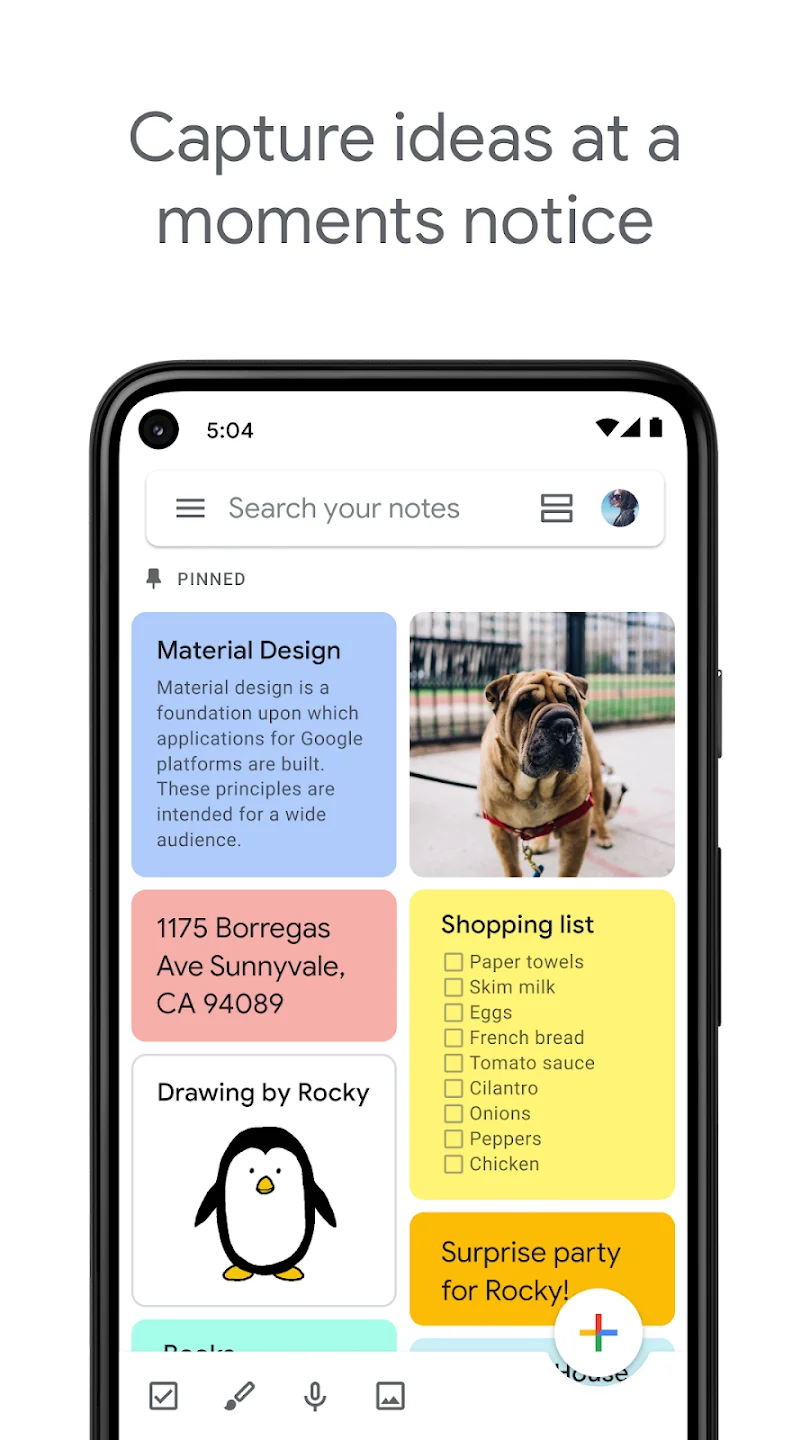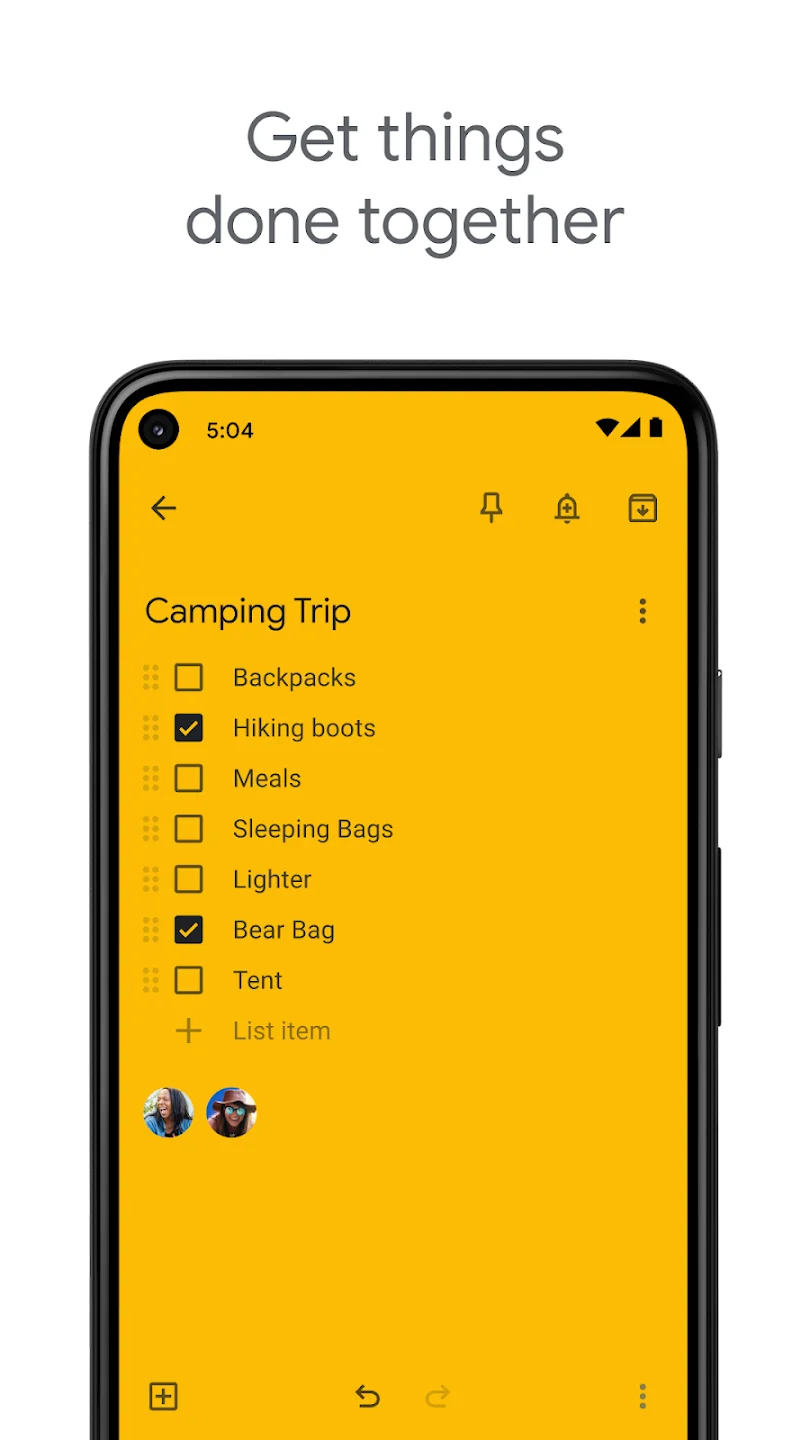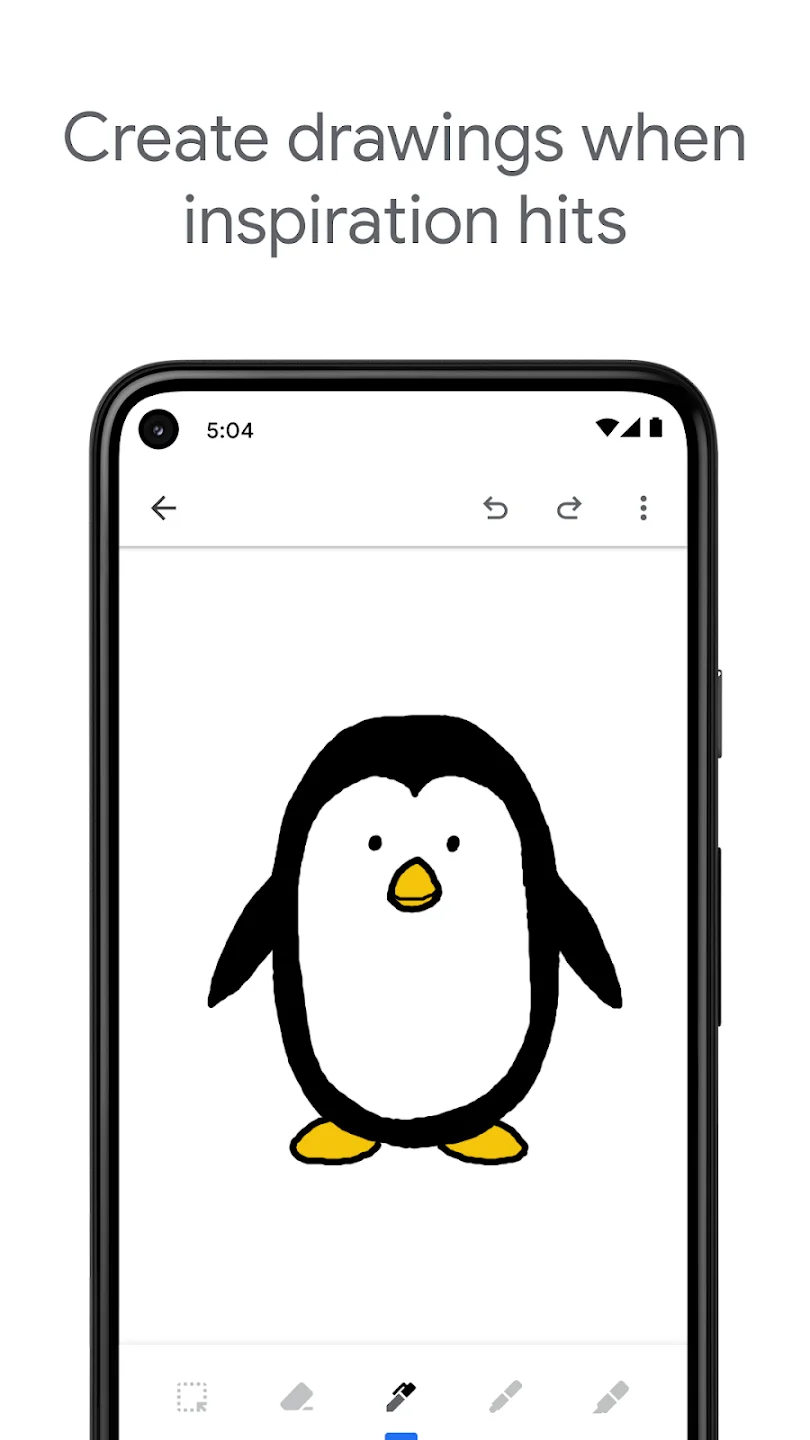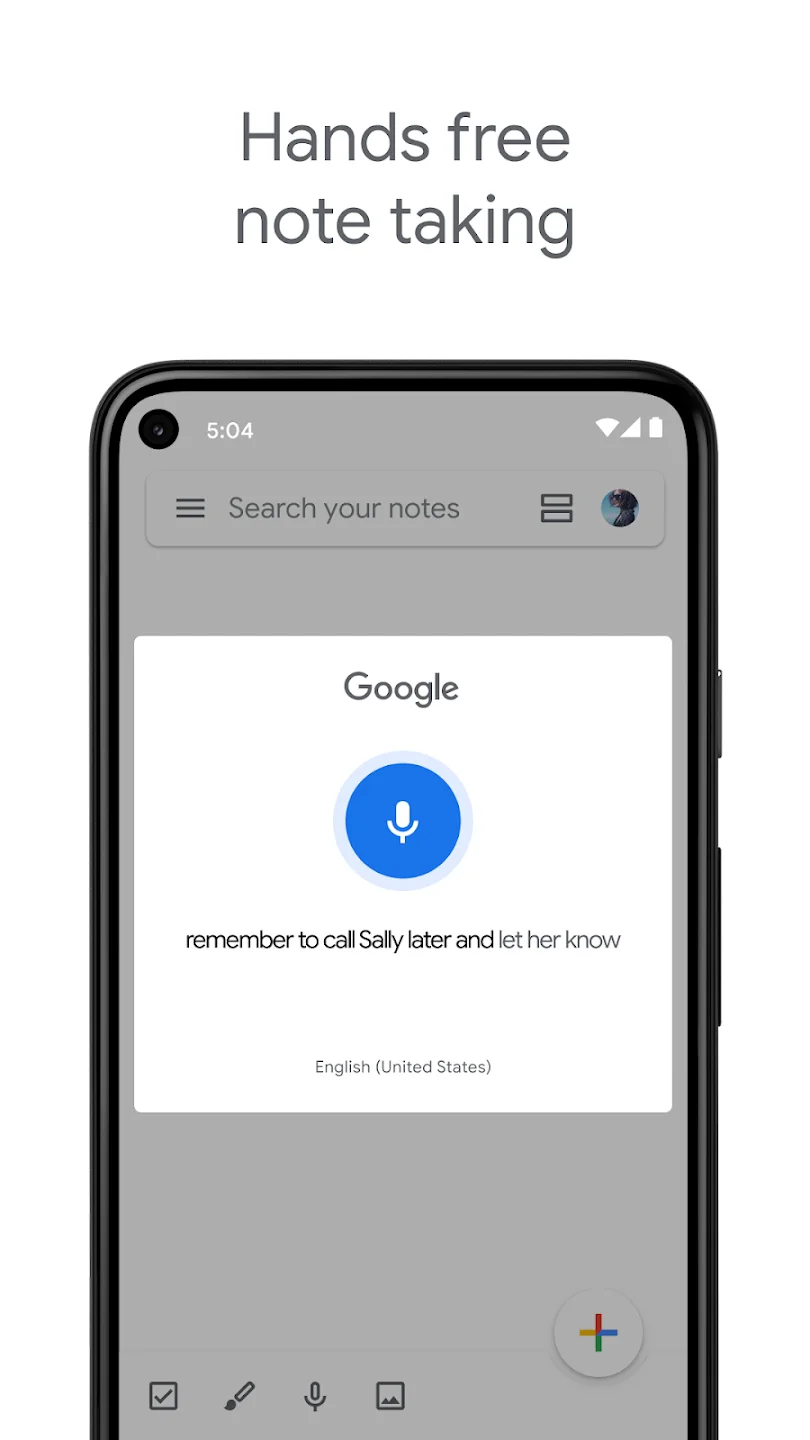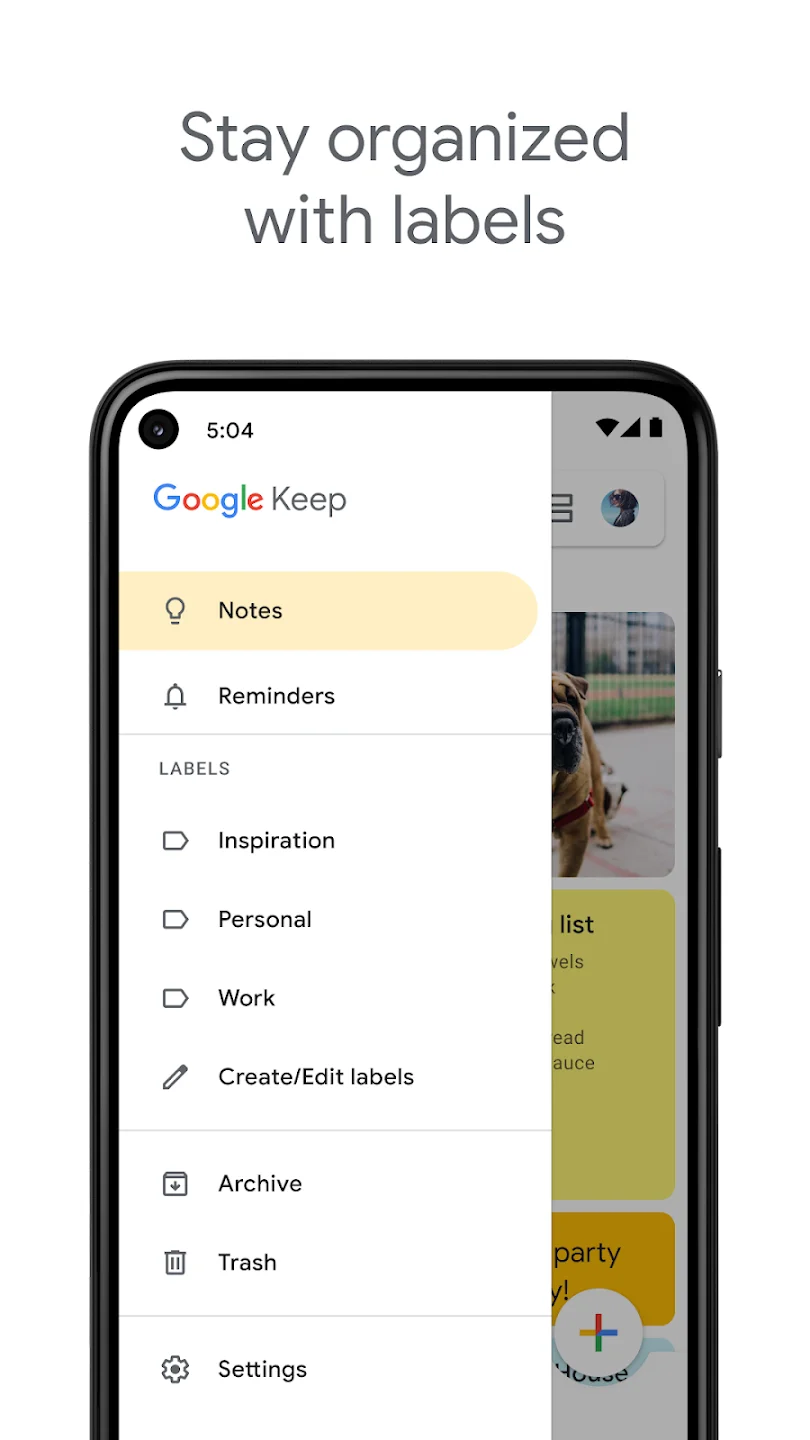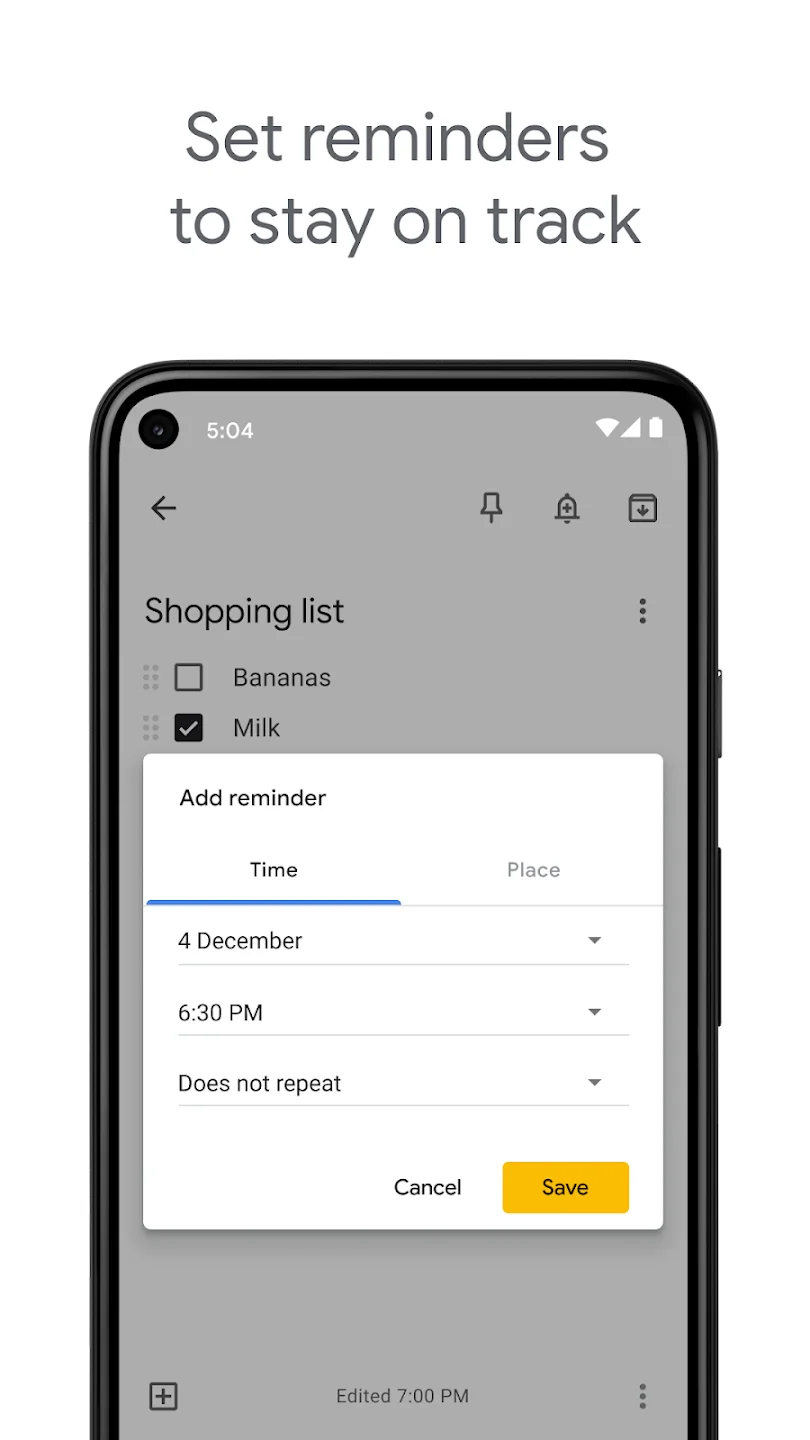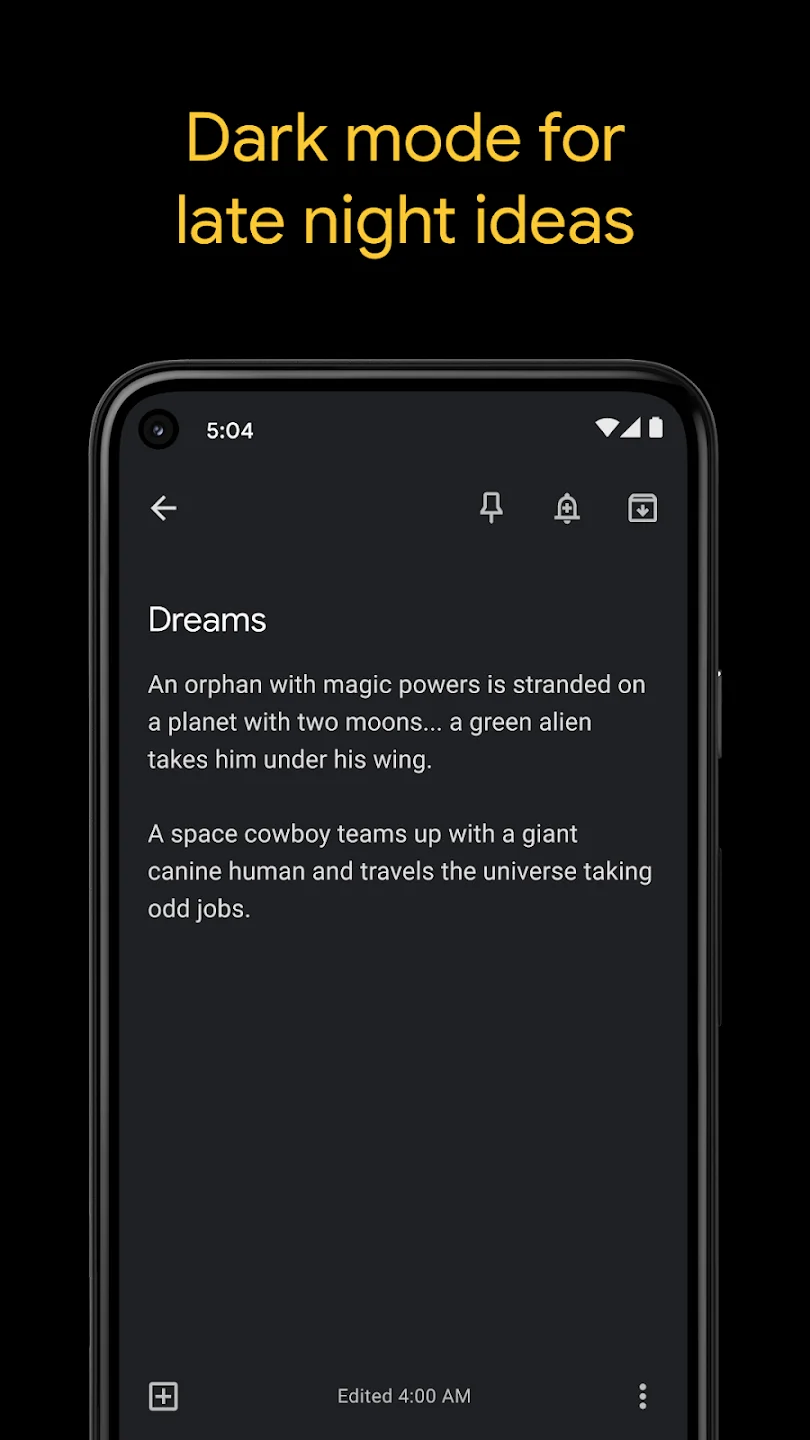Google Keep: Capture Your Thoughts and Ideas with Ease
Google Keep is a convenient note-taking application developed by Google. The application provides many tools to support users such as taking notes, planning or sharing content with colleagues, friends, relatives quickly as well as an extremely useful and useful OCR optical character feature. impression. In particular, the application can synchronize data on your phone or computer, helping to take notes and review anytime, anywhere.
Outstanding Features of Google Keep
- Take notes and create reminders for work easily: You can take notes easily with just a phone or computer. Additionally, you can create reminders for time and location. This is a pretty useful feature so you don’t forget any work or event.
- Multi-platform operation, data synchronization on many devices: Google Keep is an application from the publisher Google, which is famous for its storage and synchronization services. Therefore, of course the notes on this application will be synchronized with different devices such as phones or computers. That makes it easy to take notes anytime, anywhere.
- Diverse ways to take notes: In addition to the usual way of taking notes with text, the application supports users to create notes in many intuitive ways such as: hand drawing, recording audio, taking pictures to help easily take notes and save time. your time.: In addition to the usual way of taking notes with text, the application supports users to create notes in many intuitive ways such as: hand drawing, recording audio, taking pictures to help easily take notes and save time. your time.
- Easy to share: With Google Keep, you can share work plans with colleagues for review and discussion. This is a great feature, very suitable for office workers as notes can also be stored on the computer.
Summary of ways to use Google Keep effectively
Create and edit notes
Open the Google Keep application: Click the plus sign in the bottom corner of the screen > Enter the title and content > Click the Back button to save the note.
To edit a note, just click to select the note you want then edit > Click the Back button to save the note.
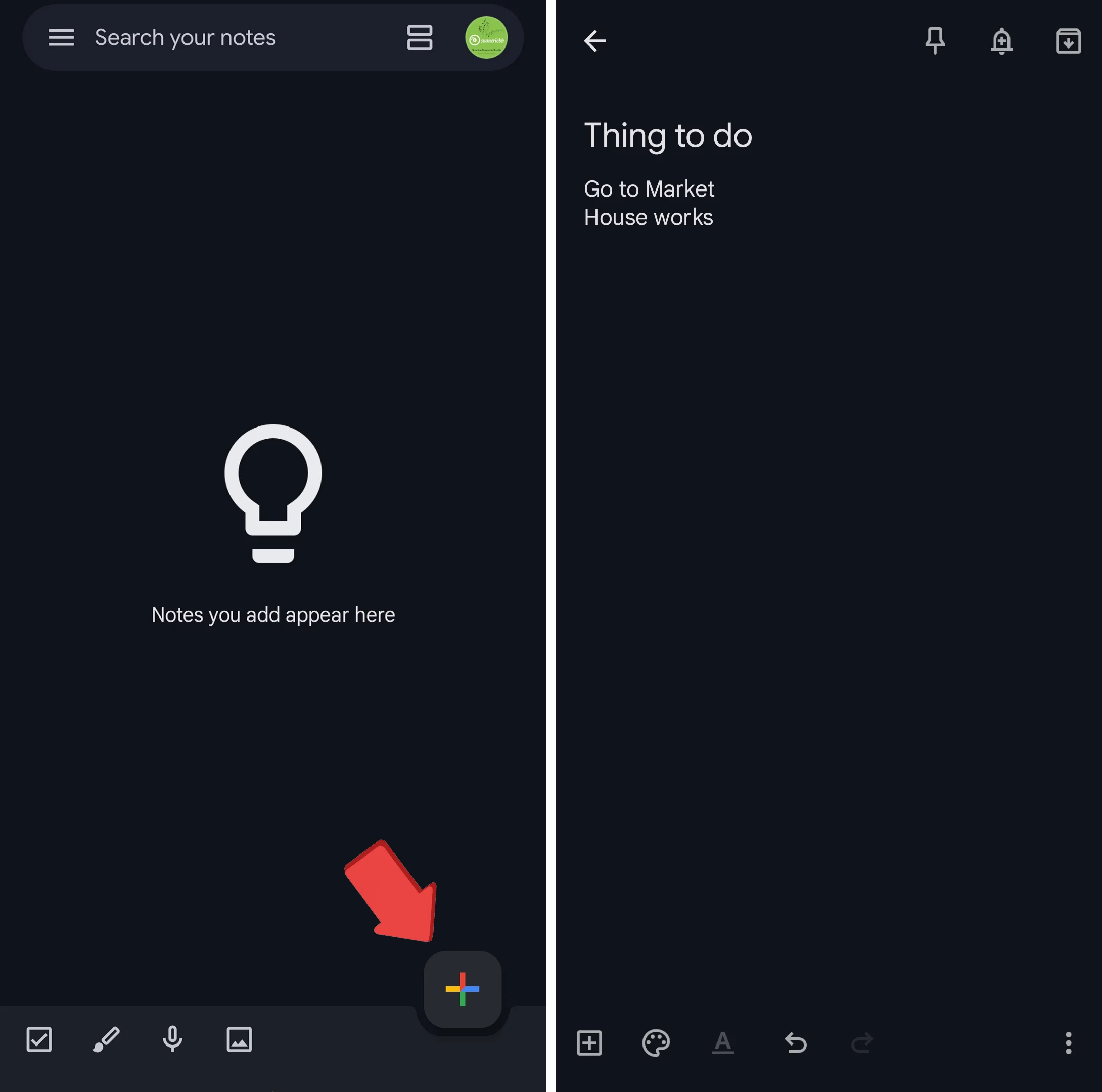
Create and manage to-do lists
Click the List icon in the bottom corner > Create a title for the list and start filling in and tick to add items. To delete items, click the Delete icon (X sign) on the right side.
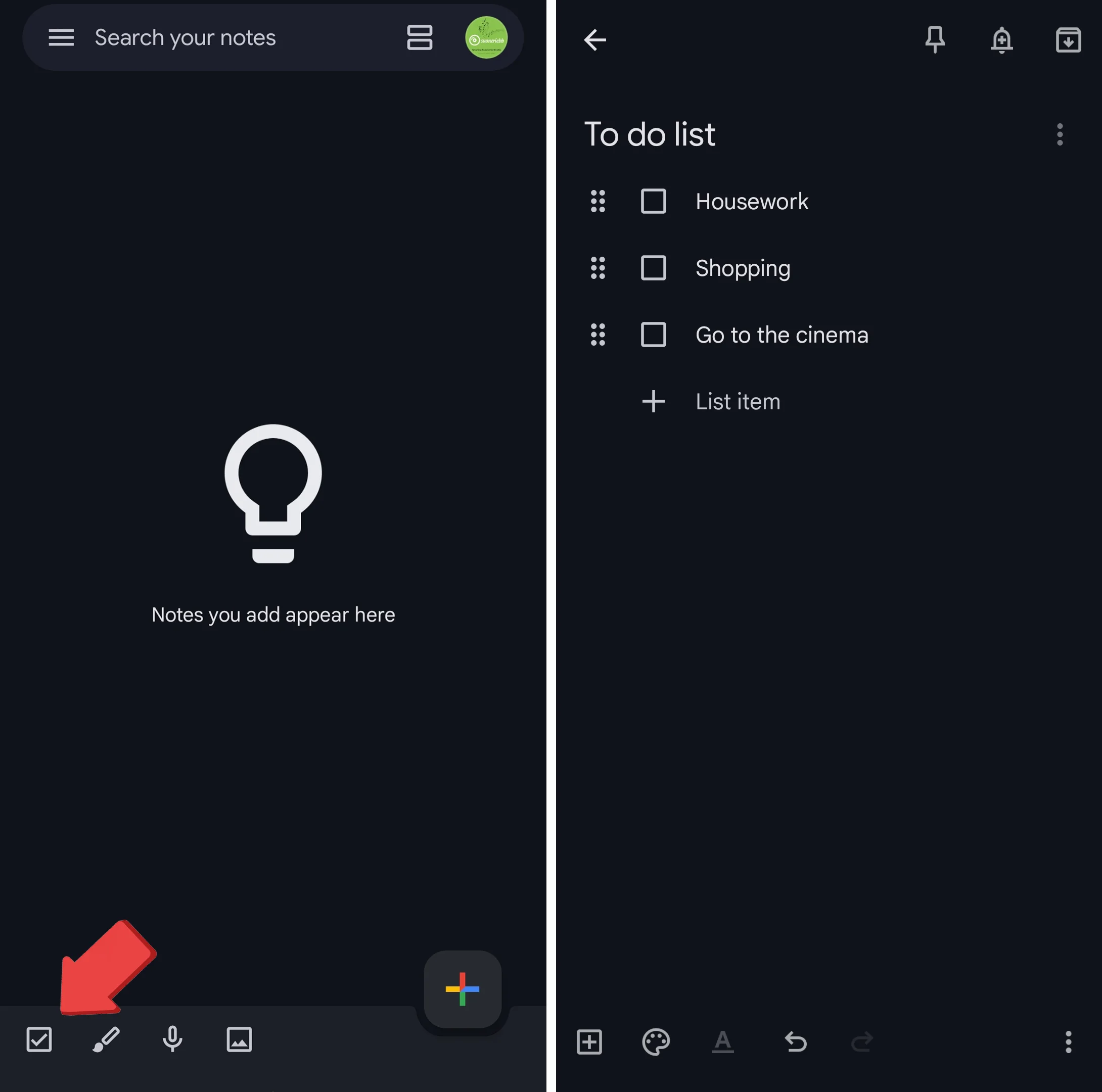
Share notes quickly
Click to select the note you want to share > Click the Action icon (3 dots) in the bottom right corner > Click Send to share the note.
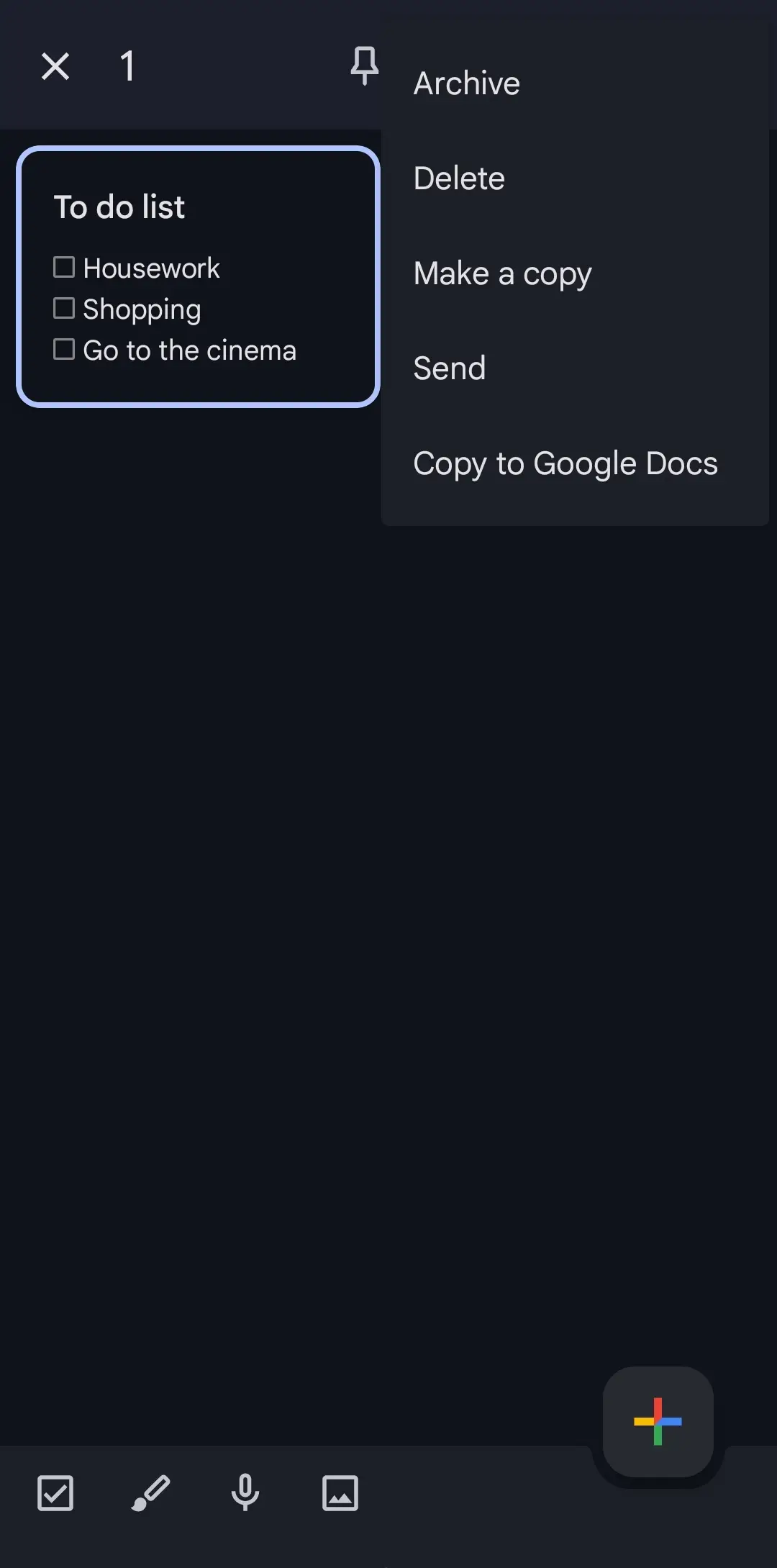
Set up reminders
Open any note for which you want to set up notifications > Select the bell icon in the top right corner > Set date, time and location in the Choose date and time and Choose location sections. Additionally, you can set up periodic reminders such as daily, weekly, monthly…
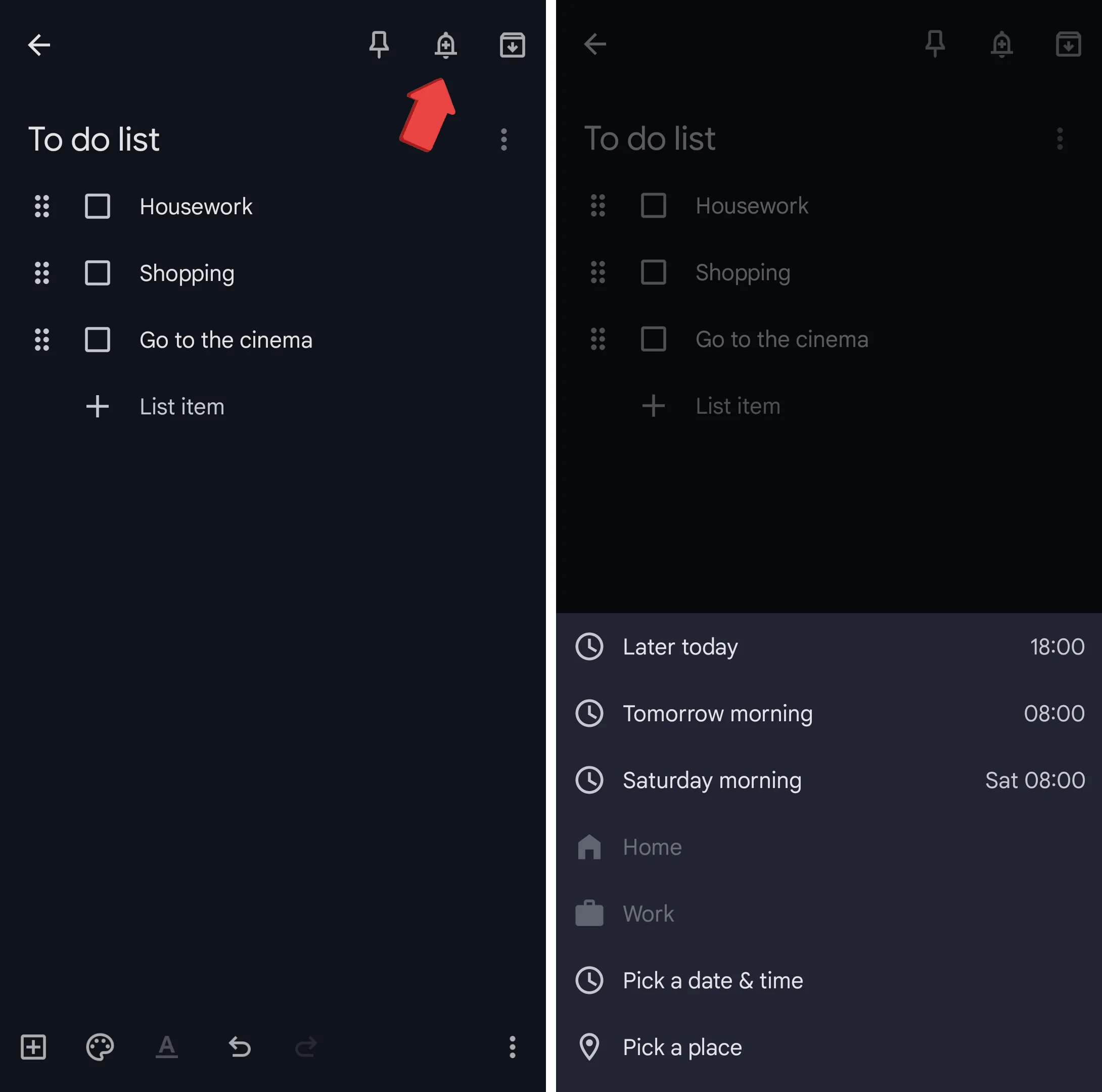
General review of the application
Pros:
- Works cross-platform, synchronizes data across multiple devices.
- Take notes and create reminders for easy work.
- Easily share your notes with others.
- Diverse ways of taking notes: writing, hand drawing, scanning images, recording audio.
Cons:
- Limited formatting options
- No offline access without syncing
- Lacks some advanced features found in other note-taking apps
The Google Keep application will support users in creating notes with many advantages such as: synchronization on multiple devices or creating notes by hand drawing, recording, and scanning images. If you find this application convenient, download it to experience it right away