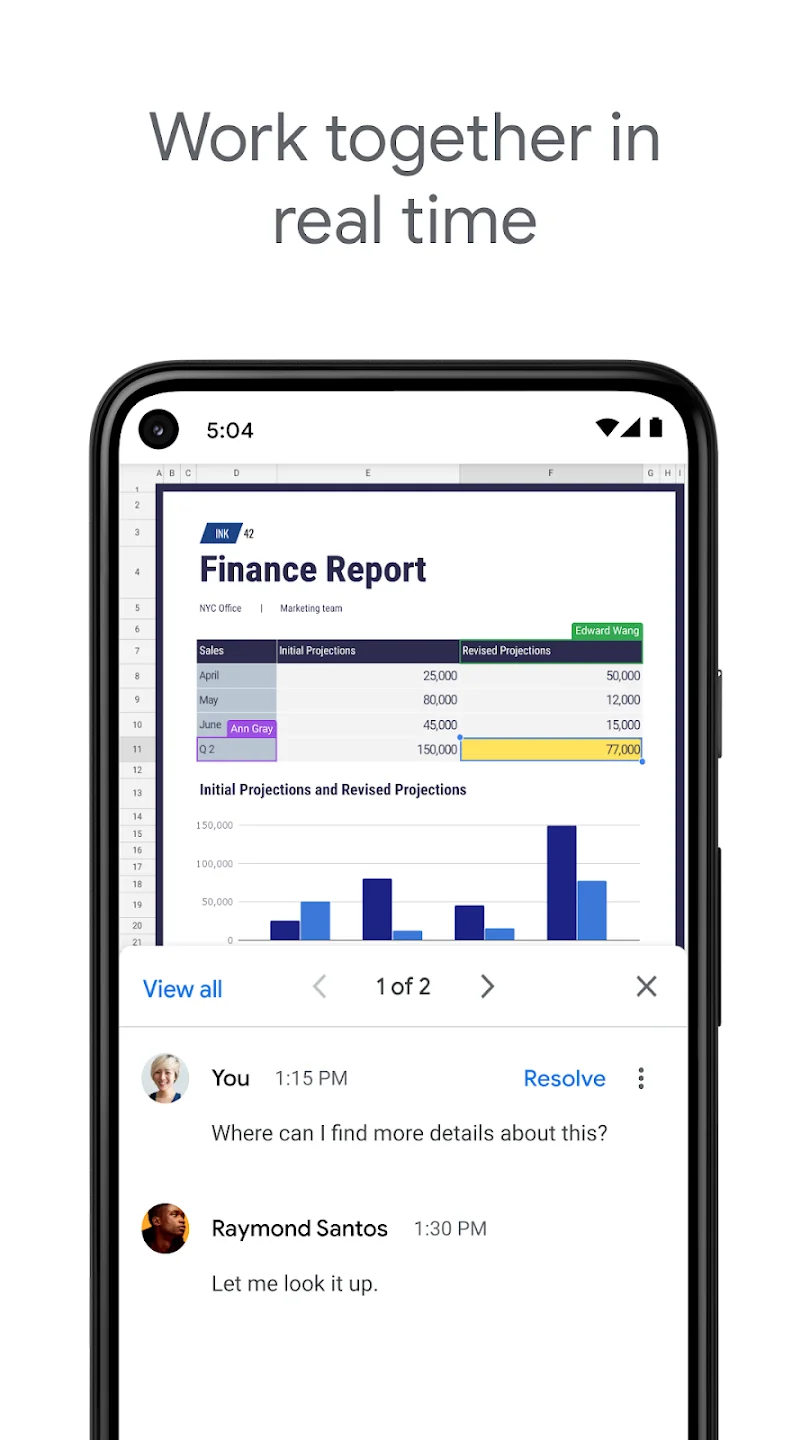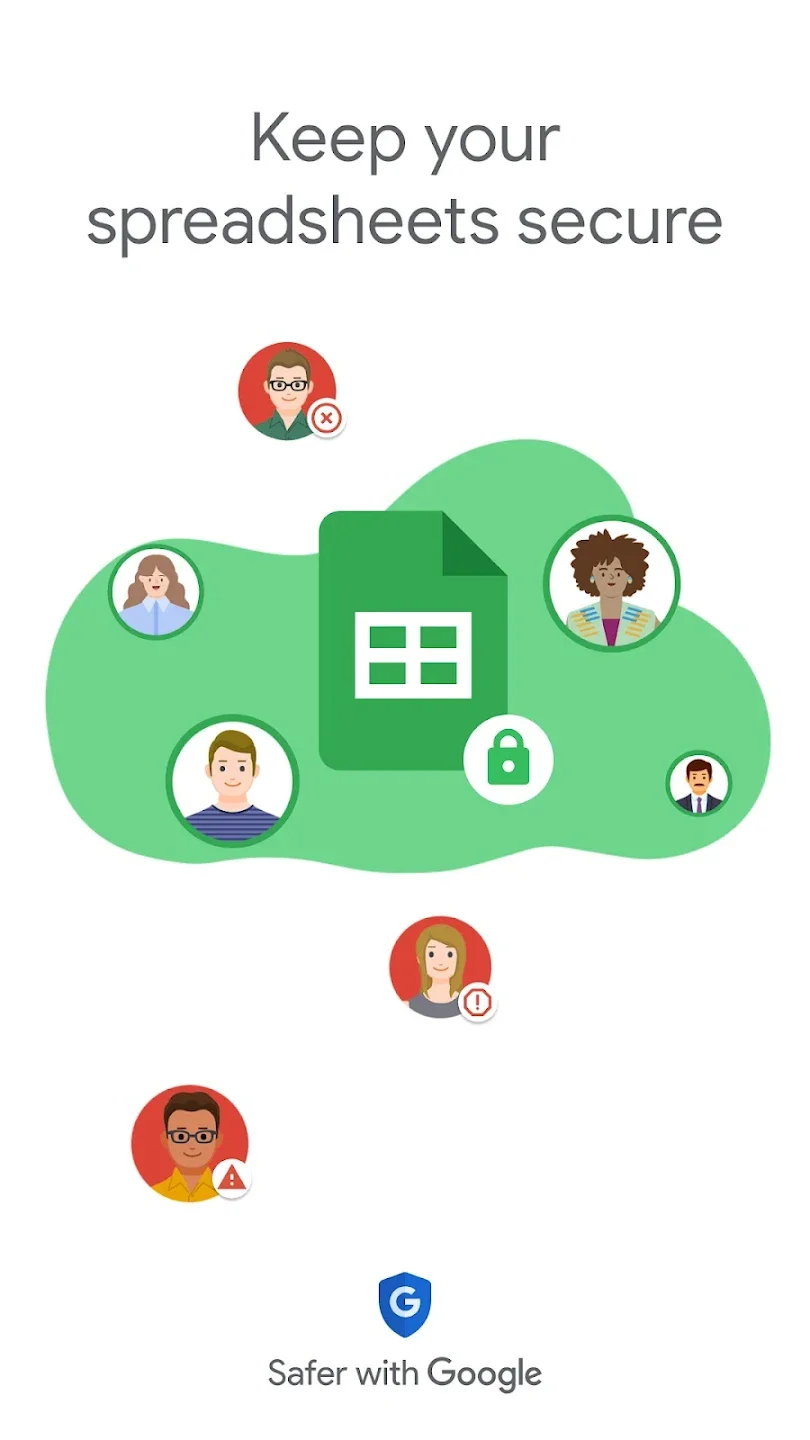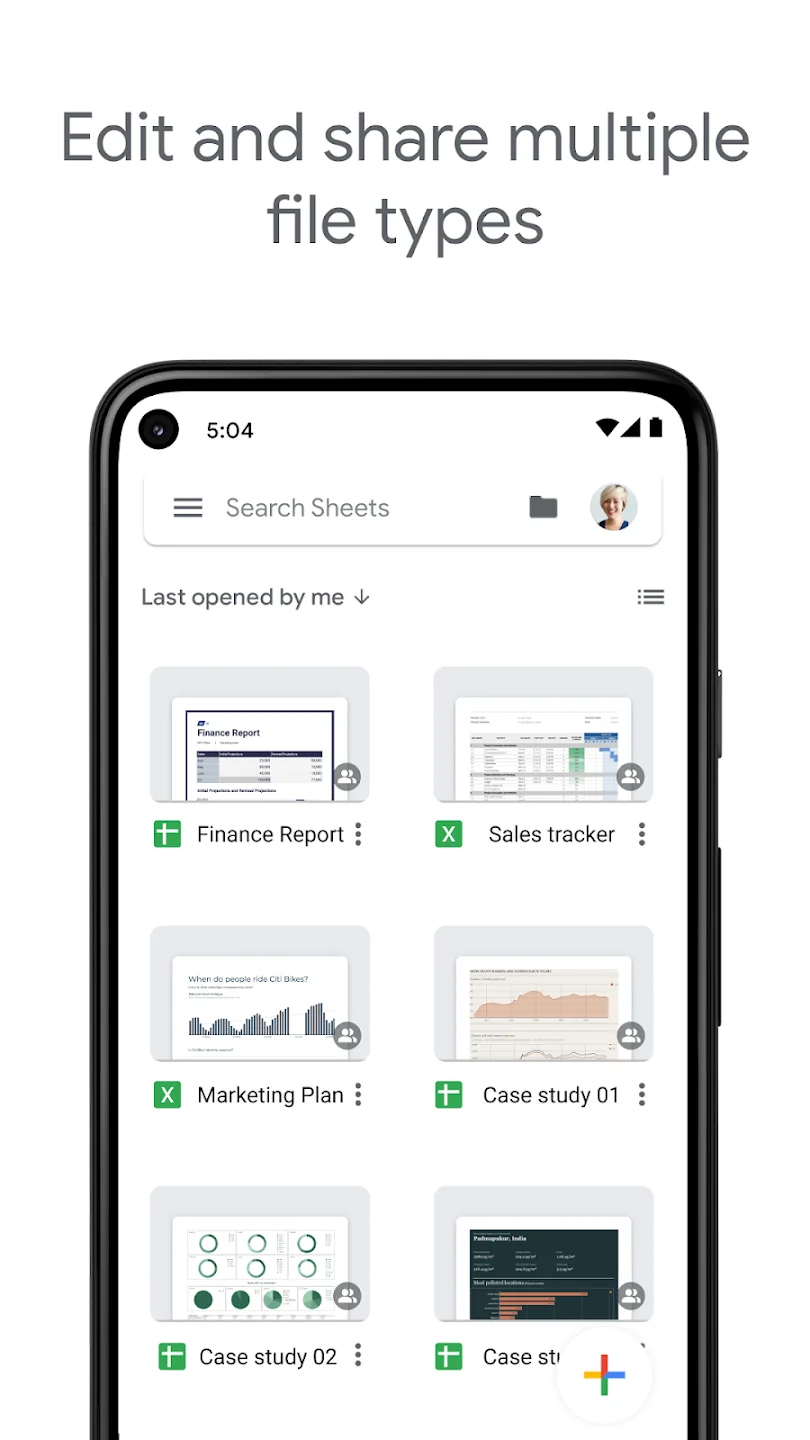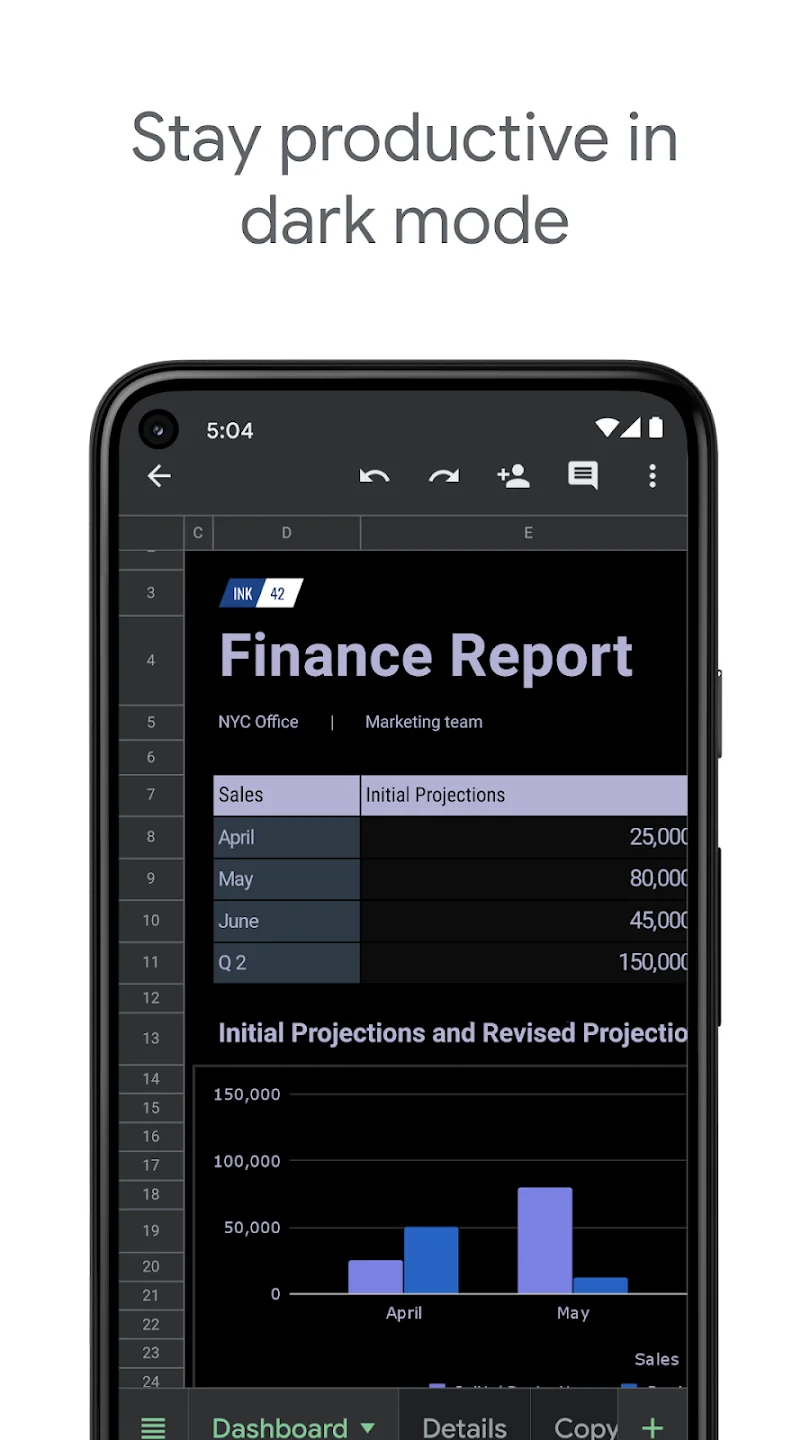Introducing the Google Sheets application
Google Sheets is an application, document editing tool, excel file with many features similar to Google Sheet on the web and date editing when you don’t have internet, in addition to helping you share sheets to Everyone can edit and give comments, working together.
Outstanding features
- Supports teamwork: Google Sheets helps you work better in groups. You can easily share worksheets for everyone such as friends, colleagues, relatives… to view, review and edit excel files. When someone edits or operates in the worksheet, you will see the information that person updates or changes.
- Cloud storage: Google Sheets is accessible from any device with an internet connection. This cloud-based approach ensures your data is always up to date and available, eliminating the worry of data loss
- Work anytime, even without internet: You can easily create new and edit worksheets quickly on your device anytime, anywhere, even if your device has no network connection.
- Formula library: Google Sheets offers a rich library of functions and formulas, allowing you to perform complex calculations, automate repetitive tasks, and create dynamic reports.
- Auto-Save: Google Sheets automatically saves your work as you go, reducing the risk of losing data due to crashes or power outages.
- Integration with Google Workspace: If you’re already using other Google Workspace apps like Gmail, Google Docs… the seamless integration with Google Sheets is a significant advantage. It makes it easy to link data between these apps.
- Templates: The app offers a variety of pre-designed templates, including a budget tracker, project management tool, and study planner. These templates simplify the process of starting different projects.
Reviews
Pros
- Create and edit spreadsheets easily.
- Share spreadsheets and work in groups.
- Update data automatically when there are edits.
- Full features of Google Sheet on the web
Cons
- Limited Offline Access: While Google Sheets is primarily cloud-based, it does offer some offline functionality, but it’s not as robust as desktop spreadsheet applications like Microsoft Excel.
- Data Security Concerns: Storing sensitive data in the cloud may raise security concerns for some users. Google has security measures in place, but it’s essential to be aware of potential risks.
- Lack of Advanced Charting Options: Google Sheets’ charting capabilities are decent for most everyday tasks, but they may not meet the demands of users who need highly specialized or customized charts.
Privacy and Security
Safety starts with understanding how developers collect and share your data. Data privacy and security practices may vary based on your use, region, and age. The developer provided this information and may update it over time.
Data collected
Location, Personal info, Financial info, Messages, Photos and videos, AudioFiles and docs, Calendar, activityWeb browsing, App info and performance, Device or other IDs
Security practices
- Data is encrypted in transit
- You can request that data be deleted
- Independent security review
With the features of the Google Sheets application, why bother downloading the application and experiencing it right away?