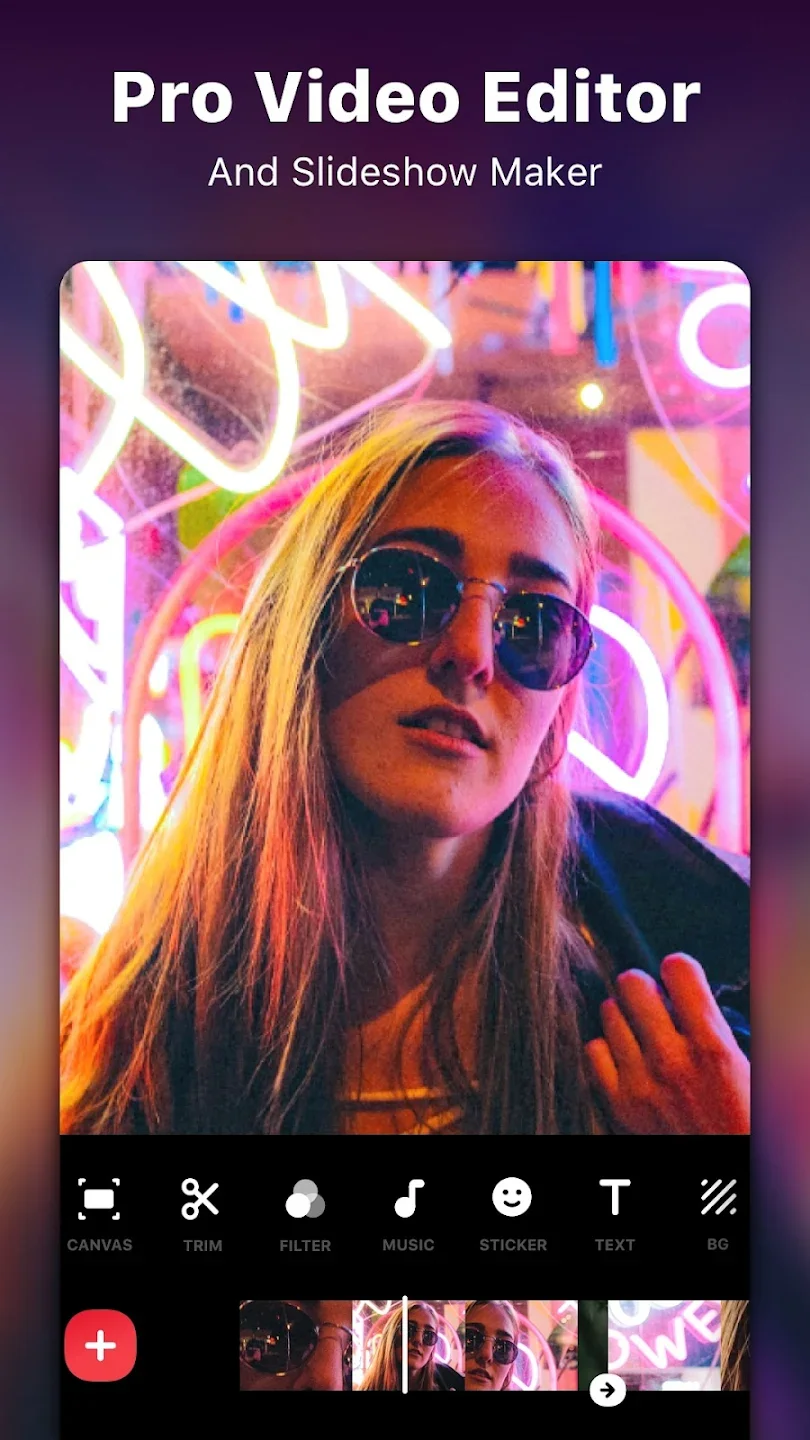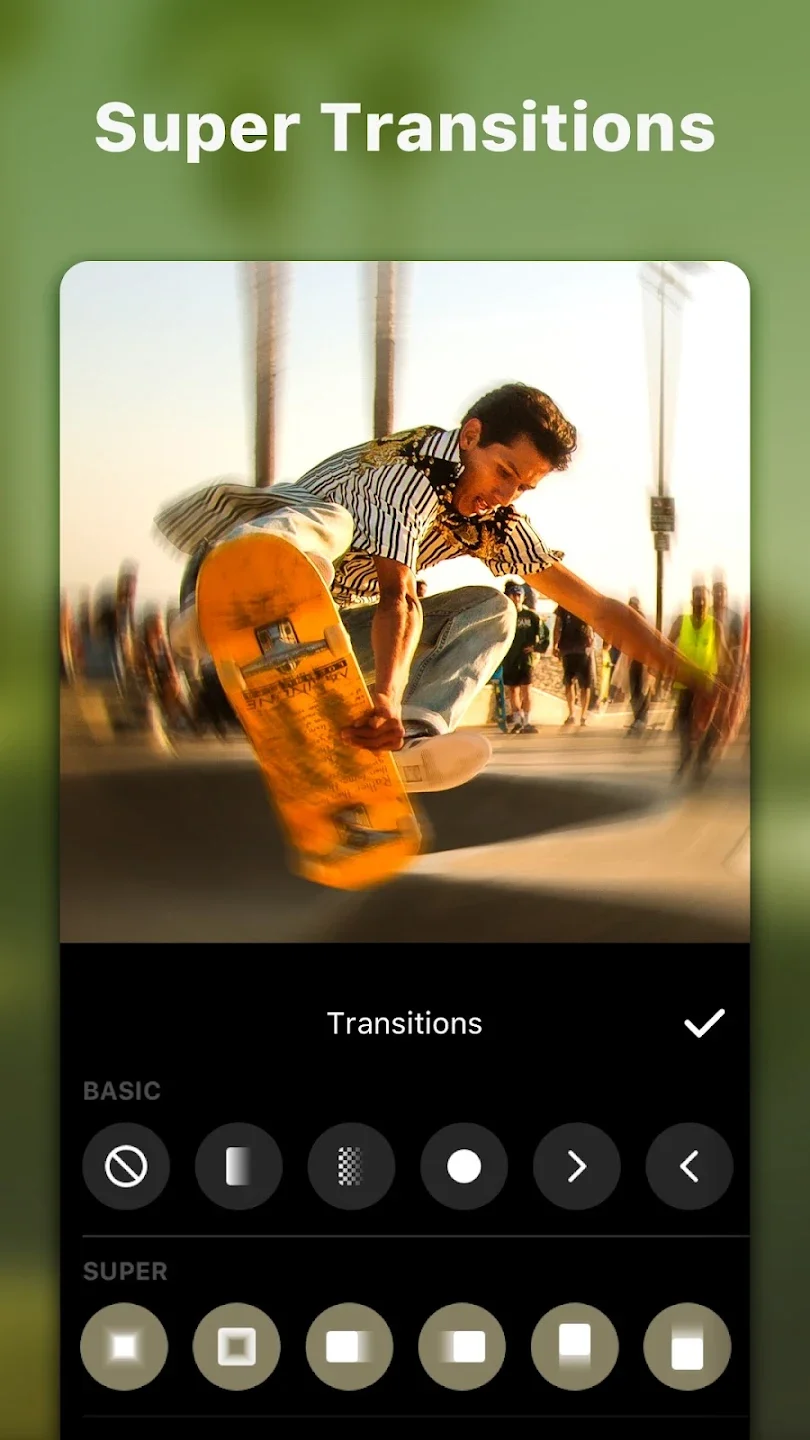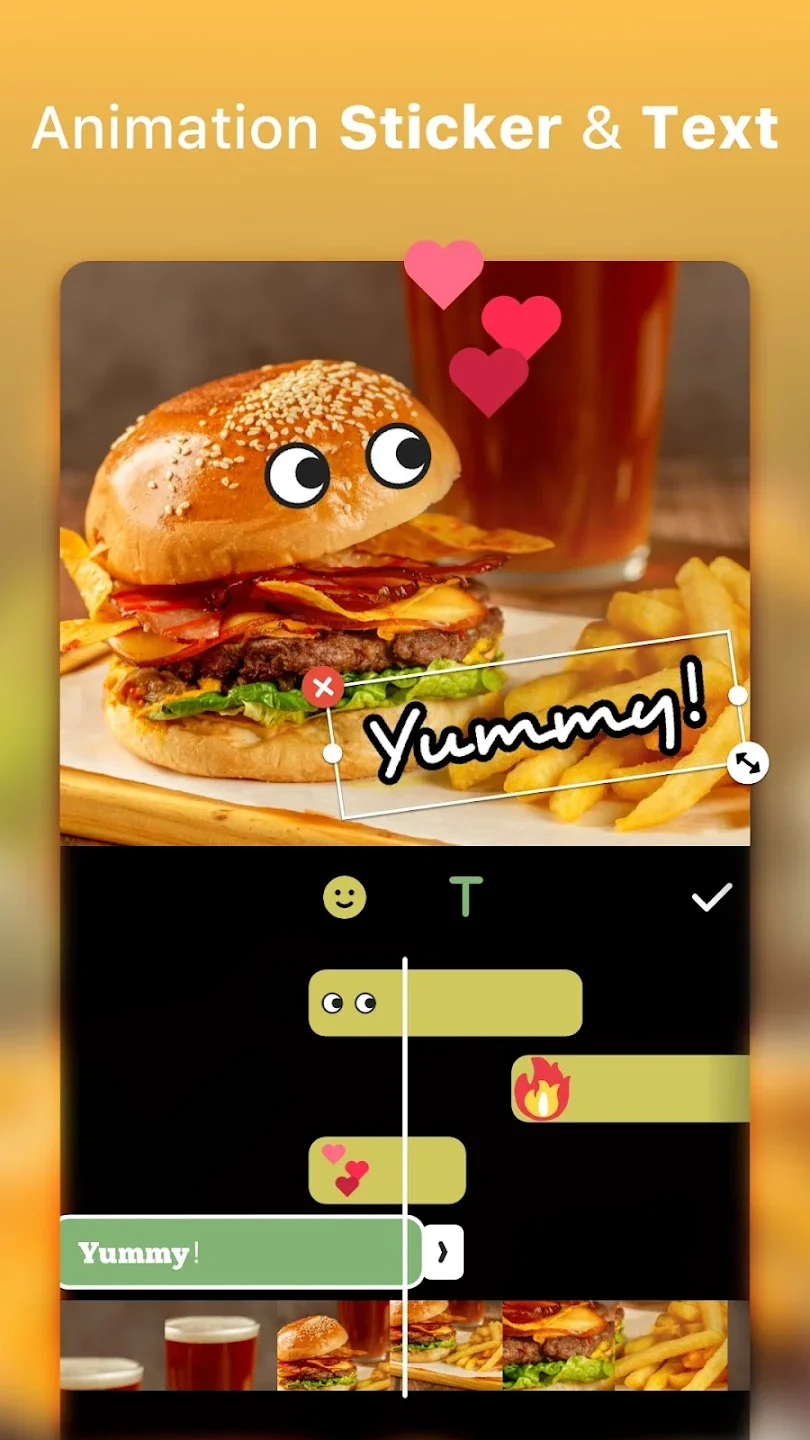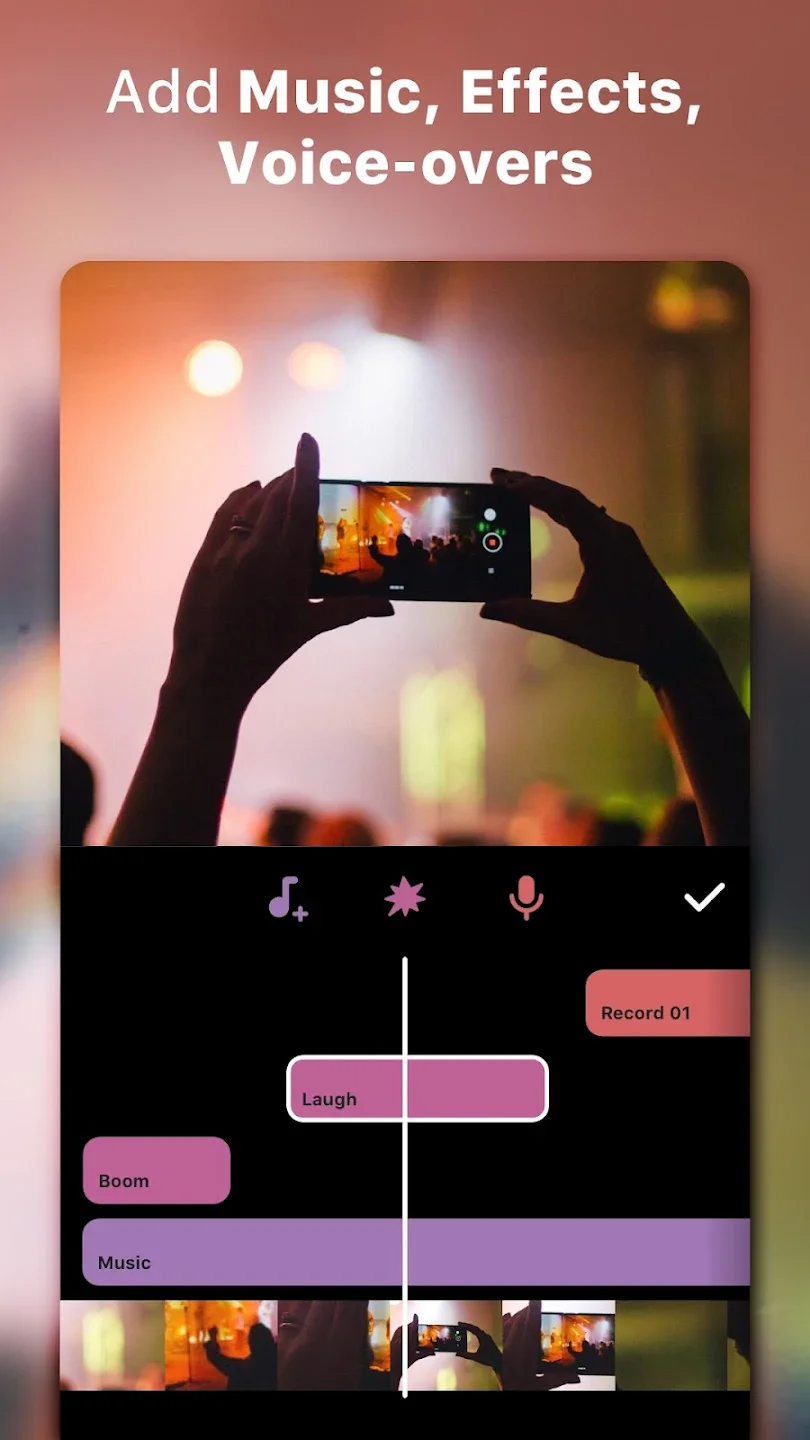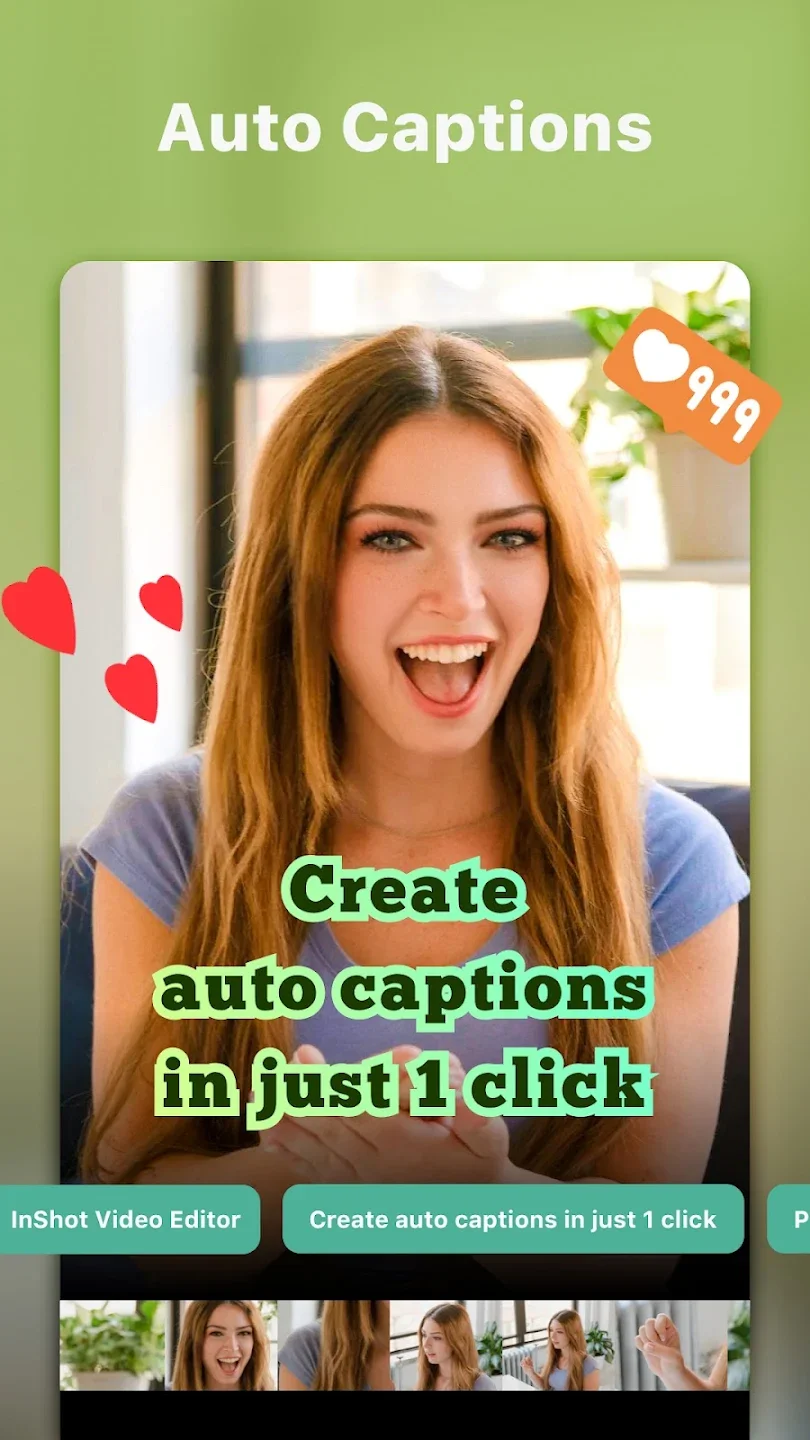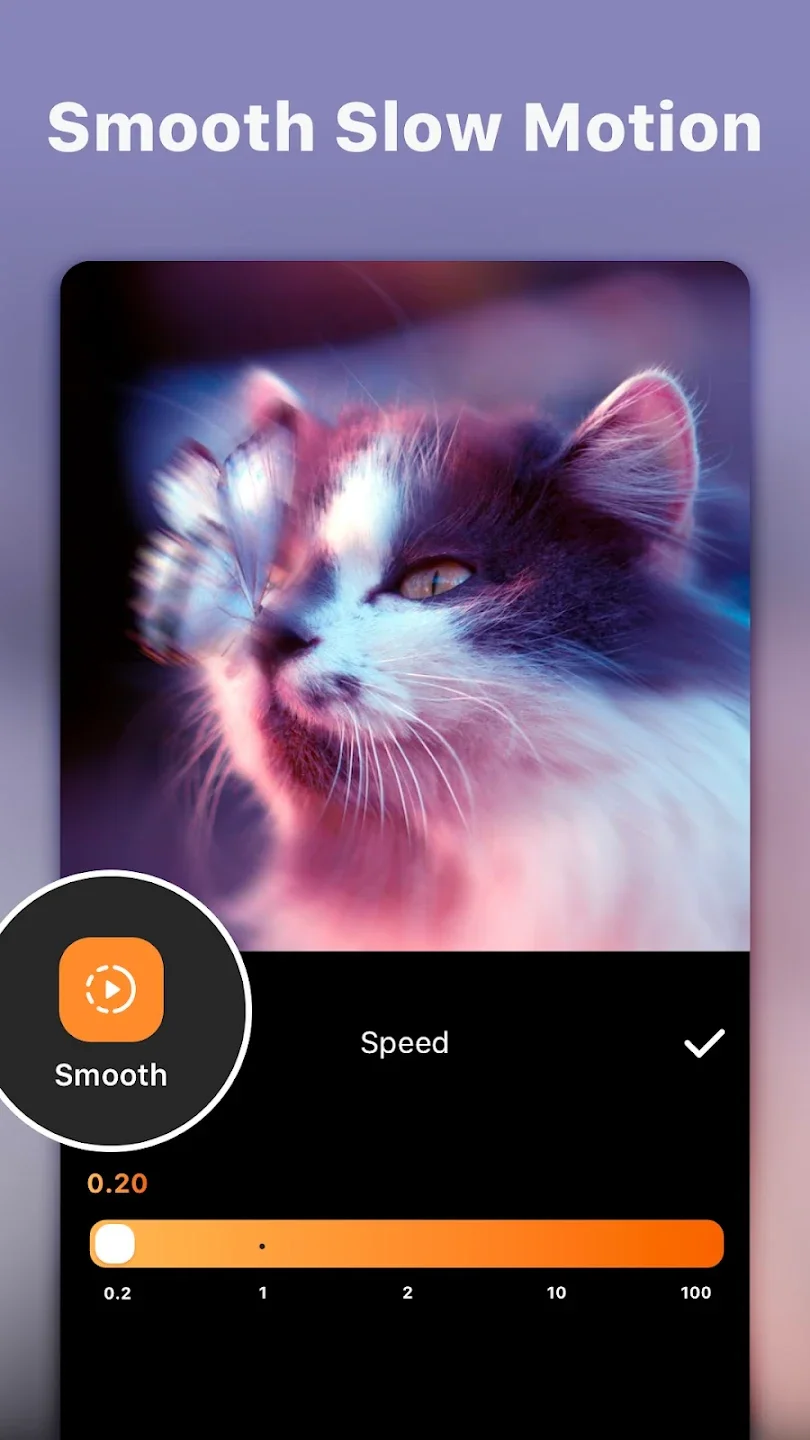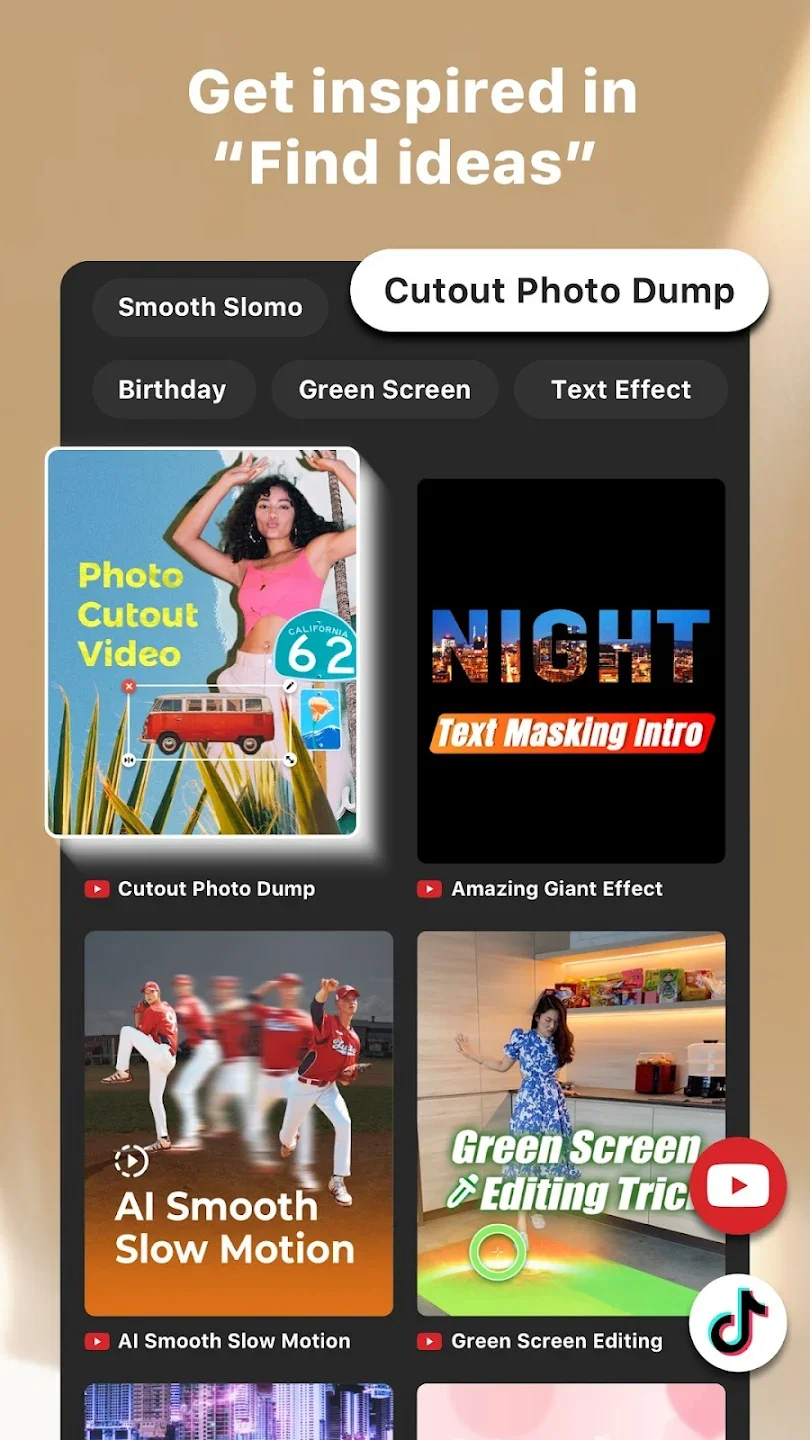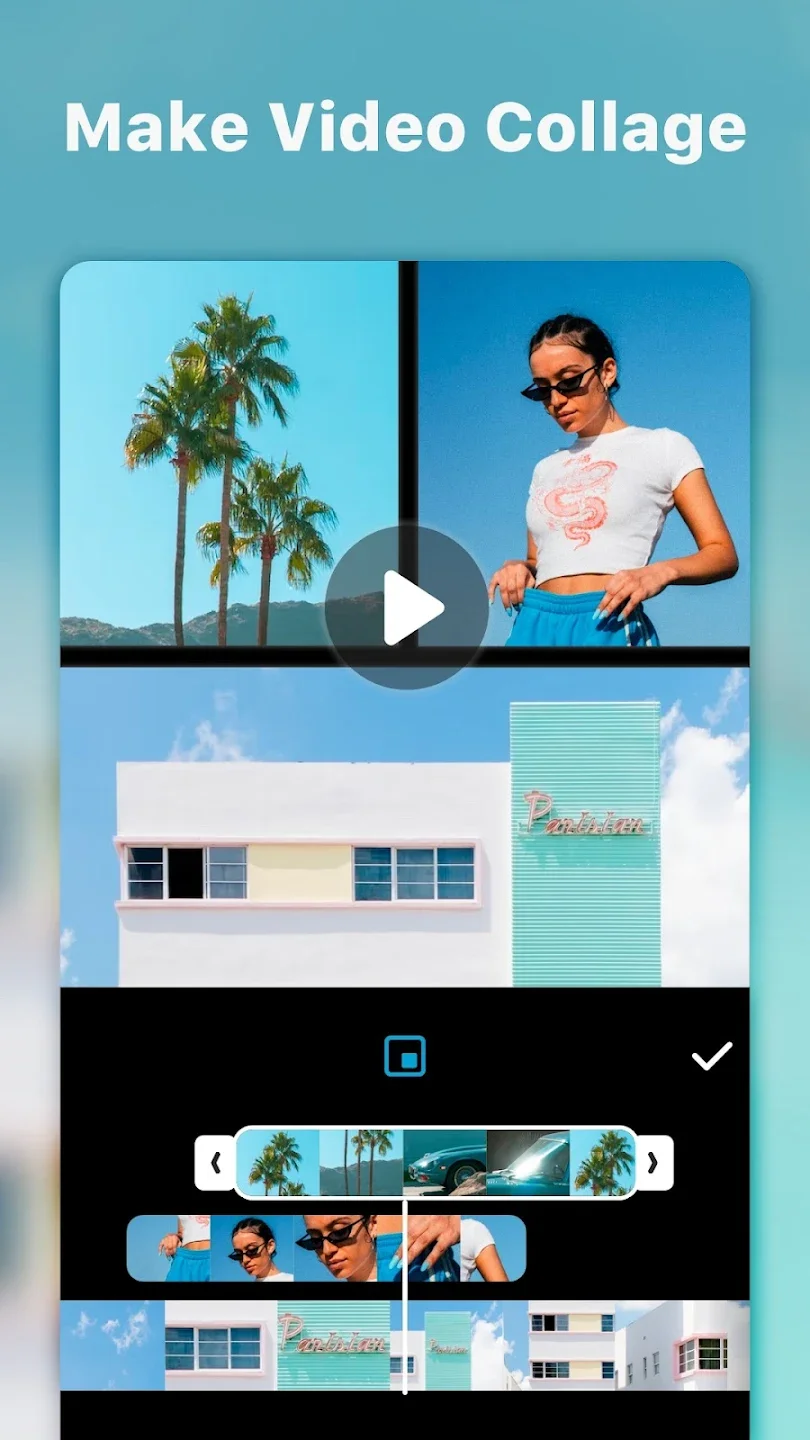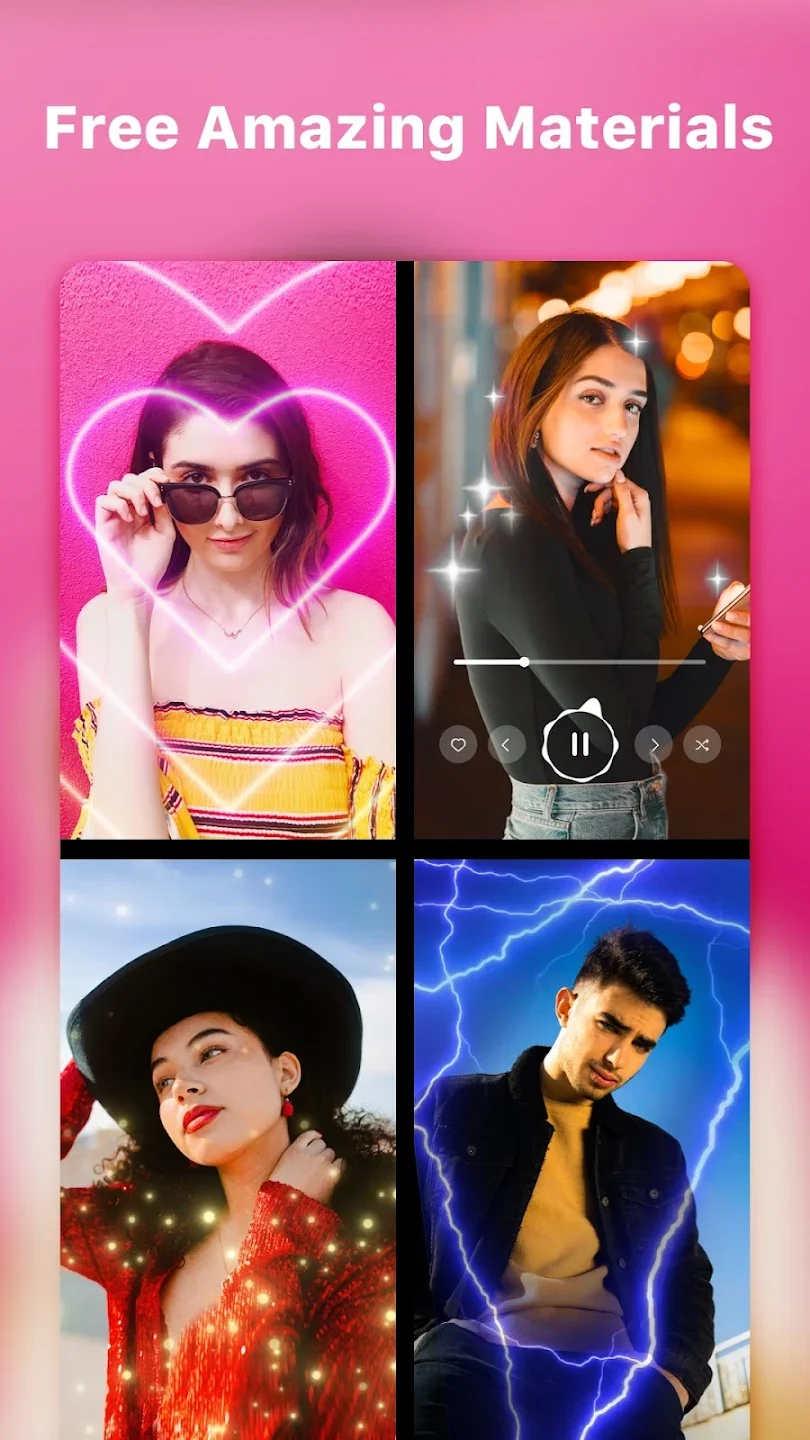Introducing the InShot application
InShot is a powerful video editing application for mobile devices. With tons of editing tools and effects, the app was created with the aim of making video editing on your smartphone easy, helping you become a professional filmmaker.
Outstanding features
- Comprehensive video editing: InShot offers a variety of video editing features, including cutting, cropping, and splitting videos. You can adjust the speed of the video, which is perfect for creating slow motion or time-lapse effects. The app also lets you add text, stickers, and music to your videos, giving you full creative control.
- Wide range of filters and effects: InShot offers a rich library of filters, effects and transitions to enhance your videos. These can help you achieve the desired style for your content, whether you want a classic, cinematic or dynamic look.
- Music and audio options: Adding music to your videos is easy with InShot. You can choose from the app’s music library or upload your own sounds. Furthermore, you can crop and adjust the volume of the music to ensure it fits perfectly with the video.
- Voiceover: InShot allows you to record voice directly in the app. This is a valuable feature for presentations or voiceovers in your videos.
- Video and Photo Collages: For those who want to create collages or combine multiple videos and photos into a single project, InShot offers an easy-to-use feature. You can arrange your media in various layouts and customize the individual elements as needed.
- Exporting and Sharing: Once you’ve created your masterpiece, InShot provides several export options, allowing you to save your video in different resolutions and formats. Sharing your videos directly to social media platforms is seamless, and you can also save them to your device’s gallery.
Reviews
Pros
- Intuitive and user-friendly interface, making it accessible for both beginners and experienced editors.
- A wide range of features for a mobile app, offering advanced editing capabilities.
- The app supports multiple aspect ratios, ideal for creating content for various platforms like Instagram, TikTok, YouTube, and more.
- A free version of the app is available, making it accessible to all users.
Cons
- The free version includes watermarks on exported videos, which can be removed with a paid subscription.
- Some advanced features are locked behind a paywall, requiring a subscription for full access.
- The music library, while extensive, may not always have the perfect track for your needs.
Privacy and Security
Safety starts with understanding how developers collect and share your data. Data privacy and security practices may vary based on your use, region, and age. The developer provided this information and may update it over time.
Data collected
Location, Personal info, Financial info, Messages, Photos and videos, AudioFiles and docs, Calendar, activityWeb browsing, App info and performance, Device or other IDs
Security practices
- Data is encrypted in transit
- You can request that data be deleted
- Independent security review
With Inshot you will create your own videos with the quality of a professional filmmaker, you will let your creativity shine. Download the app to create professional videos