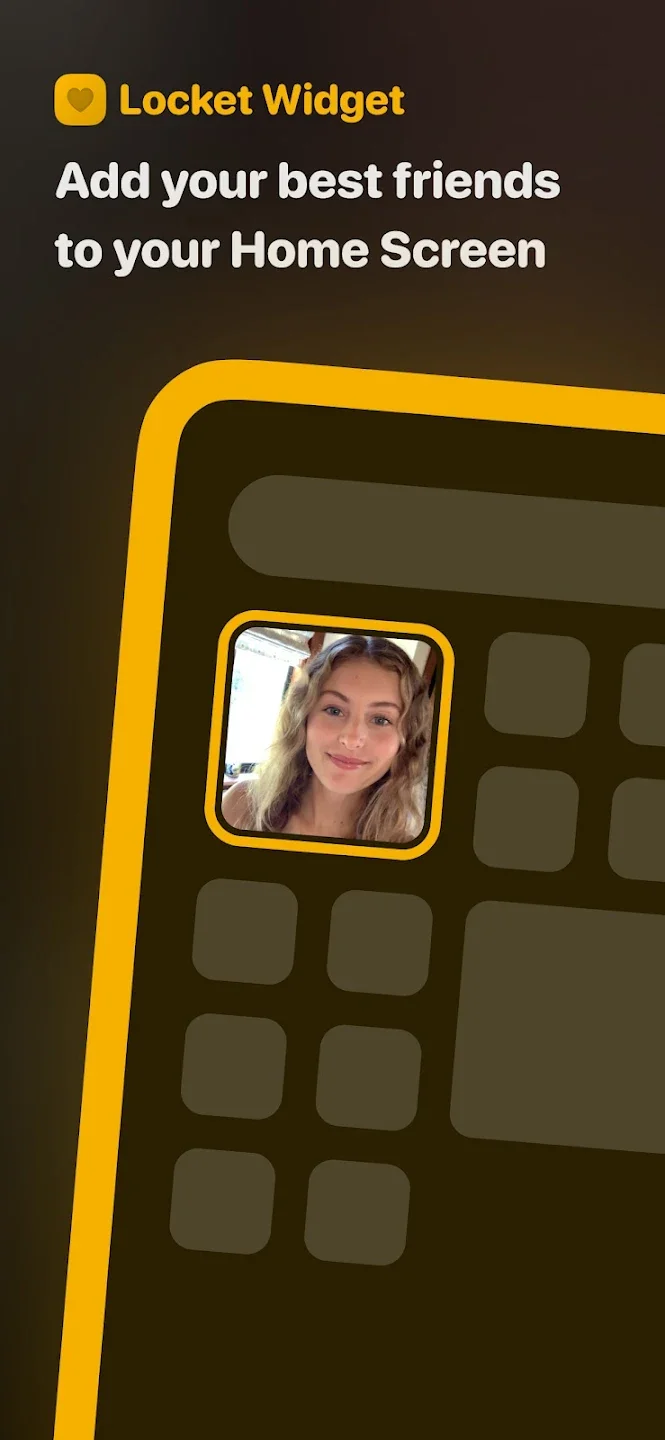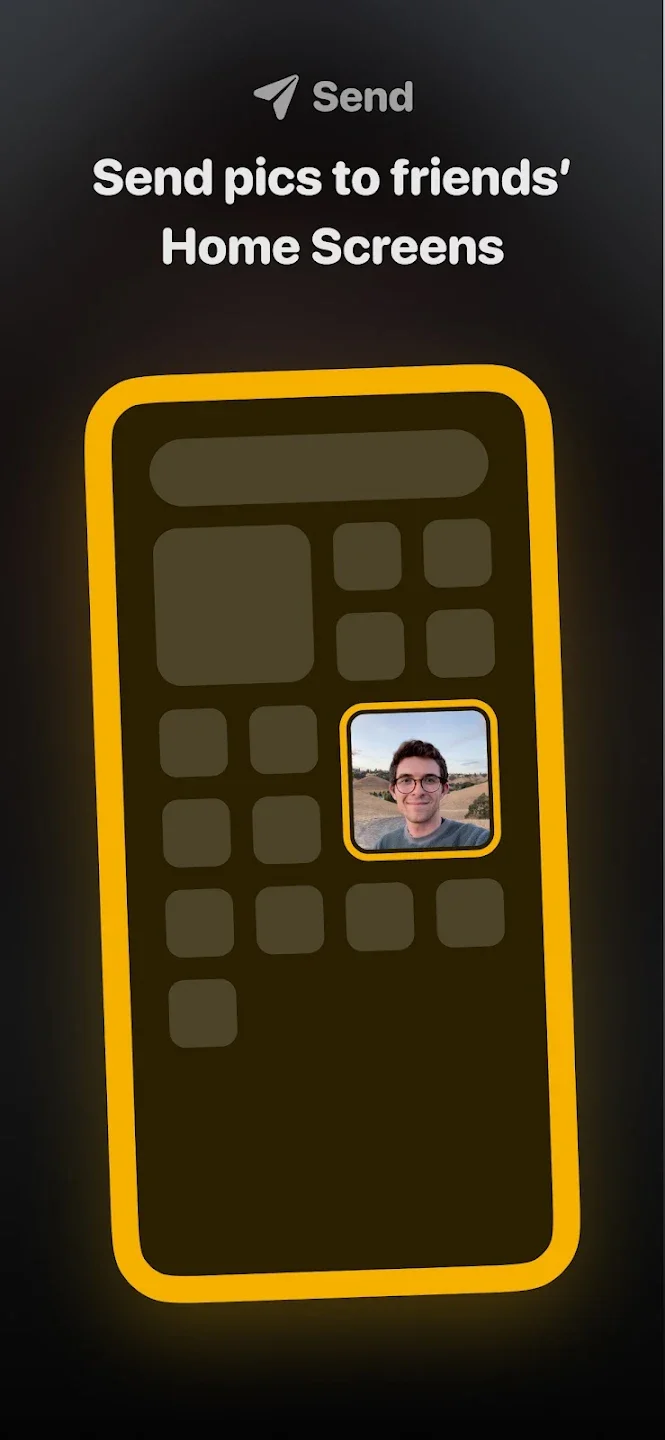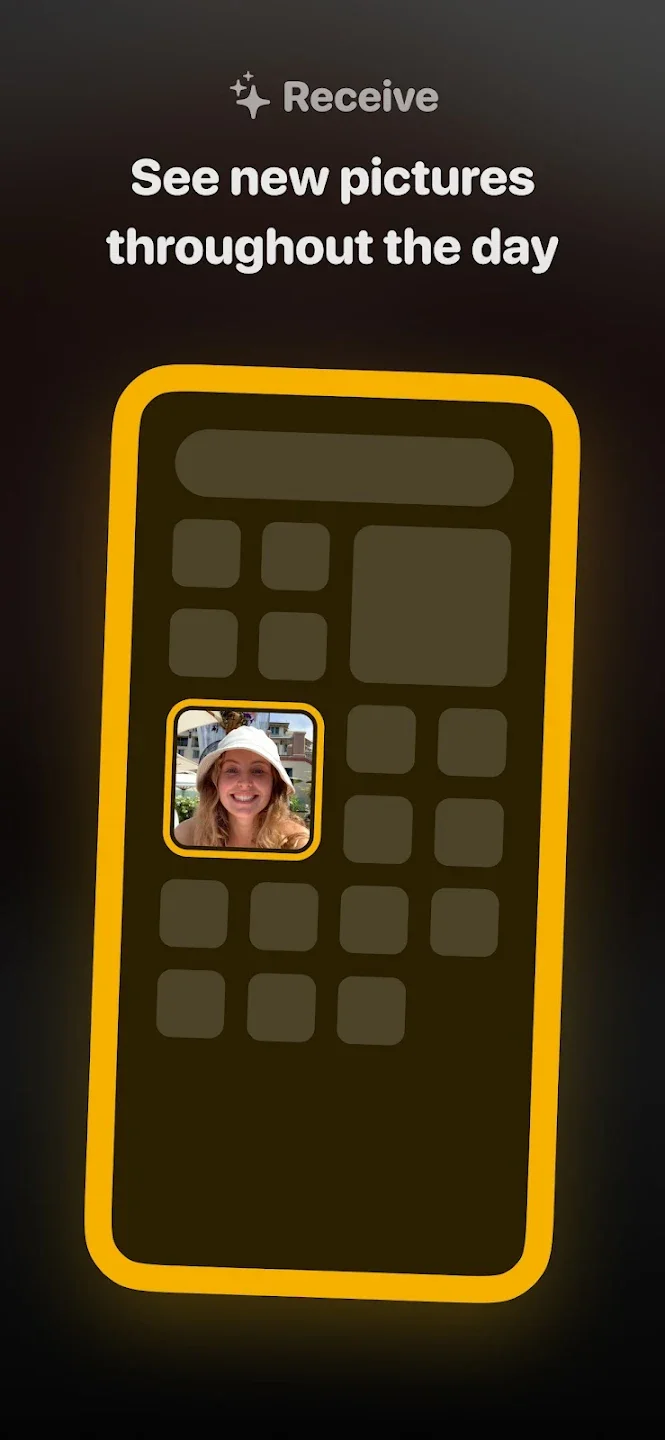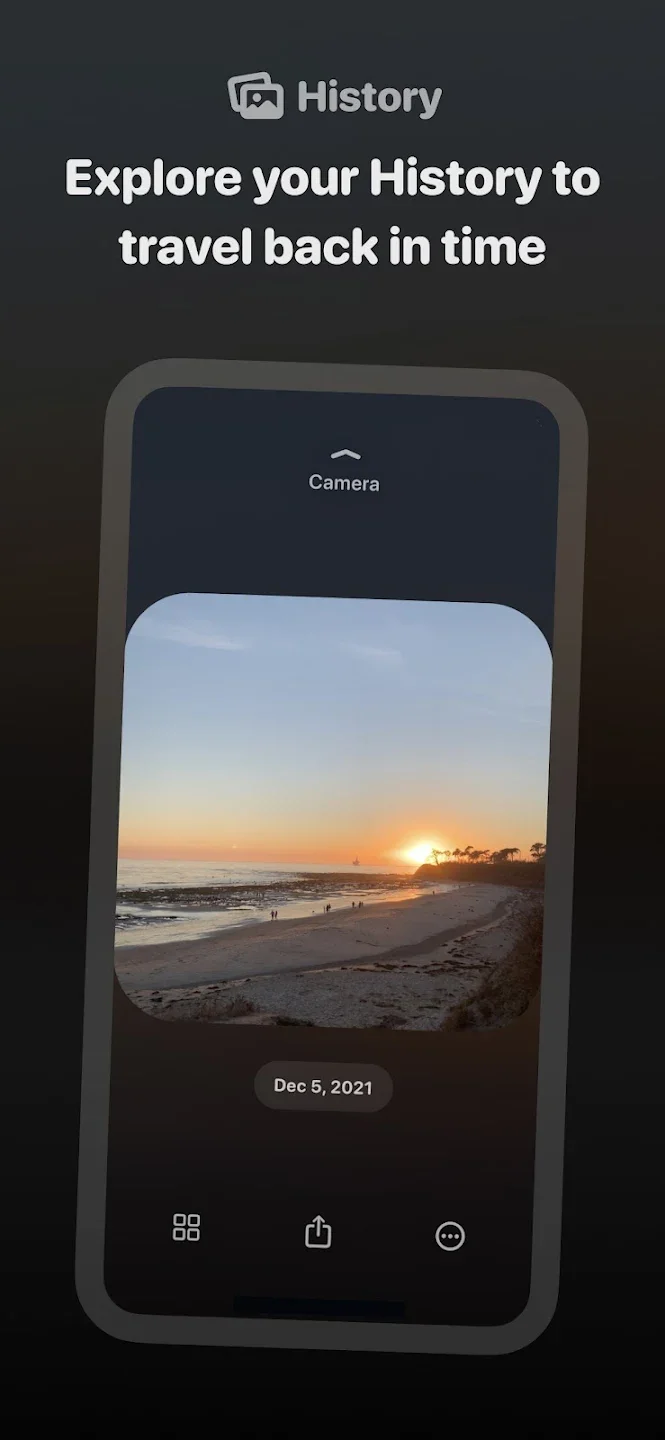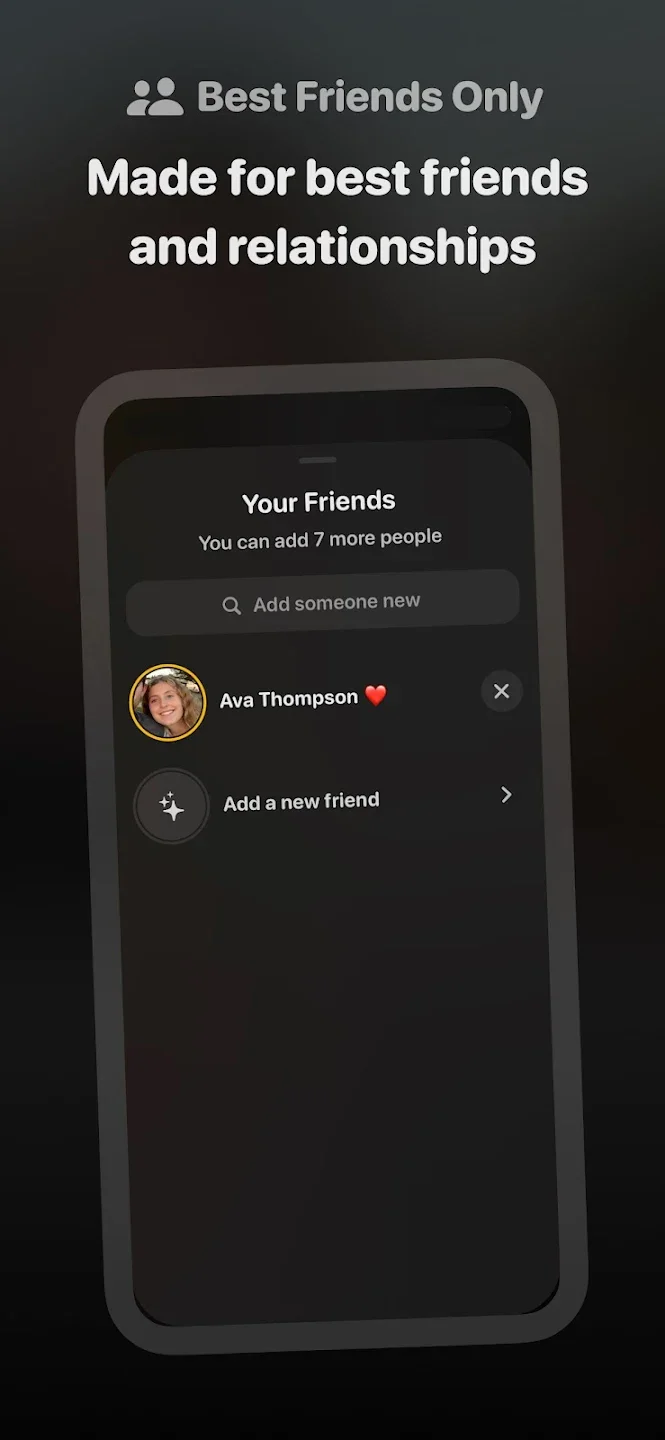Introducing the Locket Widget application
Locket Widget is a software that instantly displays images shared by your relatives and friends on your phone’s home screen as a widget. In addition, users will see many diverse images each time they unlock the phone. Besides, people can also interact and respond to these impressive photos similar to a real social network.
Outstanding Features
Initially, the Locket Widget application only supported the IOS operating system. However, after a period of time, the Locket app has been updated to a version that allows Android phones to use it. Basically, the interface of the Locket app on Android phones is still the same as on iOS, and the usage is also similar.
- Customizable Lock Screen Widget: Locket Widget is designed to take your lock screen to the next level. One of its standout features is the ability to customize the lock screen with widgets that display various information such as time, date, weather, and calendar events.
- Quick access to information: With Locket Widget, you can conveniently access the information you need without unlocking your device. This means you can check the weather, glance at upcoming appointments, or even read the latest news headlines with just a glance at the lock screen.
- Minimalist Design: This app is known for its sleek and minimalist design that blends perfectly with the aesthetics of your device.
- Enhanced Privacy: Locket Widget maintains a balance between functionality and privacy. Users can control the type and amount of information displayed on the lock screen, ensuring sensitive data remains secure and hidden.
Instructions on how to use Locket Widget on Android, iPhone
How to register and use Locket Widget
- Download the Locket Widget application at our website
- After installation is complete, open the application and click Setup my Locket
- Enter your phone number to register and start using the application
- After successful installation and login, you need to allow the Locket Widget application to access the camera and phone contacts so the device can connect with friends in the contacts.
- After selecting and adding friends to the list, click the Add icon or enter the phone number of the person you need to connect with.
- After successfully adding friends, you can send pictures or messages to your friends on Locket Widget by clicking the “Send photo” icon.
- After sending, you can review the received or sent photos, or you can select the names of friends who need to view the photos.
How to add Widgets to the home screen
- To create an off-screen Locket Widget with photos sent from friends, we press and hold on the home screen and select Widget.
- Select the Locket app > Select and hold to move the Locket Widget and arrange it to fit your phone screen
- You will see your friend’s photo screen displayed on your phone. When someone else sends you a photo, it will display immediately in this Locket Widget and the name of the person sending the photo.
Reviews
Pros
- Beautiful and Customizable Widgets: Locket Widget app offers a wide range of visually pleasing widgets that you can customize to match your home screen’s style and aesthetic.
- Ease of Use: The app is incredibly user-friendly, making it accessible for users
- Performance: Locket Widget app is optimized well, ensuring that it doesn’t drain your phone’s battery or slow down its performance.
Cons
- Limited Free Widgets: While the app is free to download, many of the most eye-catching and intricate widgets are locked behind a paywall.
- In-App Advertisements: The free version of Locket Widget app displays occasional ads
- Widget Compatibility: The app’s compatibility with certain Android devices and launcher apps can be a bit hit-or-miss.
Privacy and Security
Safety starts with understanding how developers collect and share your data. Data privacy and security practices may vary based on your use, region, and age. The developer provided this information and may update it over time.
Data collected
Location, Personal info, Financial info, Messages, Photos and videos, AudioFiles and docs, Calendar, activityWeb browsing, App info and performance, Device or other IDs
Security practices
- Data is encrypted in transit
- You can request that data be deleted
- Independent security review
Hopefully this article introducing Locket Widget: An extremely popular social network among young people today has helped everyone have the most general overview. Download the app to have great experiences.