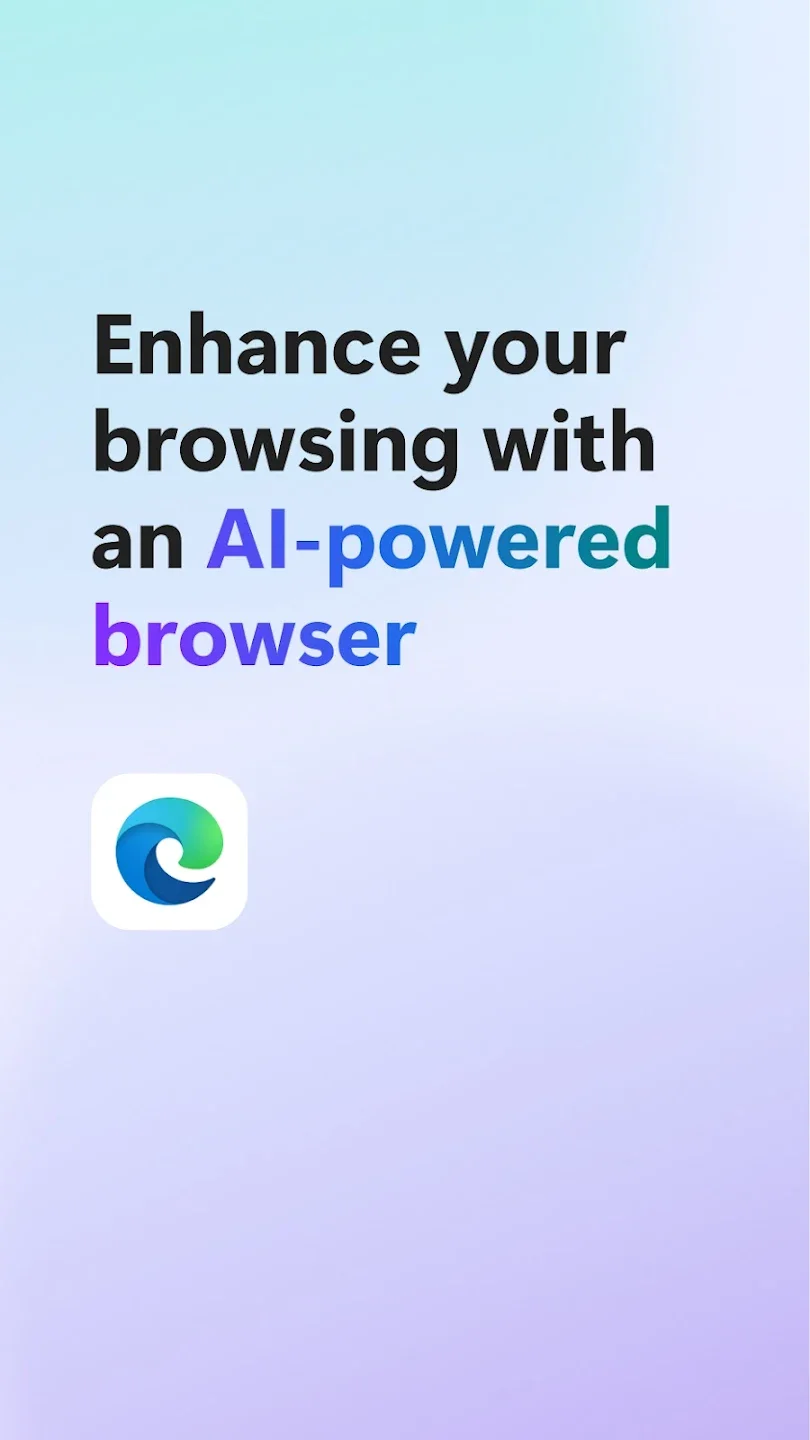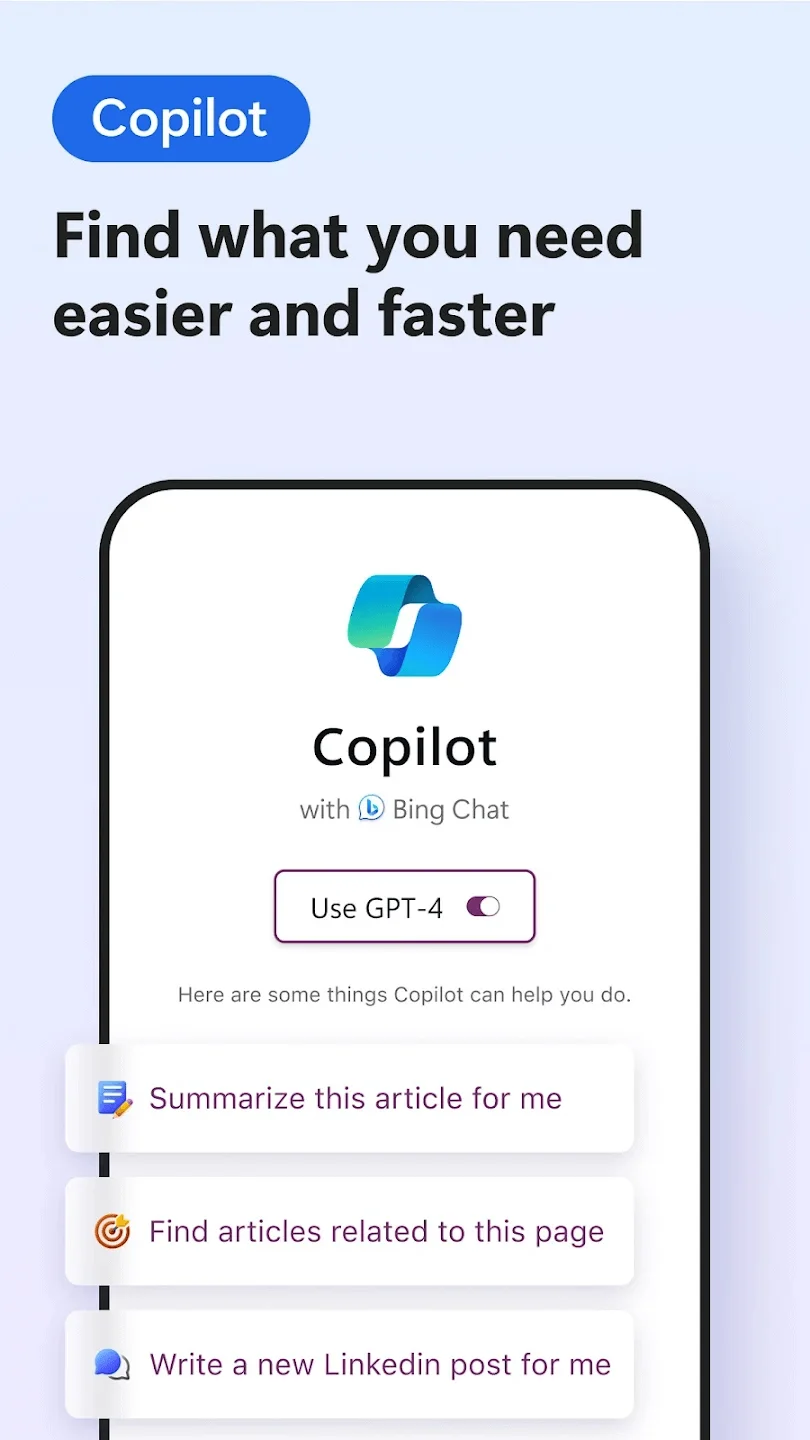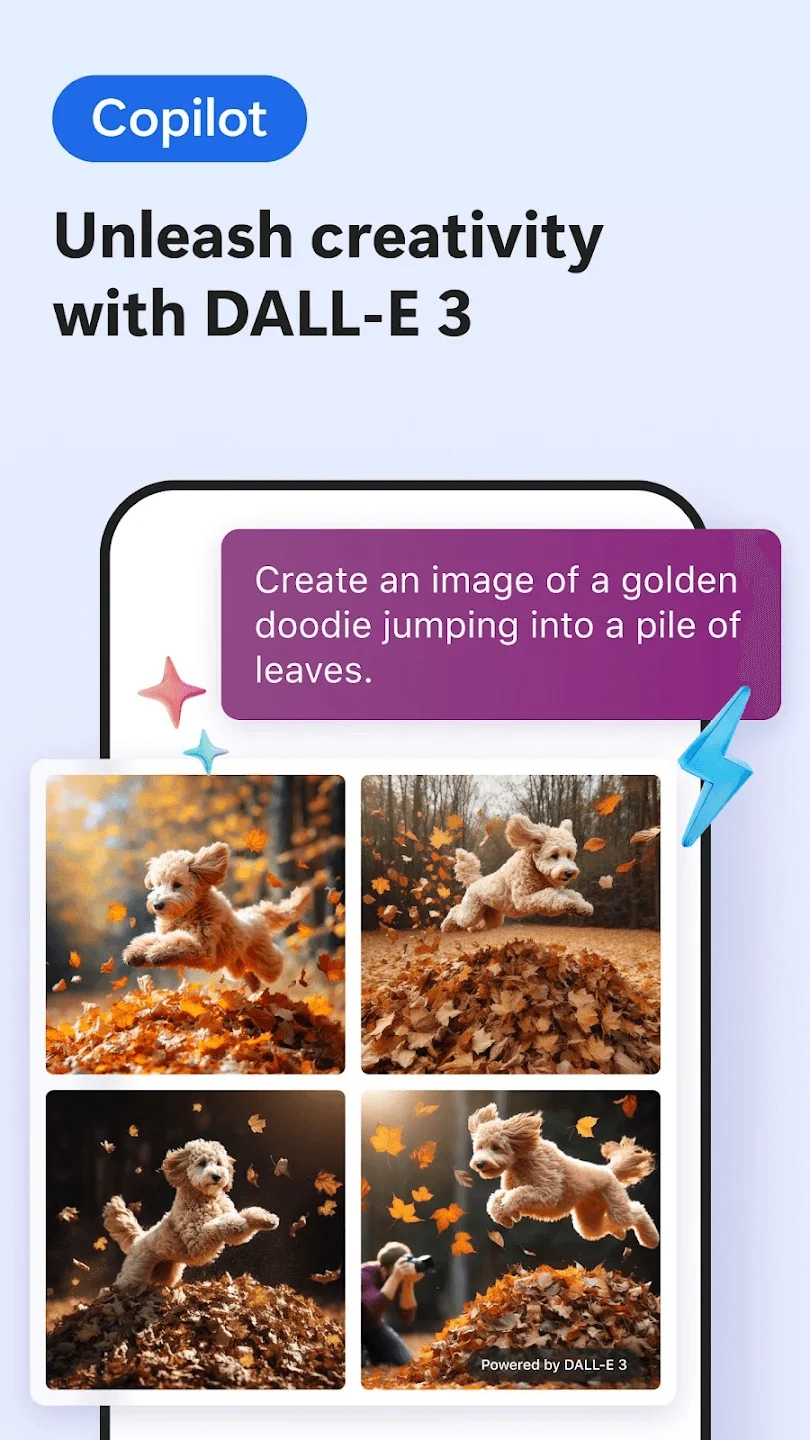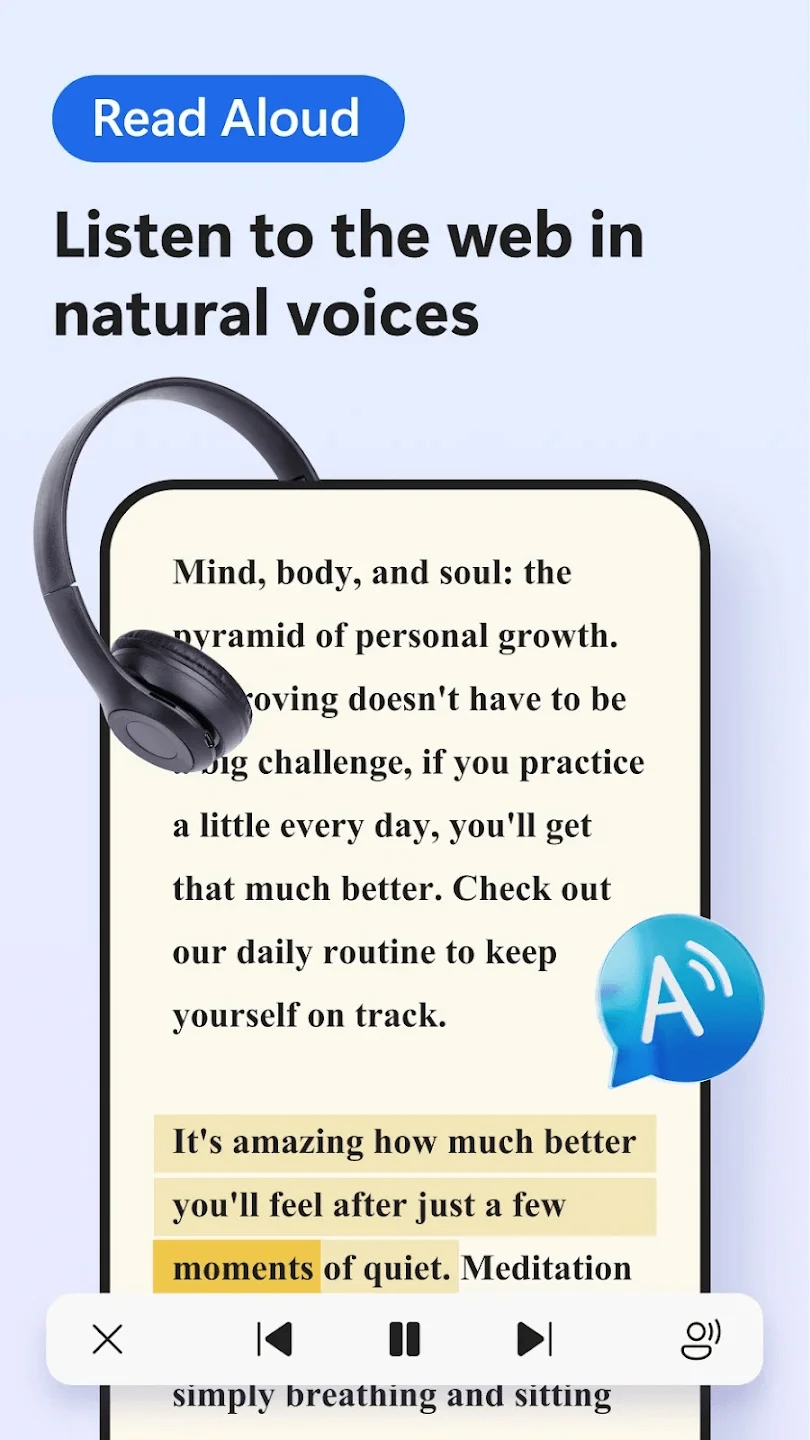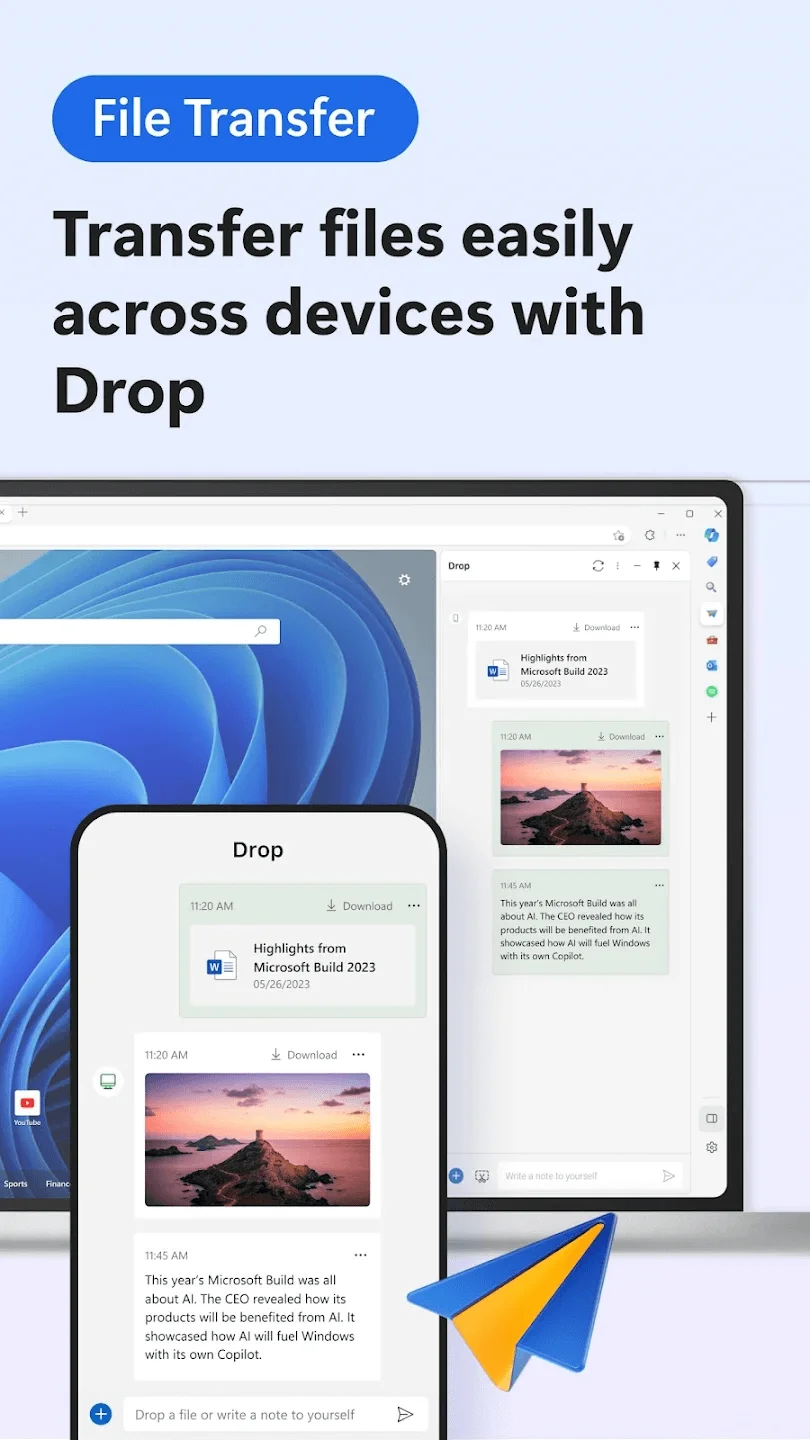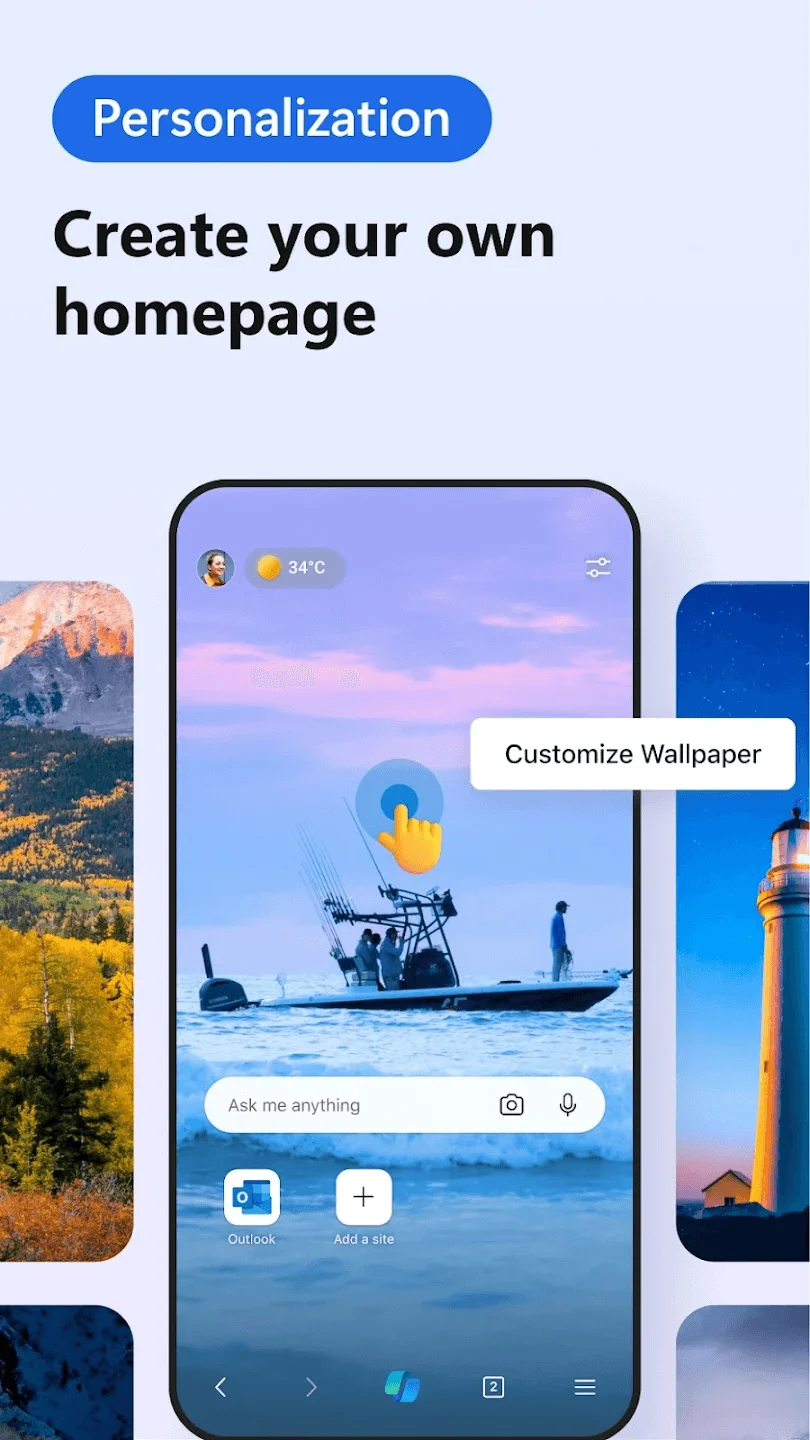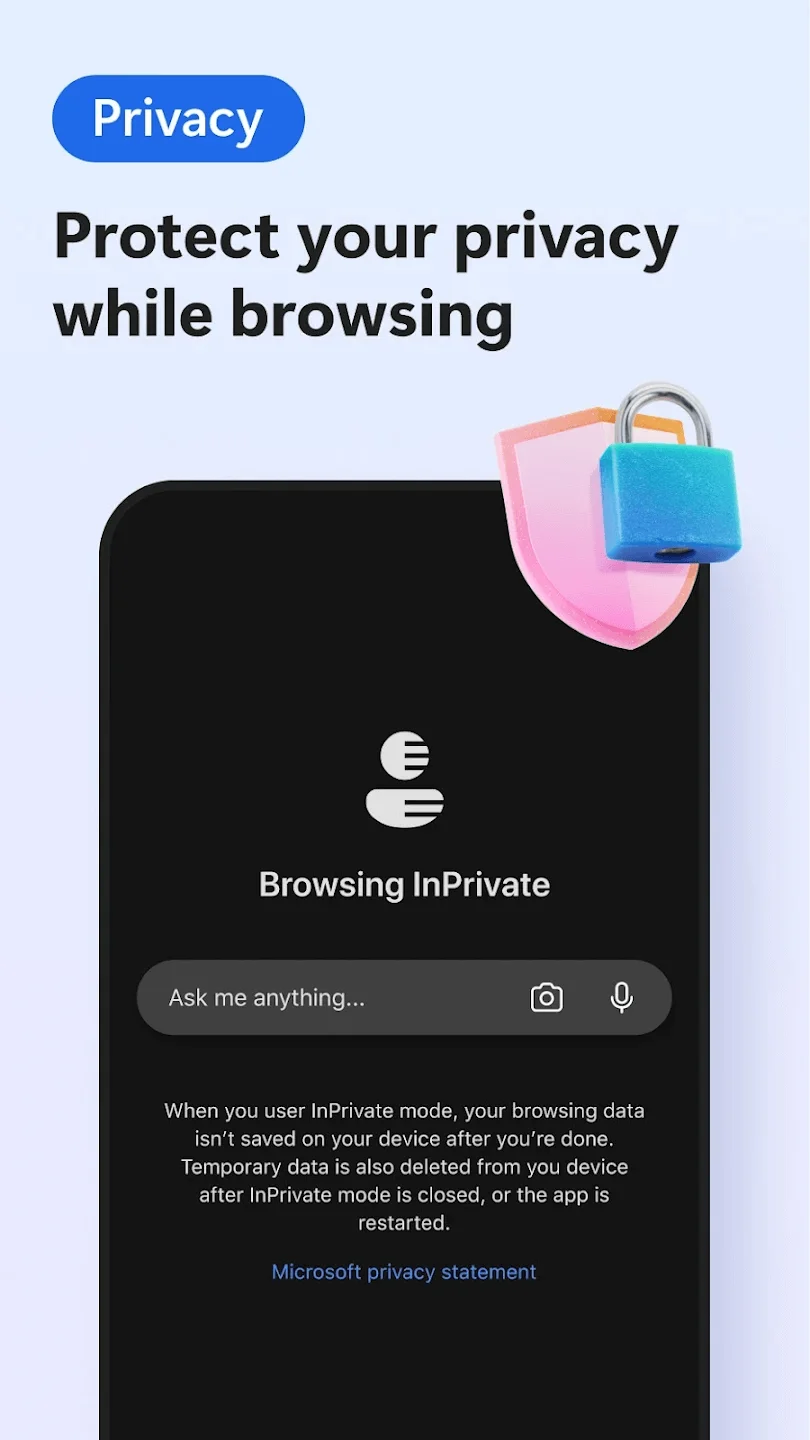About Microsoft Edge: AI browser
Microsoft Edge browser provides a smooth web browsing experience from mobile to PC. This application promises to bring many features to read news, download data and surf the web more comfortably on mobile devices. This mobile app contains the same features as Microsoft Edge on PC, such as Hub to organize the web neatly, search intelligently, view and manage content quickly…
Outstanding features
- Seamless connection: From PC to mobile, users can browse the web seamlessly across different devices while syncing data in the background. No matter where you are, you can continue reading unfinished content by moving it back and forth between your mobile device and your Windows 10 PC. Passwords and favorite content will be synchronized across multiple devices. so that Microsoft Edge always ensures the most relevant content for users.
- Data Sync: Your favorites and reading lists are synced across devices. So regardless of the user’s device or browser, it is always personalized.
- Hub view: With favorites, reading list, history, and books in one place, finding and managing content is simplified.
- Book view: Reorganizes content on the site to make it easier to focus on what you’re reading.
- QR Code Reader: Easily read QR codes with just one button. Microsoft Edge will pull up reading and information right on your screen.
- Voice Search: You can now use voice to search the web. Ask a question or say a prompt to use the web in a more natural and familiar way.
- InPrivate mode: When browsing in InPrivate mode, your browsing data (such as history, temporary Internet files, and cookies) is not saved on your device when you’re done.
Update to the new version of Microsoft Edge
- Customize the layout of the new tab page.
- The developer has fixed some general bugs and improved performance.
- Sign in with a Microsoft Family account to get real-time web activity reports, content filtering, and other security features to help kids use mobile devices comfortably and safely.