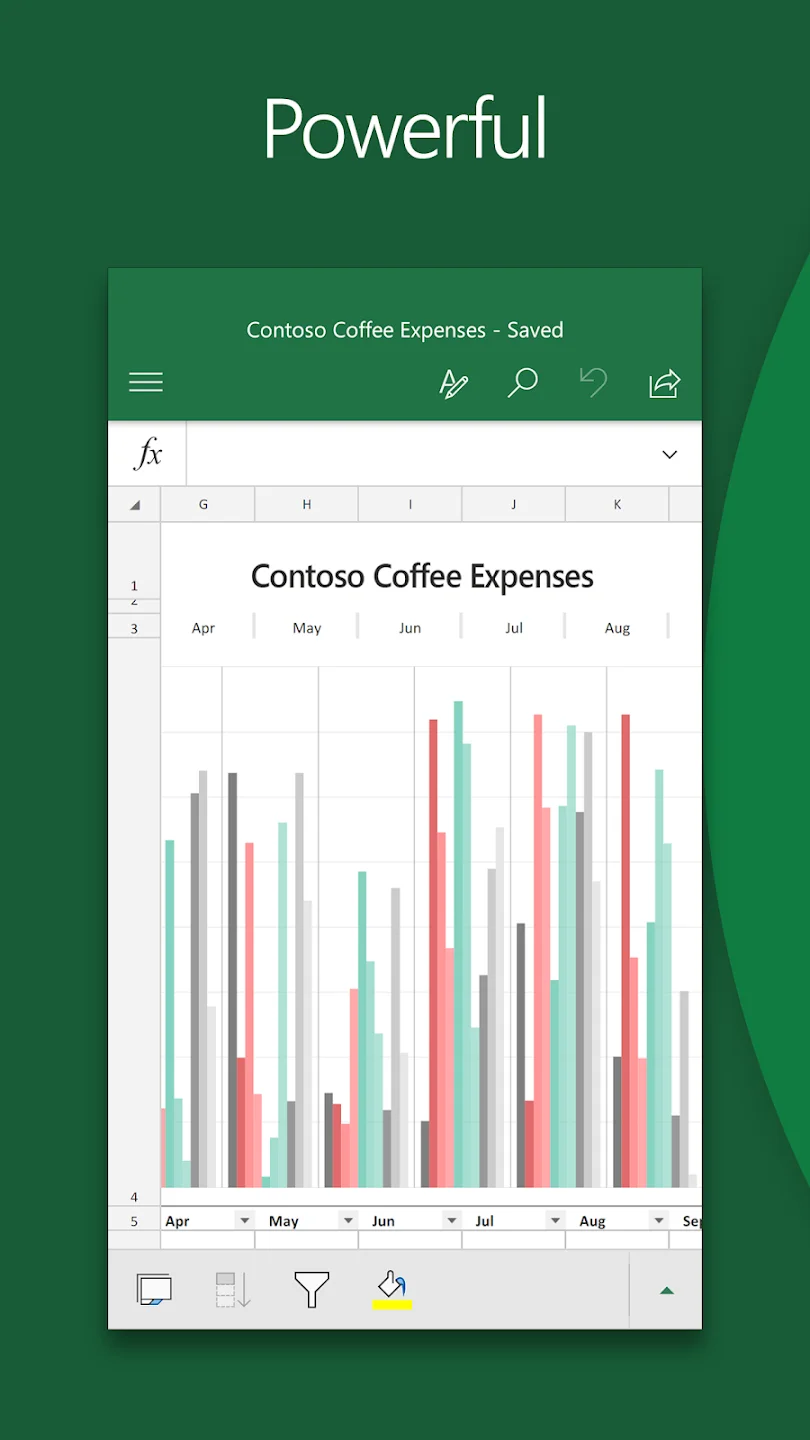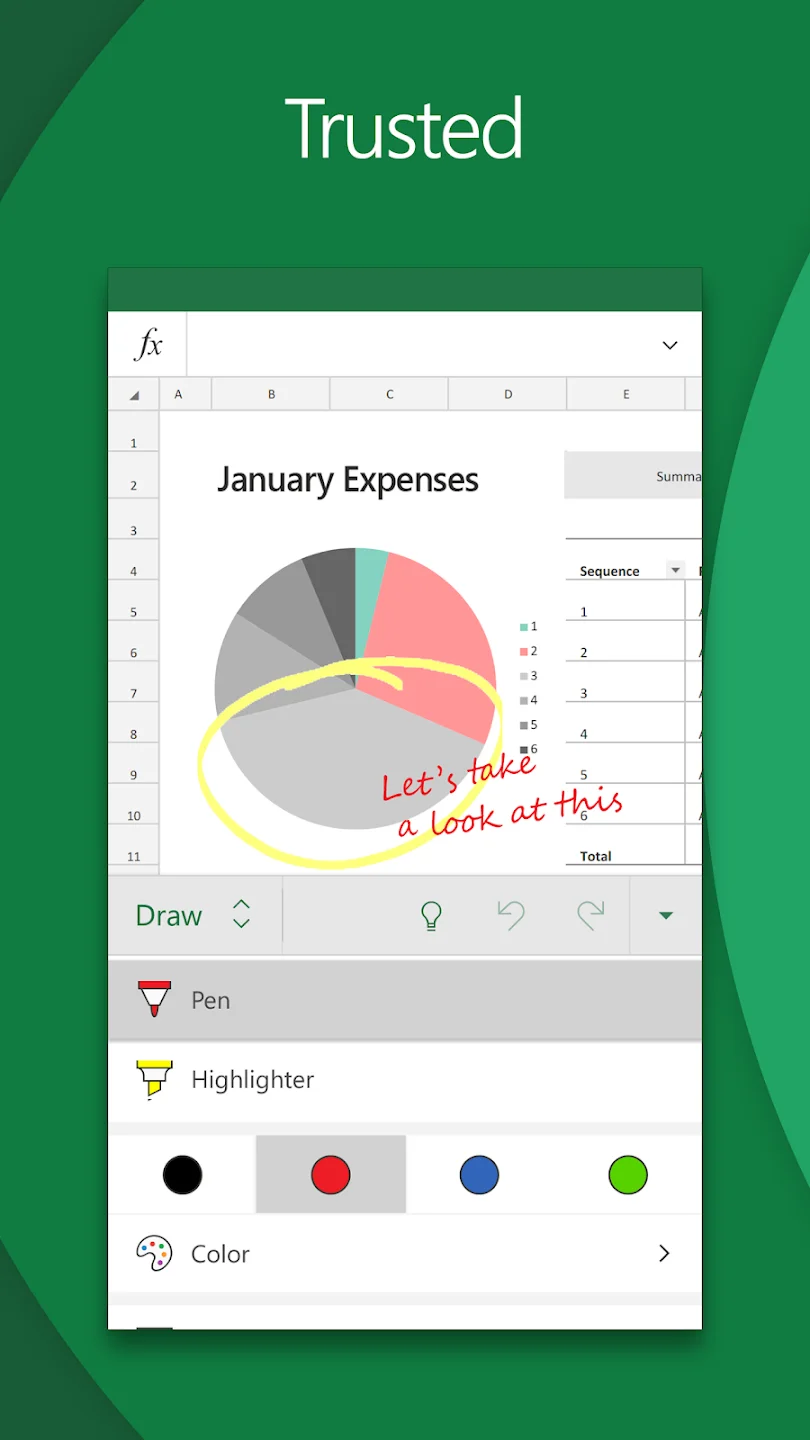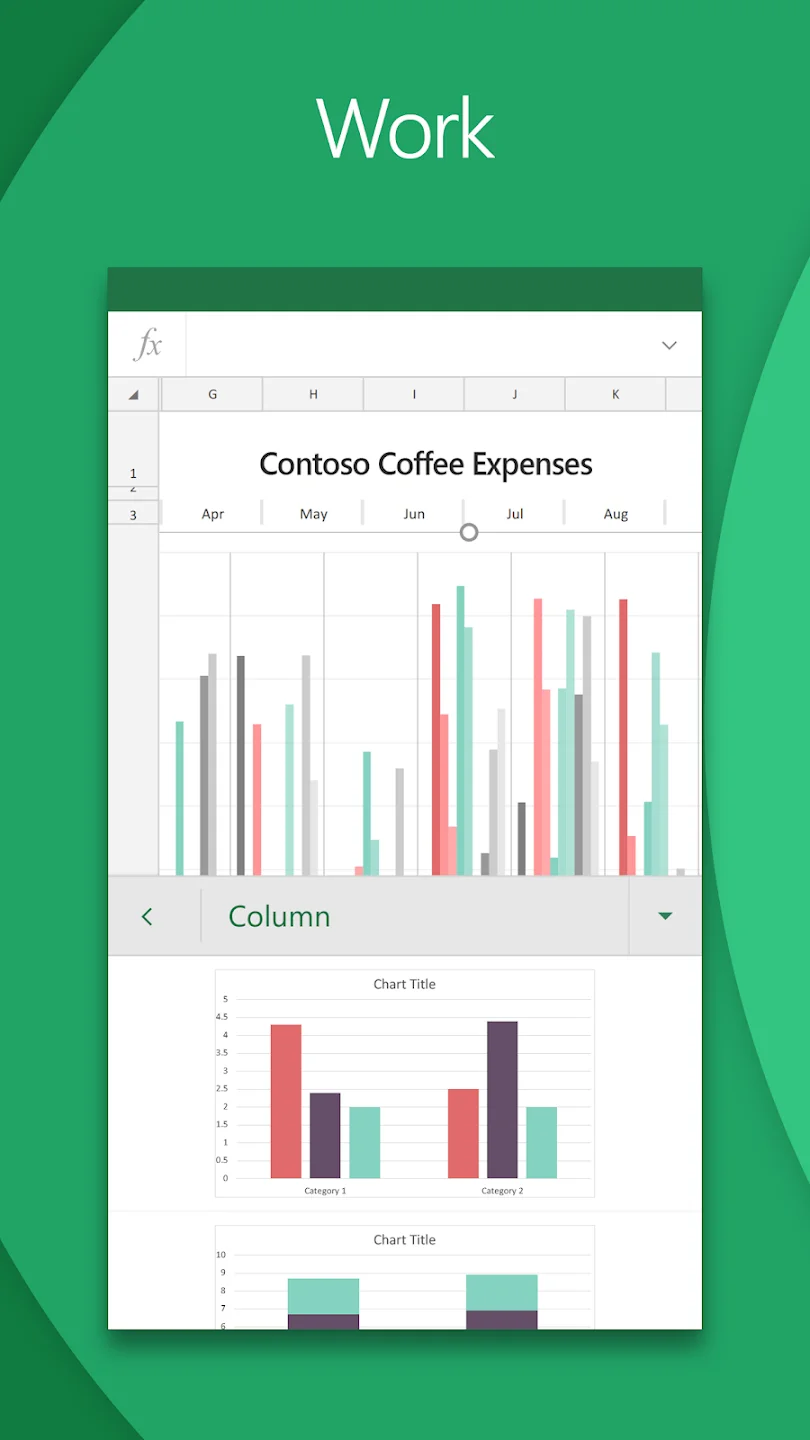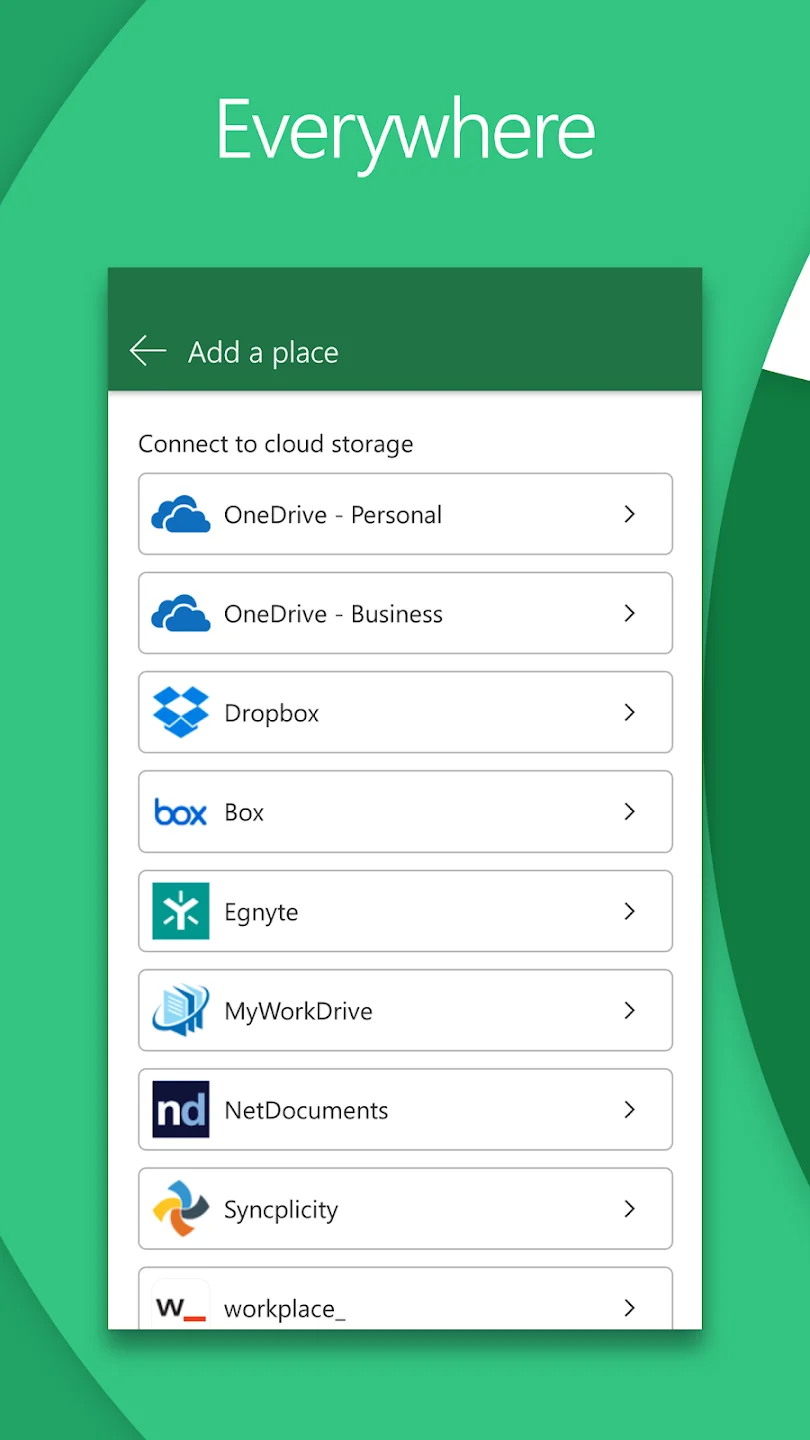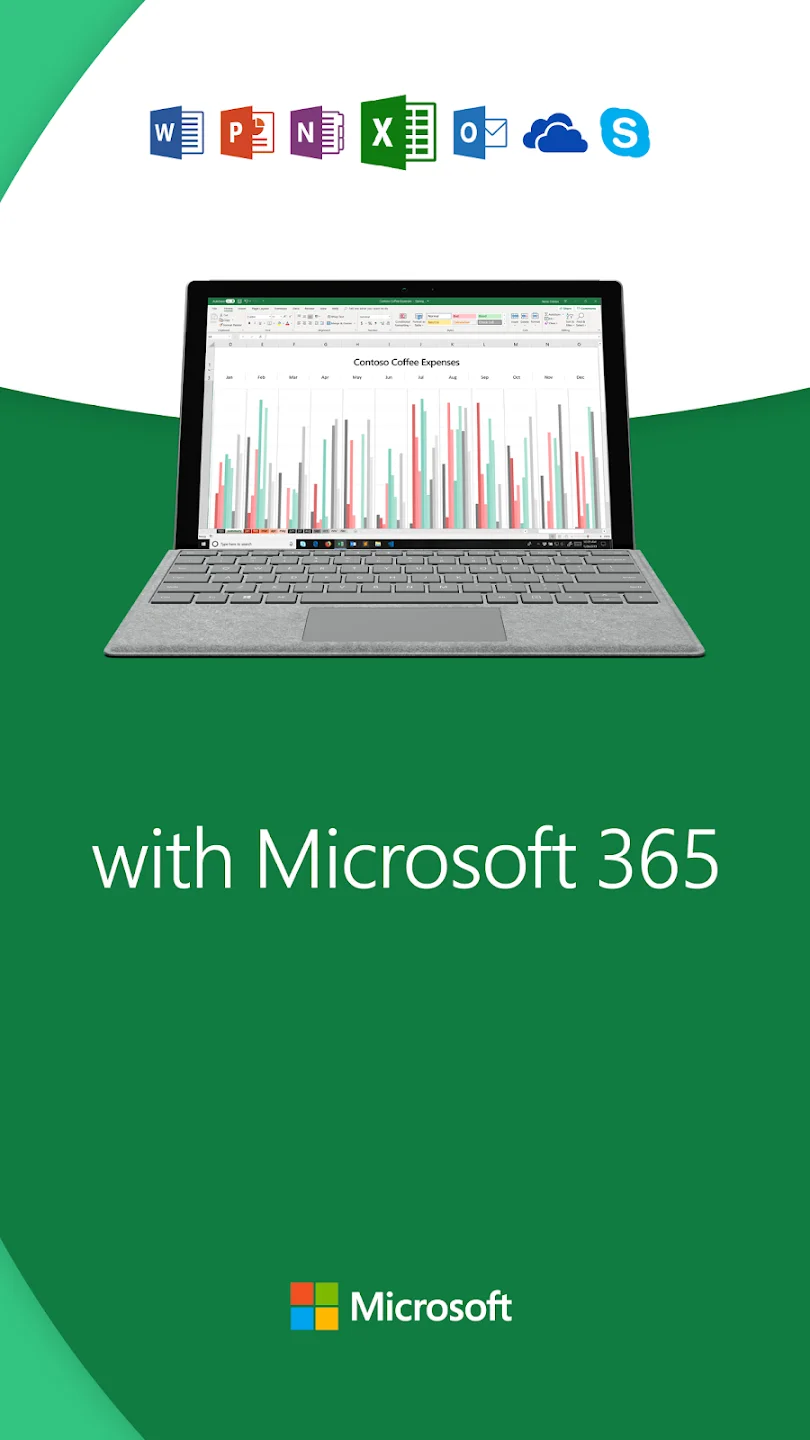Introduction to Microsoft Excel
Microsoft Excel is the most popular and professional office task processing application that helps create and edit Excel spreadsheets today. The application supports basic spreadsheet manipulation functions and data charts, along with a set of support tools that make processing work easier and more convenient than ever. Microsoft Excel supports well on both current platforms Android and iOS.
Outstanding Features of Microsoft Excel
Realistic spreadsheet display
Experience the best, feature-rich, professional spreadsheet management app on phones and tablets with Microsoft Excel. The application combines and has an Office-like interface and quality with touch controls designed for touchscreens.
- Office offers true, powerful compatibility and layout. The spreadsheets will be presented exactly as intended as you made them on your Android phone and tablet. No data loss!
- Menu options and familiar navigation in the Ribbon toolbar help you get started faster and easier.
- The familiar Excel features you know – formulas, tables, diagrams, sparklines are all in the Excel application.
Spreadsheets and calculations
- Create charts, budgets, task lists, accounting, and financial analysis with Excel’s modern templates.
- Use accounting calculators, data analysis tools, and familiar formulas to run spreadsheet calculations.
- Workbook worksheets and charts are easier to read and use with rich Office features and formatting options.
- Spreadsheet and chart features, formats, and formulas work the same way on every device.
Accounting, Budgeting and Expense Tracking
- Budget Template: Spreadsheets & charts to help calculate budget needs.
- Budget Planner: Budget tools & templates help you drill down into your financial needs.
- Budget Tracker: Track expenses and save money.
- Accounting applications: Use as a tax calculator for estimates, personal finances,…
Data analysis
- Chart maker: Annotate, edit, and insert charts that bring data to life.
- Analyze data: Add and edit chart labels to highlight key insights.
- Budget tracker: Track expenses with a personal budget template.
- Pivot charts and spreadsheet visualization tools provide easy-to-understand formats.
Work more effectively at any time, any location
- Filter, analyze data with Excel and capture the content inside. Create, view, make edits whenever you want, easily access spreadsheets in the cloud with just a tap.
- Organize, analyze and display data supporting formulas, charts, tables, sorting, filtering, etc.
- Compare easily in Excel. Add formulas, rearrange columns, and resize tables in Excel with touch operations on the screen.
- Access files whenever you need them with storage that supports OneDrive, One Drive for Business, SharePoint, Dropbox, Google Drive, and Box.
Share work and store easily
Now multiple people can work on a single sheet at the same time, each person participating in a decoration will be displayed with their own name and color so they can be easily distinguished from each other. This function helps people work in groups on a single excel file, saving a lot of time compared to sending and editing traditional excel files on desktop computers.
Minimalist, streamlined interface
Microsoft did not disappoint us when it launched the Microsoft Excel application with an extremely minimalist, eye-pleasing interface and top-notch user experience. With the main color tones of green and white and a minimalist, reasonable layout of headings and menus, the application creates a comfortable and professional feeling, making it uncluttered for viewers and stimulating their ability to read. Work effectively even when working in small spaces limited by mobile device screens.
General review of the application
Pros:
- The most popular software for creating and editing excel sheets today
- Provides full tools for creating, editing, and working with spreadsheets
- Graph the data
- Make notes by hand right on the worksheet
- There are many types of workbook templates available depending on the purpose of work
- OneDrive support for storing files with other devices
- Sharing work, everyone can edit together on one excel file
- Streamlined, eye-catching, easy-to-use interface
Cons:
- Excel spreadsheets can become quite large, especially when dealing with extensive data sets, which may impact performance and file management.
- Microsoft Excel is a commercial software, and its full functionality requires a paid subscription or purchase.
If you feel bothered by using a bulky laptop just to handle basic office tasks, then the Microsoft Excel application is made for you. The application is full of tools to help you work with spreadsheets just like on the Desktop along with more convenient features for touch mobile devices. Let’s download the app experience to save time and increase work efficiency