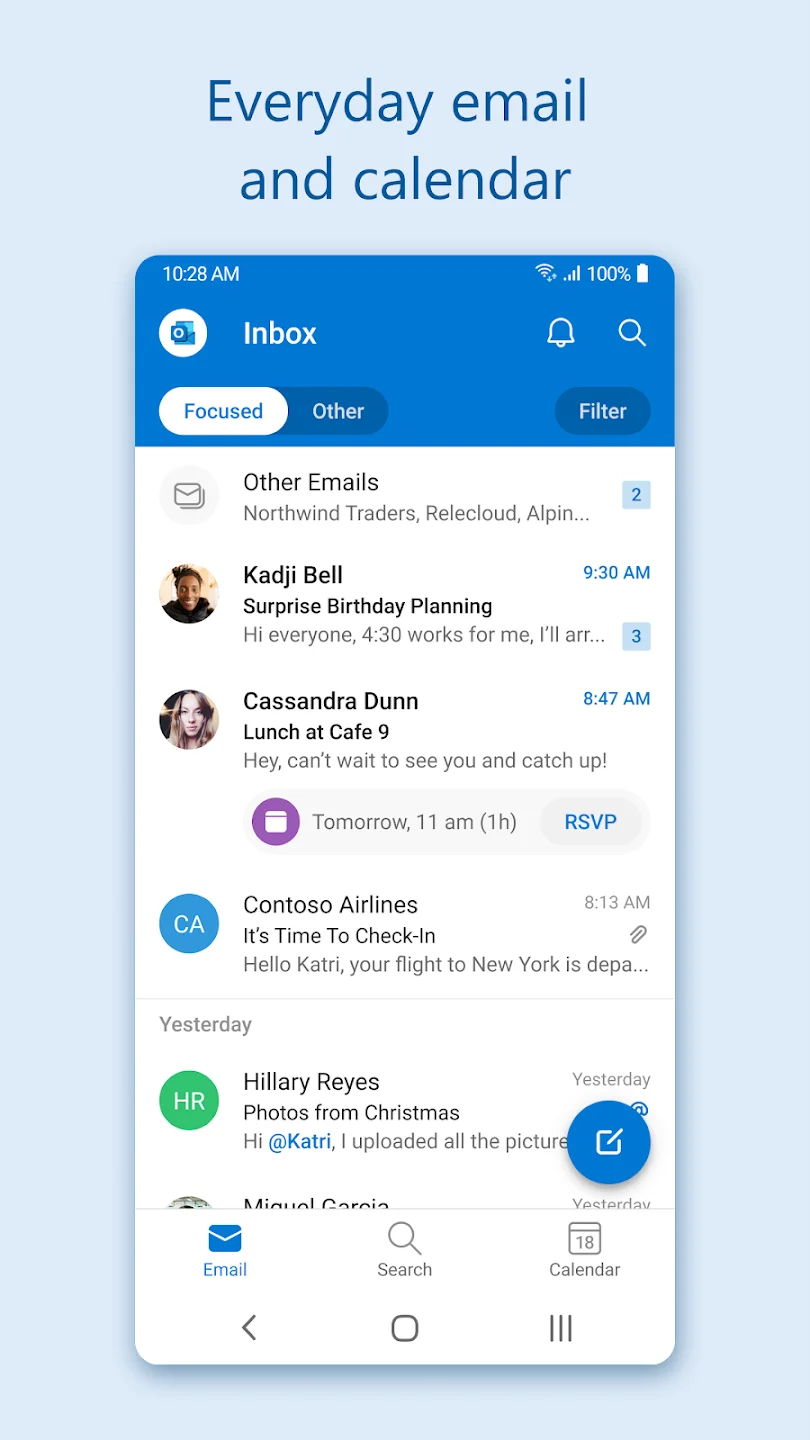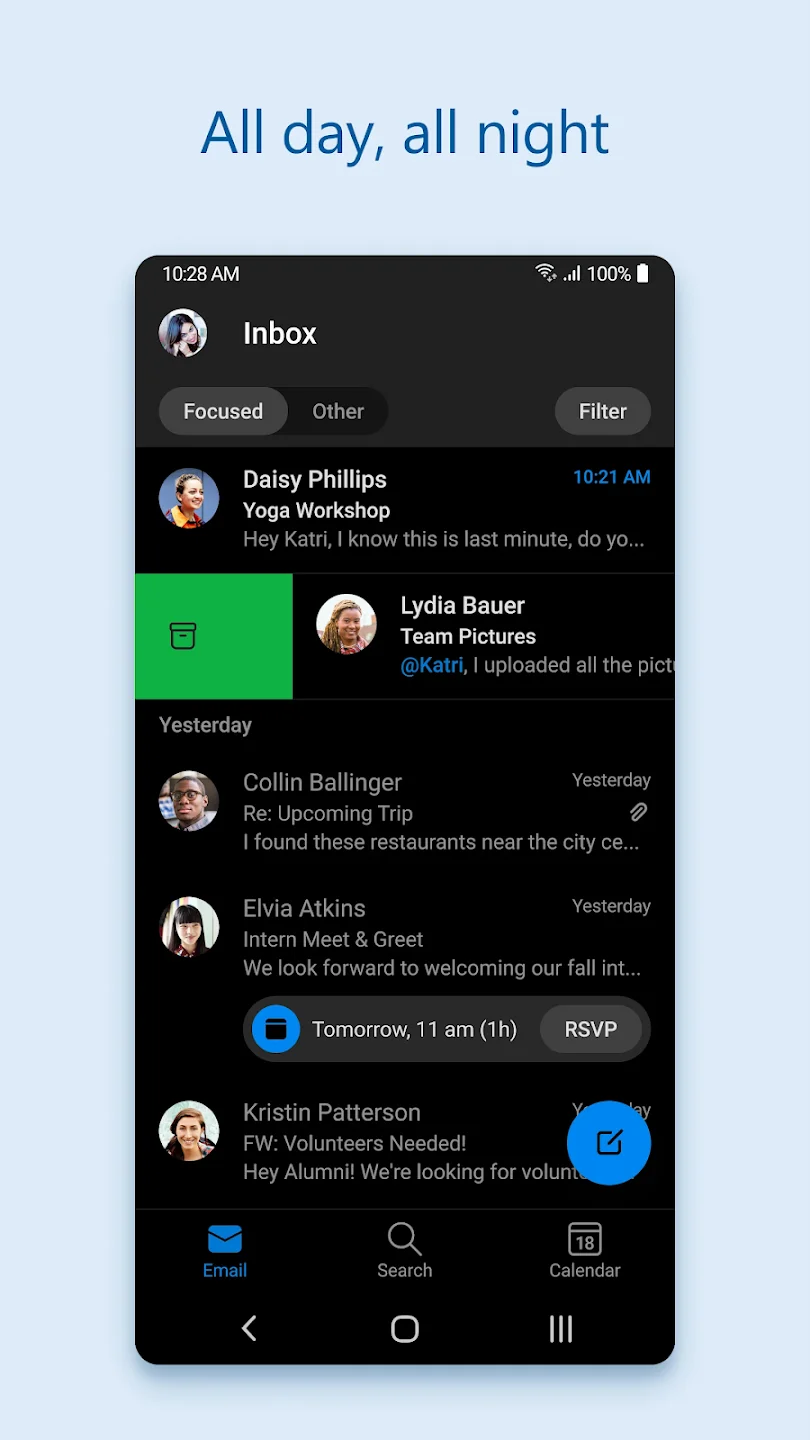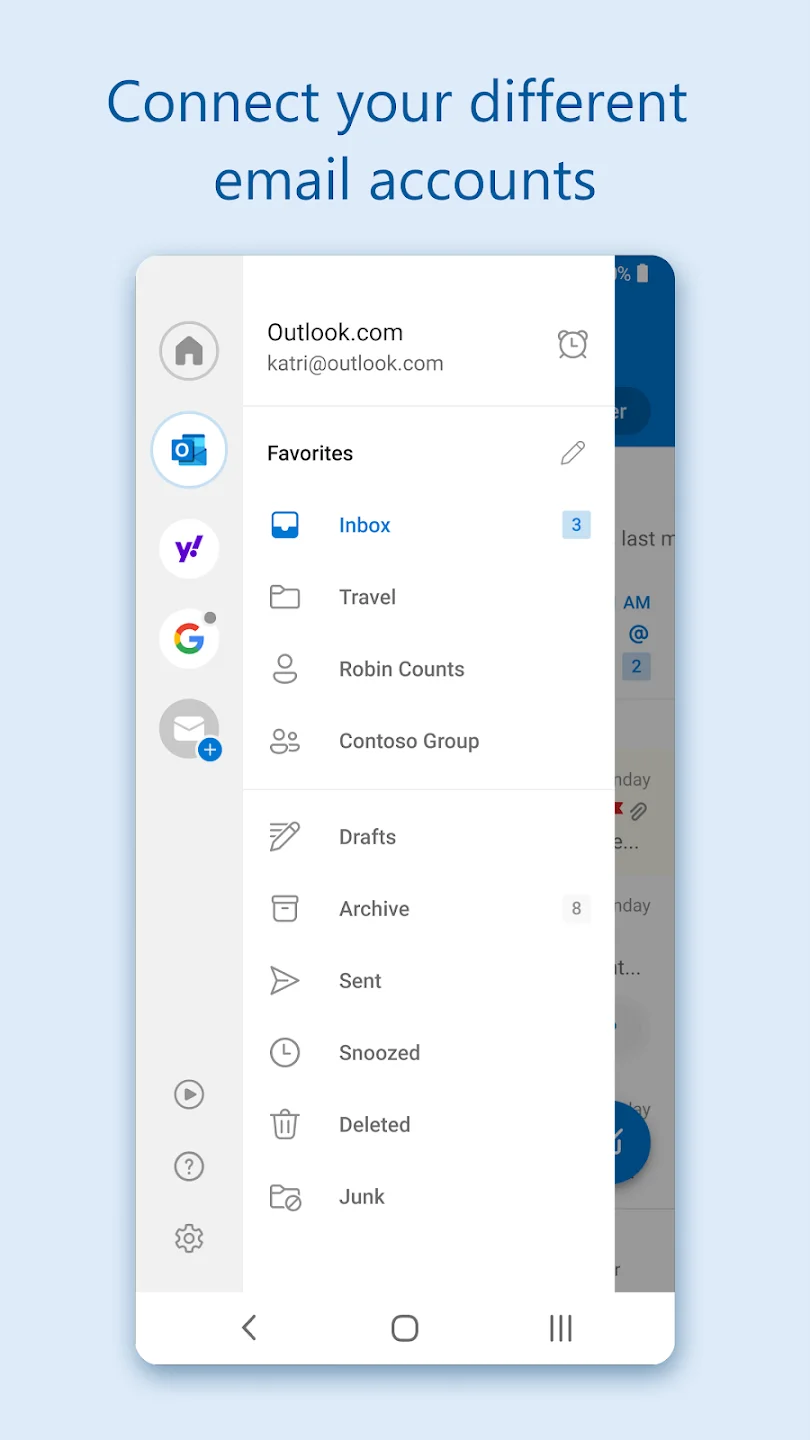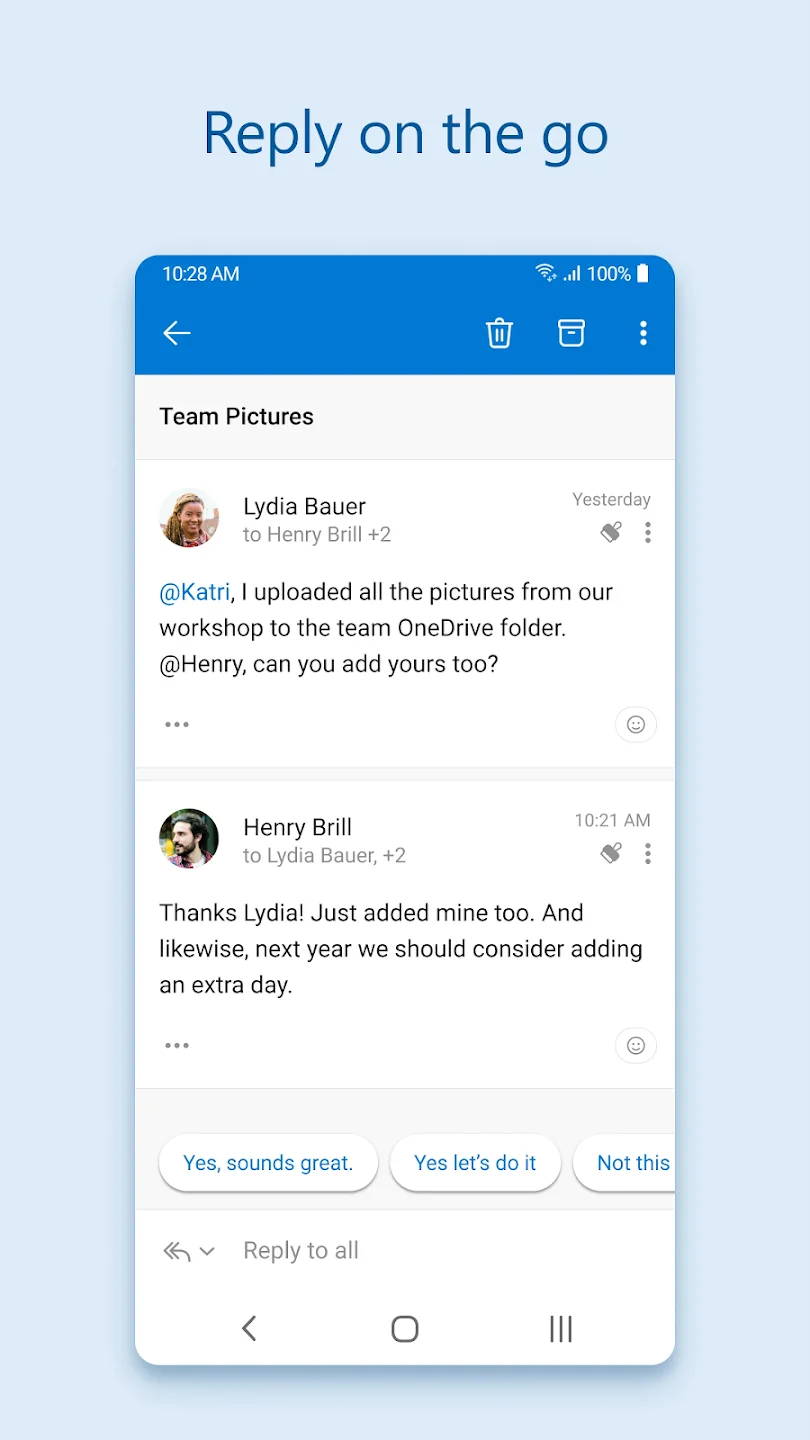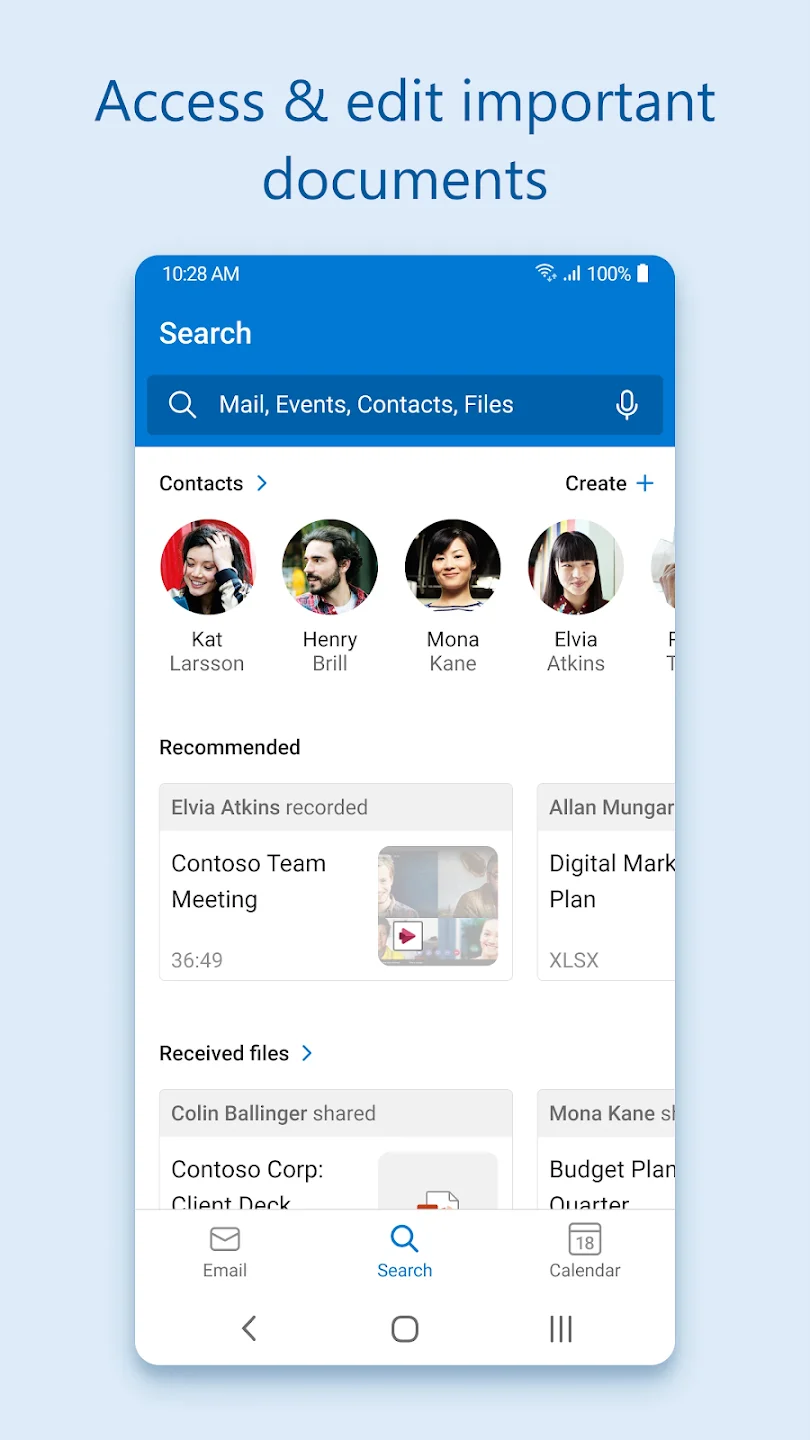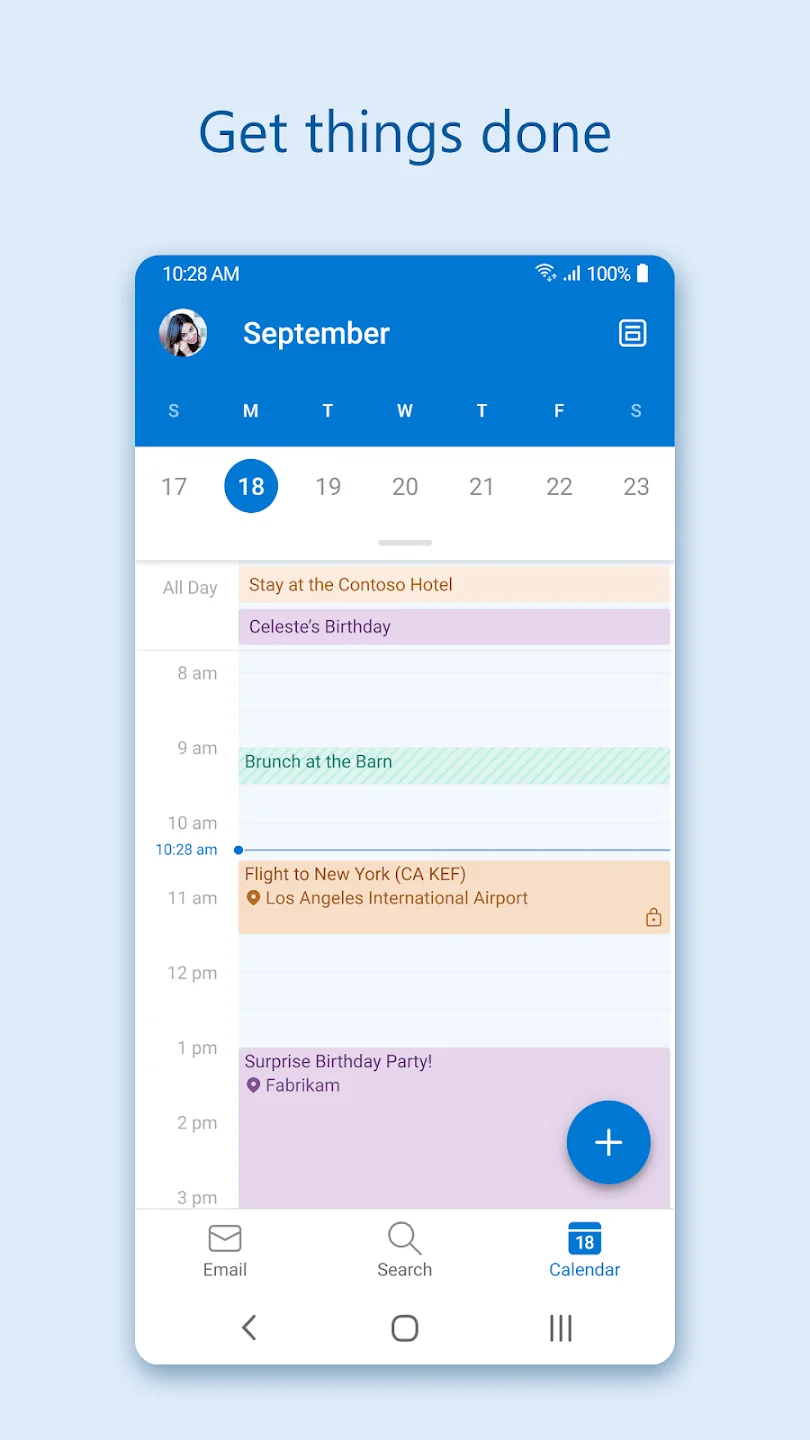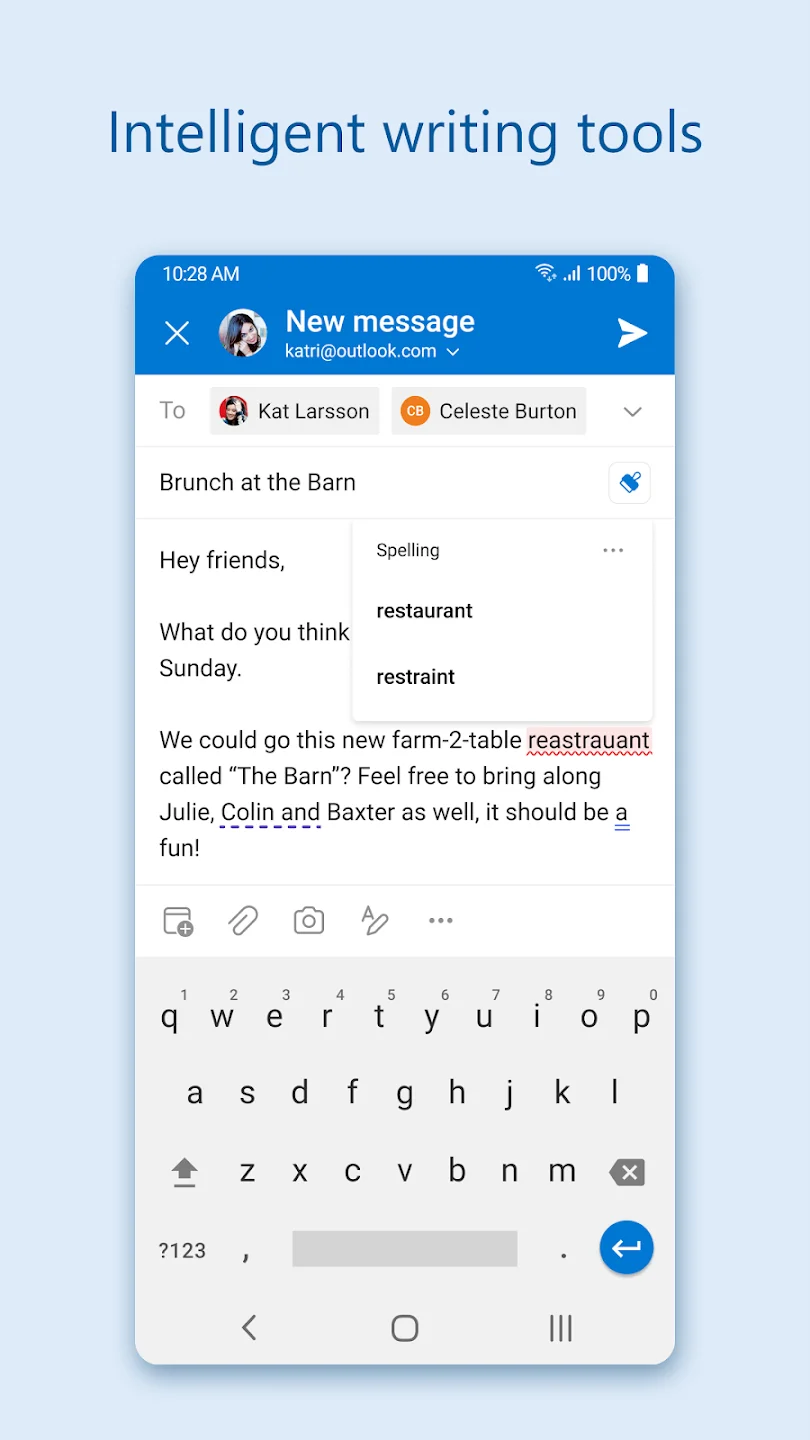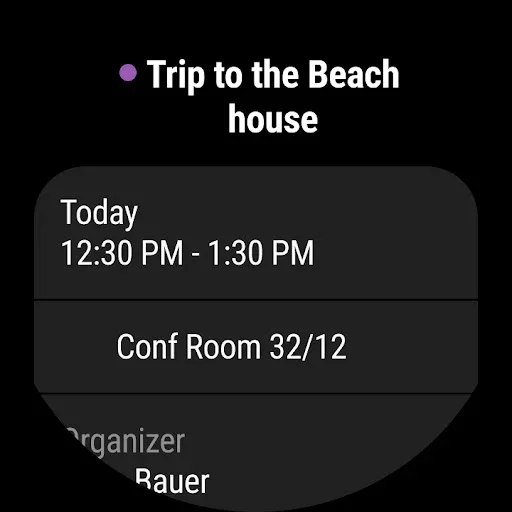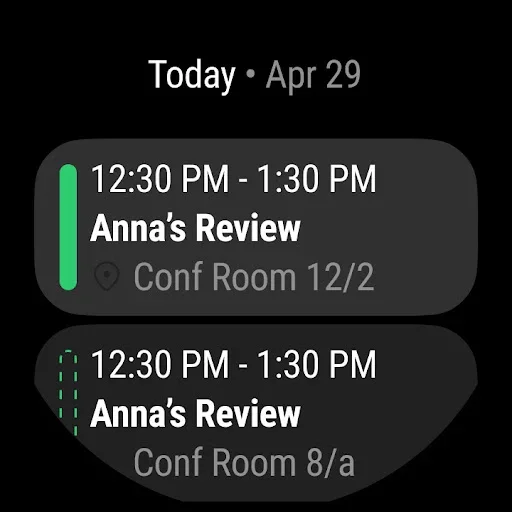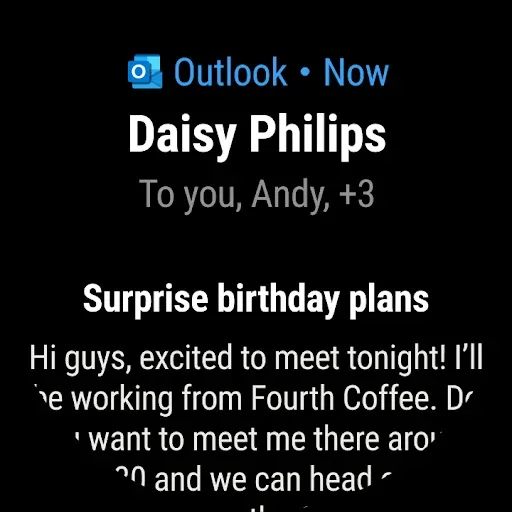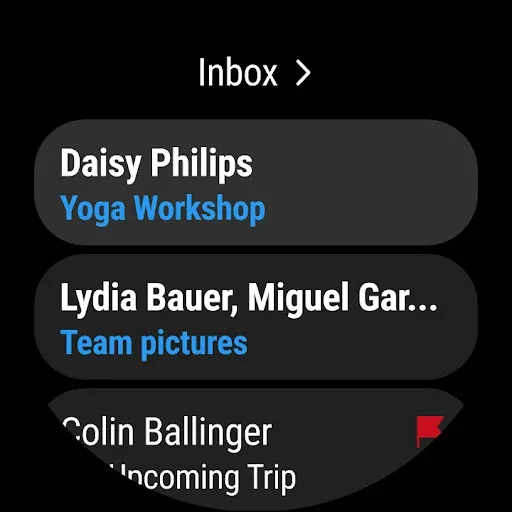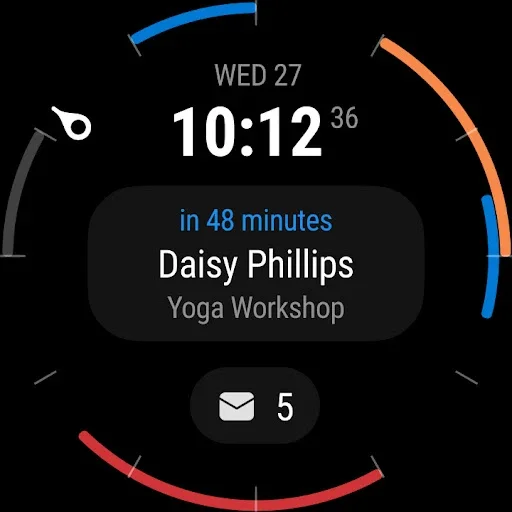Introducing Microsoft Outlook application – Send email for free
Microsoft Outlook is a free email application developed and provided by Microsoft, allowing you to manage, send and receive emails quickly without limited storage space. The application also supports sending emails with large file attachments, sorting emails by size, received time, sent time and more.

Outstanding features
- Connect every email account: Microsoft Outlook allows you to send and receive email from Google, Mail Plus, or other services using POP. You can link multiple Microsoft accounts together, the application will help you synchronize continuously.
- Integration: Microsoft Outlook integrates seamlessly with other Microsoft Office applications such as Word, Excel, and PowerPoint, making it convenient for users to use these tools for work or personal use.
- Attach large files:Are you worried about large files not being able to be sent via gmail? Don’t worry, Microsoft Outlook will support you sending emails with large file attachments combined with OneDrive and Skype Drive. Not only that, the application also helps you restore deleted emails (within the allowed scope and time) even after you have completed deleting emails in the trash.
- Calendar and Planning: Outlook’s calendar feature is great for managing appointments, scheduling meetings, and setting reminders. It can sync with other calendars, such as Google Calendar, providing a consolidated view of your schedule.
- High security: The next advantage of Microsoft Outlook Outlook is high security. This is an extremely important feature in today’s complex technological world. This feature will help companies and businesses work with peace of mind in cyberspace. In addition, Outlook also has anti-spam capabilities by blocking emails by specific addresses or domains.
- Focused Inbox: This feature helps you focus on the most important emails. It divides the inbox into two tabs – Focused and Other. The most important email is on the Focused tab, the remaining messages are still easily accessible but on the Other tab. You’ll be notified of emails located in Other and can switch between tabs at any time for quick viewing.
- Cross-platform support: Outlook is available on a variety of platforms, including Windows, macOS, Android, iOS, and the web, making it accessible from almost anywhere.
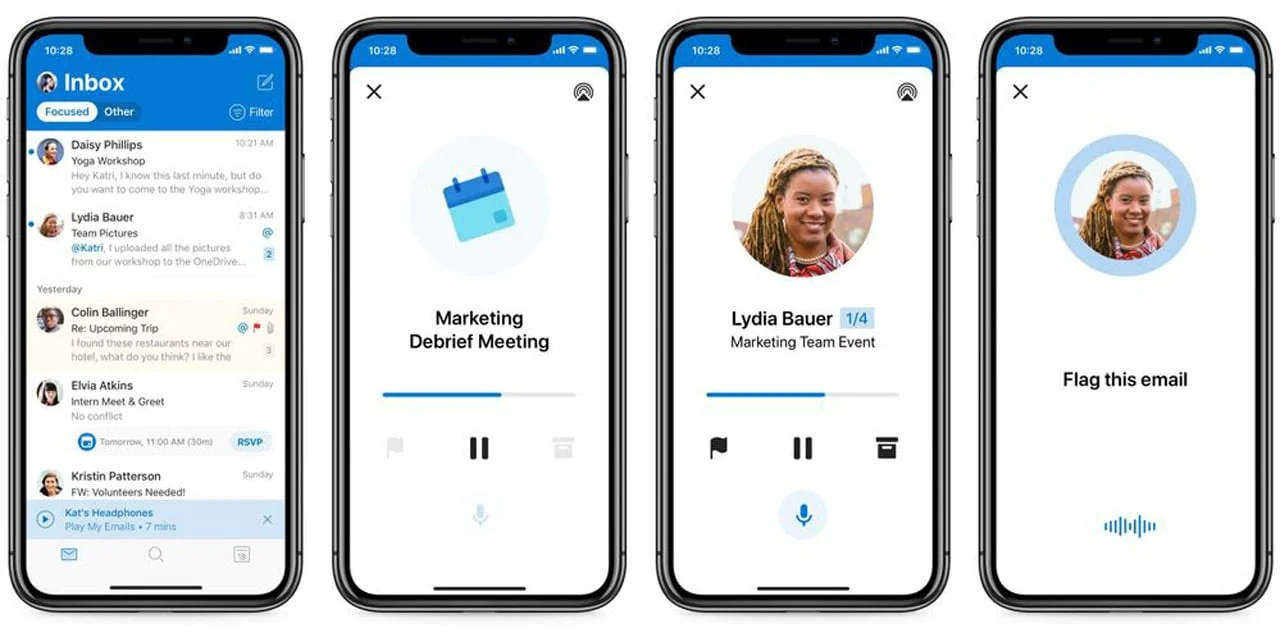
General assessment of the application
Pros
- Connect every email account
- Email sorting feature
- Supports sending emails with large file attachments
- Make a schedule
- Fast access speed, unlimited storage space
- Security and anti-spam capabilities
Cons
- Resource intensive: Microsoft Outlook can consume a lot of resources, especially on older devices, which can lead to slower performance.
- Cost: Although the basic version is free, to use the full features of Outlook, you will have to subscribe to Microsoft 365
Privacy and Security
Safety starts with understanding how developers collect and share your data. Data privacy and security practices may vary based on your use, region, and age. The developer provided this information and may update it over time.
Data collected
Location, Personal info, Financial info, Messages, Photos and videos, AudioFiles and docs, Calendar, activityWeb browsing, App info and performance, Device or other IDs
Security practices
- Data is encrypted in transit
- You can request that data be deleted
- Independent security review
With an impressive feature set and strong integration with the Microsoft ecosystem, it’s a worthy choice for those looking to streamline their communications, planning, and task management. You can download Microsoft Outlook for your appropriate platform from our website and start experiencing the benefits of this versatile application today.