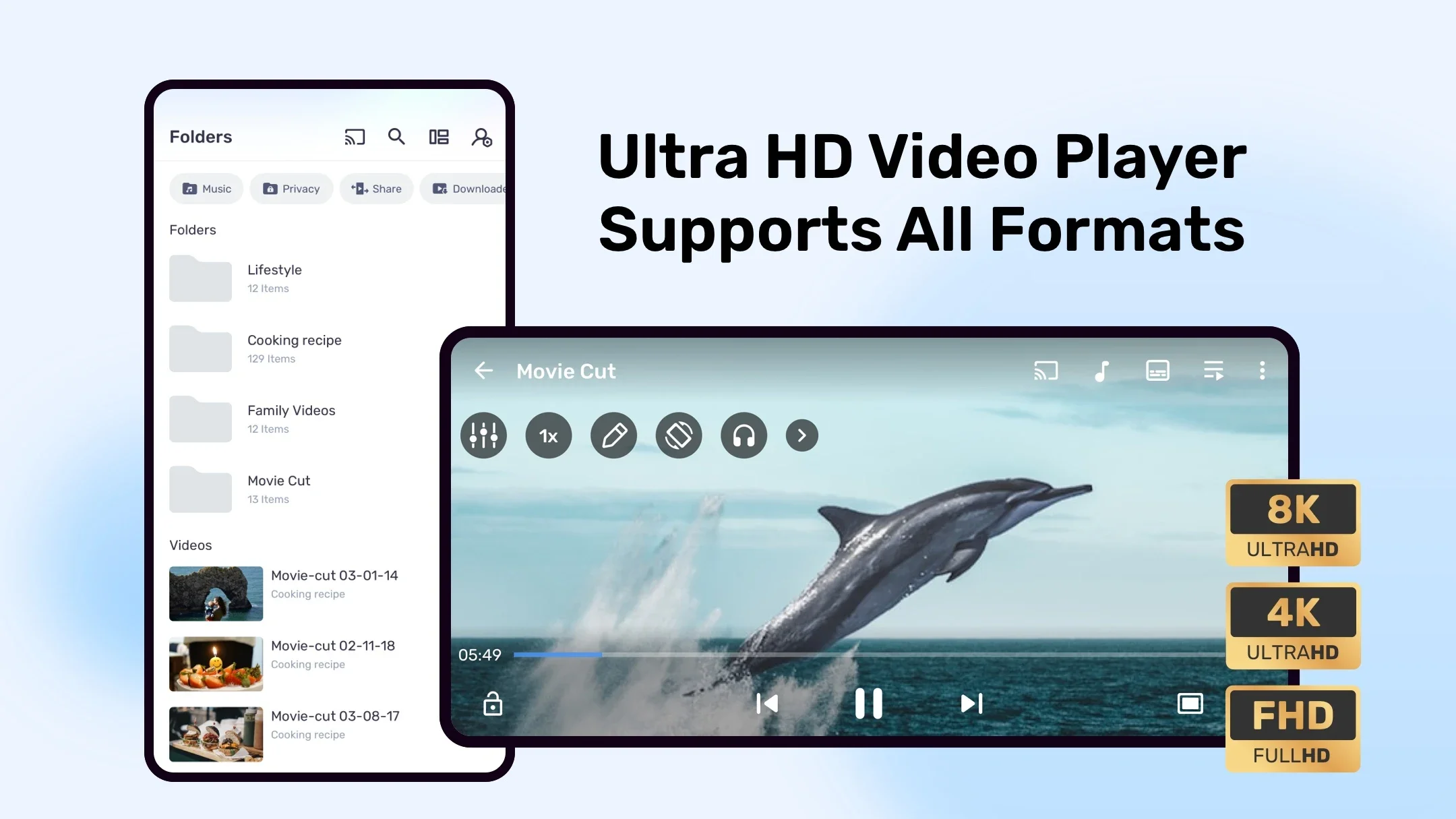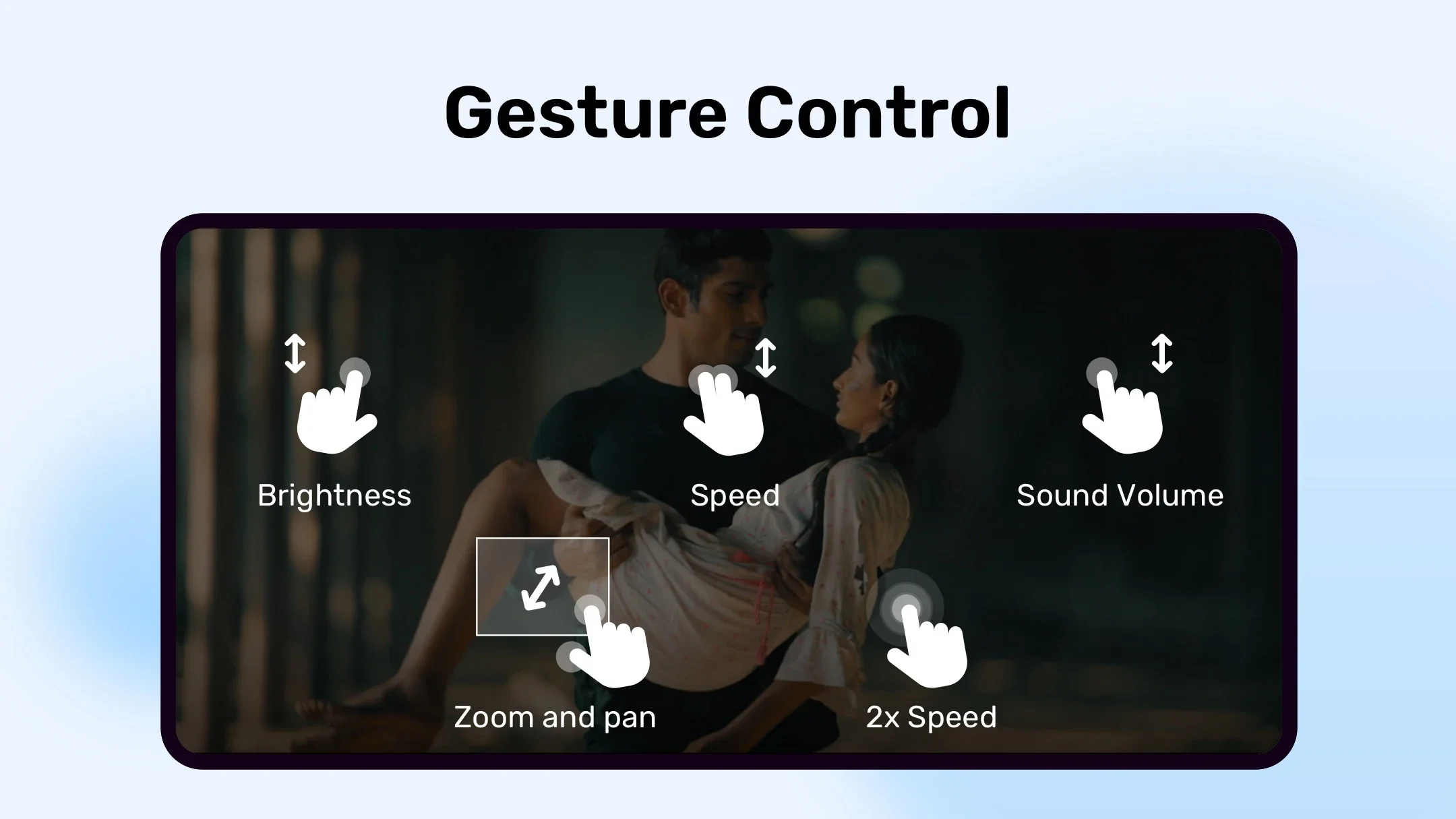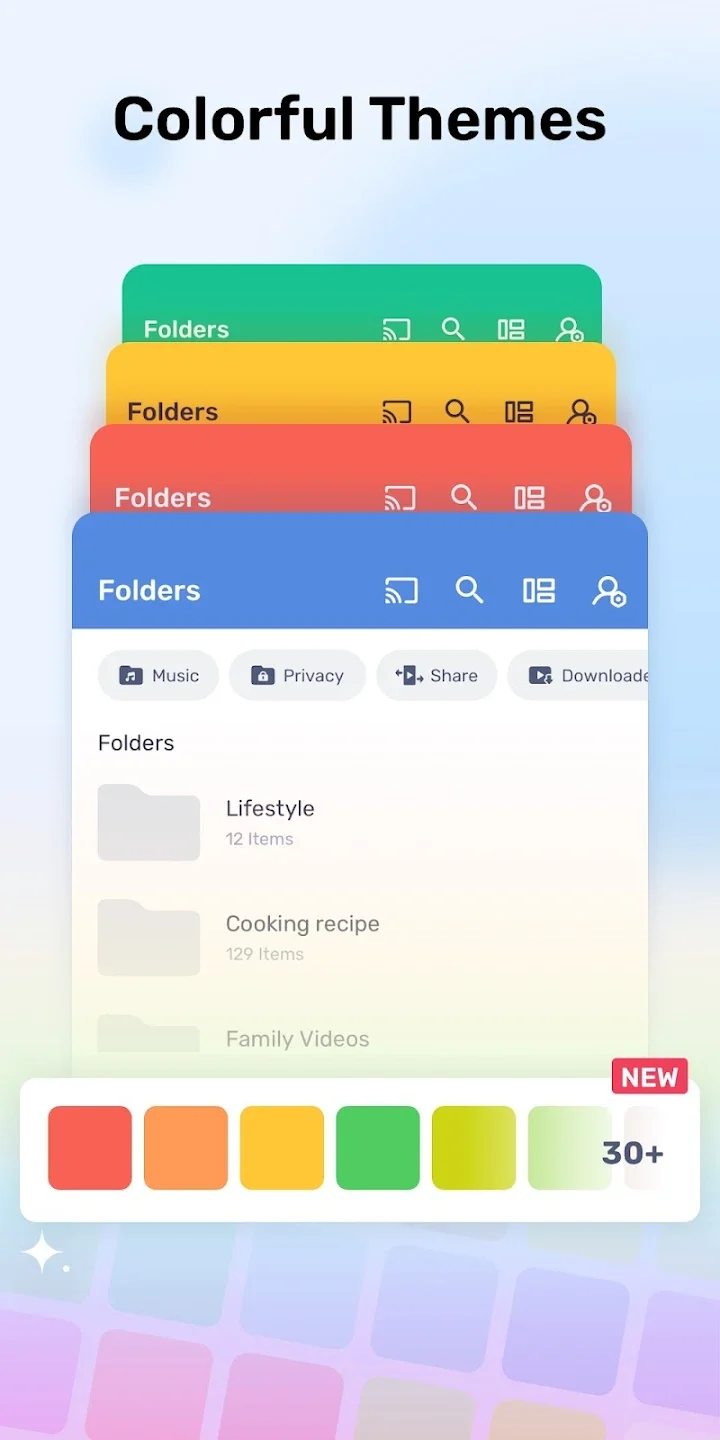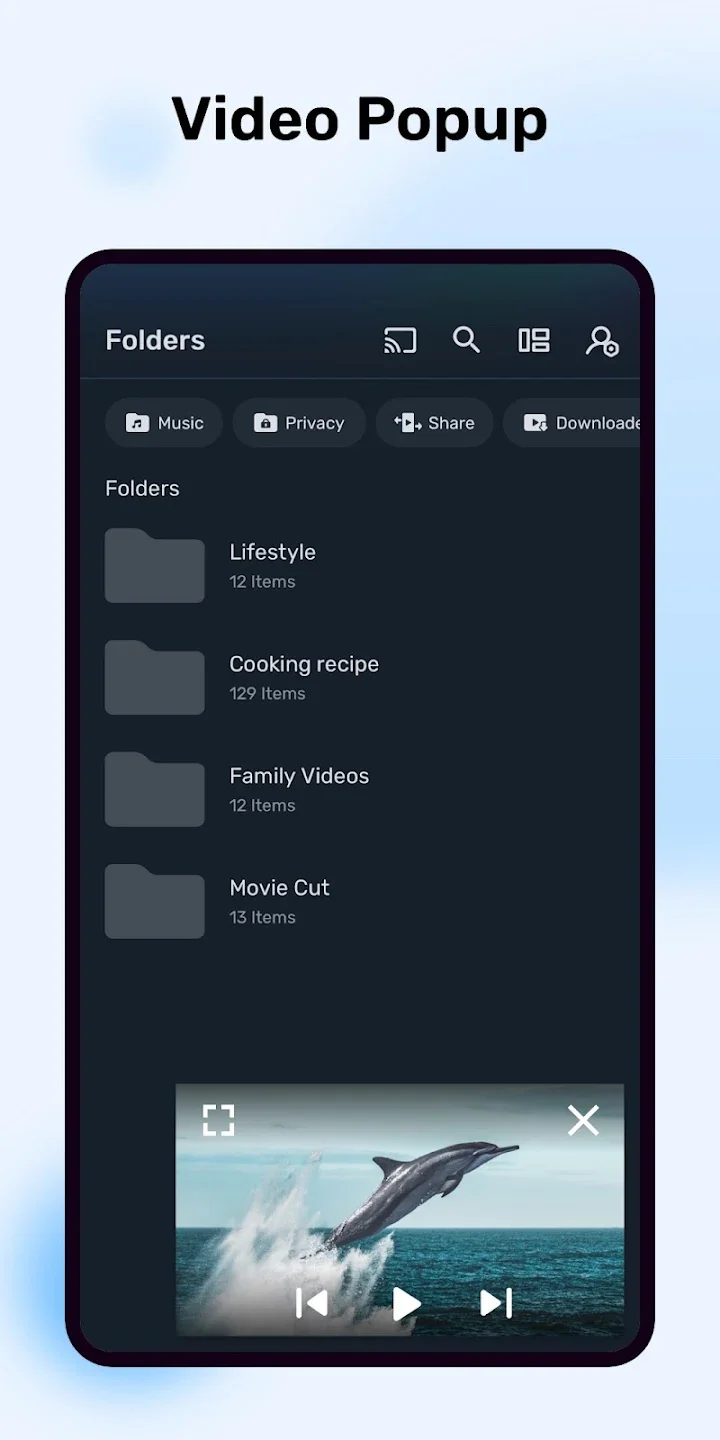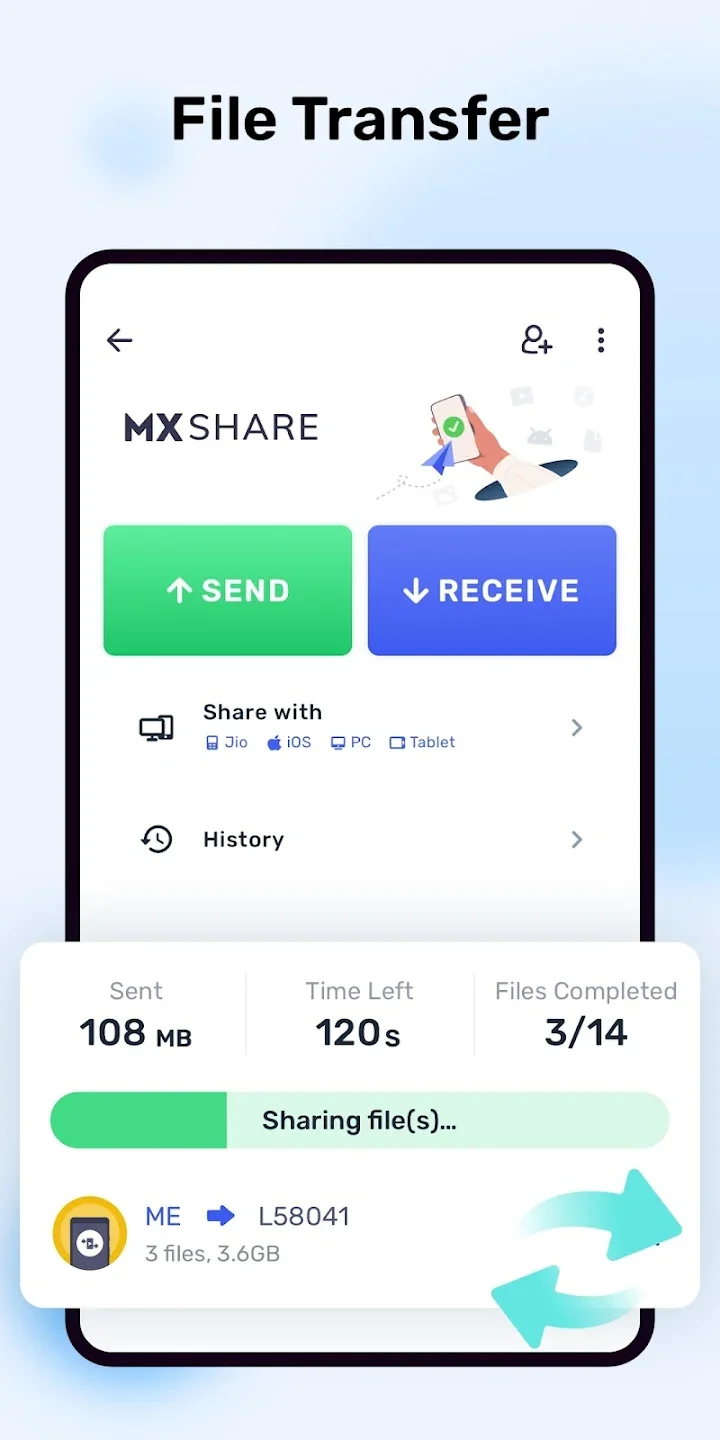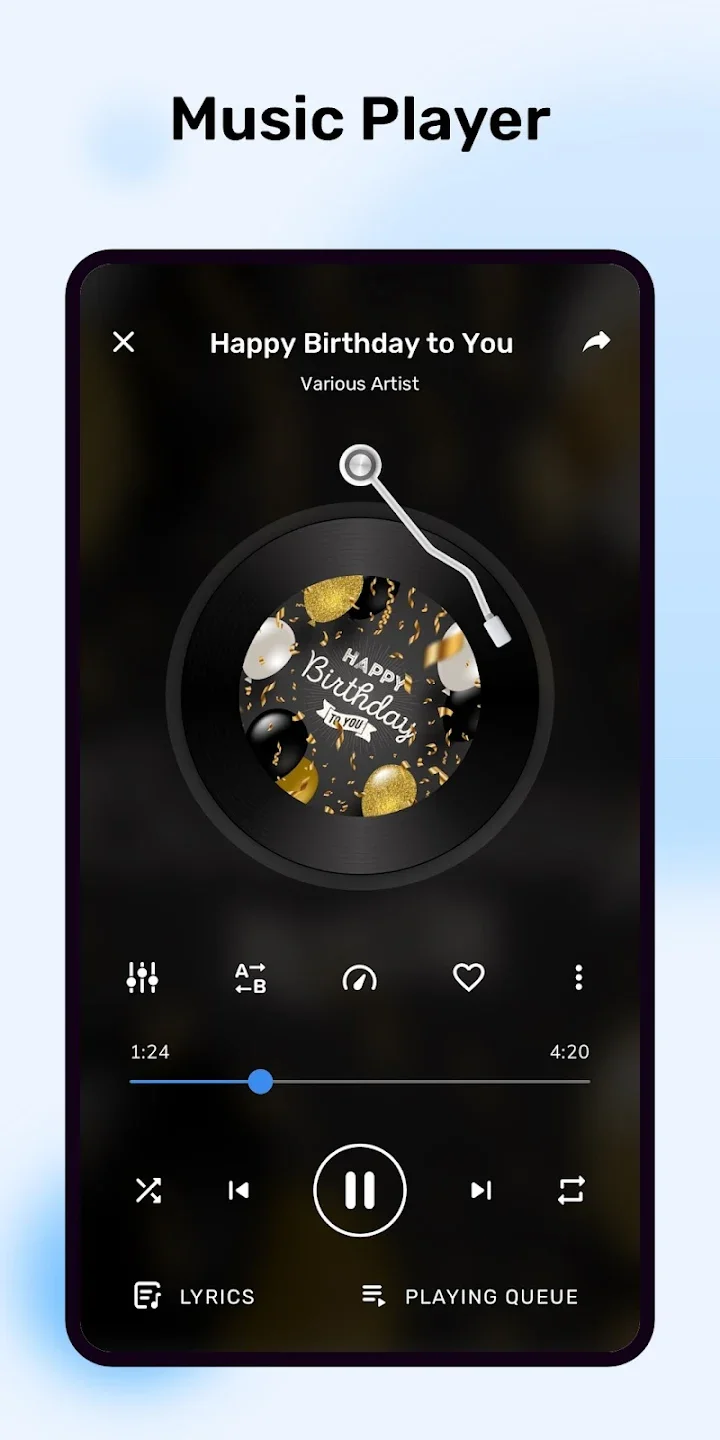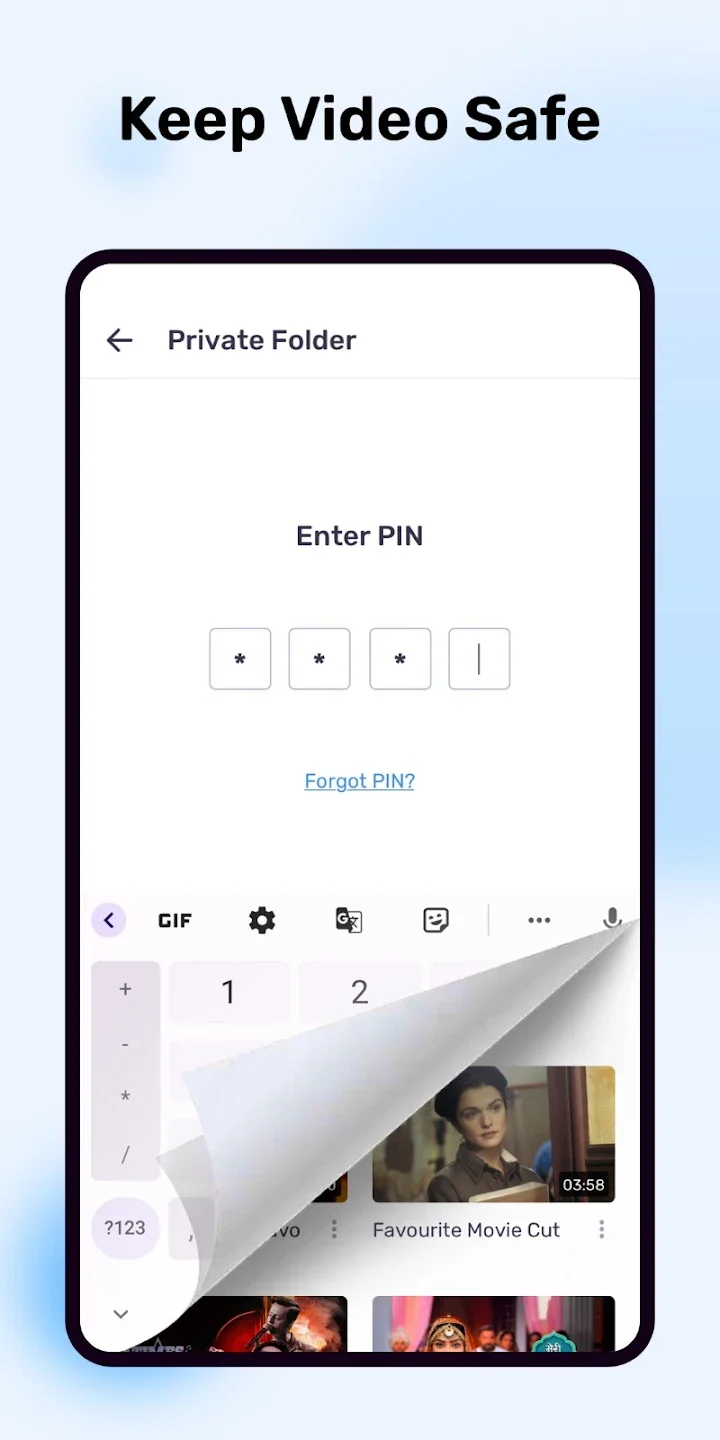MX Player – Multimedia player
MX Player is a great application for watching movies and watching videos on your phone. It supports hardware acceleration so watching heavy videos is very good, supports subtitles, has a beautiful interface and is a great solution to enjoy movies. Or, epic music videos on your device.
Outstanding features
- Hardware acceleration: This feature is applied to many videos to help decode the new H/W.
- Multi-core decoding: MX Player is the first video player app for Android that supports multi-core decoding. Test results show that the performance of dual-core devices is improved by up to 70% compared to single-core devices.
- Drag to zoom image: Easily zoom in and out of the screen with drag and swipe. You can adjust the zoom and drag features in the options.
- Handle subtitles with gestures: Scroll forward or backward to move to the next or previous subtitle, swipe up or down to move subtitles up or down, zoom in and out to change size font size.
- Child lock mode: Allows children to have fun without worrying about them being able to make calls or operate on other apps. Requires use of plug-ins.
- Supported subtitle formats:
-
- DVD, DVB, SSA/ASS.
- SubStation Alpha Subtitles (.ssa/.ass) with Full Style.
- SAMI (.smi( with Ruby tag.
- SubRip (.srt)
- MicroDVD (.sub/.txt)
- SubViewer 2.0 (.sub)
- MPL2 (.mpl/.txt)
- PowerDivX (.psb/.txt)
- TMPlayer (.txt)
- Teletext
- PJS (.pjs)
- WebVTT (.vtt)
Updated features in the latest version of MX Player
- Android TV support
- Improved music playing background interface
- Added A-B repeat feature
- Added subtitle speed setting under sub menu
- Add S/W (network) audio using Settings > Decoder
- Handles mouse movements on the playback screen. You can also select on the Playback screen > Menu > Display > Settings > Touch > Wheel action. (this option will not appear if a mouse is not attached).
- Supports HW+ decoding on many devices, including Tegra K1 platform machines.
- Supports VobSubc (.sub/.idx) subtitle format.
- Lock mode for more than 2 screens is added through settings > player > screen lock. This feature helps fix errors on some Xiaomi Mi3 series devices.
- Added “Last Media” section in each folder via settings > list.
- Separate Froyo and Eclair versions for the free version.
Opt for MX Player TV, an intelligent application for movies, music videos, and TV shows. This app promises moments of relaxation and enjoyment through its remarkable and user-friendly features. Notably, there’s no cost associated with accessing any feature, allowing you to enjoy high-quality movies with crisp graphics and vibrant sound without any charges. Moreover, the app offers a vast array of exclusive content from top publishers, featuring the best movies and TV shows. With support for numerous high-quality languages, users can indulge in a diverse range of videos from foreign countries.