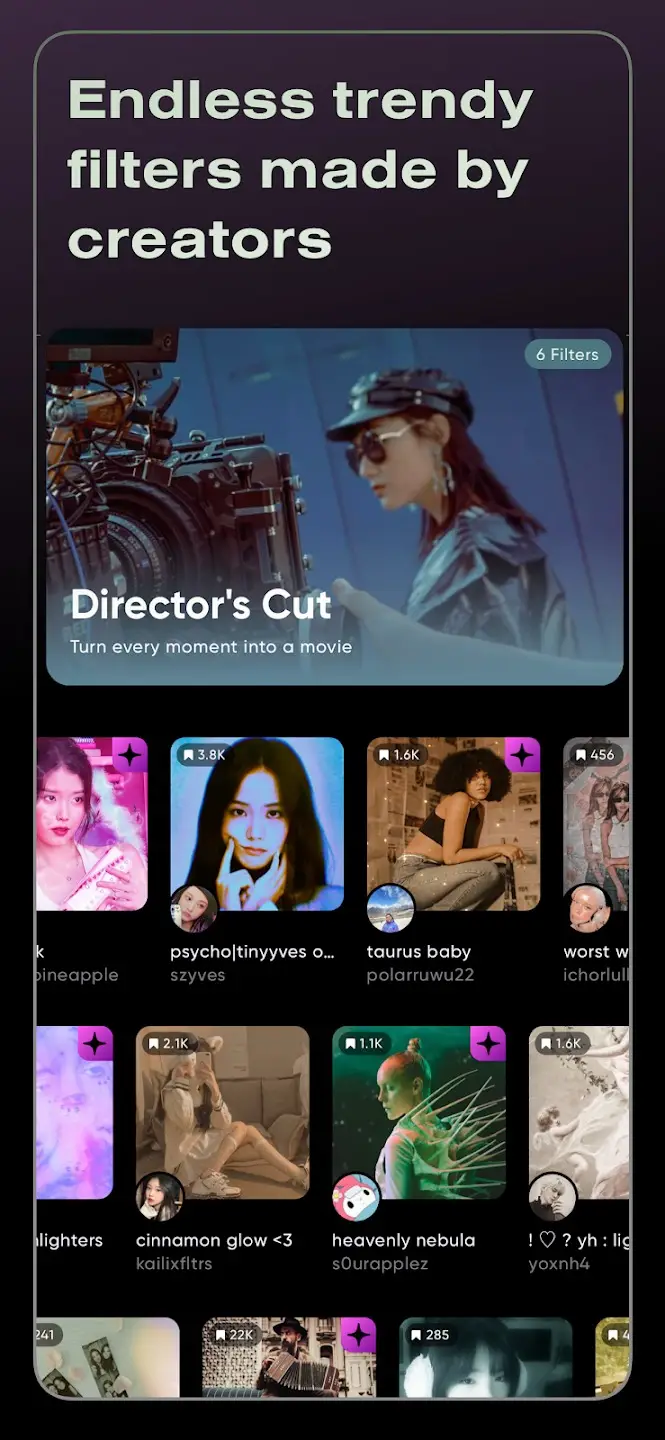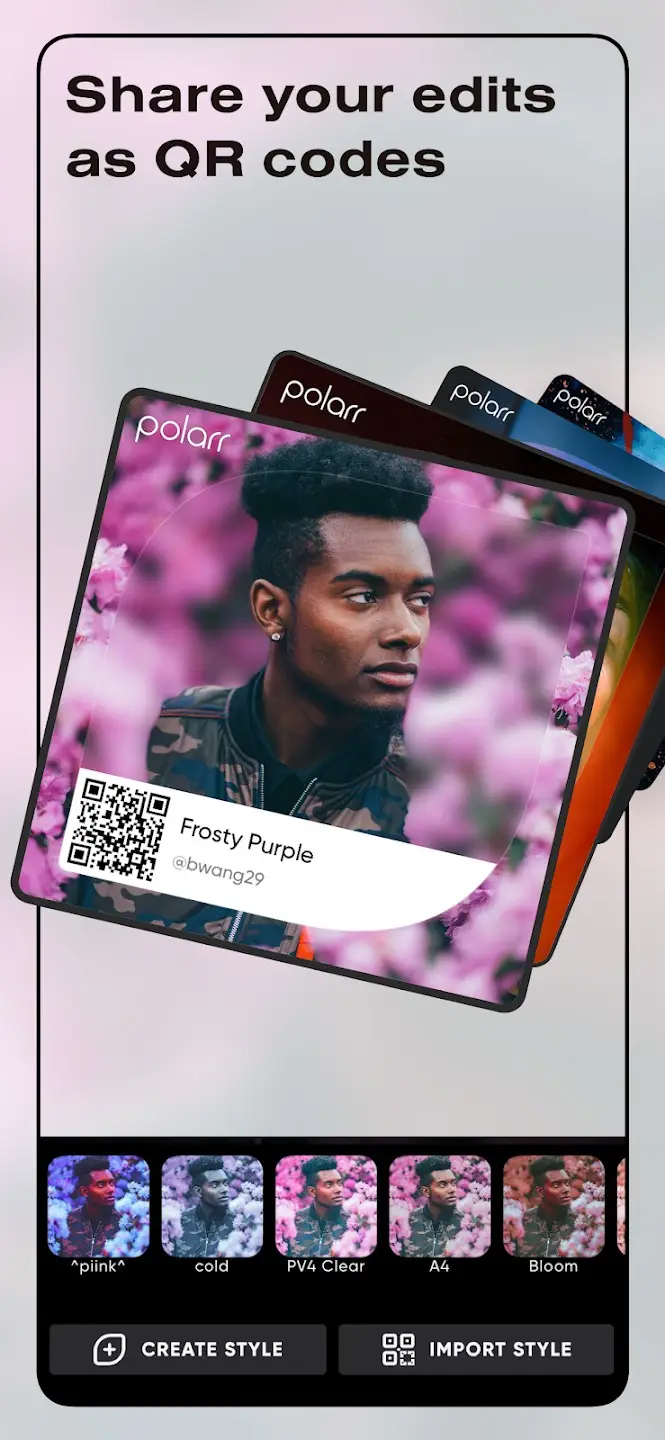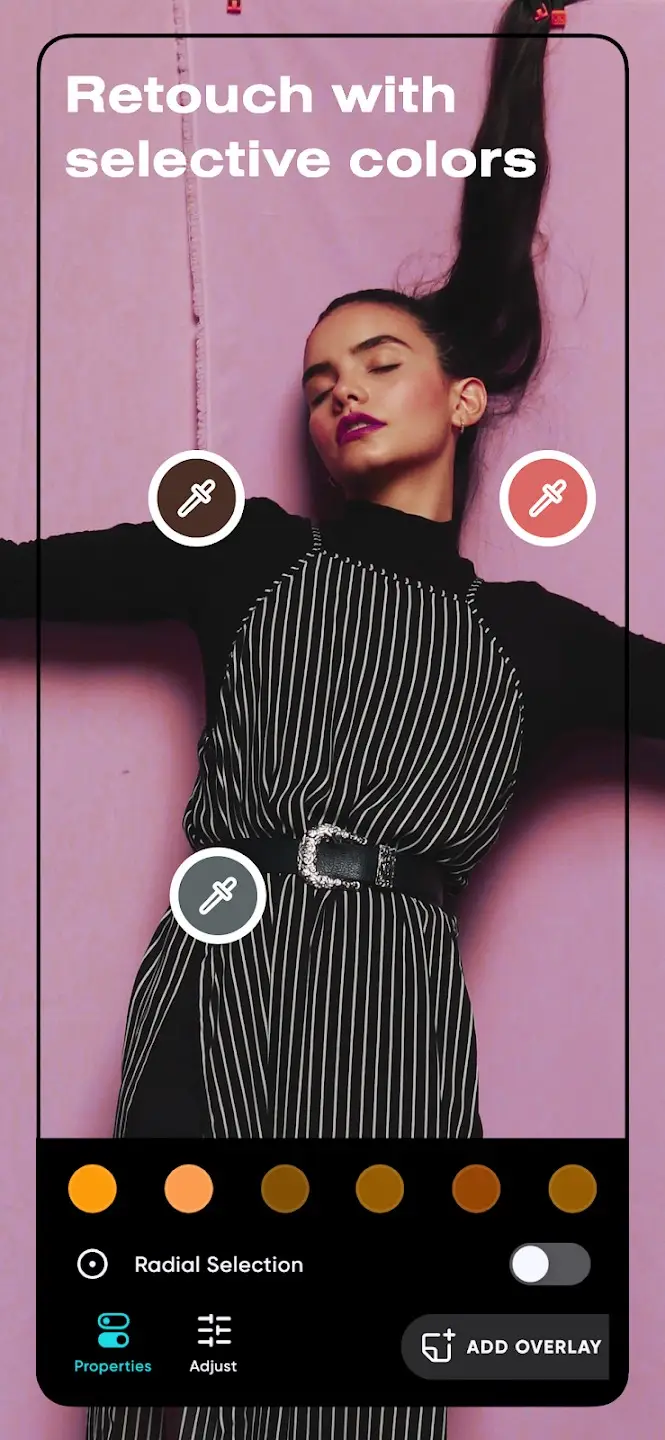About Polarr: Photo Filters & Editor
Polarr stands out as a versatile editing application, offering a diverse array of features for convenient and comprehensive photo editing. The detailed color correction tools empower users to tailor their images to their exact preferences. Notably, Polarr facilitates collaborative editing through the sharing of QR codes, enabling users to leverage the editing parameters of others. This opens up unlimited editing possibilities for users, expanding their creative horizons.
Exceptional Photo Editing Journey
Exploring Polarr reveals an impressive suite of editing features that elevate the visual appeal of images. The interface is compartmentalized into tabs, facilitating easy navigation to specific functions such as color adjustment, overlays, filters, and more. These user-friendly features are accessible to all, allowing users to gain proficiency over time.
While basic editing applications typically enhance colors through filters, Polarr distinguishes itself by offering a more nuanced approach. Users can delve into detailed color adjustments, manipulating elements like brightness and exposure. The option to experiment with overlays adds a layer of uniqueness to each edited image.
Customizing Editing with QR Codes
A standout feature appreciated by many Polarr users is the integration of QR codes for editing. This feature caters to various needs, providing access to pre-edited colors for beginners without the need to fine-tune individual elements. Over time, seasoned users accumulate an extensive library of codes, offering a personalized editing experience.
But what exactly are these codes? They represent images posted by users, each containing an embedded QR code. This QR code encapsulates the editing parameters applied to the image. Users can effortlessly discover these code images across different platforms, import them into Polarr using the “Import QR Code” function, and witness instant transformations in their own photos.
Harnessing Unlimited Editing Possibilities
As highlighted earlier, Polarr empowers users to discover codes on the web, enabling the creation of captivating photos. Moreover, users can craft similar images, exercising creative freedom. The application streamlines the export process, providing the option to include a QR code or not. This feature facilitates easy sharing with friends, eliminating the need to list editing parameters.
The brilliance of QR codes lies in their ability to share edits seamlessly. Friends can simply import the QR code without requiring a detailed list of editing steps. Furthermore, users can save their favorite edits, allowing for easy retrieval. For images without codes, sharing on social networking sites becomes a showcase of impressive visuals, captivating viewers with the edited brilliance of Polarr.