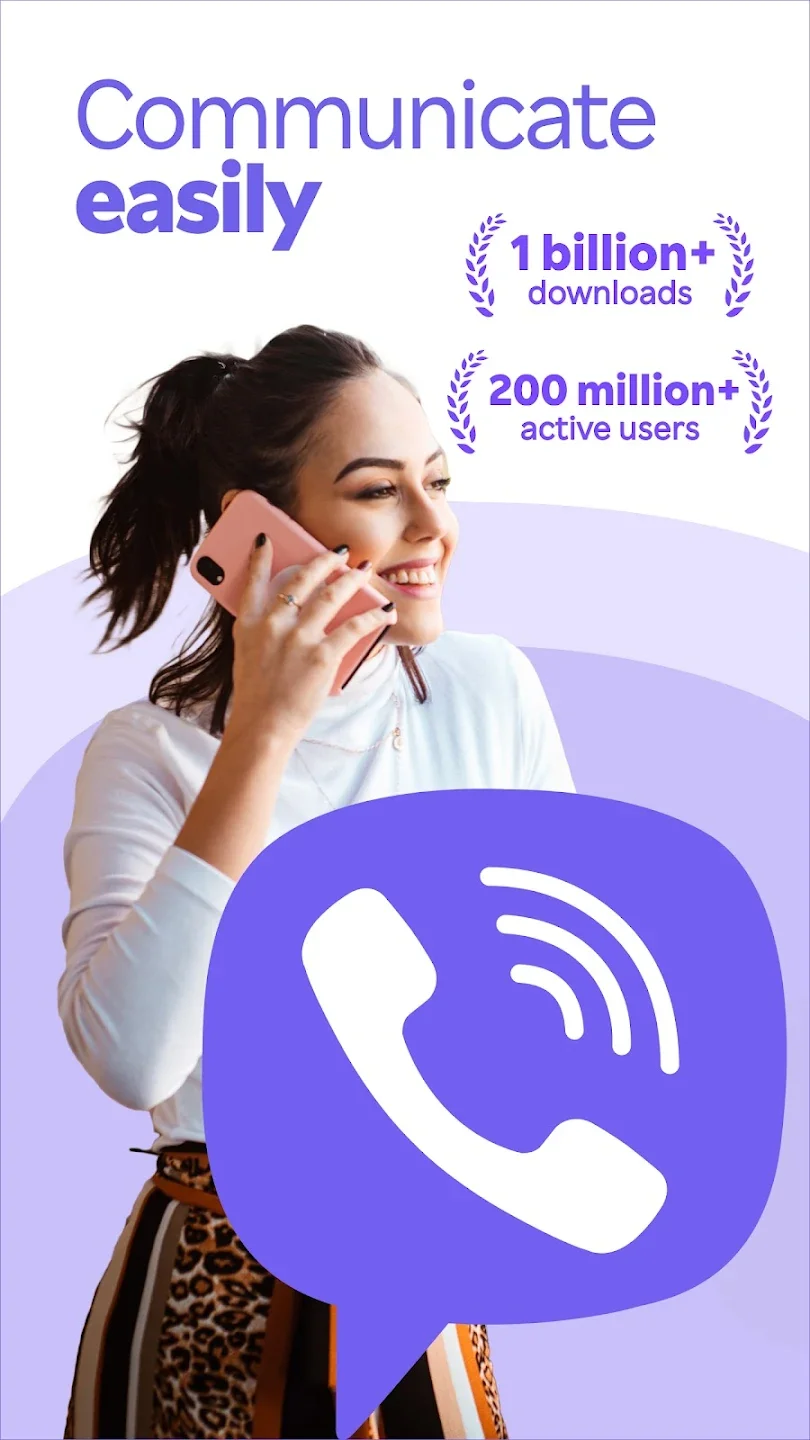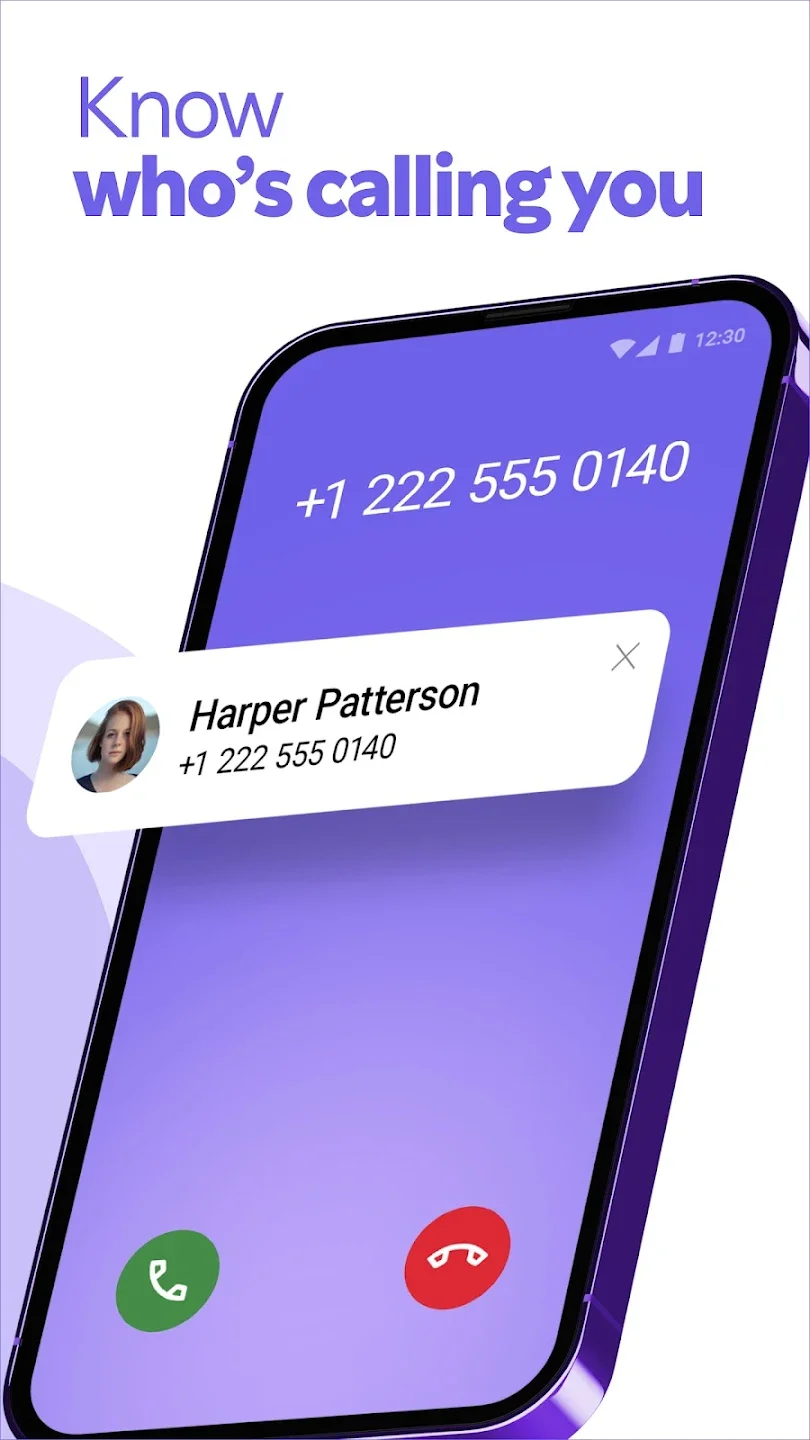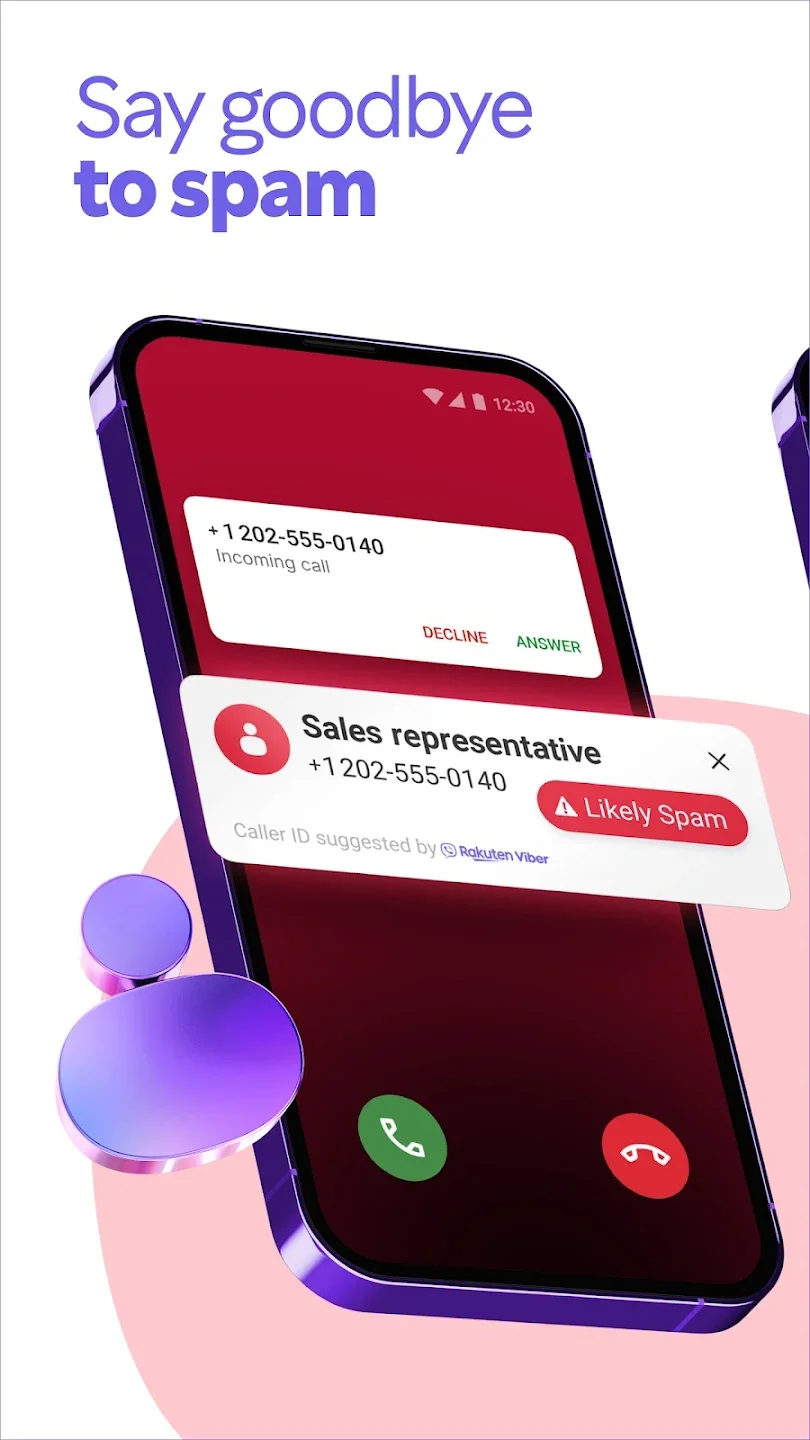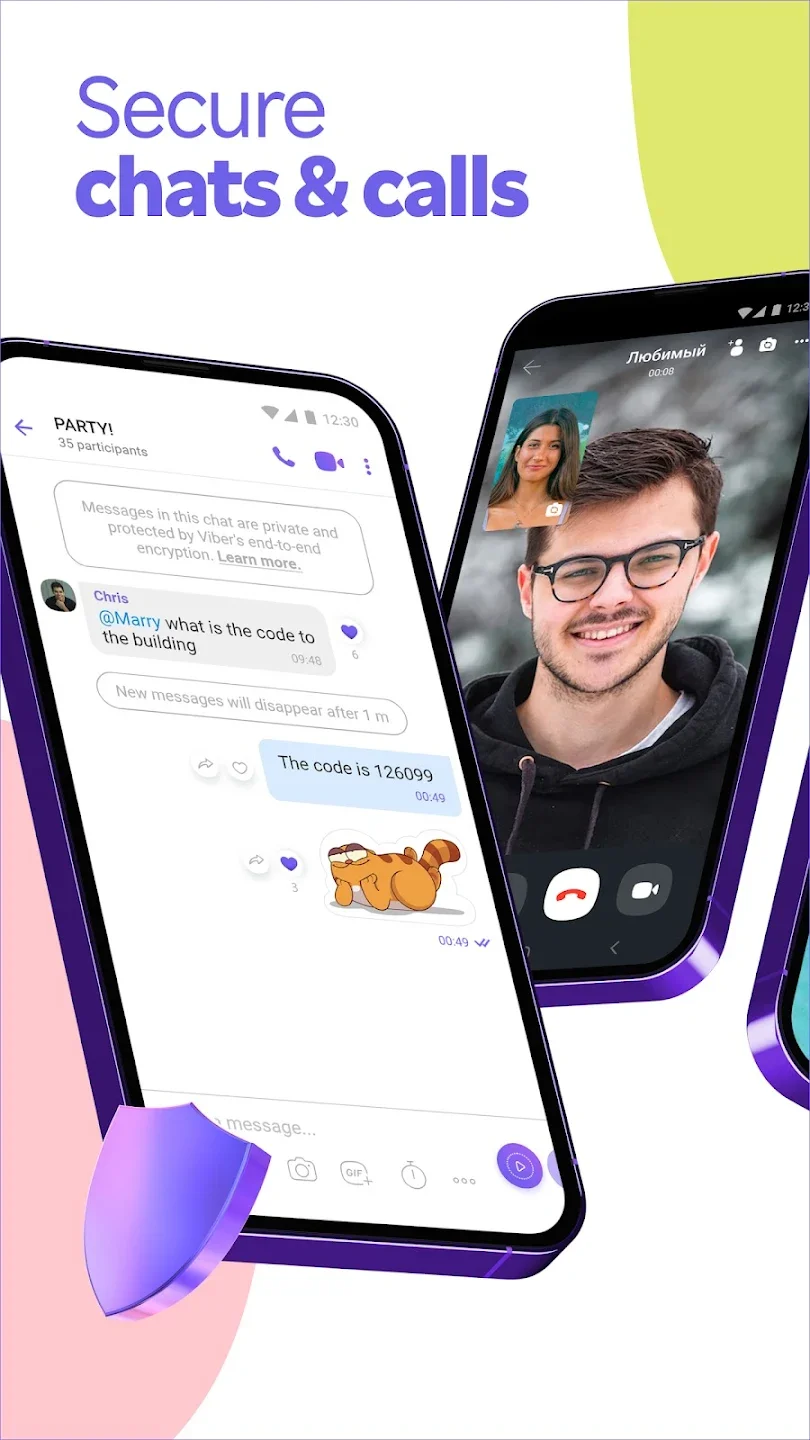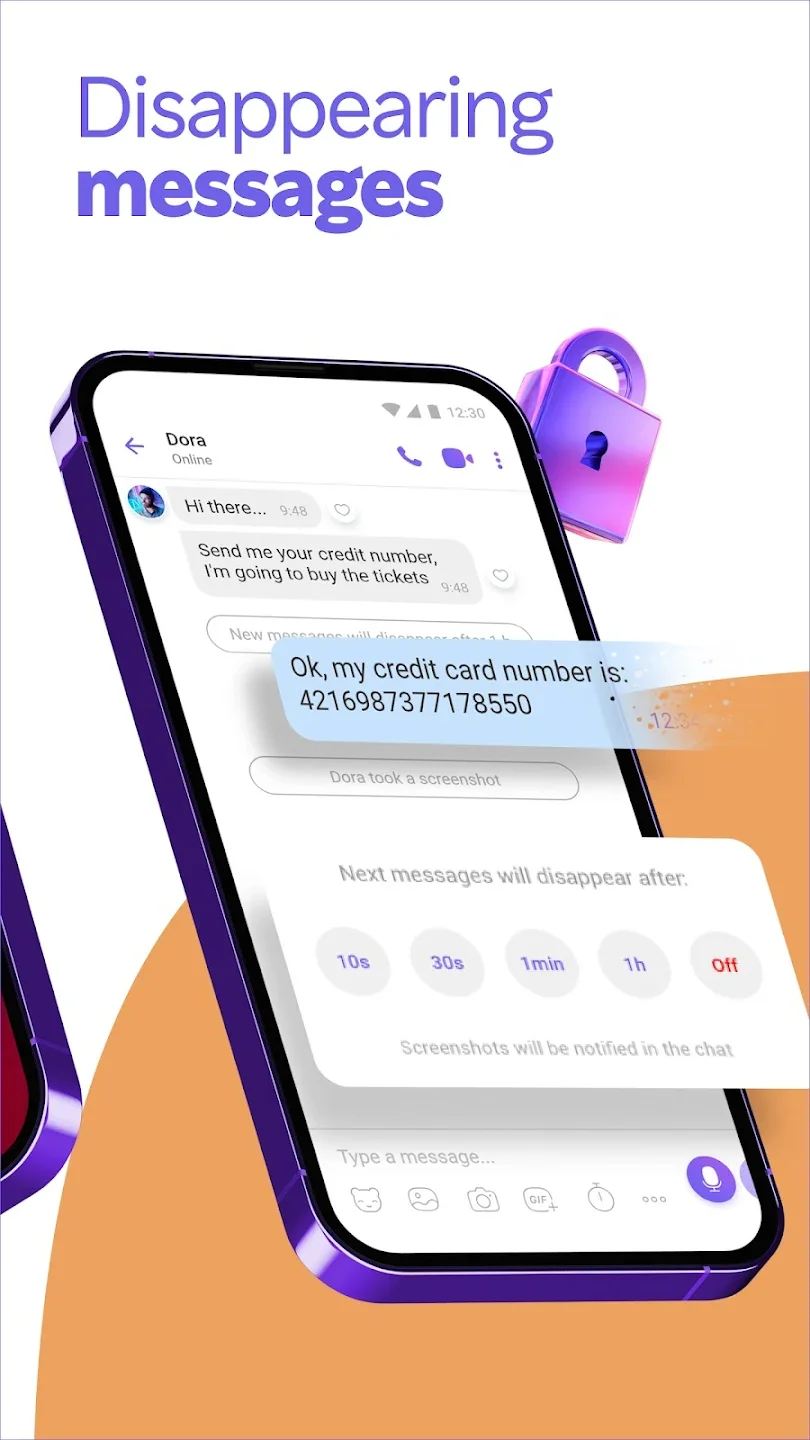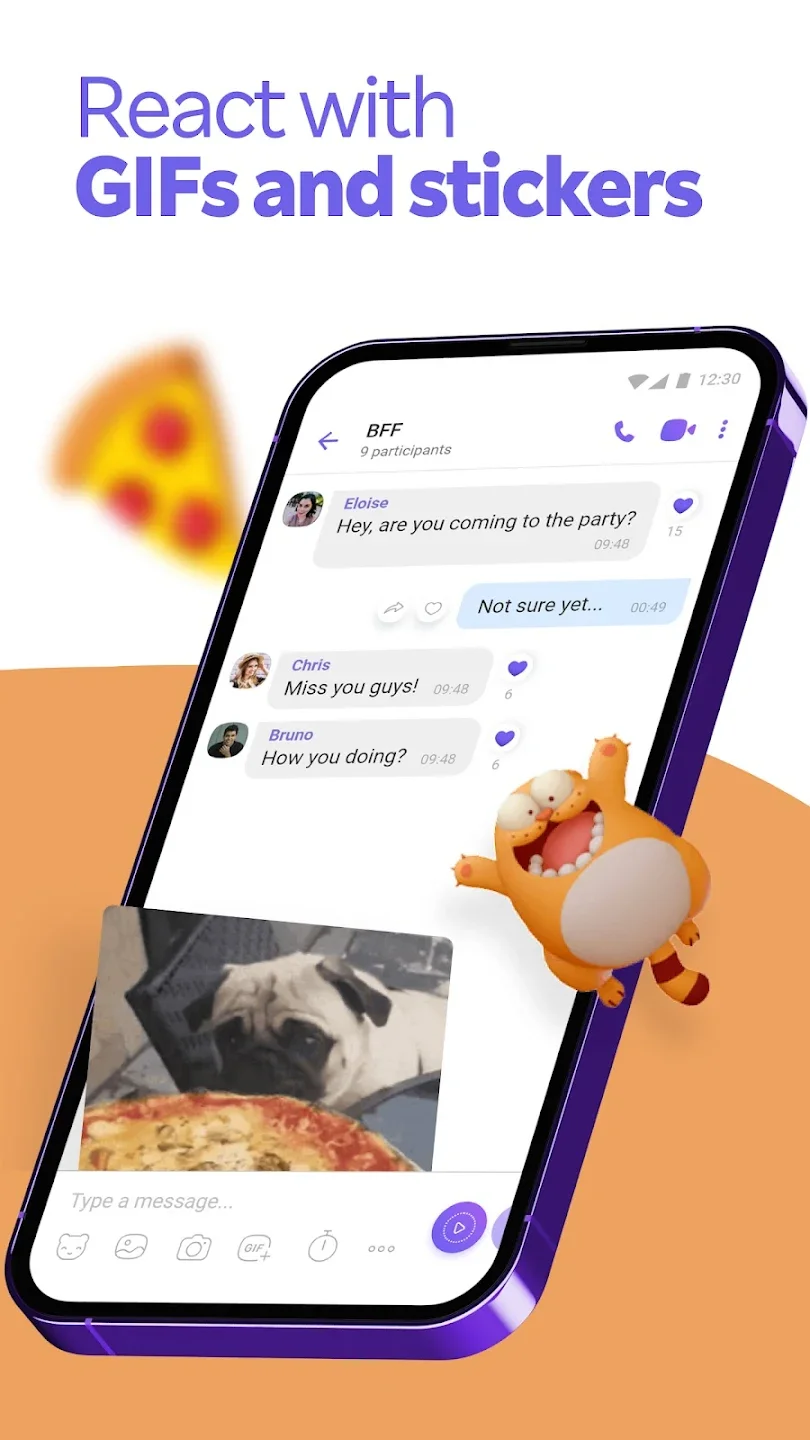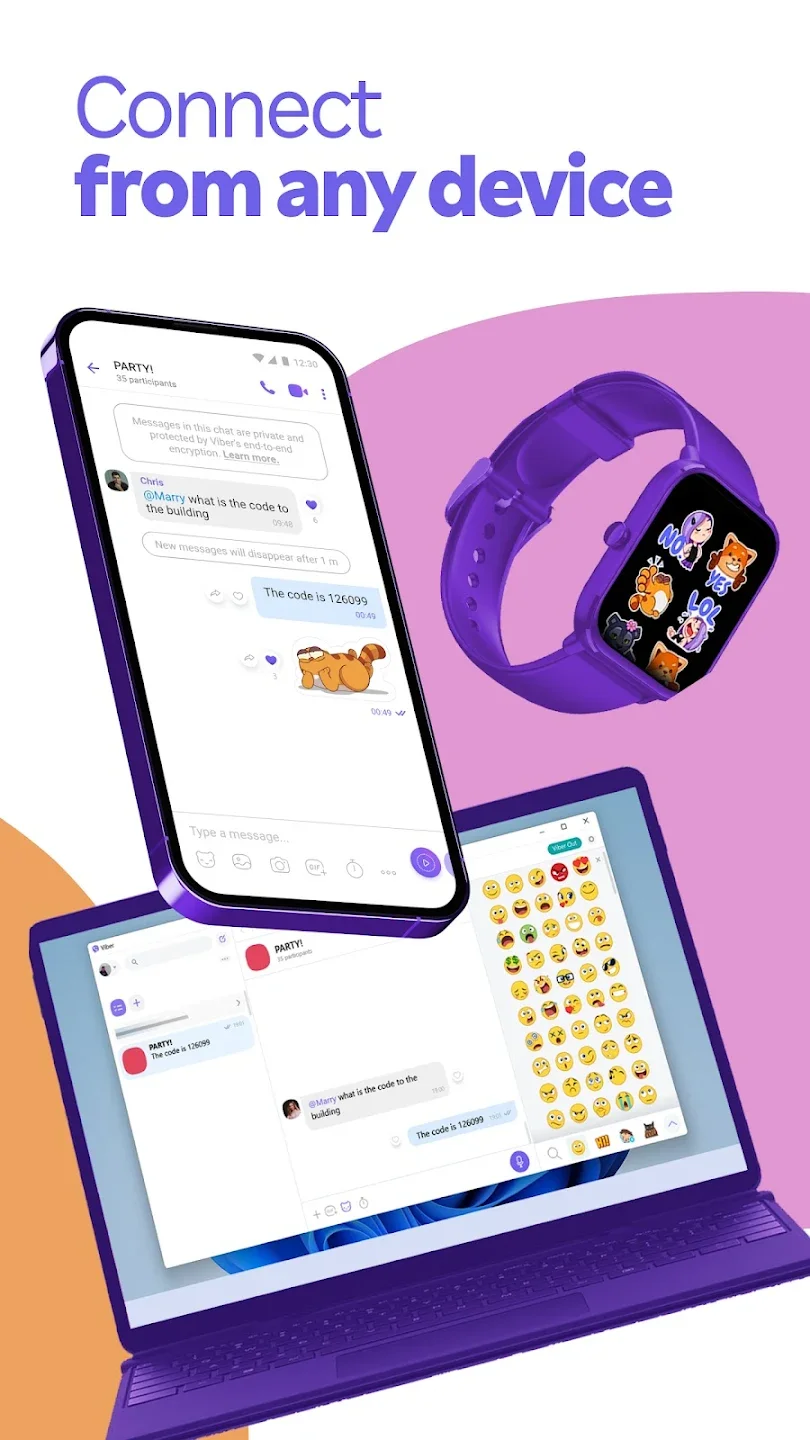Rakuten Viber Messenger – Free communication application
Viber is a free messaging application that helps you connect with people around the world via the Internet (using WiFi or data plan). Just install Viber on your phone, you can freely send free messages and video call each other without losing any money. The app also allows free international phone calls – whether it’s a quick voice call or meeting up with friends via live video chat.
Why should you use Rakuten Viber Messenger?
- Group chats with up to 250 people: With Rakuten Viber Messenger, it’s easy to create and join group chats – with up to 250 people at once! Chat with people and “like” your favorite messages in group chat.
- Long distance calling is extremely simple: Rakuten Viber Messenger allows free international calling! No username or login information needed, just start the app by entering your phone number and the world opens up.
- Video and voice calls: Make free phone calls! – It’s up to you to choose a regular voice call or live video chat! Regardless of whether you call domestically or internationally, all calls have excellent HD sound quality.
- Instant video messages: Press and hold the video icon to record 30-second videos, and if you want to send, just release the icon button.
- Information security: Viber messenger automatically encrypts messages, video and voice calls, images, videos, and group chats.
- Choose trusted contacts: Verify and select contacts to ensure you’re talking to the right people.
- Expressive stickers: Make your messages more lively with fun emojis and interesting stickers
- Everything with messages: Delete messages, heart or pin messages, reply or forward messages… and many other cool features waiting for you to discover.
- Hide Chats’ feature: You can choose to hide certain chats from the messaging screen and access them later.
- Group invitation link: Invite anyone to join your group with a link, even if they don’t have Viber!
- Watch YouTube videos right in the chat: Play videos directly in the chat window or in minimized screen mode so you can work and watch videos at the same time.
- Backup and restore Viber messages: Simply save your Viber message history manually to Google Drive and restore the most recent backup file.
A series of features that Viber brings, full of convenient features. Are you ready to download and experience this application?