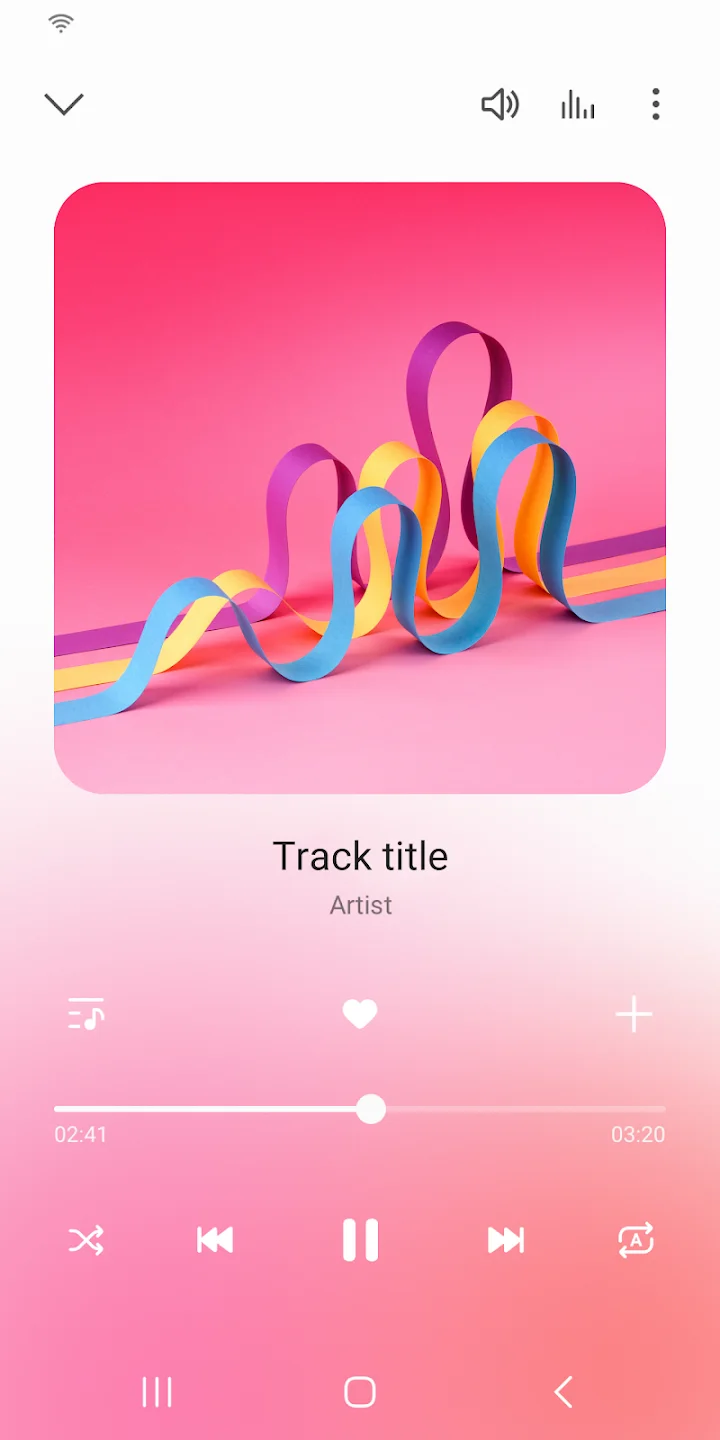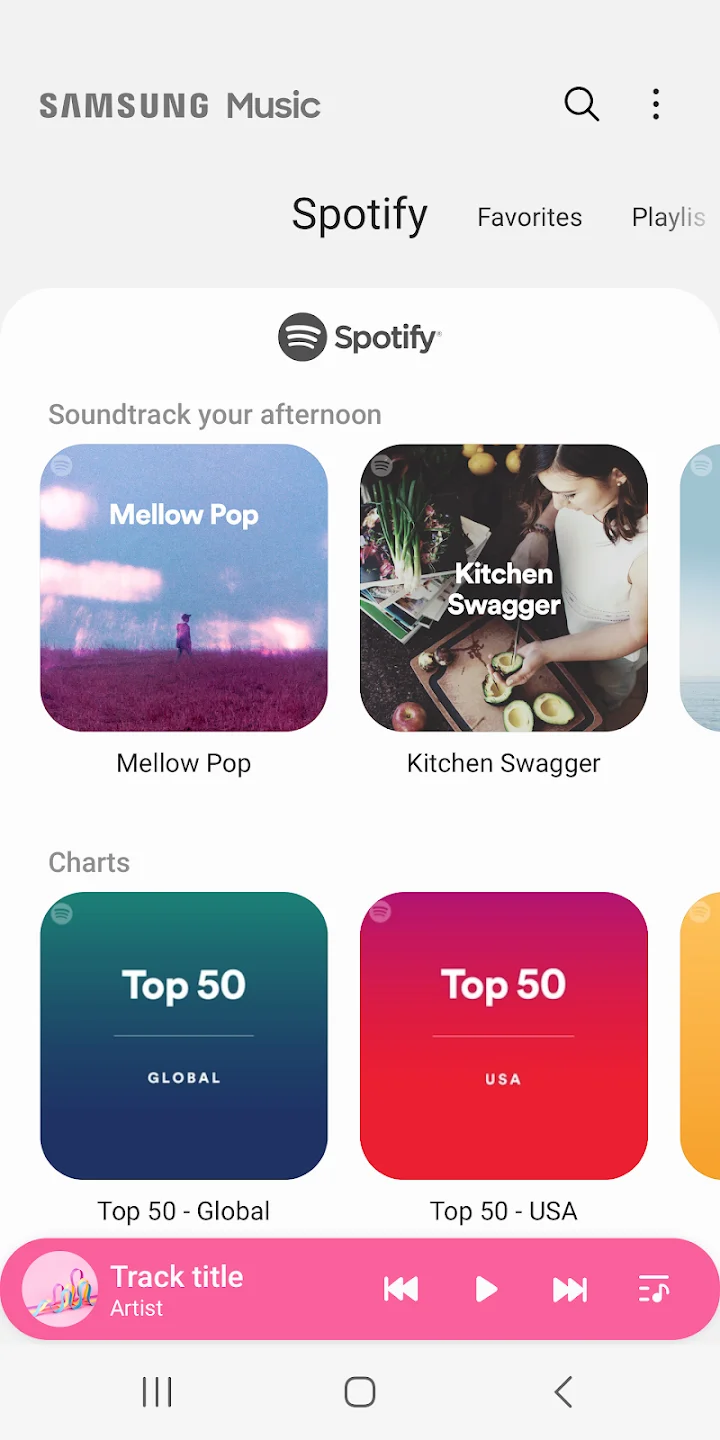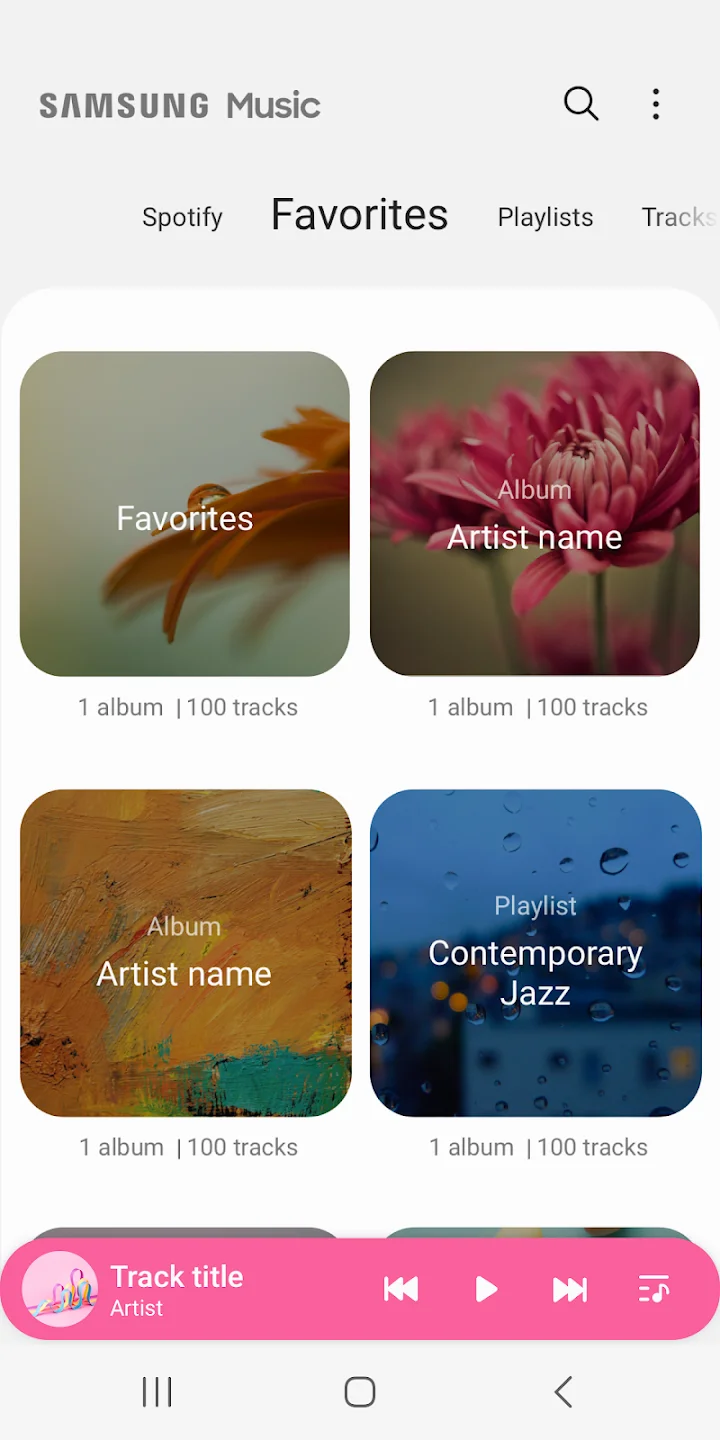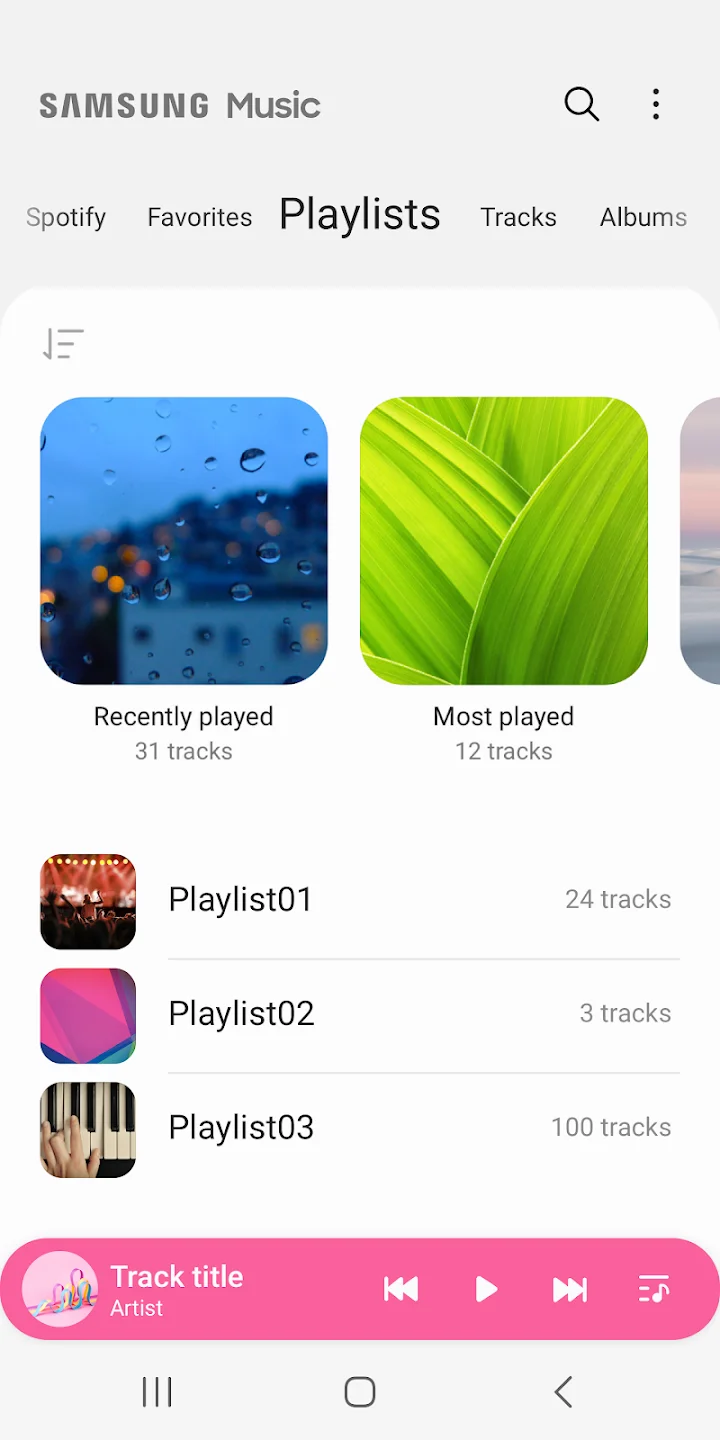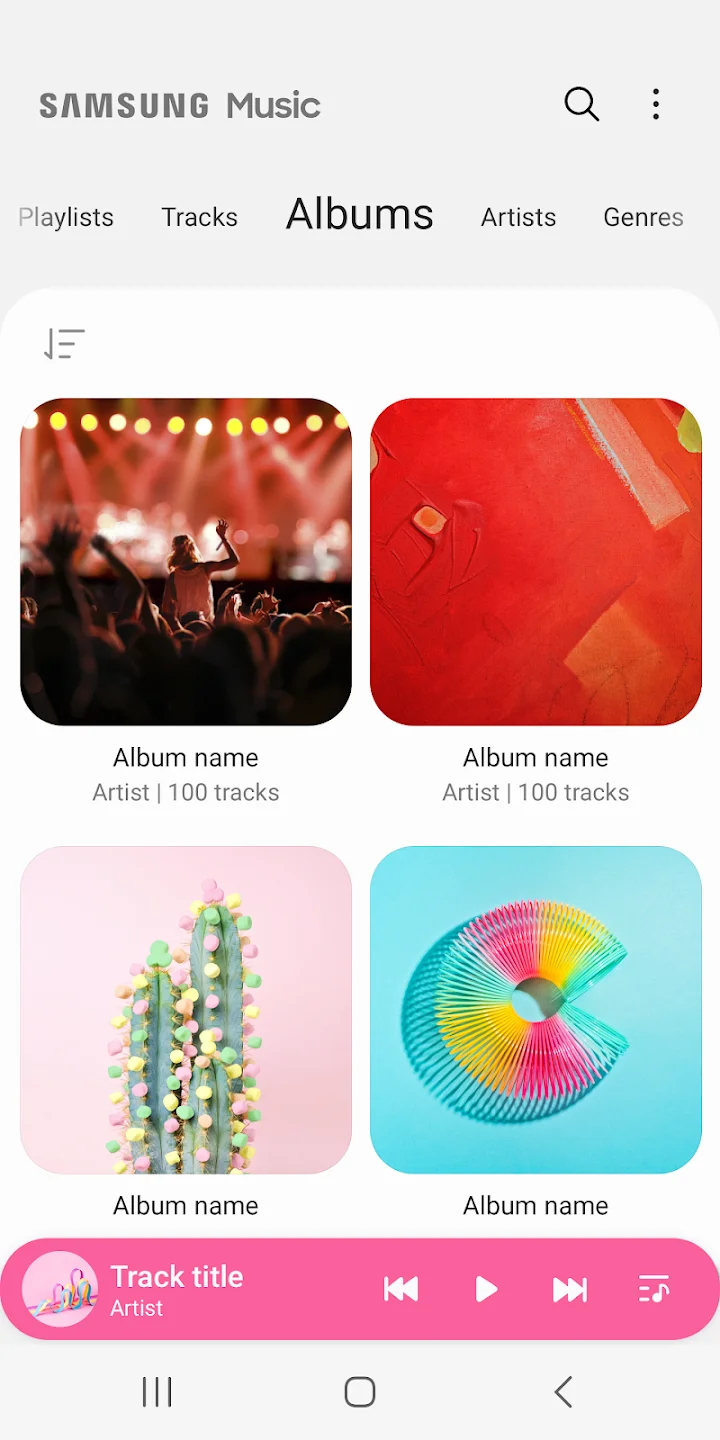Samsung Music – Music player application exclusively for Samsung
Having a reliable and feature-rich music app on your smartphone is essential. Samsung, the famous technology giant, has developed its own music application, Samsung Music. The application supports playing many audio formats, managing songs as well as synchronizing data on Samsung devices
Outstanding features
- Supports playing many audio formats: Samsung Music application allows users to upload and listen to many songs with a variety of audio formats from MP3, WMA, AAC to FLAC. This helps users not need to waste time converting formats.
- Helps manage song lists: Samsung Music has a list of songs by album, alphabetically, by artist name, by folder available on your device or by your favorite song list. You have many song search options when listening to music and can also easily manage your list. In addition, the application also allows you to easily read, modify or delete songs from your device’s internal memory or memory card.
- Equalizer: Samsung Music comes with a built-in equalizer and sound effects to enhance your music listening experience. You can customize sound settings, adjusting bass, treble, and other audio parameters to suit your preferences.
- Synchronize data on Samsung devices: Data on Samsung Music is synchronized on all smart devices such as Samsung Watch, Tablet, Smarts TV, generally all in the Samsung ecosystem. This helps you listen to music anywhere with any device you have.
- User-Friendly Interface: The plus point of the application is that it has a very easy-to-use interface with categories at the top and currently playing songs at the bottom. If you want to customize anything in the song, just click on the currently playing bar. With just one touch, you can play the song you want to listen to, and switch between categories extremely quickly. Another plus point is that Samsung Music uses bright colors, bringing a sense of harmony
- Sync with Spotify: The application is linked with Spotify to bring you the best quality music. The playlists in your Spotify account will be synced with Samsung Music
General assessment of the application
Pros
- Supports playing many audio formats
- Helps effectively manage song lists
- Synchronize data
- Intuitive, easy-to-use user interface.
- Sync with Spotify account
Cons
- Only supports samsung devices
- Some advanced features such as displaying lyrics or extensive social sharing options are absent
Privacy and Security
Safety starts with understanding how developers collect and share your data. Data privacy and security practices may vary based on your use, region, and age. The developer provided this information and may update it over time.
Data collected
Location, Personal info, Financial info, Messages, Photos and videos, AudioFiles and docs, Calendar, activityWeb browsing, App info and performance, Device or other IDs
Security practices
- Data is encrypted in transit
- You can request that data be deleted
- Independent security review
If you are a Samsung device user and are looking for a user-friendly, well-integrated music player with customizable sound settings then Samsung Music is a perfect choice. To enjoy these features, we recommend downloading the Samsung Music app from the Google Play Store by clicking the link below on our website and exploring the world of music at your fingertips.