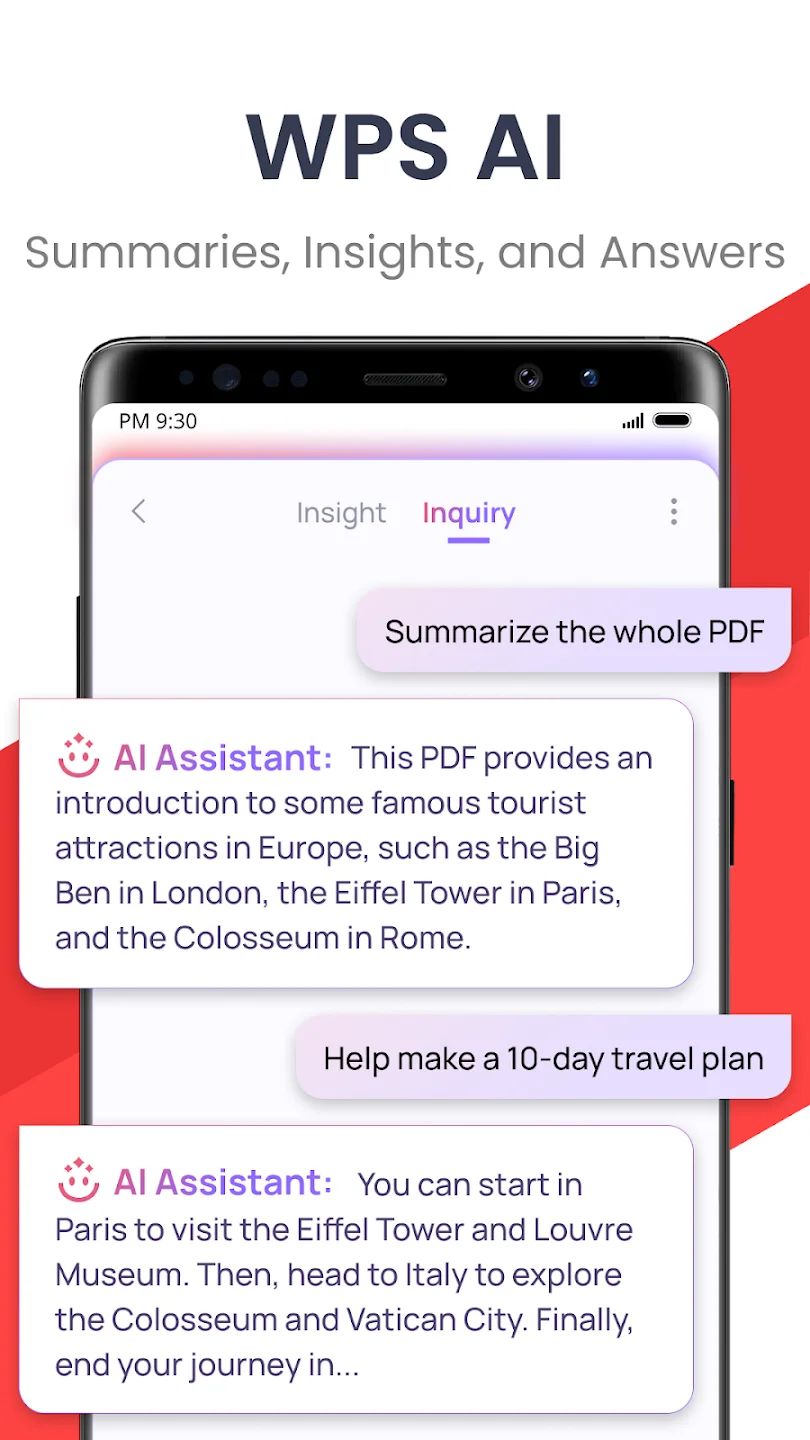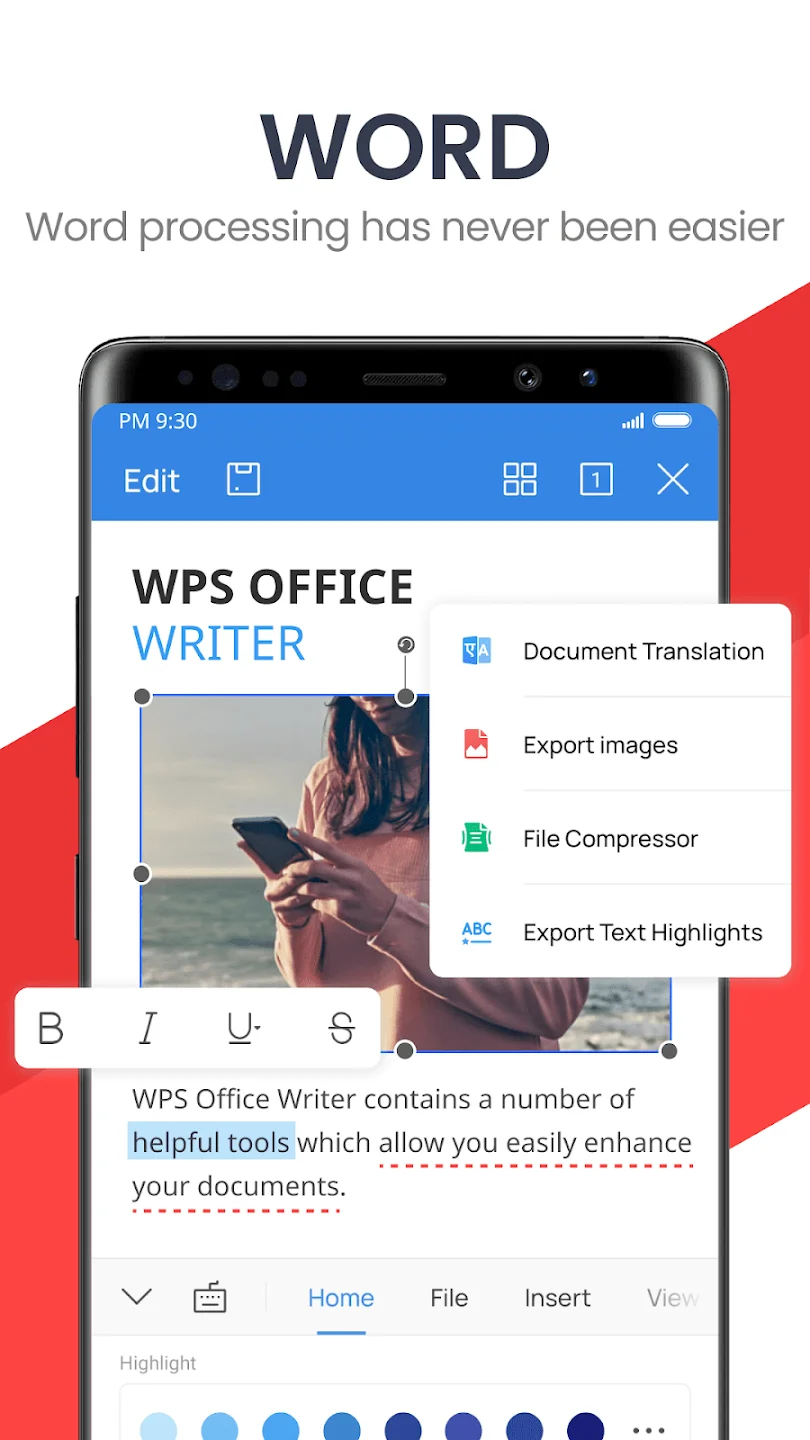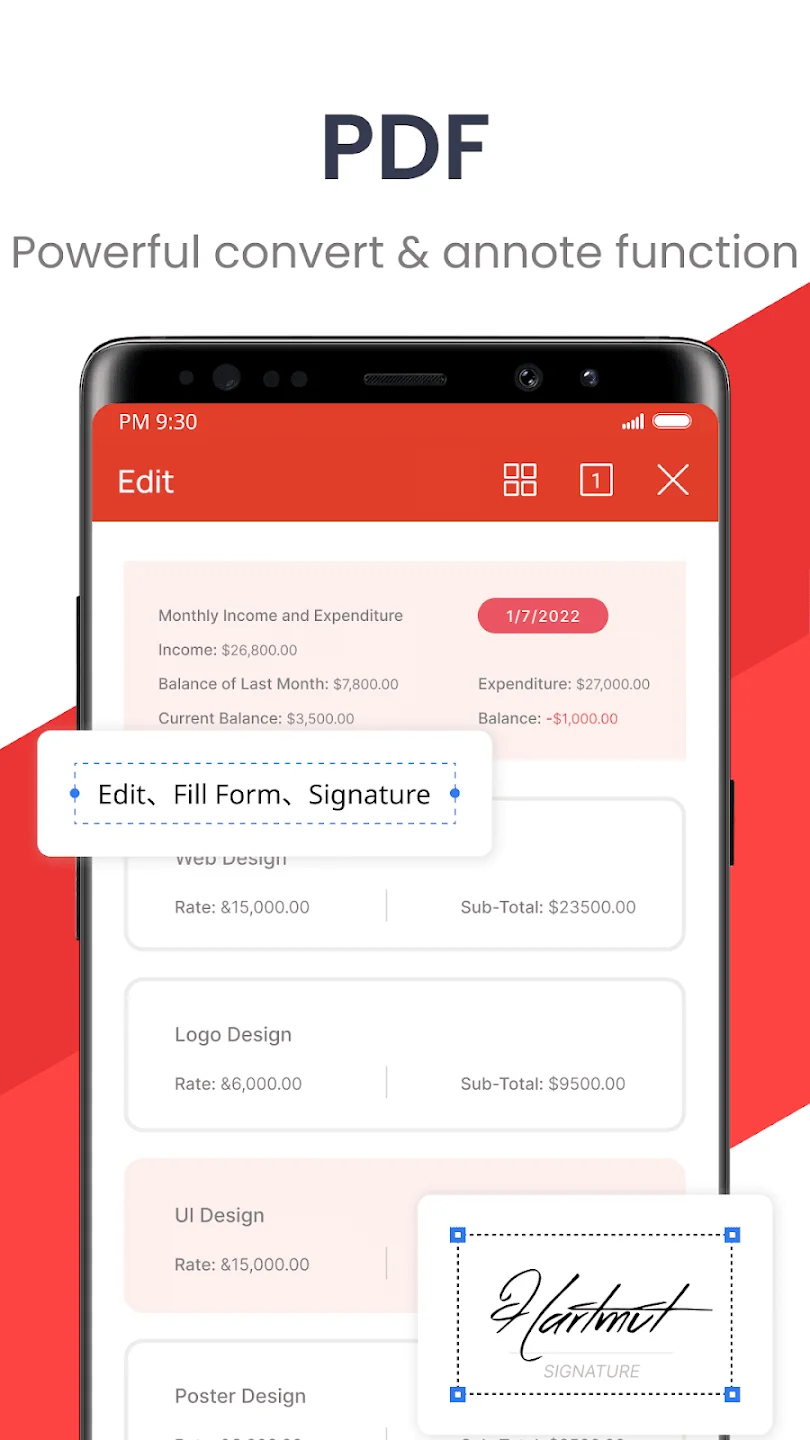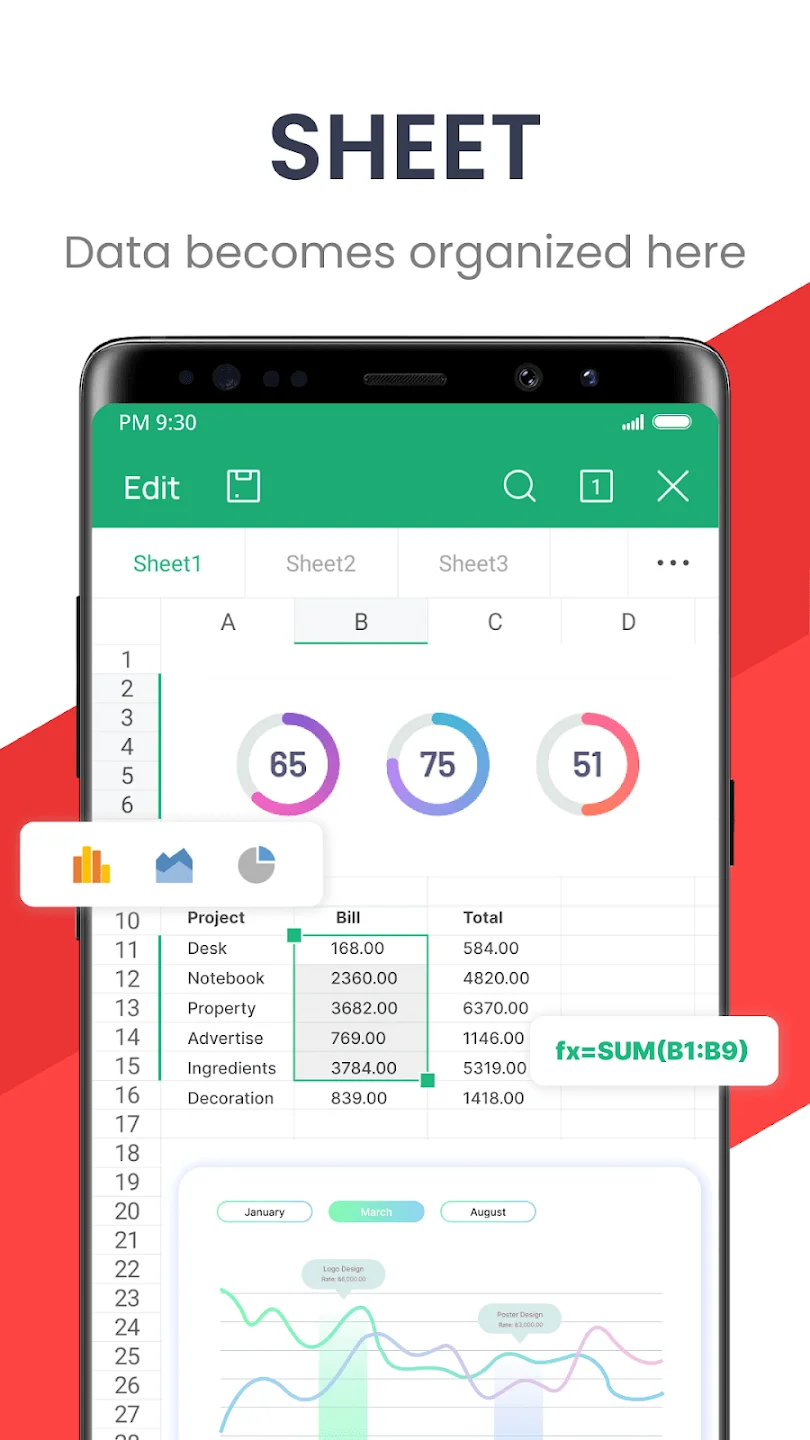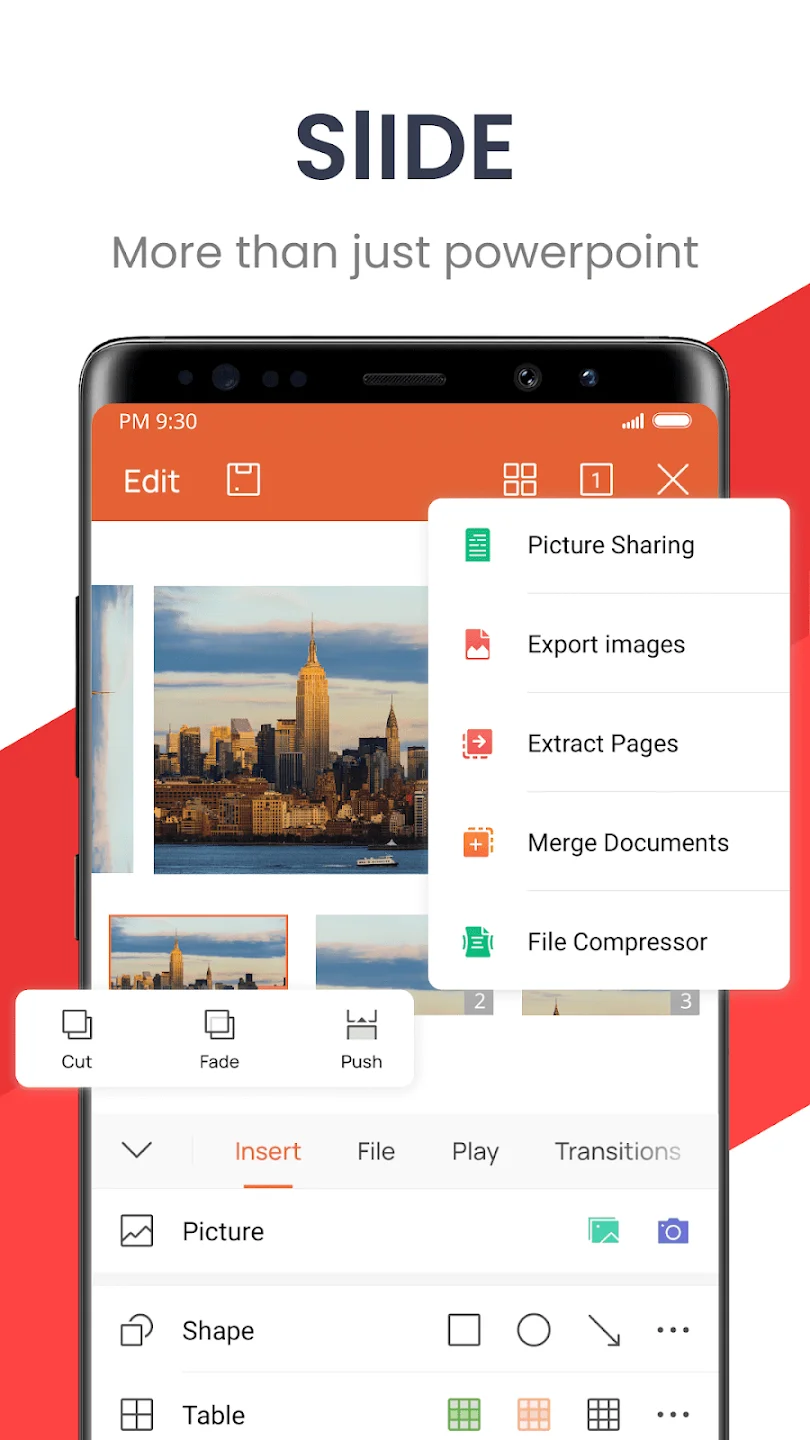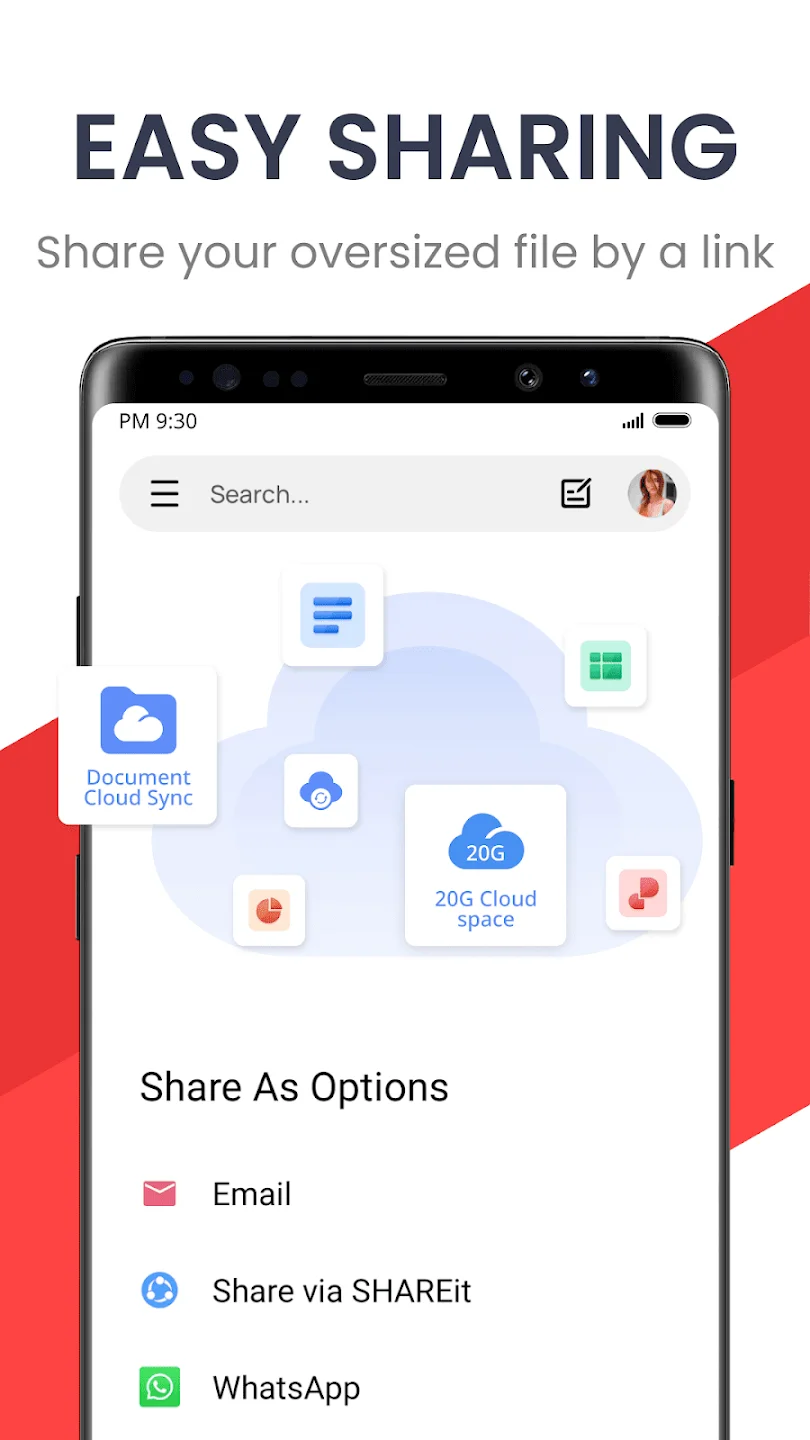WPS Office – All-in-one office suite
WPS Office application is a completely free utility application that supports handling tasks related to drafting, documents, and presentations. The application allows you to create and read on many different platforms such as Word, Excel, presentations, and convert to PDF files. Along with the encryption feature to store documents between PCs and phones, sharing on many popular platforms today. WPS Office includes WPS Document, WPS Presentation, WPS Spreadsheets. Similar applications are Microsoft Word, Microsoft Powerpoint and Microsoft Excel, respectively.
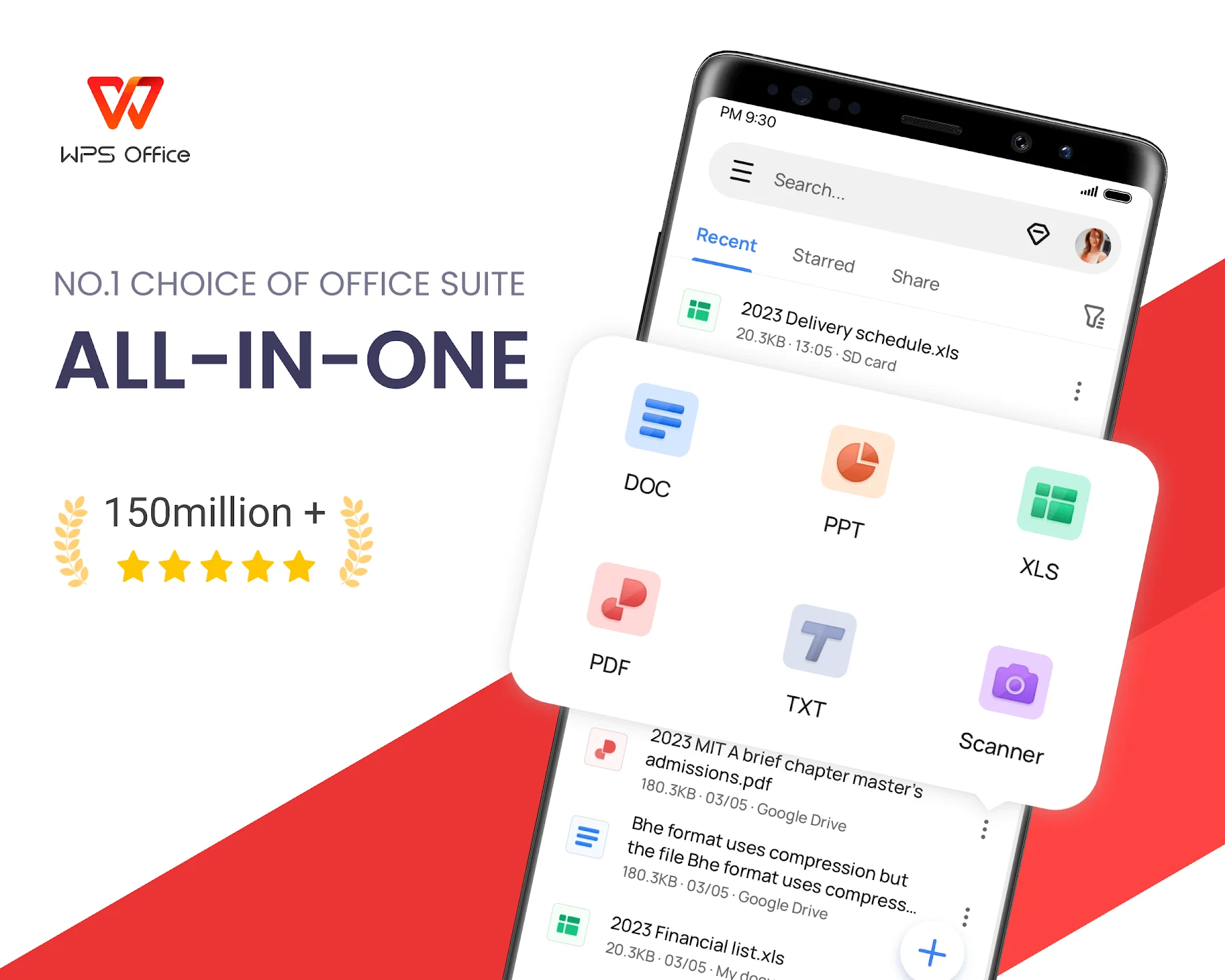
Outstanding features of WPS Office
- One for All: WPS Office will help you create and read files such as Word, Excel, PDF,… right in a single application. More specifically, WPS Office can also convert PDF files to Word completely free of charge. All tools have all the necessary features as if you were working on a computer. Helps you save time and achieve high efficiency at work
- Open multiple tabs simultaneously: When using WPS Office, you can open many different tabs at the same time such as WPS Presentation, WPS Spreadsheets, WPS Document, etc. This multitasking makes users love it while working and studying. It will help you save time and perform quick and convenient operations.
- Compatible with Microsoft Office files: Microsoft Office is also a popular office application. Knowing the needs of users, WPS Office also has application compatibility features. Thanks to that, you can use all files on the application easily. Contributes to the professionalism of the application.
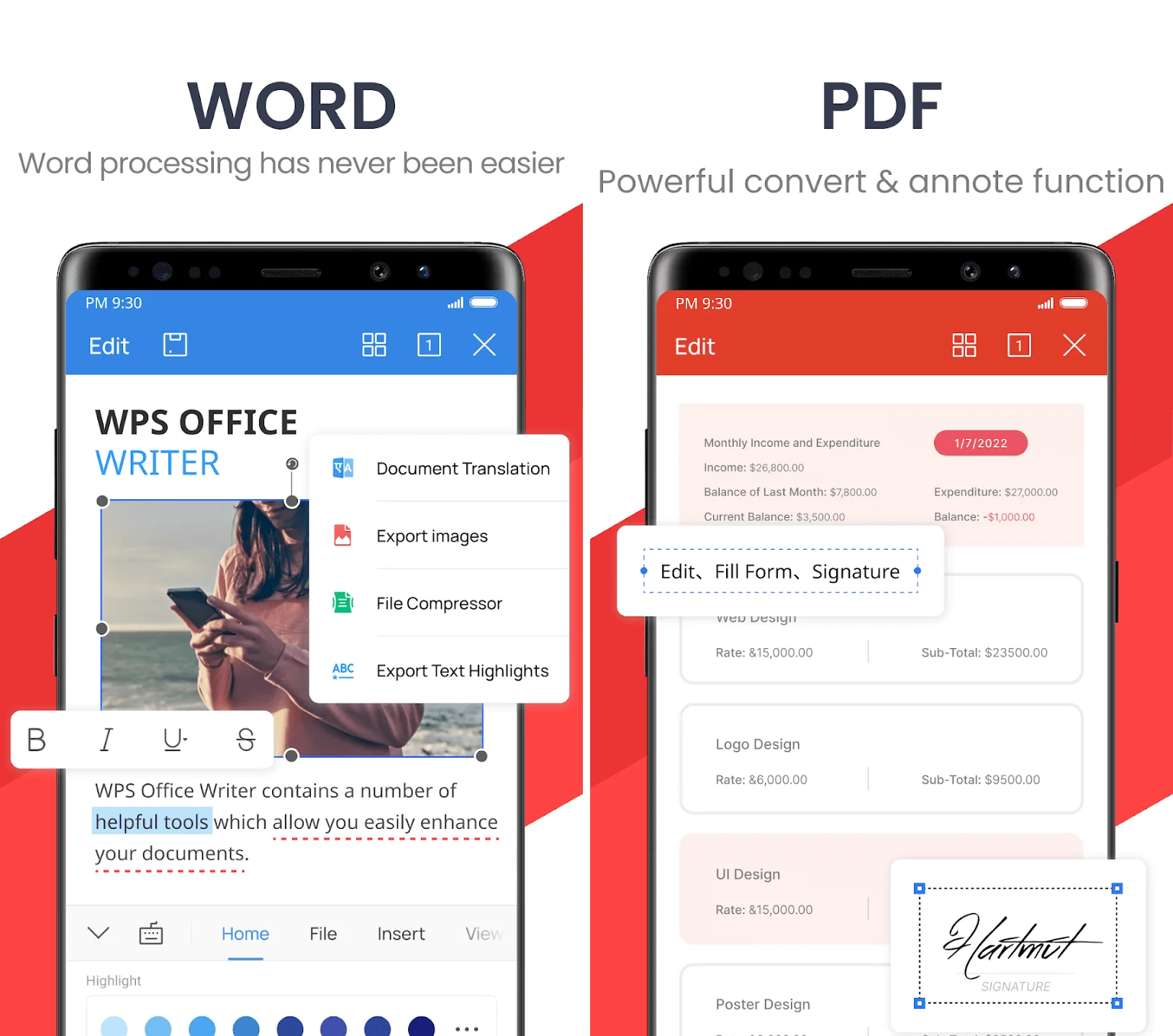
- Document sharing: Users can easily share documents, text, on many popular platforms today such as: Email, Instant Messaging, Whatsapp, Telegram, Facebook and Twitter, quickly with just a few Simple and easy operation.
- Support printing documents via wifi: With the WPS office application you can print documents via wifi connected to the printer, with simple operations you can print documents directly on the application , without having to go through any other intermediary device or application.
- Many people can edit and comment on documents: This application has the ability to connect online to create online meetings with colleagues and partners. You can share documents with friends who are using WPS and send meeting invitations with a password. Everyone can watch and listen to presentations, as well as discuss with each other right on one document.
Detailed features of the WPS Office toolkit
WPS Office Writer
- 100% compatible with Microsoft Word
- Writer is the world’s leading text editing application, coming with all the formatting tools needed to create great-looking documents.
- Writer has more than 230 fonts and hundreds of document templates.
- With Writer you can create great documents, insert and edit images, add custom charts, tables and more.
- Writer’s built-in spell check keeps your documents free of typos.
- Shortcuts are more than just copying and pasting, with more than 50 defined shortcuts, you will operate much faster and more conveniently.
- The tabbed viewing feature makes it possible to open, edit and manage multiple documents at the same time.
- Protect documents with a password
WPS Presentation
- Fully compatible with Microsoft PowerPoint
- Presentation is equipped with many of the formatting tools needed to create great presentations. This includes everything from fonts, tables, colors, shapes, column support, etc.
- With more than 230 fonts, artistic text effects, integrated into the style of slides and dozens of pre-made slide templates.
- In addition to animations and slide transitions, you can insert almost any type of multimedia file into your presentation, including video, images, audio, and even Flash.
- Spell check: This feature is built into Presentation like Writer to help you keep your presentation free of unfortunate spelling errors.
- Save in PDF format
- Shortcuts: Supports up to 50 shortcuts to help you work faster.
- View multiple documents: The tabbed viewing feature can be said to be an exclusive feature of WPS Office, helping you open, edit, and manage multiple documents at the same time, in the same window.
- Presentation supports comments, so you can collaborate with other WPS Office users or Microsoft PowerPoint users.
WPS Spreadsheet
- Compatible with Microsoft Excel
- Spreadsheets include hundreds of commonly used formulas and functions organized by dozens of categories, making complex data analysis easier.
- Easily organize and present data in a great look. This includes advanced formatting tools, built-in tables, columns, support for column freezing, row freezing, and a library of up to 230 fonts.
- Spreadsheets offers dozens of customizable charts including column charts, pie charts, scatter charts, and more.
- The built-in equation and complex expression editor makes drafting mathematical and scientific documents easier.
- Spreadsheets fully supports advanced pivot tables, allowing you to easily analyze and synthesize large amounts of data.
- Spreadsheets come with What-if analysis features including Goal Seek and Solver, allowing users to better forecast and find solutions to complex, data-driven problems.
- Like Writer, Spreadsheets fully supports VBA, allowing the creation of macros, automation of repetitive tasks, and development of new algorithms for data analysis.
- Spreadsheets currently support up to 10,48,576 rows and 16,384 columns.
- Open documents in tabs, making it easy to edit and track multiple documents at once.
- 50 shortcut keys help you operate faster and more conveniently.
- Supports tracking changes and comments, making it easy to work with other WPS Office and MS Office users.
WPS Office vs. Microsoft Office
Microsoft Office currently holds the throne in terms of popularity among users. To be able to compete with other applications and attract users, WPS Office possesses certain advantages. Here are some outstanding points of this application compared to Microsoft Office.

Compact
Many users, every time they download an application, have to consider whether their device configuration meets the requirements or not. Because if you download heavy applications, it will slow down your device. However, you don’t need to worry as WPS Office has a fairly light capacity.
Copyright price is cheaper
You can completely use this application for free. However, to experience more advanced features, you must pay the Premium package. In fact, the cost you have to pay to use is much cheaper than the cost to use Microsoft Office. It can be said that you will save quite a bit of money if you use WPS Office.
Professional customer care system
It would be a mistake not to mention this outstanding point of WPS Office. WPS Office owns an extremely good customer care system. With a team of staff on duty 24/7, we will be ready to answer your questions about issues related to this application. Whenever there is a problem with the software or you have questions that need answering, you just need to contact the staff for advice.
General assessment of the application
Pros
- Application to create and read word files, excel files, presentations, pdf files, audio files, Scan completely free
- Supports encryption, storing your important documents safely
- Share documents easily across multiple community platforms.
- Supports printing documents via Wifi
- Present using Wi-Fi, organize online meetings
Cons
- Although WPS Office includes the essential features, it may lack some of the more advanced features found in premium office suites.
- Although collaboration is possible, some users may find the collaborative editing features less powerful than with other office software.
WPS Office application with outstanding features: includes full utility tools: Word, excel, presentation, Scan documents, convert from pdf to word and vice versa. Especially online meeting and discussion features with partners. Download the WPS office application now to experience convenient and quick work handling.